How to Transfer Music from Sony Xperia XZ Android to iPhone 7/iPhone 7 Plus
- Part 1. How to Transfer Music from Sony Xperia XZ Android to iPhone 7/iPhone 7 Plus
- Part 2. How to Transfer Music from Sony Xperia XZ Android to iphone 7/iPhone 7 Plus Selectively
iPhone 7/iPhone 7 Plus is the new baby of the technology giant Apple, and their faster and longest lasting iPhone ever.
While rumors about next gen iPhones always do the round, of late experts have been getting the predictions right. For one, most predicted that Apple would do away with the traditional 3.5 mm headphone jack with the iPhone 7, and it did. Instead, Apple introduced the new wireless AirPods which, while a bit expensive can make the iPhone considerably thinner and lighter.
And there are already thousands of pre-orders for the new iPhone. The fresh set of features, from a new Home button to new sleek color designs are some things people love. With its seductive screen design, monster battery life, storage variants, and availability in new colors it will lure you to replace your old Sony Phone with latest iPhone 7.
Why Switch from Sony Xperia XZ Android to iPhone?
iPhone 7/iPhone 7 Plus will leave you spell-bound with its extraordinary specifications and screen design. The exterior appearance is similar to iPhone 6 and 6s but it comes with a fresh mirrored finish.

Better Display and Performance
The display size of the device is 4.7 inches with a resolution of 750x1334 pixels. The company has introduced the newbie in a new Jet black color which is darker than the usual with a glossy finish. Apple has removed the physical home button and replaced it with a capacitive haptic button which requires skin touch to activate.
It comes with an improvement in its hexachord GPU providing better gaming experience to its users. The iPhone 7 comes with built-in storage of 32, 128 and 256 GB with a 2 GB RAM offering vast storage areas to the customers.
The iPhone 7 Plus, on the other hand, sports a bigger screen and even has an extra camera at the rear. It helps take those perfect low light pictures and is great for camera enthusiasts.
Better Camera and OS
Apple has made sure that it allows its users to click better and clearer pictures by introducing a 12 megapixel rear facing camera with a new four LED flash that is 50 percent brighter and stronger than before. The aperture of the camera has been widened to f/1,.8, and the optical image stabilization.
The updated iOS 10.0.1 is another thing, which makes the new iPhone 7 stands out in its league. iOS 10 makes iMessage even more powerful and interesting. The camera allows geo-tagging, simultaneous 8MP image and 4K video recording. It also sports stereo speakers, which are present at the top and bottom of the device.
Why Transfer Music from Sony Xperia XZ Android To iPhone 7/iPhone 7 Plus
In this fast changing world where everyday technology is upgraded, it is time for you to switch from your old Sony Xperia XZ Android to iPhone with exuberant features. The thing which might worry you is the transfer of your data from your Sony device to iPhone.
Leave all your worries on the Wondershare Tunesgo app which allows you to transfer, manage and backup data, music, contacts, messages and more from your Sony phone to iPhone.
Transfer Music From Sony Xperia XZ Android to iPhone 7/iPhone 7 Plus
Tunesgo is a must-have phone manager, which will make transferring of all your favorite music and playlist easier to your new iPhone 7. It also allows you to erase all data from your iPhone and then transfer your music. You can also share pictures, videos, and SMS by connecting your Sony (which is the source device) and iPhone (which is the target device) to the PC.
Must-Have Sony Xperia XZ to iPhone Transfer Tool - One Stop Solution to Transfer Data from Sony Xperia XZ Android to iPhone 7
- Huawei to iPhone Transfer - Transfer music, photos, videos, contacts, SMS from Huawei to iPhone.
- Backup your music, photos, videos, contacts, SMS etc. to computer and restore them easily.
- Manage, export&import your Contacts and SMS, deduplicate Contacts, reply SMS with computer.
- One-click Root - Root your Android phones/tablets to take full control of your device.
- App Manager - Install, uninstall, import or backup Apps in batch.
- Gif Maker - Create Gif from photos, motion photos, videos.
- iTunes Manager - Sync iTunes Music to Android or transfer music from Android to iTunes
- Fully compatible with 3000+ Android devices (Android 2.2 - Android 8.0) from Huawei, LG, HTC, Huawei, Motorola, Sony etc.
Part 1. How to Transfer Music from Sony Xperia XZ Android to iPhone 7/iPhone 7 Plus
Here is all that you need to do to transfer all music from your old phone to the new one.
Step 1 First you need to launch Wondershare TunesGo and then connect your iDevice and Sony phone to the PC.
Step 2 Select Sony phone from which you want to transfer music to your iPhone. On the main interface, just click “Phone to Phone Transfer”.

Step 3 Select your target device, that is, iPhone 7/iPhone 7 Plus. When the devices are connected successfully, you will find a window displaying the two devices. From the drop down list select your target device and then click “Next”.

Step 4 All data that can be transferred are ticked by default. If music is not ticked, tick it and then click “Transfer” do not disrupt your devices during the process and you should also not disconnect them. When the process is over, click “OK”.

Part 2. How to Transfer Music from Sony Xperia XZ Android to iphone 7/iPhone 7 Plus Selectively
It’s easy to transfer selected music from your old Android phone to your brand new iPhone 7.
Step 1 First, launch both devices and connect them to your PC.
Step 2 Select the device in which the music is to be transferred from.
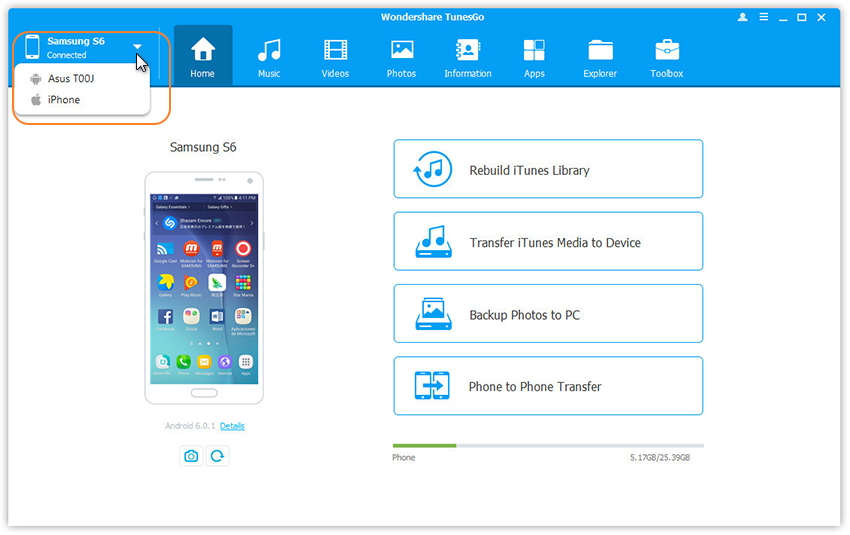
Step 3 Now, just choose the “Music” tab and click on “Export”. You can choose the music you would want to export, by selecting Export to iPhone.
Step 4 Select the songs that you want to transfer and click "Export" select your target device from the list and click “Export to iPhone 7”
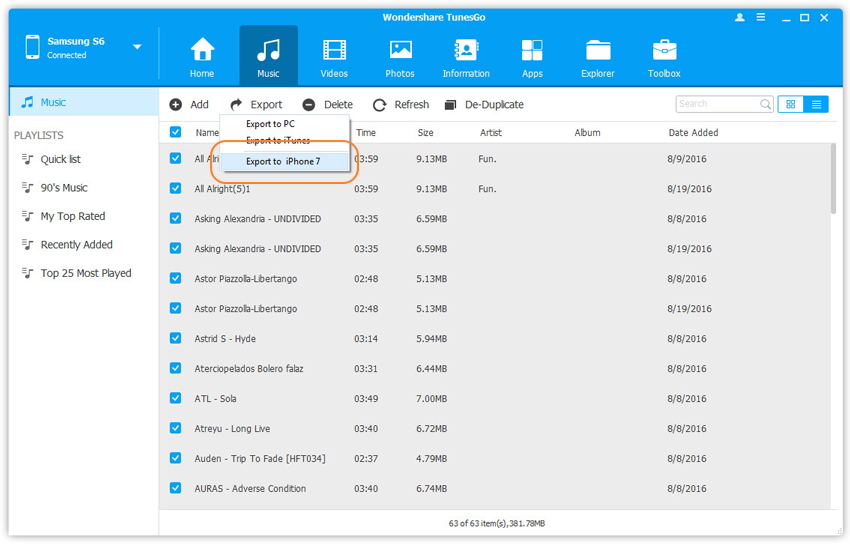
With the ease of transferring all your data through Wondershare Tunesgo and the amazing features of iPhone 7, it will now be easier for you to make a decision of replacing your old Sony Android phone wit the latest iPhone 7.

