Samsung Galaxy Note 7 vs Samsung Galaxy S7 Review: Which is better?
Deciding between a smartphone and a note has become a tricky business. Well, the decision is now further difficult because of the introduction of Samsung Galaxy Note 7. It further is a tricky situation when you are comparing two models manufactured by the same company. For instance, in this article, we are going to compare Samsung S7, which is already the best smartphone to buy, against the newly released Samsung Galaxy Note 7.

Design Comparison: Samsung Galaxy Note 7 versus Samsung Galaxy S7
Samsung Galaxy Note 7 received criticisms from people when it was first entered the markets due to its size. Nonetheless, today, every manufacturer has a phablet, which is an extended version of their current smartphone or flagship model. Samsung released the model with the dual-curved screen. The biggest achievement in the design factor is the enhanced comfortability, irrespective of the 5.7-inch display. The Galaxy Note 7 is more of a business device.

Samsung changed its design direction with Galaxy S6. Both Galaxy S7 and Galaxy S6 are very much similar in the overall layout. Nonetheless, the new device now hosts Gorilla Glass 4 with a metal rim in between. With the buttons sitting to either of the sides, Samsung gave the Galaxy S7 a clean look. An interesting feature is the camera lens, which now sits pretty much close to that of the glass body. In other words, there is no bump of the camera.

Software Comparison: Samsung Galaxy Note 7 versus Samsung Galaxy S7
Samsung Galaxy Note 7 is no longer ugly. It runs on the latest Android Marshmallow, with a sleek and intuitive interface. Samsung reduced the heavy approach of skinning Android. The result is a simpler looking user interface with multiple pastel shades. Nonetheless, it is still difficult for a user to tell that it is the Marshmallow operating system running on the device. Quite a few Samsung software tweaks entice and change the way a person handles the device. The best feature is its split window, where a user can run two applications side-by-side.
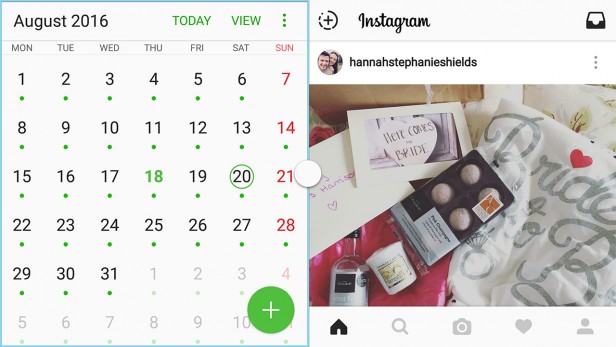
Samsung Galaxy S7 runs on Android Marshmallow operating system, with a few personal tweaks. These tweaks not only supercharge the way the individual handles the features but also enhance the overall potential derivable from the device. Clipboard briefing, game launcher, and upday are few among the many tweaks performed by Samsung to innovate the user experience.

Performance Comparison: Samsung Galaxy Note 7 versus Samsung Galaxy S7
Samsung Galaxy S7 is available in two versions, one that uses the QUALCOMM's Snapdragon CPU and the other that uses Samsung's Exynos chipset. The Exynos is an octa-core processor with four cores running at 2.6 GHz while the remaining four clock at 1.59 GHz. For the graphics interface, the device uses Mali T880 GPU. The use of 4GB RAM ensures that the user experiences super-smooth multitasking.

Conversely, Samsung Galaxy Note 7 uses the same configuration as that of the Galaxy S7. It arrives with Exynos 8890 chipset with 4GB DDR4 RAM. The big difference is the use of the incredibly speedy UFS 2.0 64 GB internal storage. The company also provided the opportunity to expand the space to 256 GB using microSD card.

Camera Comparison: Samsung Galaxy Note 7 versus Samsung Galaxy S7
Samsung Galaxy S7 now hosts 12-megapixel camera along with bigger pixels, which the company terms as the Dual Pixels. According to Samsung, the enhanced the pixel size ensures that it helps the user autofocus, lock onto the target at a faster rate, and capture details that are more accurate. The presence of incredible features, fast out of focus, and intriguing lowlights performance makes the camera one of the best you can get on the phone.

Another feature plucked directly from Samsung Galaxy S7 is the 12-megapixel rear camera. It is super-fast to open, simple to operate, and comes with a f/1.7 aperture for improved low-light performance. It even has optical image stabilization, which the Galaxy S7 misses. Rather than increasing the megapixel, Samsung went ahead with bigger pixels that theoretically allow more light. The presence of two photo bodies ensures that the camera captures quicker and more accurately than before.

Battery Comparison: Samsung Galaxy Note 7 versus Samsung Galaxy S7
A 3,500mAh non-removable battery sits inside the Galaxy Note 7, which offers an impersonal backup for a typical user. On an average, the device sheds about 75% of the battery on a single charge under normal conditions. It arrives with USB type C along with wireless charging.

Samsung increased the battery capacity to 3,000mAh, which is an incredible step up from the outgoing model. Nonetheless, the Galaxy S7 is a charge every night and set. The figure further falls for a heavy user who indulges in heavy gaming and watches HD videos.

Recommended Must-Have Samsung Manager
Moving content from older device to new devices is always a painful task. Fortunately, with the help of Wondershare TunesGo utility tool, the task is as simple as 1-2-3. With the support of the tool, users can easily move media content and other data between your computer and Samsung Android or iOS device, between an Samsung Android and iOS device, and between iTunes and Samsung Android or iOS devices.
Must-Have Phone Manager - One Stop Solution to Manage, Transfer and Backup Files on Both Android and iOS Devices
- Backup your music, photos, videos, contacts, SMS etc. to computer and restore them easily.
- Manage, export&import your Contacts and SMS, deduplicate Contacts, reply SMS with computer.
- One-click Root - Root your Android phones/tablets to take full control of your device.
- Phone to Phone Transfer - Transfer music, photos, videos, contacts, SMS between two mobiles (both Android and iPhone are supported).
- App Manager - Install, uninstall, import or backup Apps in batch.
- Gif Maker - Create Gif from photos, motion photos, videos.
- iTunes Manager - Sync iTunes Music to Android or transfer music from Android to iTunes
- Fully compatible with 3000+ Android devices (Android 2.2 - Android 8.0) from Samsung, LG, HTC, Huawei, Motorola, Sony etc.
Steps to transfer everything from old phone to the new Samsung devices
Step 1 Install Wondershare TunesGo trial version, which one can download from the above. Launch the program, and connect both the old and the new Samsung smartphones to the computer. Now, from the menu bar, choose the source device. After that, click the“Phone to Phone Transfer" button from the interface.

Step 2 You can now select the target device from the drop down menu available as shown in the picture below.
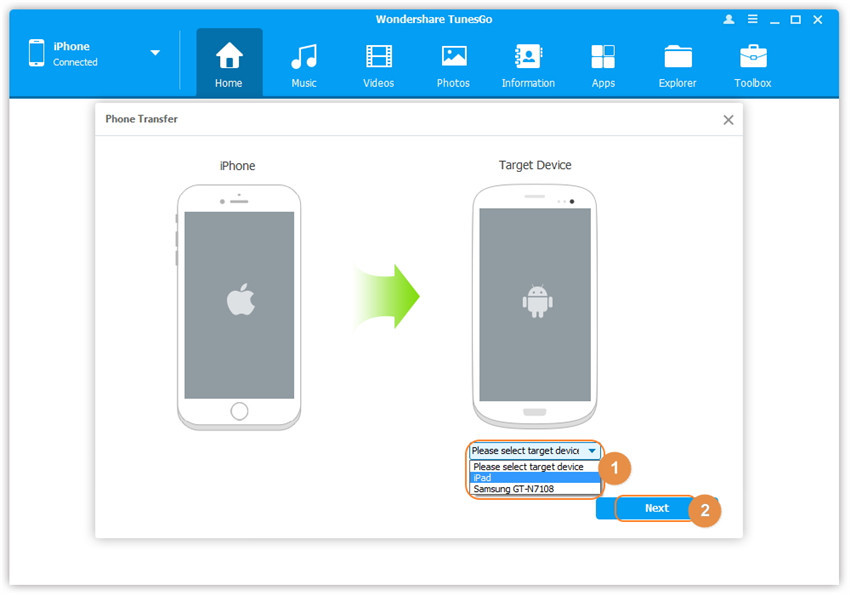
Step 3 By default, TunesGo selects all the necessary categories to transfer. You can make the necessary changes and select only the relevant categories such as contacts, music files, photos, and other documents. Press the "Transfer" button to begin copying the content to the new device.

Step 4 After completion, press the "OK" button appearing on the window.
Simply download and have a try this must-have phone manager to manage and transfer all your music, photos, contacts and other files.

