Transfer Everything from Old iPhone to Google Pixel/Pixel XL
Google has always been a major player in the mobile phone market with its powerful Android platform. Numerous brands like Samsung, HTC, and Motorola have been successful mainly due to the features of the Android platform.
For several years, Google presented phones to international users by partnering with other brands. After a long time tenure in the market as a co-brand, Google has finally launched self-branded phones Pixel and Pixel XL. Even though the Pixel model phones are pricey compared to other smartphones, they have some of the best features. It is natural to expect the best Android experience due to software and hardware from Google, and Pixel phones don’t disappoint.
![]()
What You Would Love?
- The design of the phones is heavily inspired by HTC.
- Pixel and Pixel XL both run Android 7.1 Nougat including night light feature.
- System-wide Google Assistant functionality is also new to Pixel phones. However, this is not comparable to Siri of iPhone which has evolved considerably.
- The custom Android UI is a treat for Android lovers.
- The all-day battery life promise is surprisingly kept by Pixel phones, and there is high-end update support for Android OS.
- The quad-core Qualcomm Snapdragon processors offer excellent performance for image and video processing.
- You would love the new Google Assistant. It’s simple and it’s like Siri. Ask Google Assistant just about anything and it would have an answer for you.
What You Wouldn’t Love as Much?
The lack of expandable storage is disappointing because, with a smart phone, you will run out of inbuilt memory sooner rather than later. More, the screen isn’t as sturdy as it should be and given the price tag that the phone comes in, we surely could have expected better. Other than that, there isn’t much to complain about except perhaps we could have seen something more innovative, like the curved displays of the Galaxy series phones.
| Google Pixel | |
|---|---|
| Display size, resolution | 5 inch phone |
| RAM | 4 GB |
| Resolution | Full HD, 1920x1080 |
| Weight | 143 gram |
| Mobile OS | Android 7.1 Nougat |
|
Camera Front-facing camera |
12.3 MP 8 MP |
| Video capture | 4K |
| Storage | 32GB, 128GB |
| Battery | 2,770mAh (non-removable) |
| Special features | Improved “OK Google”/Direct updates/Pre-installed Google Apps |
| Price off-contract (USD) | $649 onwards |
Why Do You Need A Phone Transfer Tool to Transfer from Old iPhone to Google Pixel?
Smart phones have become an integral part of your life. From waking up to your phone alarm clock and saying goodbye to your loved ones at night, you can't live away from your smart phone. The mobile device has made it possible to access anything you want at any time. The convenience offered by smart phones force the user to overuse it. In the end, you store all the essential data in your smart phone for instant and easy access.
It can be a huge burden to transfer all your content when you change your phone and would like to transfer everything from old iPhone to Google Pixel. While you may not need all the data you have, you certainly need some valuable data. With a phone manager with the phone to phone transfer feature, you can move all the content of your old iPhone to Google Pixel (Xl).
This migration process makes it easier to upgrade your phone whenever you want. With a phone manager, you can always have your essential data on your various mobile devices whenever you want.
Recommended Must-have iPhone to Google Pixel Transfer Tool
If you are looking for the best iPhone to Google Pixel Transfer tool, you should download TunesGo Google Pixel Transfer. Essentially, it is the only tool you will require even if you change your phone very frequently. With the introduction of Pixel phones, many loyal iPhone users want to make the switch.
However, you don’t have to worry about migrating content from phones with incompatible OS. With iPhone to Google Pixel Transfer, you can transfer all the content from your iPhone to Pixel phones with the push of a button. The best part here is that you don’t need any assistance from Apple iTunes. The program supports all iPhone 4/4s/5/5s/6, etc, without any problems.
You will also be able to create backups in simple steps. They can be used to restore your phone in case of data loss. Managing apps and different functions on the phone becomes hassle free using the standalone interface of TunesGo.
iPhone to Google Pixel Transfer Tool - Transfer Everything from Old iPhone to Google Pixel/Pixel XL
- Backup your music, photos, videos, contacts, SMS etc. to computer and restore them easily.
- Manage, export&import your Contacts and SMS, deduplicate Contacts, reply SMS with computer.
- One-click Root - Root your Android phones/tablets to take full control of your device.
- Phone to Phone Transfer - Transfer music, photos, videos, contacts, SMS between two mobiles (both Android and iPhone are supported).
- App Manager - Install, uninstall, import or backup Apps in batch.
- Gif Maker - Create Gif from photos, motion photos, videos.
- iTunes Manager - Sync iTunes Music to Android or transfer music from Android to iTunes
- Fully compatible with 3000+ Android devices (Android 2.2 - Android 8.0) from Samsung, LG, HTC, Huawei, Motorola, Sony etc.
How to Transfer Everything from old iPhone to Google Pixel and Pixel XL
With TunesGo iPhone to Google Pixel Transfer, you can transfer playlists, music, videos and photos from your old iPhone/iPad/iPod to Pixel phone or any other Android phone. The one click phone to phone transfer is useful to move all the content using a single click.
Step 1 Open TunesGo iPhone to Google Pixel Transfer on PC or Mac. Connect your iPhone and Pixel phone to your computer.
Step 2 Select iPhone as your source device. At this point, you can rebuild iTunes library, transfer iTunes media to the device or backup photos to your PC if you want.
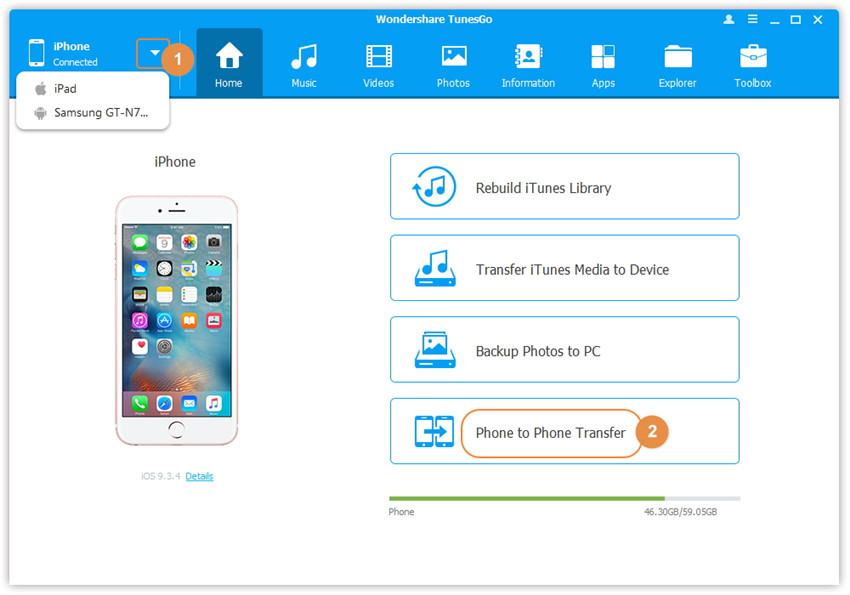
Step 3 To transfer everything from old iPhone to Google Pixel, simply click on Phone to Phone Transfer button that you will find on the main interface.
Step 4 Choose your target device as Pixel from the drop down menu.
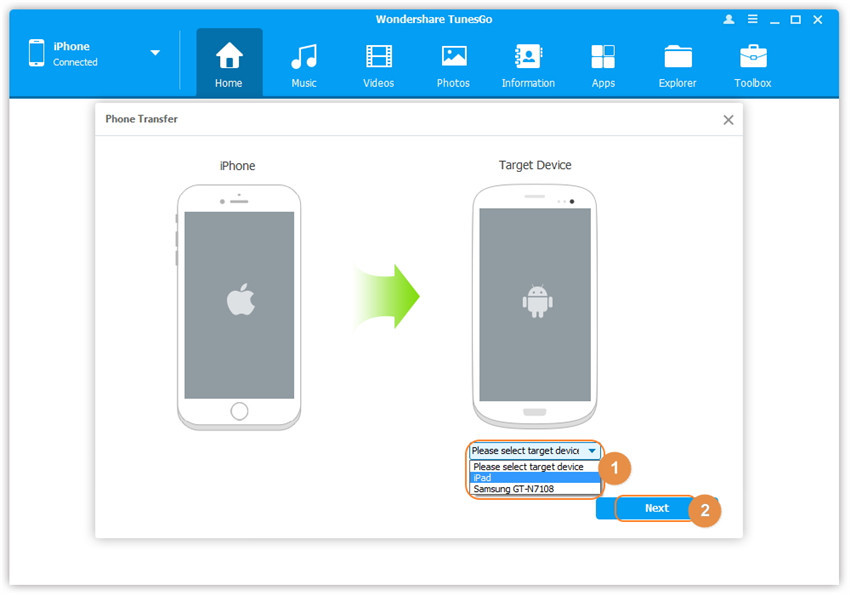
Step 5 You will see all your content selected by the program. You may transfer the whole set or selectively pick the files. You can transfer music, contacts, photos and other files from old iPhone to Google Pixel all with one click.

Step 6 Now hit the transfer button after you have chosen the files. Wait for the transfer to complete before disconnecting the devices.
Google Pixel series is an excellent addition to high-quality Android phones. You will love the features and the performance of the product. To manage the content and transfer data from your old phone, you need a smart program which is TunesGo Google Pixel Transfer. Your mobile lifestyle becomes super convenient and simple with the use of the software. Simply download and have a try this must-have old Android to Google Pixel Transfer tool to transfer all your music, photos, contacts and other files.

