How to Transfer Contacts from Samsung to Samsung Galaxy S8

Samsung Galaxy S8 and S8 plus are the new addition in the Galaxy family which are launched by Samsung this year. It has got people from all over the world talking about it. Well, it is definitely worth all the hype.
It has some amazing features that are not matched by any of its fellow contemporaries.
The phone is curved from both the sides. It has used the battery from a new Japanese battery supplier so now; you do not have to worry about the battery issues that were faced in the previous galaxy phones.
Samsung Galaxy S8 is very fast, as it has used next gen processors for processing. This phone is everything you hoped for. Along with cool functions, it also does not lag behind on the style quotient. The phone is powerful as well as fashionable.
Switch to New Samsung Galaxy S8
If you are a blind follower of Android, then let us think rationally and analyze all the features that are available in this new Samsung Galaxy S8. If you do not choose this Samsung Galaxy S8 over your old Android phone, then, my friend, you are actually missing out on some really cool stuff. The features that are available in Samsung Galaxy S8 are listed below. Have a look.
- Iris Scanner: Yes, in the new Samsung Galaxy S8, you have an iris scanner which will scan your eyes for authentication. The iris scan can also be used for mobile payments.
- Move to desktop mode: You would be able to switch to the desktop mode in your new Samsung Galaxy S8.
- And the Beast mode: You can enter the beast mode and enjoy heavy games or apps.
- And of course the 3.5 mm headphone jack: We are sure that you must be missing that omnipresent headphone jack from your iPhone. The jack makes a super star comeback in the new Samsung Galaxy S8.
Transfer Contacts from Samsung to Samsung Galaxy S8
Have you ever been in a situation where you lost all the contacts on your phone? And, it took you almost a week to decipher your WhatsApp statuses to know who is who. Yes! We all have been there.
When you switch from your old Samsung to your new Samsung Galaxy S8, you would want for it to feel like home, don't you?
So, with a phone to phone transfer tool, you can easily transfer your contacts from Samsung to your Samsung Galaxy S8.
Recommended Must-have Samsung Transfer tool: Wondershare TunesGo
If you are really looking at various Samsung transfer tools online, then we are here to help you and suggest you the best tool available. It can transfer from Android to Samsung Galaxy S8 as well as iPhone to Samsung Galaxy S8 which makes it the must-have app for phone to phone transfer. Did we mention that you can download it for free?
Samsung Transfer - Transfer Contacts from Samsung to Samsung Galaxy S8
- Backup Samsung music, photos, videos, contacts, SMS etc. to computer and restore them easily.
- Manage, export&import Samsung Contacts and SMS, deduplicate Contacts, reply SMS with computer.
- One-click Root - Root Samsung to take full control of your Galaxy S8.
- Phone to Phone Transfer - Transfer music, photos, videos, contacts, SMS between two mobiles (both Android and iPhone are supported).
- App Manager - Install, uninstall, import or backup Apps in batch.
- Gif Maker - Create Gif from photos, motion photos, videos.
- iTunes Manager - Sync iTunes Music to Android or transfer music from Galaxy S8 to iTunes
- Fully compatible with 3000+ Android devices (Android 2.2 - Android 8.0) from Samsung, Google Pixel, LG, HTC, Huawei, Motorola, Sony etc.
How to Transfer Contacts from Samsung to Samsung Galaxy S8?
With TunesGo Samsung Transfer, transferring all the contacts from your Samsung to the new Samsung Galaxy S8 is as easy taking a breath. Now, all your worries can rest at bay.
Here we give some steps for you to follow so that you can transfer contacts from your Samsung to Galaxy S8.
Step 1 Download Wondershare TunesGo. Launch TunesGo Samsung Transfer and connect your old Samsung and new Samsung Galaxy S8 to your PC. Select your old Samsung device from which you desire to transfer the contacts to Galaxy S8. Just click on 'Phone to Phone Transfer' tool on the primary window.

Step 2 Now, select the target device, which is Samsung Galaxy S8 in your case from the drop-down list.
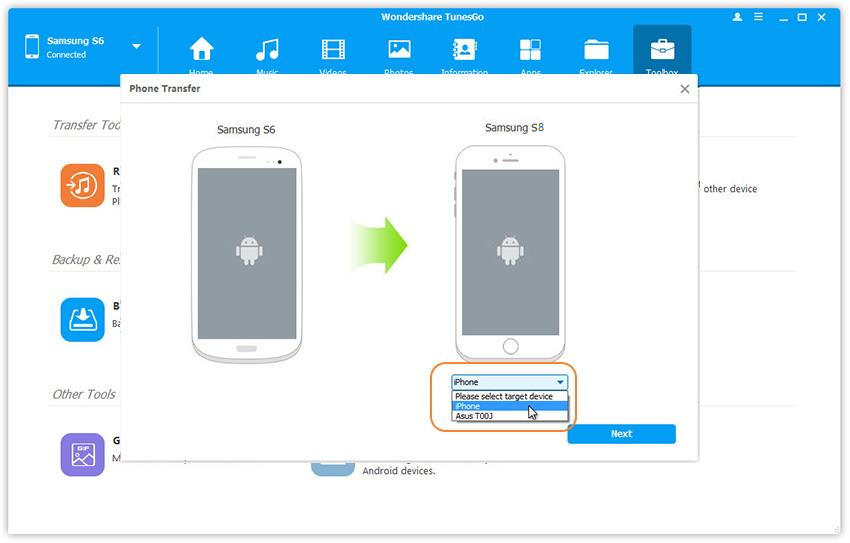
Step 3 Select the things that you want to transfer from Samsung to Galaxy S8. All the data will be selected, by default. Now, click on ‘Transfer’ and done!

How to Transfer Contacts from Samsung to Samsung Galaxy S8 Selectively
Now, in particular, if you want to transfer only selected contacts from your Samsung to you new Samsung Galaxy S8, then follow these simple steps:
Step 1 Connect both Samsung devices to PC. Select your source device which is your old Samsung whence you want to transfer your contacts.
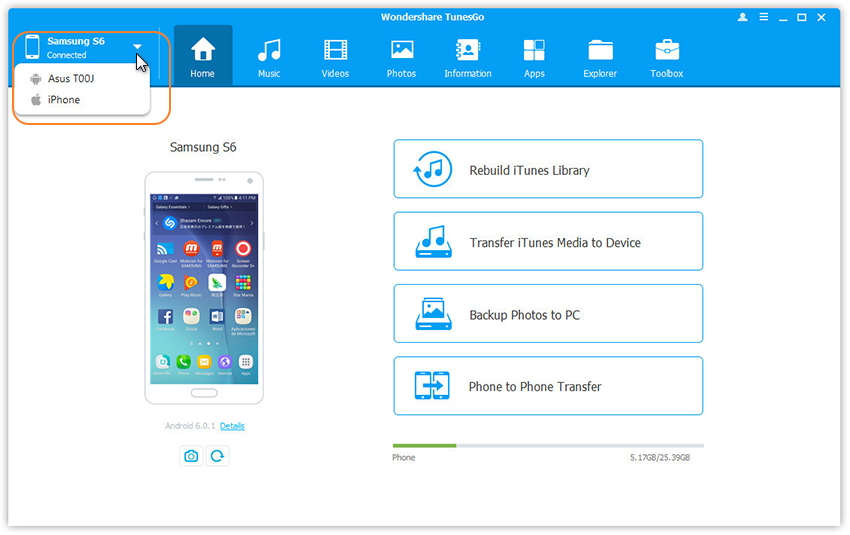
Step 2 Now, click on the ‘Information’ tab.
Step 3 Expand the ‘Contacts’ tab from the side menu. Now, select the group from which you wish to copy the contacts. After you are done selecting the contacts you want to transfer, click on the Export menu, then go to 'to Device' and select your target Samsung Galaxy S8.
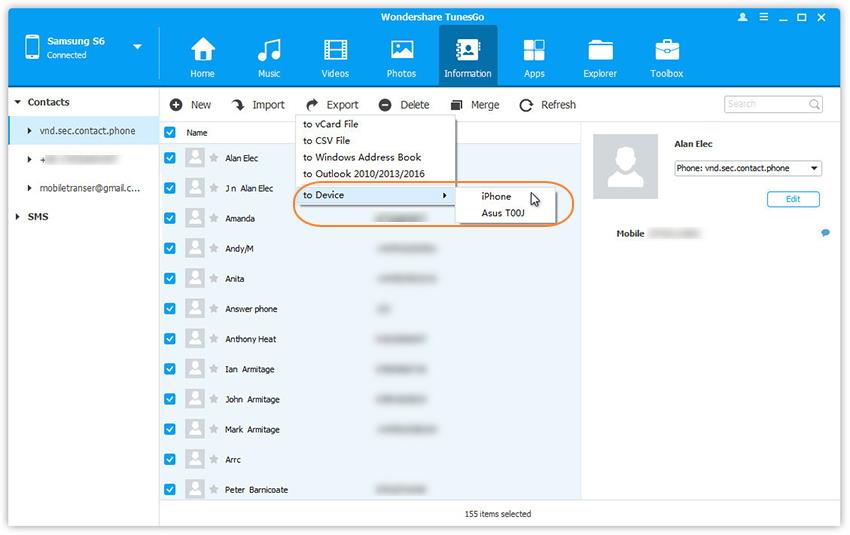
Video Tutorial: How to Transfer Contacts from Samsung to Samsung Galaxy S8
If you are still stuck on the decision of choosing the right phone to phone transfer tool, then your search ends at TunesGo Samsung Transfer to help you transfer contacts from Samsung to Samsung Galaxy S8.
Once you download TunesGo, you will feel like on top of the world. You can manage everything that is in your phone from apps to music, from files to contacts, you name it and you can do it with TunesGo. TunesGo Samsung Transfer is by far the simplest app to use. It allows you to quickly manage your phone, create backups or perform recovery, and transferring data from one phone to another.

