How to Transfer Music to Huawei Mate 9
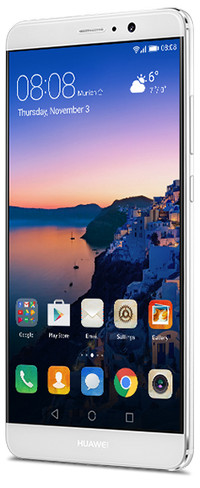
Today, we will show you how to transfer music to Huawei Mate 9. We will transfer music to Huawei Mate 9 in 3 different systems.
- How to Transfer Music to Huawei Mate 9 from PC
- How to Transfer Music from old Smartphones to Huawei Mate 9
- How to Transfer iTunes Music to Mate 9
Before going to these steps on how to transfer music to Huawei Mate 9, discussing other sides among the Huawei Mate 9 and other smartphones is also very important.
Huawei Mate 9 is officially announced in November 2016 with Huawei Mate 9 Pro and Huawei Mate 9 Porsche Design. Confirmed by Bruce Lee in June, Huawei's Mobile Product manager that the Mate 9's debut at the IFA 2016 would be too early for the company.
The Huawei Mate 9 was first spotted in GFXBench listing by Dutch publication Telefoonabonnement on Aug. 10. According to this, Mate 9 will be Huawei’s latest and best flagship.
Specifications of Huawei Mate 9
- 5.9-inch Full HD display with a 1920 x 1080 pixels resolutions(~373 ppi pixel density)
- Octa-core HiSilicon Hi3660 / Kirin 960 processor with 2.6 GHz(clock-speed) Cortex-A53
- GPU is Mali-T900
- 64/128 GB, 4 GB RAM or 256 GB, 6 GB RAM
The most amazing fact about Mate 9, it has dual 20 MP with f/2.0, OIS, 4x optical zoom, phase detection autofocus, dual-LED (dual tone) flash. But, our most concern is the OS. Yes, this is the best ever in Android platform because The Huawei Mate 9 is pre-loaded with the latest Android 7.0 Nougat OS. As Google released Android 7.0 Nougat on August 22, 2016, the Huawei Mate 9 will be the best smartphone among the Android OS based smartphones in 2016.
Will the Huawei Mate 9 be the best smartphone among the Android OS based smartphones in 2016 spontaneously? Certainly the answer will be NO. So, what are the reasons that Huawei Mate 9 will be the best smartphone among the Android OS based smartphones in 2016?
We have used and researched throughout the internet about HTC, Samsung, LG, MOTOROLA and other smartphones. We have discovered that almost all users of Samsung, HTC, LG, MOTOROLA and other smartphones are eagerly waiting for the next generation Huawei Mate 9.
As an example, Samsung Galaxy Note 7 has a firing issue. A short overview is given below:
| Topics | Huawei Mate 9 | Samsung Galaxy Note 7 |
|---|---|---|
| OS | Android OS, v7.0 (Nougat) | Android OS, v6.0.1 (Marshmallow) |
| CPU | Octa-core 2.6 GHz | Octa-core 2.3 GHz |
| Internal Memory/Ram | 64/128 GB, 4 GB RAM or 256 GB, 6 GB RAM | 64 GB, 4 GB RAM |
| GPU | Mali-T900 | Mali-T880 |
| Camera | Dual 20 MP (Primary), 8 MP (Secondary) | 12 MP (Primary), 5MP (secondary) |
| Battery | Non-removable Li-Po 4000 mAh | Non-removable Li-Ion 3500 mAh battery |
With HTC, LG and Motorola smartphone, we have also faced some severe problems. All these smartphones have almost the same problems given below:
- Display discoloration
- High pitch whine
- Poor voice quality
- Audio issues
- SD card unmounting
- Poor battery life
- WI-FI won’t connect or keep dropping
- Stuttering or unresponsive
- Poor result of Camera. Camera crashes and zooms while recording videos
- Overheating
- Apps crashing
- Automatic rotation problem
- Turns off or restarting on its own
- Even LG G4 has boot loop problem
- HTC 10 has poor LTE signal
- Motorola: crashes apps and games
So, Huawei Mate 9 will be the best smartphone device among the Android OS based smartphones in 2016.

Since you want to transfer music to Huawei Mate 9, I will introduce you Wondershare TunesGo Huawei Transfer for some more benefits. Because TunesGo Huawei Transfer will simply enhance your performance by providing much more privileges in your day-to-day life. By using TunesGo Huawei Transfer, we will see how to transfer music to Huawei Mate 9. But before this, let's introduce you some attractive features of Wondershare TunesGo Huawei Transfer.
TunesGo is your One-Stop Solution that lets you manage your entire mobile lifestyle in one convenient place.
Must-Have Huawei Transfer - One Stop Solution to Manage and Transfer Files on Huawei Mate 9
- Transfer music, videos, photos, contacts, apps from PC to Huawei Mate 9 easily.
- Manage, export&import your Contacts and SMS, deduplicate Contacts, reply SMS with computer.
- One-click Root - Root your Android phones/tablets to take full control of your device.
- Phone to Phone Transfer - Transfer music, photos, videos, contacts, SMS between two mobiles (both Android and iPhone are supported).
- App Manager - Install, uninstall, import or backup Apps in batch.
- Gif Maker - Create Gif from photos, motion photos, videos.
- iTunes Manager - Sync iTunes Music to Android or transfer music from Android to iTunes.
- Fully compatible with 3000+ Android devices (Android 2.2 - Android 8.0) from Samsung, LG, HTC, Huawei, Motorola, Sony etc.
Now we will discuss how to transfer music to Huawei Mate 9.
How to Transfer Music to Huawei Mate 9 from PC
Transferring music from computer to Mate 9 is very easy. Just follow steps given below:
Step 1 Launch the TunesGo Huawei Transfer program. Connect your Mate 9 device.
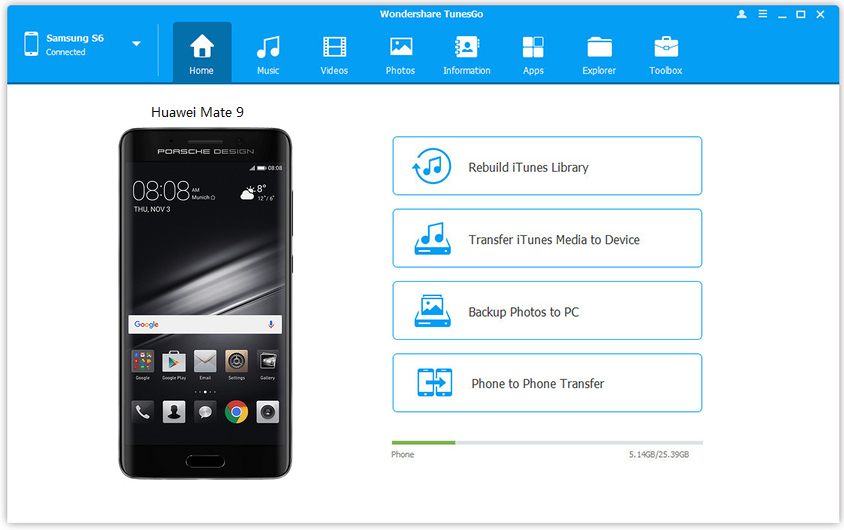
Step 2 Click on Music tab. Click on Add button. You will find 2 options: i) Add File and ii) Add Folder. Select as many music files as you want to transfer and click Open.
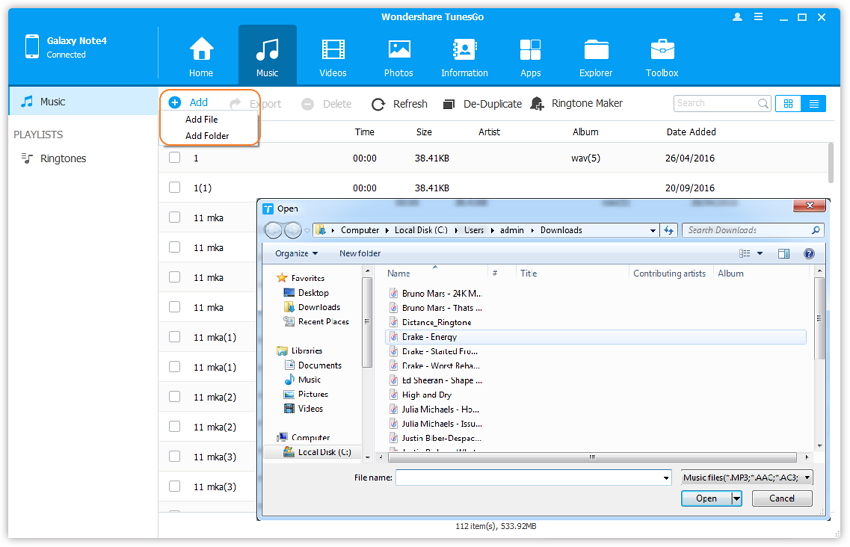
You can also simply drag and put music to Huawei Mate 9 from PC.
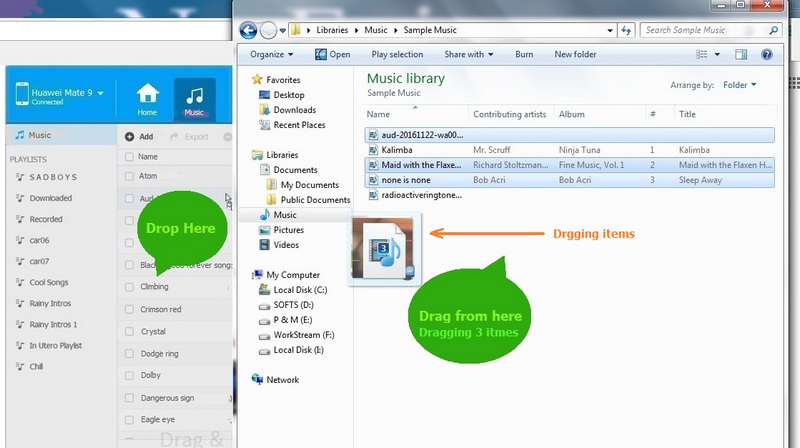
How to Transfer Music from old Smartphones to Huawei Mate 9
Step 1 Connect any android device say HTC 10 and your new Huawei Mate 9. Select your source device. This time it will be HTC 10.
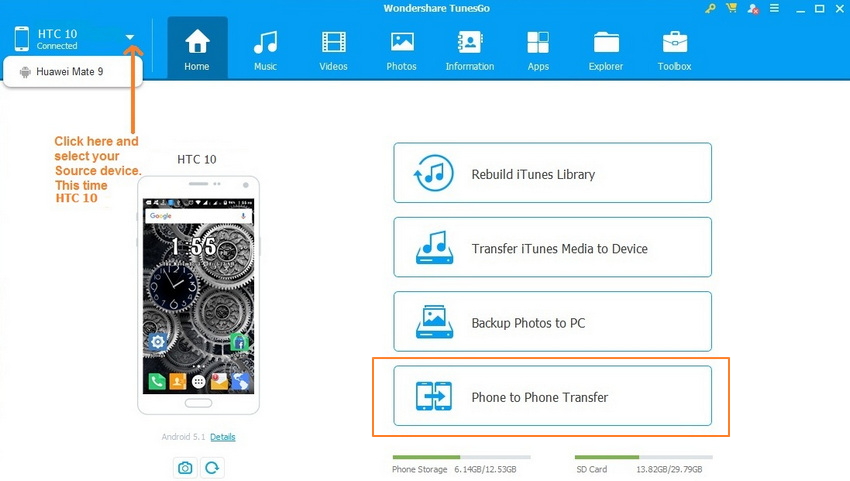
Step 2 Click on Phone to Phone Transfer. A new window will appear. Select your Target device from the drop-down list and click Next.
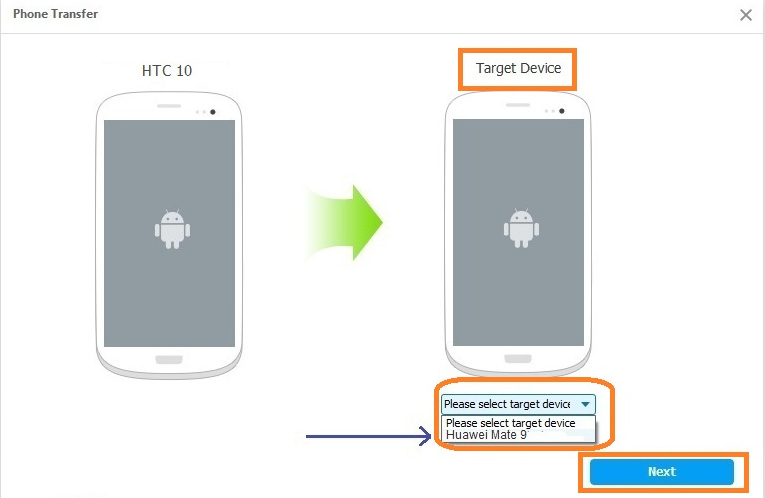
Step 3 Files will be scanned automatically. Check the music files. Uncheck the others. Click on Transfer.

How to Transfer iTunes Music to Mate 9
Step 1 Connect your Mate 9 device. Click on Transfer iTunes Media to Device.
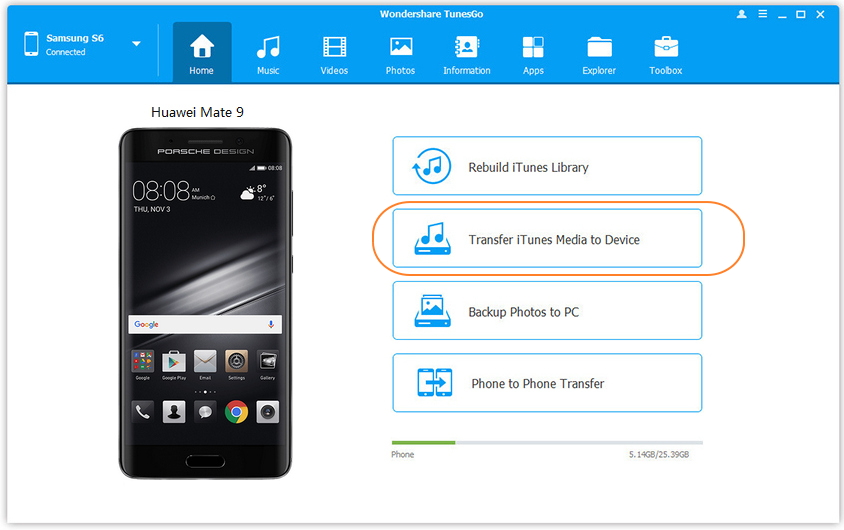
Step 2 ? Check the files you want to transfer. Click on Transfer.
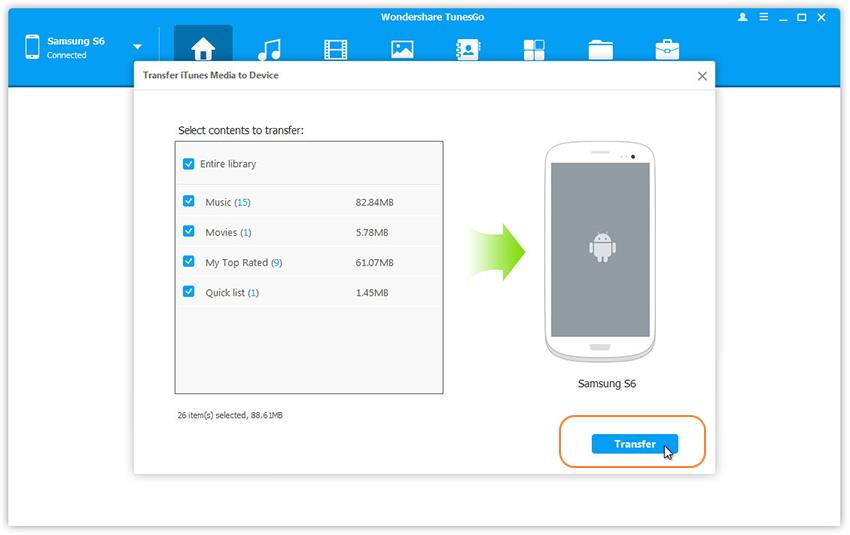
You have done!
Because of high performance and long life battery, Huawei Mate 9 is considered as the first choice, not the alternative and TunesGo Huawei Transfer will simply nothing but enhance your Mate 9 for using in day-to-day life and create a clean and fastest communication between Huawei Mate 9 and other devices. Simply download and have a try!

