Transfer Data from iPhone to HTC One M8/One X/Desire/Wildfire
So I'm getting bored with iPhone and I really like the HTC one and would like to get it( been waiting for awhile) but I got to thinking I have a lot of music on my phone and I need to make sure that I'm able to somehow transfer that music to HTC one.
The last thing you want to occur I guess may be that you purchase a perfect HTC One M8, but stuck all your data, like contacts and music on your old iPhone. Confused about what you can do? Here is good news for you. There's a program to help you transfer iPhone data to HTC hassle freely.
Part 1: The Best Phone Data Transfer Software
Things you should know
1. Install iTunes: iTunes should be installed to ensure successful transfer with Wondershare TunesGo.
2. Backup and restore: You can use a backup from your iPhone and restore it to your new HTC Android device.
Phone Data Transfer - One Stop Solution to Phone to Phone Transfer
- Phone to Phone Transfer - transfer music, photos, videos, contacts, SMS between two mobiles ( both Android and iPhone are supported)
- Backup your music, photos, videos, contacts, SMS etc. to computer and restore them easily
- Manage, export&import your Contacts and SMS, deduplicate Contacts, reply SMS with computer
- One-click Root - root your Android phones/tablets to take full control of your device.
- App Manager - Install, uninstall, import or backup Apps in batch
- Gif Maker - create Gif from photos, motion photos, videos
- iTunes Manager - Sync iTunes Music to Android or transfer music from Android to iTunes
- Fully compatible with 3000+ Android devices (Android 2.2 - Android 8.0) from Samsung, LG, HTC, Huawei, Motorola, Sony etc.
Part 2: How to Phone to Phone Transfer Data with TunesGo
Step 1. Launch Wondershare TunesGo and connect your mobile phone to PC
Make sure your iPhone and HTC mobile phone connect to PC, and launch Wondershare TunesGo transfer software.
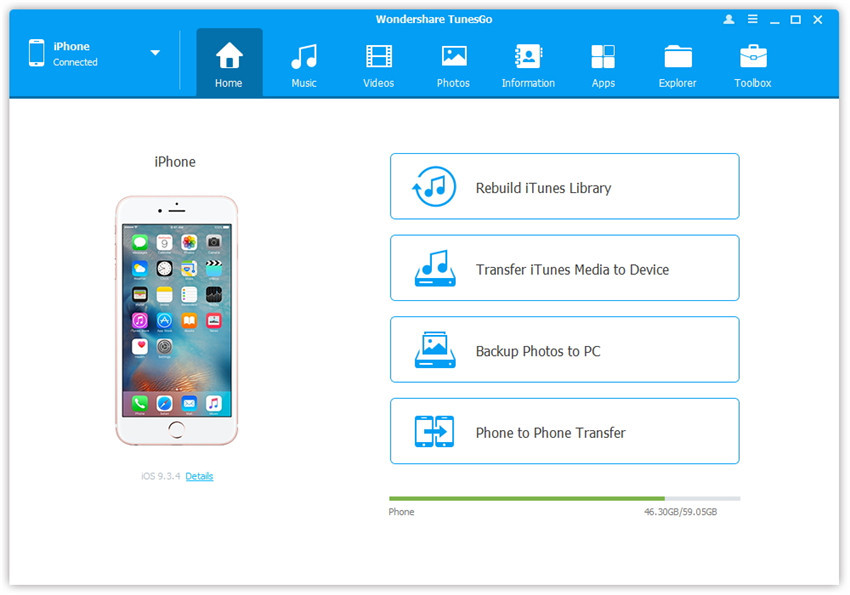
Step 2. Select the source device from which you want to transfer contents
On the main interface you can click Phone to Phone Transfer function.Then a new window will pop up.
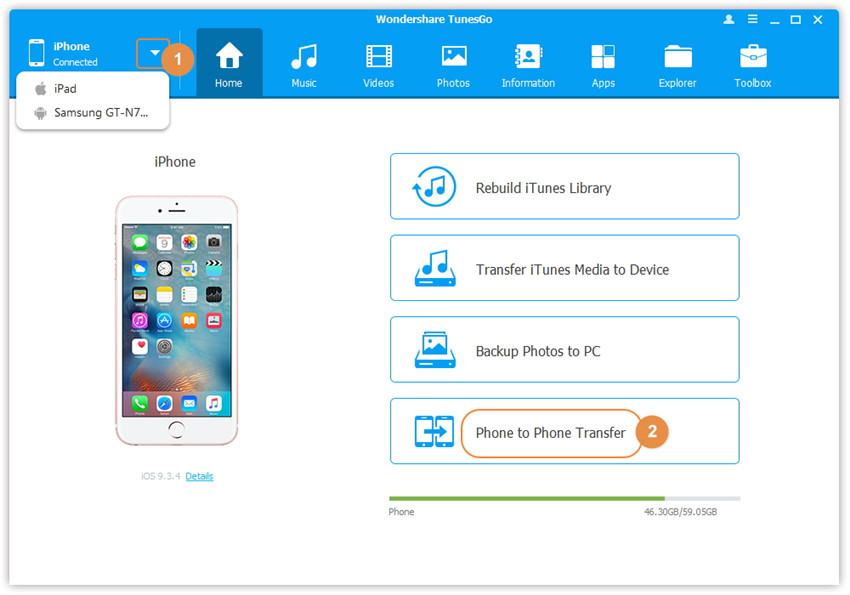
Step 3. Select the target device to which you want to transfer contents
From the pop-up window, select HTC mobile phone from the drop-down list and click Next.
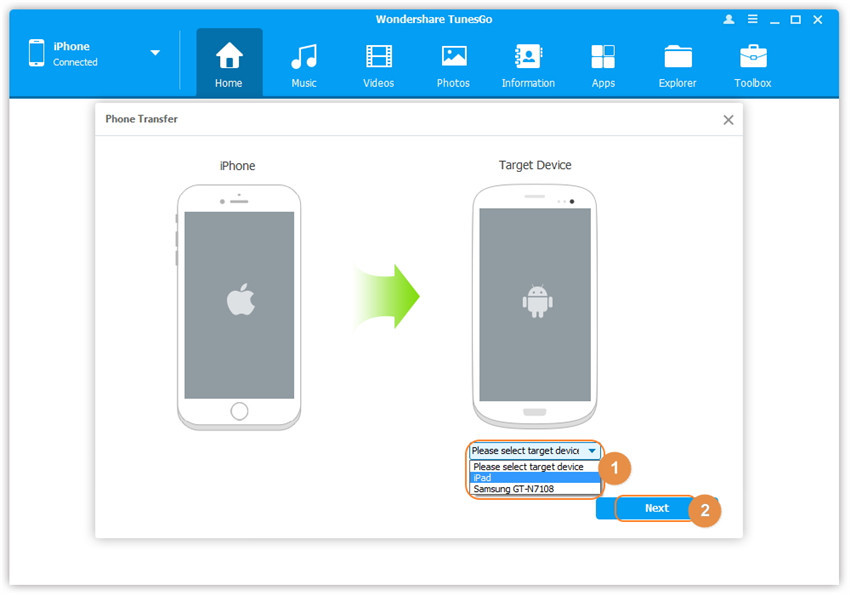
Step 4. Transfer Data from iPhone to HTC mobile phone
Select contents you want to transfer: Music,Video,Playlists,Contacts,Photos. In the whole transfer process, DO NOT disconnect either of the devices. When the transfer completes, click OK.
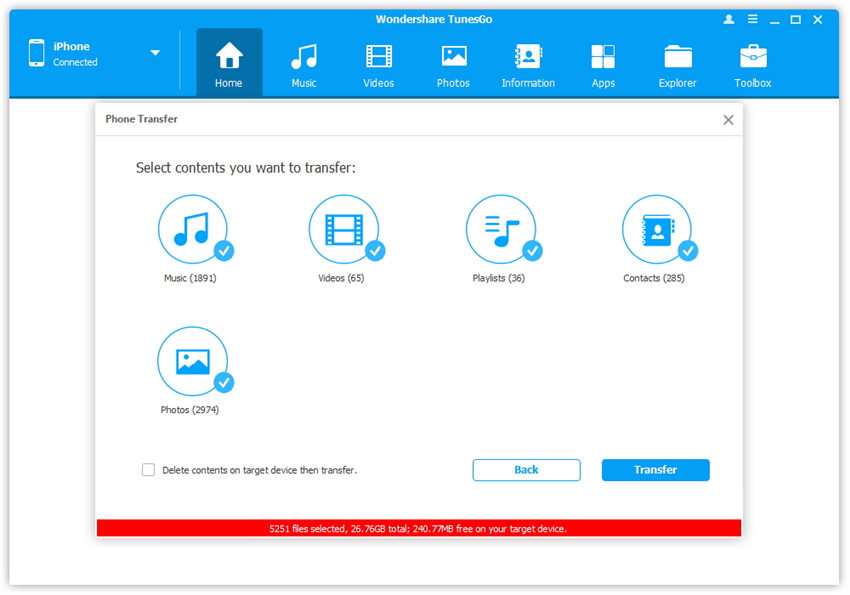
Supported HTC Devices and iPhones
| Supported Phone OS | Supported Phone models | |
|---|---|---|
|
iPhone
|
iOS 5/6/7/8/9/10 | iPhone 7(Plus),iPhone 6s (Plus) iPhone 6, iPhone 5s, iPhone 5, iPhone 5c, iPhone 4, iPhone 4S, iPhone 3GS |
|
HTC
|
Android 2.1 – Android 6.0 | HTC One M8, HTC Wildfire, HTC One X, HTC Wildfire S A510E, HTC Desire, HTC Desire HD A9191, HTC ONE V, HTC Desire HD, HTC Droid DNA, HTC EVO 3D X515M, HTC Sensation, HTC ONE S, and more>> |

