How to Transfer Contacts from Sony Xperia XZ Android to iPhone 7/iPhone 7 Plus
- Part 1. How to Transfer Contacts from Sony Xperia XZ Android to iPhone 7/iPhone 7 Plus
- Part 2. How to Transfer Contacts from Sony Xperia XZ Android to iPhone 7/iPhone 7 Plus Selectively
The new iPhone 7/iPhone 7 Plus by Apple is sure to blow you away with its extraordinary features. According to Apple, this is the best smartphone ever created by the multi-billion company. Released on September 7, 2016, this new device comes in new colours, better battery life, increased system performance and more.
Apple products are known to create hype in the market and the predictions about the next product start just after the release of the last one. For instance, we already have rumours now about how the iPhone 8 would be!
The new iPhone 7 features a new Home button, sleek colours – with an entirely new black colour – while the new iPhone 7 Plus even sports an extra camera at the rear that can help take the perfect low light pictures.
Why switch from Sony Xperia XZ Android to iPhone 7/iPhone 7 Plus
Replace your old Sony phone with new iPhone 7. Its incredible features will give you enough reasons to support your decision. iPhone 7 comes with no headphone jack and is supported by wireless AirPods. The body of the new iPhone has been made to be dust and water resistant.
It also comes with an updated iOS 10 which redefines the lock screen, gives rich notifications, provides updated iMessage and Photos app. It also introduces a new Home app where you can control the devices of your home from your iPhone. It also allows you to delete the default apps of the iPhone, a never seen before feature.

The new display is 25 percent brighter and comes with more clarity. Apple has yet again done something new by removing the physical home button. It now comes with a capacitive Haptive home button.
The design of the device is similar to that of 6s but it comes with an upgraded A10 Fusion chip set. This improves the performance of the smartphone to a great extent. It also offers the best battery life ever by an iPhone.
The iPhone 7/iPhone 7 Plus comes with stereo speakers, which are located at the top and bottom of the product. Along with this, the device features a better and updated camera for you to click better selfies.
Transfer contacts from Sony Xperia XZ Android to iPhone 7/iPhone 7 Plus
The iPhone 7 is sure to have impressed you by now by its striking specifications. While the whole world believes in bringing a change to their lives, it is time for you to change and upgrade your gadget from Sony Xperia XZ to the iPhone 7/iPhone 7 Plus. You might be concerned about the transfer of your contacts.
Here's introducing a wonderful app which will allow you to quickly manage, share, update and backup your data, music, SMS, contacts and more without any hassle.
Wondershare TunesGo is your one-stop solution for all problems concerned with the transfer of contacts. It is a must-have Phone Manager, which gives you the freedom to share data on both Sony Xperia XZ and iPhone.
Must-Have Phone Manager - One Stop Solution to Manage, Transfer and Backup Files on Both Android and iOS Devices
- Backup your music, photos, videos, contacts, SMS etc. to computer and restore them easily.
- Manage, export&import your Contacts and SMS, deduplicate Contacts, reply SMS with computer.
- One-click Root - Root your Android phones/tablets to take full control of your device.
- Phone to Phone Transfer - Transfer music, photos, videos, contacts, SMS between two mobiles (both Android and iPhone are supported).
- App Manager - Install, uninstall, import or backup Apps in batch.
- Gif Maker - Create Gif from photos, motion photos, videos.
- iTunes Manager - Sync iTunes Music to Android or transfer music from Android to iTunes
- Fully compatible with iOS and 3000+ Android devices (Android 2.2 - Android 8.0) from Huawei, LG, HTC, Huawei, Motorola, Sony etc.
You can do all that you want, right from transferring apps to contacts to even backing up everything easily so that you do not have to worry about losing on any data.
How to Transfer Contacts from Sony Xperia XZ Android to iPhone 7/iPhone 7 Plus
Worried about how you can go around transferring contacts from your old Sony phone to the new iPhone? Here are a few steps that can help.
Step 1 All you need to do is Launch Wondershare TunesGo and connect your Sony Xperia XZ and iPhone 7/iPhone 7 Plus to the PC. You can now select your Sony phone which is the source device for the transfer of contacts to the target device that is iPhone.
Step 2 You can then click on “Phone to Phone Transfer” option.

Step 3 A window shall then appear. This is only in a case where your devices were successfully connected and detected. From the drop-down list that appears at the bottom, select the target device. This is the device to which data is transferred. In our case, we need to select iPhone 7/iPhone 7 Plus. Once you are through with the selection, click on the “Next” button.

Step 4 Transfer your contacts from Sony Xperia XZ Android to iPhone 7/iPhone 7 Plus.
A list of data files shall be displayed on the interface, including contacts, music files, videos, and messages among others. Choose contacts because this is of our interest and then click on the “Transfer” option. While this process is running, avoid causing any disconnection of any of the devices. Once the process is complete, you can click on the “OK” option.

How to Transfer Contacts from Sony Xperia XZ Android to iPhone 7/iPhone 7 Plus Selectively
If you want to transfer only selective contacts from Sony Xperia XZ to iPhone 7/iPhone 7 Plus, this is possible on Wondershare TunesGo in just a few easy steps as well.
Step 1 Launch the Wondershare TunesGo software and connect the respective devices to your PC. Choose the device, which shall be the source of your contacts.
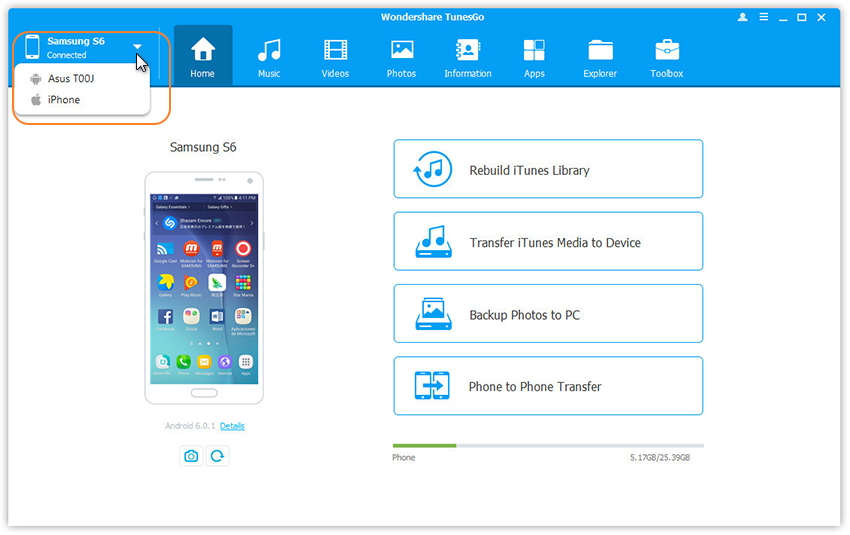
Step 2 Next you need to click on "Information" tab.
Step 3 Now you need to select the contacts which you want to transfer to the iPhone such as Account Contacts, Phone Contacts or SIM contacts. Choose the contacts of your interest and click on the “Export > Export to Device > iPhone 7”.
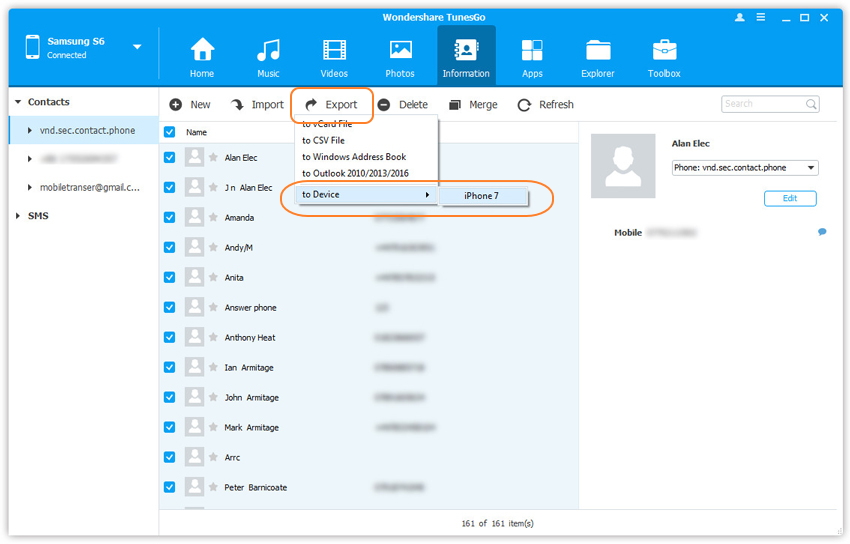
You now have enough reasons and mind-blowing features of the iPhone 7/iPhone 7 Plus to convince you from replacing your old Sony Phone. With the availability of Wondershare TunesGo you no longer have to worry about the transfer of your contacts.

