iPhone 7 VS Nexus 6P: Best Specs and Features Comparison
Apple recently announced its new flagship model, the iPhone 7 and 7 Plus. There are considerable changes to the hardware components in comparison to the outgoing model. Nonetheless, Apple users might think that the new device is similar to that of its predecessor. Apart from the design, Apple enhanced and improved plenty of features.
Nexus 6P is possibly the best Android phone on the market. QUALCOMM's Snapdragon processor, incredible screen resolution, reliable battery backup, and the much-needed faster camera are all the plus points for the Nexus 6P.
Let us take an in-depth comparison between the new iPhone 7 and Nexus 6P.
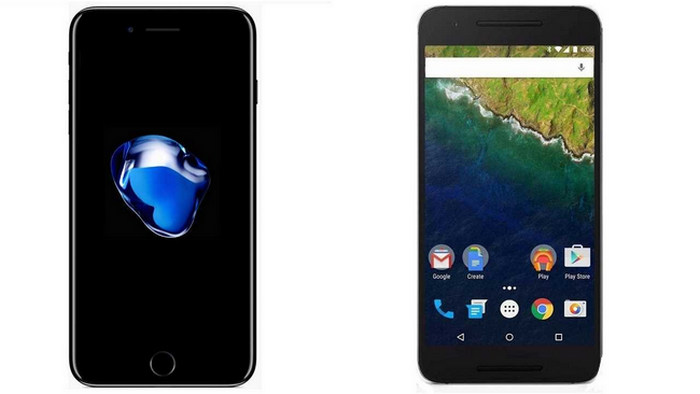
Design Comparison: iPhone 7 vs. Nexus 6P
Huawei is excelling in the layout format for quite some time now. The Nexus 6P device uses an all-metal body with Gorilla Glass 4 display. An interesting feature is the hidden antenna bands and the flat sides that make it comfortable for a user in holding the device. The only thing that could put the user off is the glass covered hump containing the camera and flash.

Coming back to this year's Apple iPhone 7, there is nothing much to speak. In fact, the new flagship model is similar to that of the current outgoing model, the iPhone 6S. The subtle changes are the presence of the antenna band at the top and the bottom with a clear back, giving a premium feel to the user. The hump of the camera located on one side could pose a problem while placing the device on a surface, as there is every opportunity for the instrument to wobble.

Display Comparison – iPhone 7 vs. Nexus 6P
According to Apple, the new iPhone 7 hosts new 3-D display with enhanced brightness and color gamut. Due to this, the device brings everything that appears on the screen into life. As it uses the color space generally used the digital cinema industry, users will notice an incredible vibrancy. Standing at 4.7-inch, the Retina HD display has a resolution of 1334x750 pixels.

The Nexus 6P's 5.7-inch display features a Samsung AMOLED panel, with a pixel-dense quad-HD resolution and boy, is it good. It has a 2,560 x 1,440 resolution with a dense 518 pixels per inch, and, all around it looks brighter and more colorful than the Nexus 6, which also had a dimmer Quad HD display at the same resolution.

Camera Comparison – iPhone 7 vs. Nexus 6P
Huawei Nexus 6P arrives with a new 12-megapixel sensor with laser autofocus as against the phase detection procedure. Due to the use of 1.55-micron pixel sensor, the device receives more light than average. An impressive point to discuss here is that it does not have the optical image stabilization, which has become a common ingredient among the premium phones.

Apple, on the other hand, increased the aperture to f/1.8, which now is capable of leading in more light than other iPhones. With a 12-megapixel sensor, it now boasts of possessing optical image stabilization along with a six-element lens. The combination ensures that users can shoot photos and videos even in low light.

Software Comparison – iPhone 7 vs. Huawei Nexus 6P
Huawei Nexus 6P runs on the stock Android 6.0 Marshmallow operating system, with plenty of additions, which provide an excellent opportunity for the user to benefit from the features. Due to its user-friendly feature, there is every chance for the device to beat iOS down the lane.
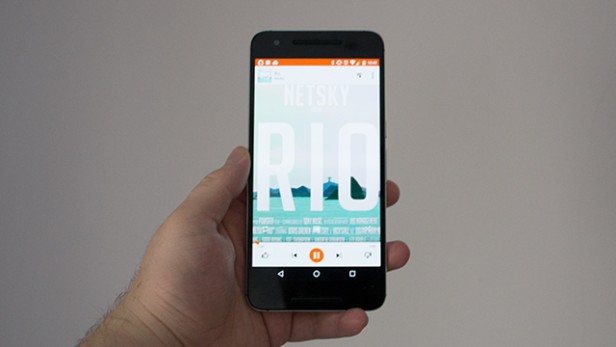
The Apple iPhone 7 ships with the new iOS 10, which according to the company improves user experience apart from running the device efficiently. The beautiful interface and intelligent suggestions along with advanced technologies protect the privacy and security of the user. There are plenty of changes to the operating system, and exploring in-depth requires some time.
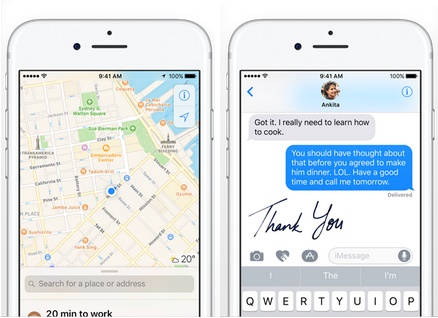
Battery Comparison – iPhone 7 vs. Nexus 6P
Huawei Nexus 6P runs on a 3,450 mAh battery, the truly redefines the performance of the device. With normal usage condition, a user can quickly pull through a day without the need to recharge the device in between. However, the figure fluctuates for a heavy user who is keen to play high graphic games and watch HD videos. Regardless, with a high-resolution display, the battery life of the device falls in the satisfactory category.

Apple did not release any information related to the capacity of the new iPhone 7 battery. However, it does mention that it will last for at least 17 hours. Based on this calculation, we can assume that the device hosts 1715 mAh or a little higher capacity battery. It will be difficult to state the exact consumption of the battery at this point. Users will have to wait at least another two weeks to learn more about the performance of the new iPhone’s battery.

Apple iPhone 7 vs. Nexus 6P
| Phone | Apple iPhone 7 | Nexus 6P |
|---|---|---|
| Screen size | 4.7-inch | 5.7-inch |
| Screen resolution | 1334*750 | 2560*1440 |
| Water resistant? | Yes | No |
| Processor | A10 Fusion | Snapdragon 810 |
| Storage | 32/128/256GB | 32/64/128GB |
| Camera Rear | 12MP + 7MP | 12.3MP + 8MP |
| Operating system | iOS 10 | Android 6.0 Marshmallow |
Recommended Must-Have Phone Manager
A phone manager has the ability to transfer data from one device to another through a computer. Wondershare’s TunesGo takes the entire activity to an entirely new level. It even provides the facility for the user to transfer between two devices directly, between a computer and iPhone, iTunes, or an Android device, and between an iOS device and Android device.
Apart from moving content, it is also capable of managing content on the instrument. The toolbox within the software allows a user to fix the iOS system without restoring the device.
Must-Have Phone Manager - One Stop Solution to Manage, Transfer and Backup Files on Both Android and iOS Devices
- Backup your music, photos, videos, contacts, SMS etc. to computer and restore them easily.
- Manage, export&import your Contacts and SMS, deduplicate Contacts, reply SMS with computer.
- One-click Root - Root your Android phones/tablets to take full control of your device.
- Phone to Phone Transfer - Transfer music, photos, videos, contacts, SMS between two mobiles (both Android and iPhone are supported).
- App Manager - Install, uninstall, import or backup Apps in batch.
- Gif Maker - Create Gif from photos, motion photos, videos.
- iTunes Manager - Sync iTunes Music to Android or transfer music from Android to iTunes
- Fully compatible with 3000+ Android devices (Android 2.2 - Android 8.0) from Samsung, LG, HTC, Huawei, Motorola, Sony etc.
Transfer everything from old phone to iPhone 7 or Nexus 6P
Step 1Install this Phone to Phone transfer tool and connect both devices to PC.
Download the trial variant and install Wondershare TunesGo from above. Launch the program, and connect both the smartphones to the computer using USB cable. The menu tab, choose the old phone from which you want to transfer the content. After that, press the "Phone to Phone Transfer" option from the interface.

Step 2Select the target device.
In the next interface screen, select the target iPhone or Nexus device using the drop down box provided. Click the “Next” button after selection.

Step 3Transfer everything from your old phone to iPhone 7 or Nexus 6P.

By default, the program selects the relevant categories. You can check them, and ensure that these are the files that you wish to move from the source to the target handset. If not, make corrections and select only the ones that you are in need. Press the "Transfer" button to begin transferring the selected contents.
Step 4Wait for the program to complete the process.
The program will prompt a message that the transfer is complete. You can exit by clicking the "OK" button.
Simply download and have a try this must-have phone manager to manage and transfer all your music, photos, contacts and other files.

