How to Transfer Data from iOS Devices to Android Phones
Part 1. iOS VS Android
iOS is running exclusively on Apple devices like iPhones, iPads, iPods touch. The latest version is iOS 8.3 released on April 2015. Android operating system is developed as an open source by Open Handset Alliance, a GROUP with 84 Companies including Google, Dell, HTC, Sony, Motorola, Samsung. The latest version of Android is 5.1 released on March 2015.
We will present you features for both operating systems and let you decide which you want to use with pros and cons opinions depending on your needs and characteristics that you are looking for at one operating system.
Features |
iOS |
Android |
| Company |
Apple, Inc
|
Open Handset Alliance/Google
|
| Latest version |
8.3 released on April, 2015
|
7.1 released on August, 2016
|
| Multi-user |
No
|
4.2+
|
| Wireless system updates |
5+
|
Yes
|
| Market share |
15.0%
|
81.2%
|
| Search multiple internal applications at once |
Yes
|
Yes
|
| Search all fields of internal objects |
6+
|
Only search Contacts name field, but not any other field
|
| Privacy of synchronization |
When synchronizing locally and not using iCloud (that keeps data unencrypted)
|
Not possible since there is only Google synchronization (that keeps data unencrypted)
|
| Sync to cloud communication encryption |
Yes
|
2.3.4+
|
| Desktop sync |
Yes
|
No
|
| Local full backup |
Yes, using external computer
|
Limited backup for 4.0+ using external computer. Possible with 3rd party apps with rooted phones or a custom recovery
|
| Contact groups |
3rd party software
|
4+ or 3rd party software
|
| Addresses link to maps |
Yes
|
In Contacts, but not in Calendar nor in Gmail
|
| Major available browsers |
Safari, Chrome for iOS, Opera Mini
|
Chrome for Android, Firefox
|
| Call recorder |
Prevented by OS restrictions, but possible with 3rd party software on jailbroken devices
|
Prevented by OS restrictions, but possible with 3rd party firmware
|
| Move apps to external storage |
No
|
2.2+
|
Part 2. Easy solution: 1 click to transfer data from iOS to Android
Android Manager - One Stop Solution to Manage Your Mobile Lifestyle
- Backup your music, photos, videos, contacts, SMS etc. to computer and restore them easily
- Manage, export&import your Contacts and SMS, deduplicate Contacts, reply SMS with computer
- One-click Root - root your Android phones/tablets to take full control of your device
- Phone to Phone Transfer - transfer music, photos, videos, contacts, SMS between two mobiles ( both Android and iPhone are supported)
- App Manager - Install, uninstall, import or backup Apps in batch
- Gif Maker - create Gif from photos, motion photos, videos
- iTunes Manager - Sync iTunes Music to Android or transfer music from Android to iTunes
- Fully compatible with 3000+ Android devices (Android 2.2 - Android 8.0) from Samsung, LG, HTC, Huawei, Motorola, Sony etc.
With Wondershare TunesGo, you can transfer all the data that you want like contacts, photos, messages, songs, videos from your iPhone to your Android phone. In order to proceed, first you must to connect your devices to a computer. Actually, here are all devices and tool that you need to transfer the data through this method: your iPhone, your Android phone, your computer and the Wondershare TunesGo tool. By following the steps from below, you will be able to transfer all your data from one phone to another phone.
Step 1 Connect both phones and open Wondershare TunesGo
Connect both your Android phone and iPhone to the computer, make sure the USB debugging option is activated before the connection.
Start Wondershare TunesGo and the program will connect to the both phones automatically.
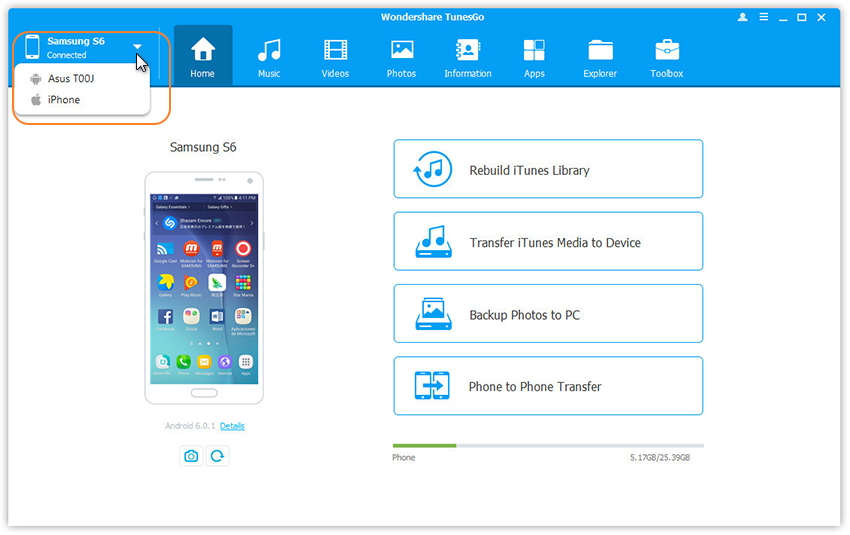
Step 2 Select the source device and target device
Click "Phone to Phone Transfer" on the main interface of TunesGo, then select the source device as iPhone and target device as the Android phone in the pop-up window.

Step 3 Transfer your data from iPhone to your Android device
Select the data types to be transferred from iPhone to your Android device, then click "Transfer".

Transfer Data from iOS to Android Video Tutorial

