How to Transfer Music from Google Nexus Android to iPhone 7/iPhone 7 Plus
- Part 1. How to Transfer Music from Google Nexus Android to iPhone 7/iPhone 7 Plus
- Part 2. How to Transfer Music from Google Nexus Android to iphone 7/iPhone 7 Plus Selectively
- Part 3. How to Transfer Music Playlist from Google Nexus Android to iPhone 7/iPhone 7 Plus
Apple is continuously enhancing the growth of iPhone industry. Currently, they have released the new iPhone 7 and iPhone 7 plus. The two devices introduce the best and most advanced iPhone ever. The two iPhones have advanced features that improve the usage of iPhones in everyday life. The features include, advanced camera systems the best battery life in an iPhone with more power performance a variety of color system, water and dust resistance as well as immersive stereo speakers. iPhone 7 and iPhone 7 Plus improve every aspect of iPhone experience and it shows a new level of innovation and provision making them the best iPhone that was ever made.
Why switch from Google Nexus Android to iPhone 7/iPhone 7 Plus
With the current development in the iPhone industry, people are interested in switching from android. However, there are a number of reasons as to why people should switch from Google Nexus Android to iPhone 7/iPhone 7 Plus. First, the build of iPhone 7/iPhone 7 Plus is just awesome such that no Android can compete with it. The display is beautiful, feels amazingly sleek and sturdy in hand. Secondly, the buttons of iPhone 7 are firm and tactile as compared to those of Google Nexus Android such that the device cannot switch on while in the pocket. The Google Nexus has weak buttons thus the device keeps switching on while in the pocket.
A number of reasons may necessitate the transfer of data from one device to another. For instance, if you want to transfer music from Google Nexus to iPhone 7/iPhone 7 Plus, this could be due to various reasons. One, you may have switched from the Google Nexus to iPhone 7/iPhone 7 Plus and you want to keep listening to the music that was in the previous device. You may also want to transfer your music before erasing everything if you want to sell your device. More so, you may transfer your music to iPhone 7/iPhone 7 Plus to create more space in your Google Nexus. Lastly, you may transfer your music to iPhone 7/iPhone 7 Plus when you are using the iPhone as a backup plan.

Transfer music from Google Nexus Android to iPhone 7/iPhone 7 Plus?
Wondershare TunesGo is a software that helps in managing files in your device. It is very essential in the transfer of files from one device to another. With this tool, you can transfer music, TV shows, playlist, iTunes audio books and many more. It supports all Android devices and iPhones, iPads and iPods. It also assists in creating a backup in your computer to avoid losing important data. It can also convert photos before sharing them with another device. Wondershare TunesGo is a powerful file explorer meaning that it gets access of every part of your device to locate all files that you want.
Must-Have Google Nexus to iPhone Transfer Tool - One Stop Solution to Transfer Data from Google Nexus Android to iPhone 7
- Huawei to iPhone Transfer - Transfer music, photos, videos, contacts, SMS from Huawei to iPhone.
- Backup your music, photos, videos, contacts, SMS etc. to computer and restore them easily.
- Manage, export&import your Contacts and SMS, deduplicate Contacts, reply SMS with computer.
- One-click Root - Root your Android phones/tablets to take full control of your device.
- App Manager - Install, uninstall, import or backup Apps in batch.
- Gif Maker - Create Gif from photos, motion photos, videos.
- iTunes Manager - Sync iTunes Music to Android or transfer music from Android to iTunes
- Fully compatible with 3000+ Android devices (Android 2.2 - Android 8.0) from Huawei, LG, HTC, Huawei, Motorola, Sony etc.
Part 1. How to Transfer Music from Google Nexus Android to iPhone 7/iPhone 7 Plus
To transfer music from Google Nexus Android to iPhone 7/iPhone 7 Plus, the steps discussed here are useful.
Step 1 Start the software and connect the Google Nexus android and iPhone 7/iPhone 7 Plus to your computer.
Step 2 Choose the device that you wish to transfer your music from. For this case, the source device should be the Google Nexus Android. On the main interface, just click “Phone to Phone Transfer”.

Step 3 Select your target device, that is, iPhone 7/iPhone 7 Plus. When the devices are connected successfully, you will find a window displaying the two devices. From the drop down list select your target device and then click “Next”.

Step 4 All data that can be transferred are ticked by default. If music is not ticked, tick it and then click “Transfer” do not disrupt your devices during the process and you should also not disconnect them. When the process is over, click “OK”.

Part 2. How to Transfer Music from Google Nexus Android to iphone 7/iPhone 7 Plus Selectively
While transferring musical data during changeover from a Google Nexus Android to an iPhone, a few files or playlists may not be wanted in the new device. Wondershare Tunesgo takes this into consideration and offers the option to transfer music files separately, again in just a few steps.
Step 1 Start Wondershare TunesGo and connect the two devices to a computer.
Step 2 Select the device in which the music is to be transferred from
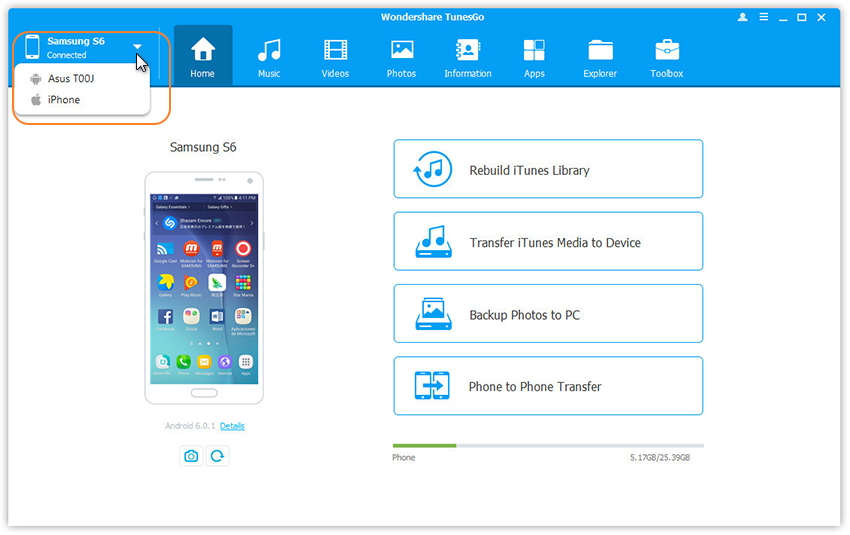
Step 3 Click the “Music” tab to open the song list.
Step 4 Select the songs that you want to transfer and click "Export" select your target device from the list and click “Export to iPhone 7”
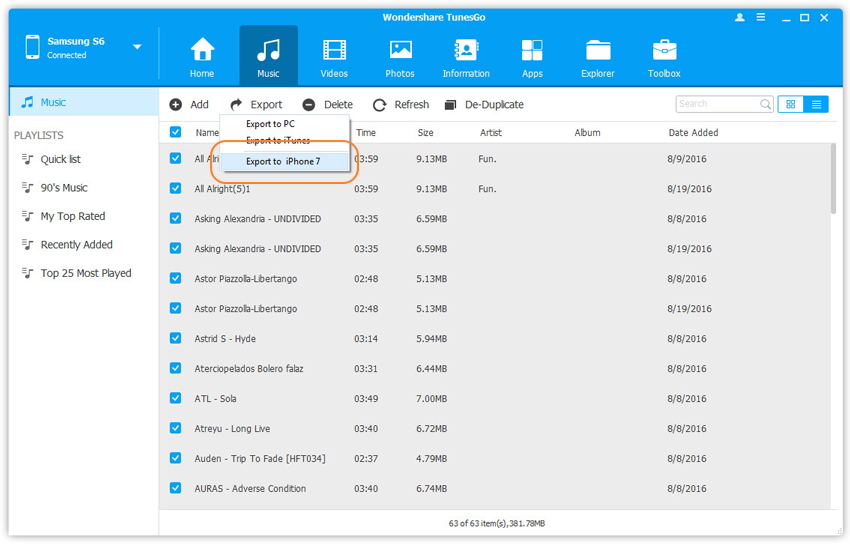
Part 3. How to Transfer Music Playlist from Google Nexus Android to iPhone 7/iPhone 7 Plus
Playlists can be selected as a while for transfer in the same way.
Step 1 Launch the software and connect the Google Nexus android and iPhone 7/iPhone 7 Plus to your computer.
Step 2 Choose the source device that you wish to transfer your music from.
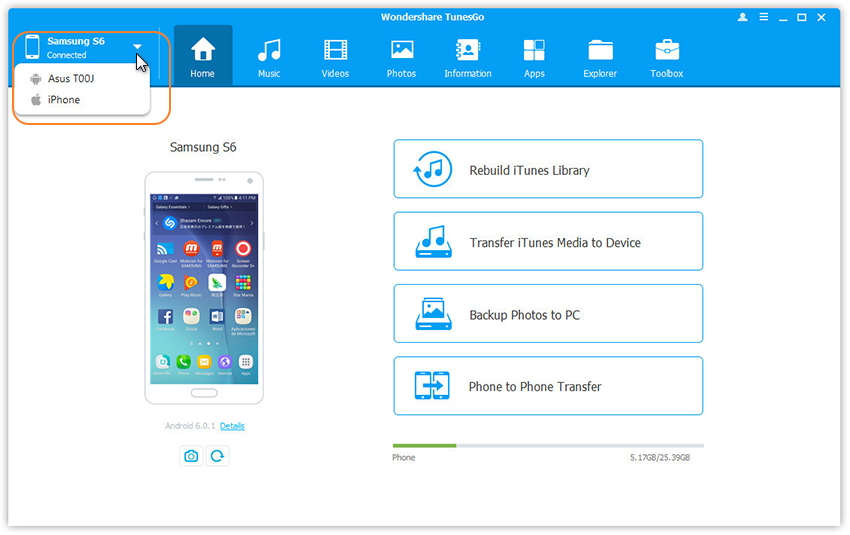
Step 3 Click the “Music” tab to select your playlist.
Step 4 Choose and transfer the song playlist from Google Nexus Android to iPhone 7/iPhone 7 Plus.
You will see your playlists on the left side menu. You can directly export them to iPhone 7 with just a single click. Choose an right-click on any or all of your playlists. Select your target device, that is your device 7. Click on “Export to Device > iPhone 7” directly. Your playlist will be transferred to your target device after a while. No disconnections should be made until the whole process is done.
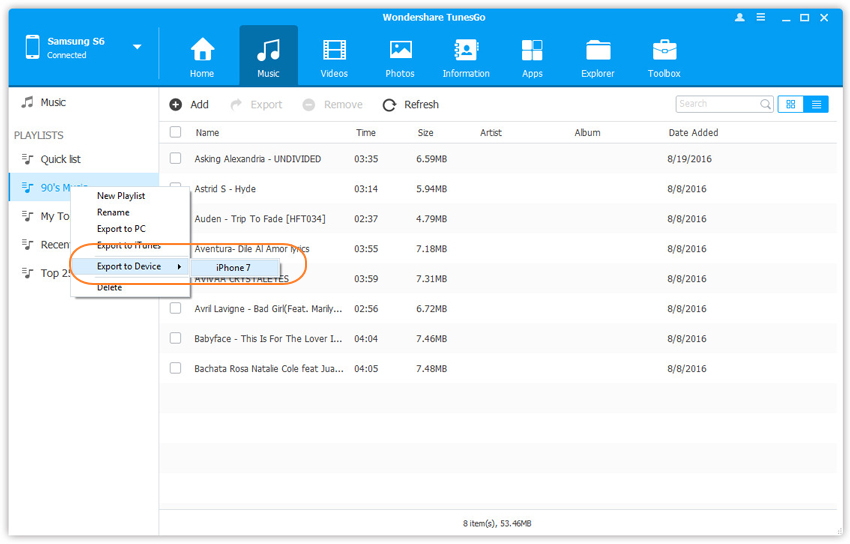
Wondershare TunesGo is a very powerful software. It enables the transfer of files between android and iOS devices. It supports transfer of contacts, music, photos, videos, playlist and many more. I would therefore recommend this software to all android and iOS users since it offers the best solution to device-to-device file transfer.

