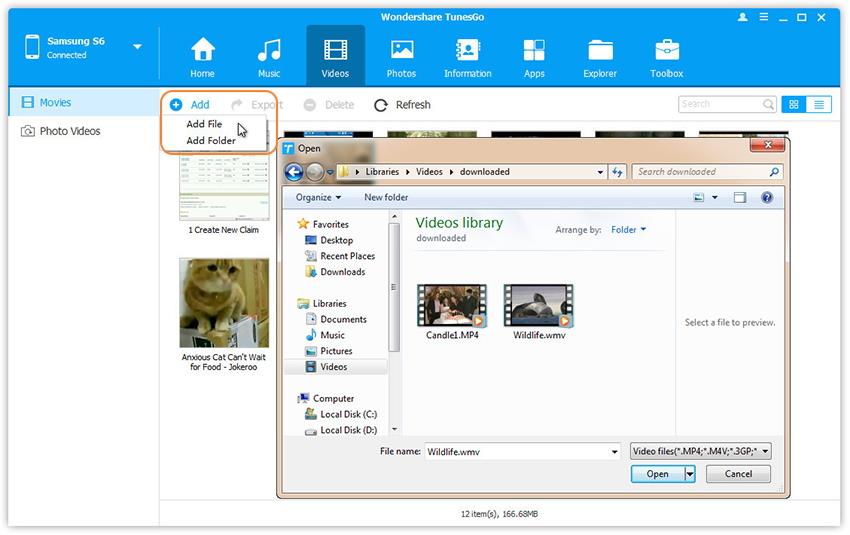Android 7 Nougat Update: Will You Get the Android 7 Nougat Update Phone?
- Android 7.0 Update
- List of Smartphones Eligible for the Android 7.0 Update
- How to Transfer Music, Videos, and Photos to Android 7.0 Updated Smartphones
Android 7 Nougat Update
The highly anticipated release of the Google Android 7.0 Update has been set on the 5th of August, much to the delight of its loyal users. Contrary to the popular belief, the name of Android N has been officially confirmed as Android 7.0 ‘Nougat’ instead of Android 7.0 ‘Nutella’. The developers have been constantly providing snippets of the new features that will be added with the Android 7.0 update to increase the lure of the new and improved features. Needless to say, the revamped features have certainly caused a hype for the new release.

To weed out any errors in the completed API of the Android 7.0 update, the developers released Developer previews that was available to some devices including some of their own Nexus series phones like Nexus 5 and Nexus 4. This helped the developers to flatten any abnormalities in the system behavior before the official release. However, the element of surprise still remains as they could remove any features in the official release that were available in the preview. The notable features that the latest preview had are:
-
The Toggle Fix
The infuriating feature of the previous update to remove the On/Off toggle for Bluetooth and Wi-Fi has been fixed in the Android 7.0 Update. Previously, by tapping on the Wi-Fi or Bluetooth in the quick settings launched their menu screen instead of turning it on or off which annoyed many of its users. -
The Cat Easter Egg
One of the most fun and delightful feature of the Android 7.0 update is the cat-catching Easter egg. Users can lay treats for cats in their notification bar to catch a catch, this feature stems from the popular game Neko Atsume. -
Increased App Info
This new peculiar feature will surely perk up the ears of developers and technicians since it allows them to see increased App Info with only one tap. By tapping on the App Info, the users will be able to see the source of a particular app, whether it was download from a third-party source or via Play Store. -
Customizable Volume Button
Being one of the most useful features in the Android 7.0 Update, it allows the volume button to be customized in the Camera App. Users can customize it change shutter, zoom, or simply volume settings. -
Split-Screen Feature
The developers finally applied one of the most wanted feature from the Users. Android users will now be able to run multiple apps at once through the multi-screen feature.
List of Smartphones Eligible for the Android 7.0 Update.
Samsung Android 7.0 update
The Samsung smartphones which have been confirmed to receive the new update are:
- Samsung Galaxy Note 7
- Samsung Galaxy S7
- Samsung galaxy S7 Edge
- Samsung Galaxy S6
- Samsung Galaxy S6 Edge
- Samsung galaxy S5
- Samsung Galaxy Note 5
- Samsung Galaxy Note 4
- Samsung Galaxy Alpha
- Samsung Galaxy A8
- Samsung Galaxy A7
HTC Android 7.0 Update
The HTC smartphones which have been confirmed to receive the new update are:
- HTC ONE M9 plus
- HTC ONE E9 Plus
Huawei Android 7.0 Update
- Huawei Ascend P8/Max
- Huawei Honor 6 plus.
- Huawei Honor 5X
- Huawei Mate S
LG Android 7.0 Update
The LG smartphones which have been confirmed to receive the new update are:
- LG G5
- LG G4
- LG Flex
Tips: Transfer Music, Videos, and Photos from PC to Android 7.0 Samsung, HTC, Huawei, and LG smartphones with ease by using Wondershare TunesGo.
Must-Have Android Manager - One Stop Solution to Manage, Transfer and Backup Files on Android Devices
- Backup your music, photos, videos, contacts, SMS etc. to computer and restore them easily.
- Manage, export&import your Contacts and SMS, deduplicate Contacts, reply SMS with computer.
- One-click Root - Root your Android phones/tablets to take full control of your device.
- Phone to Phone Transfer - Transfer music, photos, videos, contacts, SMS between two mobiles (both Android and iPhone are supported).
- App Manager - Install, uninstall, import or backup Apps in batch.
- Gif Maker - Create Gif from photos, motion photos, videos.
- iTunes Manager - Sync iTunes Music to Android or transfer music from Android to iTunes
- Fully compatible with 3000+ Android devices (Android 2.2 - Android 8.0) from Samsung, LG, HTC, Huawei, Motorola, Sony etc.
Wondershare MobileGo is a simple yet innovative management system. The design and graphics of the application are sleek with the stunningly easy management system. Android user will find it far easy to import playlists, add songs, and simple removal songs and ringtones through the use of Wondershare MobileGo, even in the new Android 7.0 Update.
Simple and Easy Guide to Transfer Music, Videos, and Photos to Android 7.0 Updated Smartphones
Wondershare MobileGo is a simple yet innovative management system. The design and graphics of the application are sleek with the stunningly easy management system. Android user will find it far easy to import playlists, add songs, and simple removal songs and ringtones through the use of Wondershare MobileGo, even in the new Android 7.0 Update. Free download and have a try to transfer music, videos and photos to Android 7.0 updated smartphones.
How to Transfer Music to Android 7.0 Updated Phone
You need to launch the TunesGo Android Manager after connecting your smartphone to computer. Select the ‘Music’ tab. Next, click on the triangle under the ‘Add’ button, it will allow you to choose a file or a folder from where you want to add the music files on PC to Android 7.0 Updated phone. Click ‘Open’ after selecting the folder.
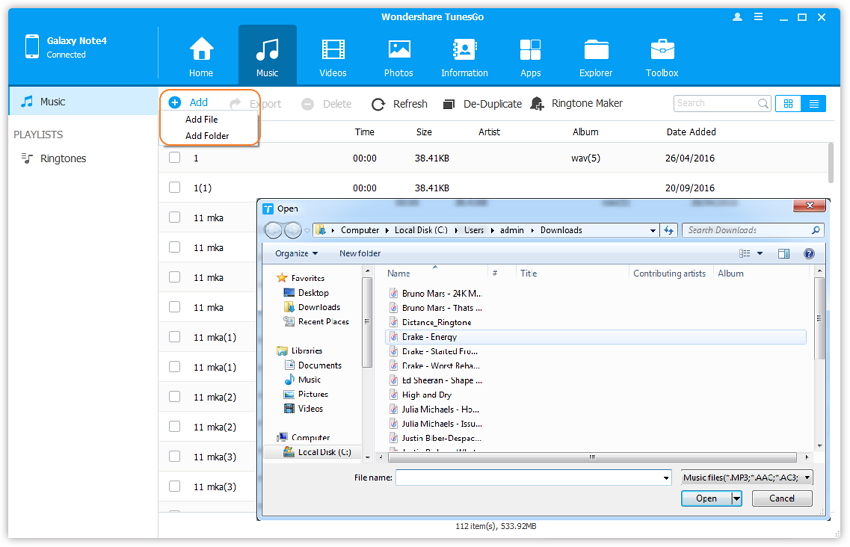
How to Transfer Photos to Android 7.0 Updated Phone
You need to launch the TunesGo Android Manager after connecting your smartphone to computer. Select the ‘Photos’ tab. All the albums will be displayed on the left. Select one to import photos from PC to Android 7.0 Updated Phone.Click ‘Add > Add File or Add Folder’ to add photos.
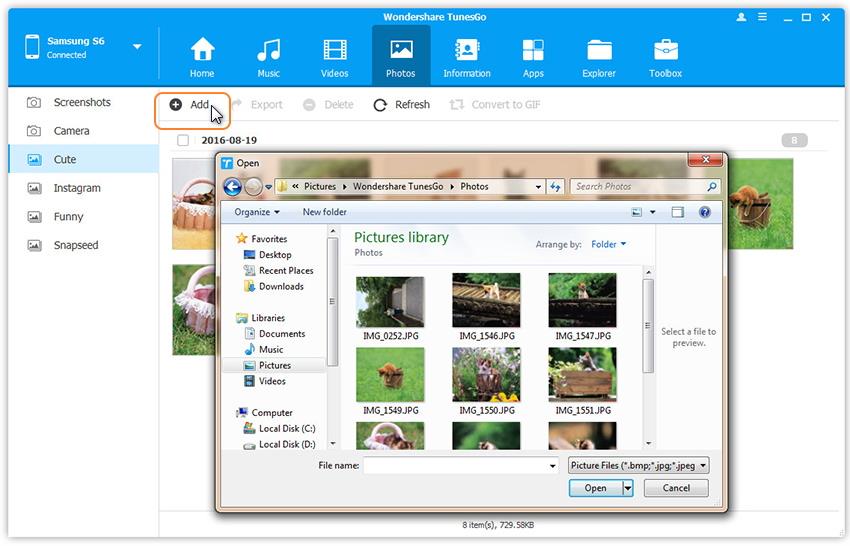
How to Transfer Videos to Android 7.0 Updated Phone
You need to launch the TunesGo Android Manager after connecting your smartphone to computer. Select the ‘Videos’ tab. Next, click on the triangle under the ‘Add’ button, it will allow you to choose a file or a folder from where you want to add the videos on PC to Android 7.0 Updated phone. Click ‘Open’ after selecting the folder.