iPhone Transfer: How to Transfer Pictures from iPhone to Samsung

I want to transfer some pictures taken with iPhone 6 Plus to my Samsung Galaxy S7, but I don't know how to. Please help!
On your birthday, one thing you never forget to do is clicking pictures. Clicking pictures is one of the most important things of a big get- together or a family reunion. You click pictures with every possible person and in every possible pose to save the memories for a lifetime.
The latest trend is to click selfies anywhere, anytime. Girls go crazy while clicking selfies, forgetting the count of pictures they are taking. Pictures form an integral part of our life and culture and also make it possible to share our happiness by sharing the pictures on social media with our friends. Often we find ourselves looking at the pictures saved in our phones and computers and think and rejoice in the old times. Without recorded pictures of the beautiful moments of life, many memories will be lost in the dust of time!
Switch from iPhone to Samsung
- Samsung Galaxy S7 Edge: The Samsung Galaxy S7 Edge is the company's one of the best Smartphones ever launched. It comes with the best performing hardware available along with a curved 5.5-inch display that is stunning to look at. It is great for someone who is crazy for big screens for the immersive experience they offer.
- Samsung Galaxy J3: The Galaxy J3 is shipped with trademark Samsung features, like the Super AMOLED display in a phone that comes for less than $ 200. A fast quad-core processor, High-speed 4G connectivity, and Android Marshmallow by Google are also some of the best points of the phone.
- Samsung Galaxy Note5: If you do not feel like going for the Samsung Galaxy Note7, then you can consider this model. With a stunning display, excellent camera, inbuilt wireless charging, S Pen stylus, compatibility for contactless payments, and superb build and finish quality, the Samsung Galaxy Note5 is one of the best big screen phones that you can buy at an affordable price.
The biggest competitor of Apple is Samsung. Samsung has everything best camera, storage space, good battery life, big screen and much more to attract you to buy it.
New Samsung Galaxy S7 Edge has the best camera, which clicks good pictures even in less bright light. It is the best time to go for Samsung Smartphone.
However, you have the new phone and your phone’s gallery is missing your old pictures and your memories. How will you transfer pictures from your old iPhone to your new Samsung Smartphone? You have to follow the article to know how easily in one click you can transfer your pictures from your old iPhone to new Samsung Smartphone.
- iPhone Transfer Tool to Help Transfer Pictures from iPhone to Samsung
- How to Transfer Pictures Pictures from iPhone to Samsung
Transferring pictures from iPhone to Samsung
Before switching phones, it is important that the user moves/transfers content from their iPhone to Samsung. As we are speaking of moving content between two different operating systems, many would think that it is impossible or requires a tedious procedure. However, what we are about to show you will modify the way you think about the transferring system. With the support of TunesGo iPhone Transfer, you can quickly move the pictures from iPhone to Samsung in two simple steps. Yes, you heard it right; you can move them in just two simple steps!
iPhone Transfer Tool to Help Transfer Pictures from iPhone to Samsung
Backup, import and export data just as the way you need. You can even restore files according to your necessity with professional features of TunesGo. It offers a very stable and safe method to restore files from the iOS devices. You can transfer pictures and other media between iPhone and Android phones.
Wondershare TunesGo - iPhone Transfer

- Directly transfer music, videos, contacts and pictures from iPhone to Samsung.
- Transfer audio and video from iDevice to iTunes and PC.
- Import and convert music and video to iDevice friendly formats.
- Make any pictures or video from Apple devices or PC to GIF images
- Delete pictures/videos by batch with a single click.
- De-duplicate the repeated contacts
- Export & Backup text messages, MMS & iMessages
- Import & Export contacts from major address books
- Selectively transfer exclusive files
- Fix & optimize ID3 tags,covers,song information
- Transfer music, pictures without iTunes restrictions
- Perfectly backup/restore iTunes library.
- Be compatible with all iOS devices, including iPhone 7 Plus, iPhone 7, iPad Air, iPad mini etc.
- No iTunes needed
You should use TunesGo iPhone Transfer as it is easy to transfer files and media from an iPhone to Samsung phone in few minutes. It is also very safe, ensuring the full protection of your phone data. You can also find it convenient than using any other tools out there, including programs from Apple itself like iTunes or iCloud.
How to Transfer Pictures from iPhone to Samsung
Follow the following steps to transfer pictures from your old iPhone to your new Samsung mobile phone.
Step 1 To transfer pictures from iPhone to Samsung, simply access the TunesGo iPhone Transfer tool from your computer and connect iPhone and Samsung device.
Step 2 Put iPhone as the source device from which you want to transfer pictures from iPhone to Samsung, and click Phone to Phone Transfer option on the main interface. You will see a new window opening up on the screen.
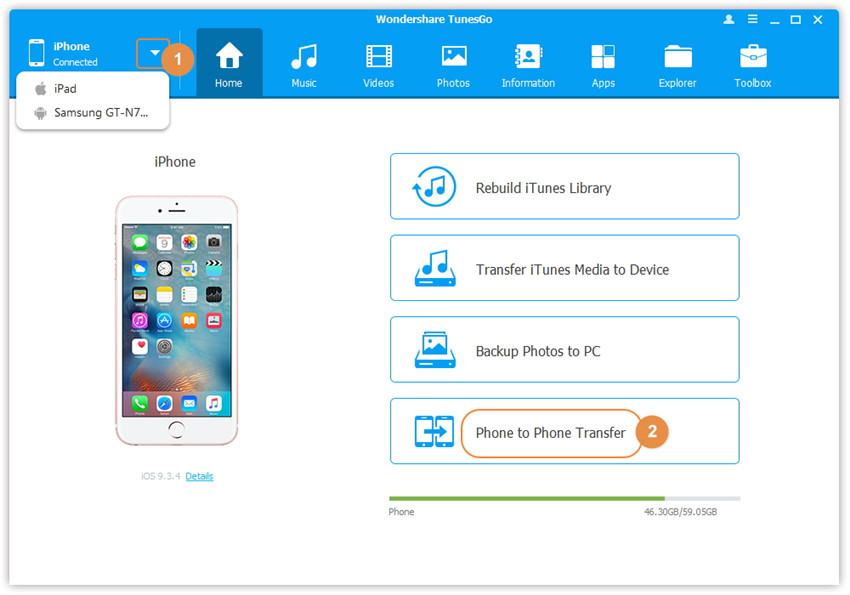
Step 3 Select Samsung as the target device to which you want to transfer pictures from the pop-up window, and click Next.
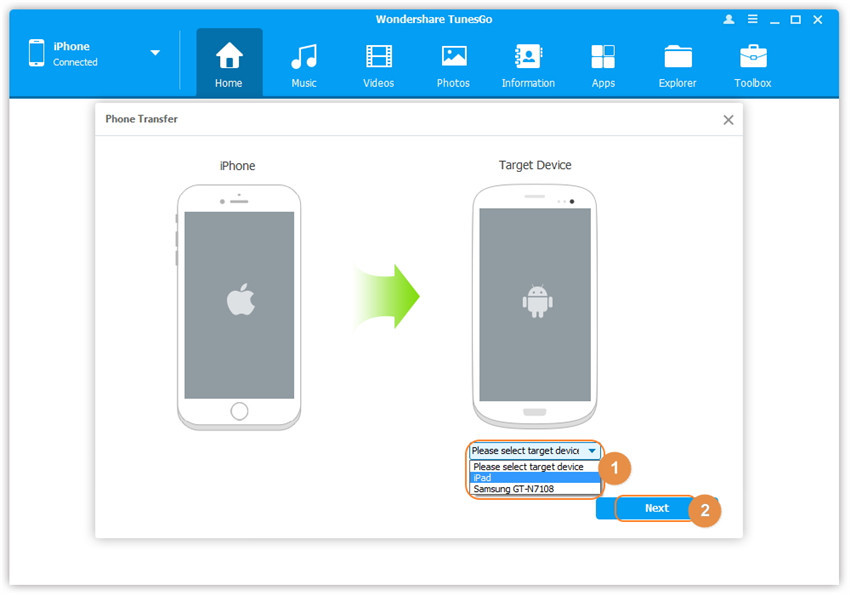
Step 4 Everything on your iPhone that can be transferred to Samsung will be chosen by the iPhone Transfer tool. We will select the Photos only as that is our task for the moment. Then, click on transfer. When the transfer is over, click OK.
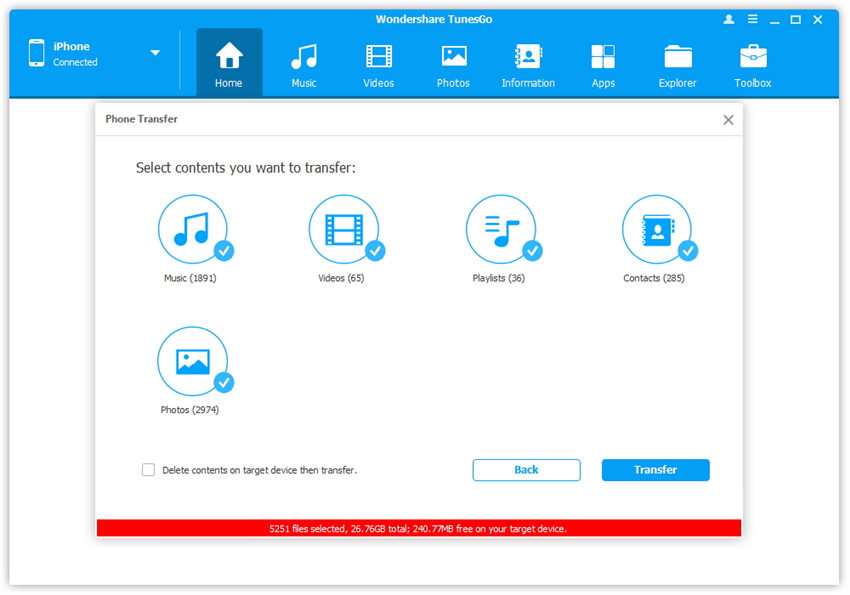
How to select and transfer pictures from iPhone to Samsung individually
You can also preview and transfer pictures from iPhone to Samsung individually.
Step 1 Connect your iPhone and Samsung smartphone with your workstation and hook up the Samsung and iPhone with it. Select iPhone as the device from which the photos will be transferred.
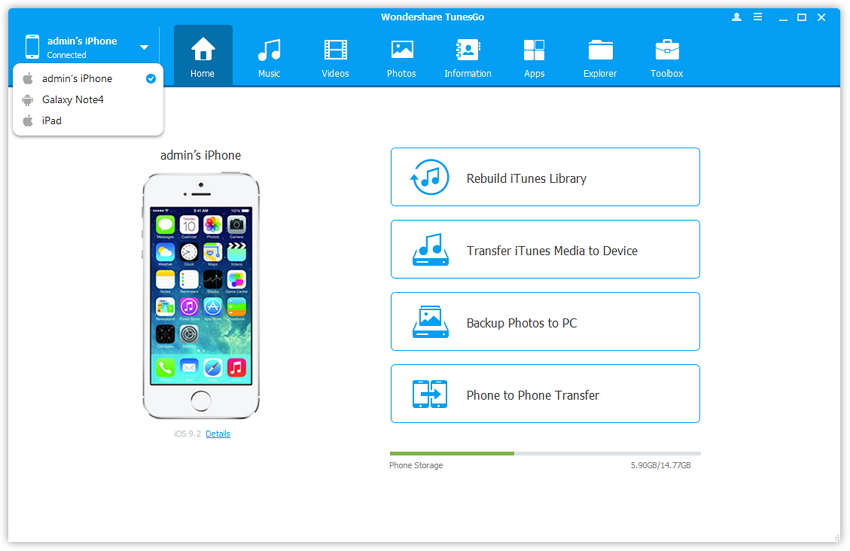
Step 2 Then choose Photos tab at the upper part of the main interface, then select a specific photo. As another option, you can select one specific album under the photo type to enter the album window. After that, click and check the pictures you want to transfer from your iPhone to Samsung phone. Then click Export > Export to Device > Export to Samsung phone. The photos, which have selected will be transferred to the Samsung phone.
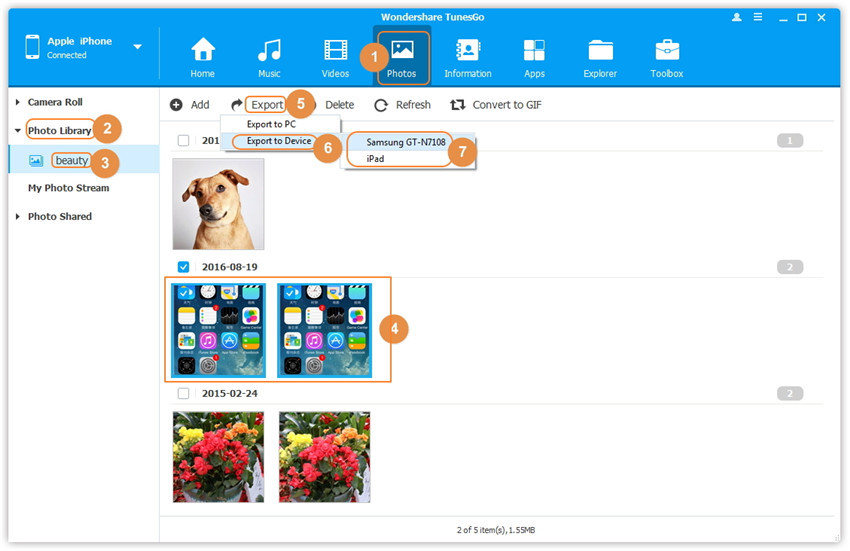
As you saw, TunesGo is an iPhone to Samsung Transfer application, which can help you transfer pictures from iPhone to Samsung without complicating your life. You can easily transfer pictures from your iPhone to any Android phone. That is why it is always wise to choose TunesGo to take care of all your transfer, backup, restoring and managing needs of the smartphone.
