How to Transfer Audiobooks from iPhone to iTunes Library
This article guide focuses on the topics related to Audiobooks management, for example how to transfer Audiobooks from iPhone to iTunes and the tools you need to ensure the complete management of your audiobooks on iPhone.
An Audio book is a recorded version of a content that is being read from the book. Audiobooks were first like book on a CD or Cassette but now you can download them and purchase them easily. Most of the time these books are ready by the author himself but can be by another fluent reader. Most of the people enjoy audiobooks. But most of the times it audiobooks are also used by the teachers for the students who find it hard to read or the students with the disabilities. Some studies show that it is much easier to remember the audiobooks, but this is not the case for everyone. Now a day it is much convenient to have audiobooks in our handsets rather than to carry book around, that’s why people love to have audiobooks on their phones, they can plug the headphones and listen to their favorite audiobooks anytime.
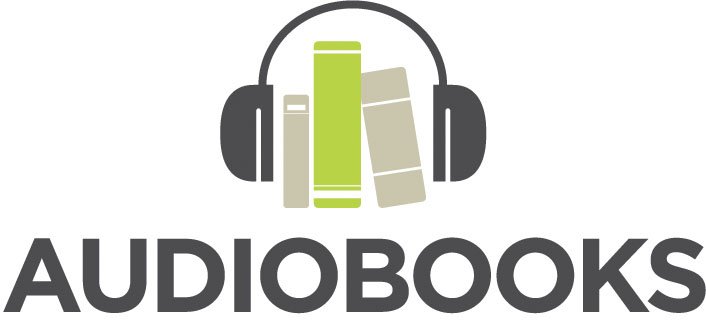
Most of the iPhone users have complained the problems they have to deal with when managing audiobooks. Most of the cases have problems like they cannot find the location of their downloaded audiobooks and they are really fed up. In some cases, their audiobooks don’t sync with iTunes and it gets really difficult to manage Audiobooks then. People also say that they are unable to view the chapter title. These issues have caused many users to stop using the Audiobooks on their phones because they just can’t deal with all of these management issues.
Best iPhone Audiobooks Manager
If you are looking for iTunes alternative tools to manage your Audiobooks on the iPhone. TunesGo is one of the best solutions out there. With TunesGo iPhone Transfer, you can effectively manage your Audiobooks, iTunes U, contacts, music, photos, camera roll and other files. TunesGo makes things much easier for all the iPhone users. All of the problems addressed by users are dealt by Wondershare. Perhaps this is the reason all of the users are very happy with the product. Wondershare makes Sure that all of the features are tested for Quality Assurance before they are brought to their users.
Transfer Audiobooks from iPhone to iTunes - iPhone Transfer Tool

- No iTunes needed
- Transfer audiobooks, photos without iTunes restrictions
- One-click backup iPhone/iPad/iPod to PC
- Perfectly backup/restore iTunes library
- Sync iPhone with iPad fast
- Transfer audio/video from Device to iTunes and PC
- Make any photos or video PC to GIF images
- Delete photos/videos by batch with a single click
- De-duplicate the repeated contacts
- Selectively transfer exclusive files
- Fix optimize ID3 tags,covers,song information
- Fully compatible with iOS 11
How to Transfer Audiobooks from iPhone to iTunes
With this section guide you can transfer your Audiobooks from your iPhone device to iTunes.
Step 1 First of all, you must make sure your device is connected you your PC with the data cable. If yes simply launch the TunesGo iPhone Transfer software from your desktop screen, the software will automatically recognize your device.
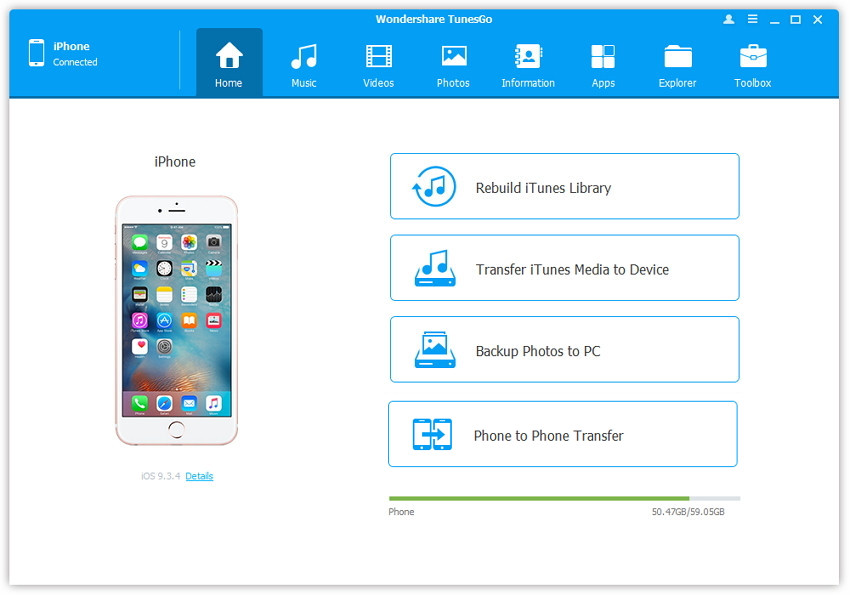
Step 2 Now that your device has been recognized you can easily transfer your Audiobooks from your iPhone to iTunes. Simply click the Music tab on the top. You will be directed to new window. You need to select Audiobooks option from the tab. This will display the list of Audiobooks you have on your iPhone device. Simply select the files using check box and click Export, in sub menu you need to select Export to iTunes. Right after you click the selection, your selected files will be exported to your iTunes Library.
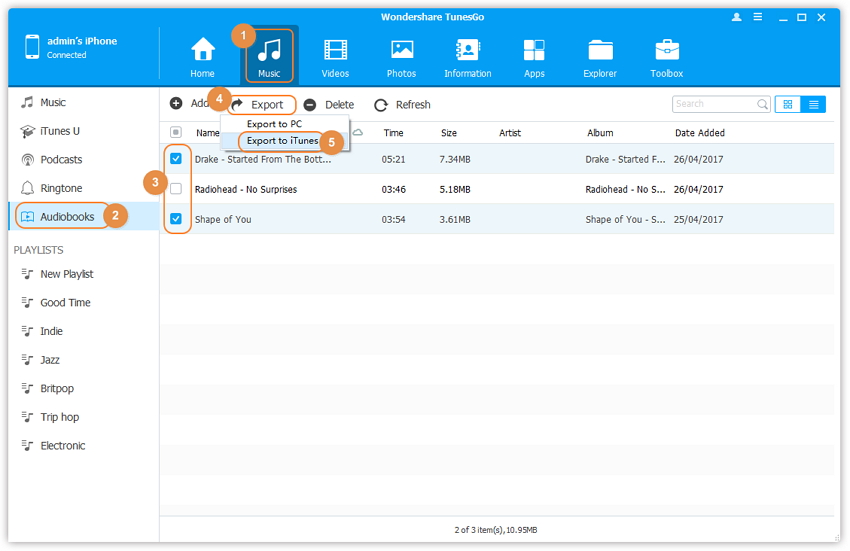
Rebuild iTunes Audiobooks library
iTunes library has all kinds of media. iTunes generally manages all of the media for you using this section of the guide you will be able to entirely rebuild your iTunes audiobooks Library using TunesGo.
Step 1 Simply Launch the Wondershare TunesGo software from your desktop icon and connect your iPhone device. TunesGo will recognize your iPhone device and display the details. Now that your device has been connected you can start rebuilding your iTunes Library. Simply click on Rebuild iTunes Library selection in the main menu.
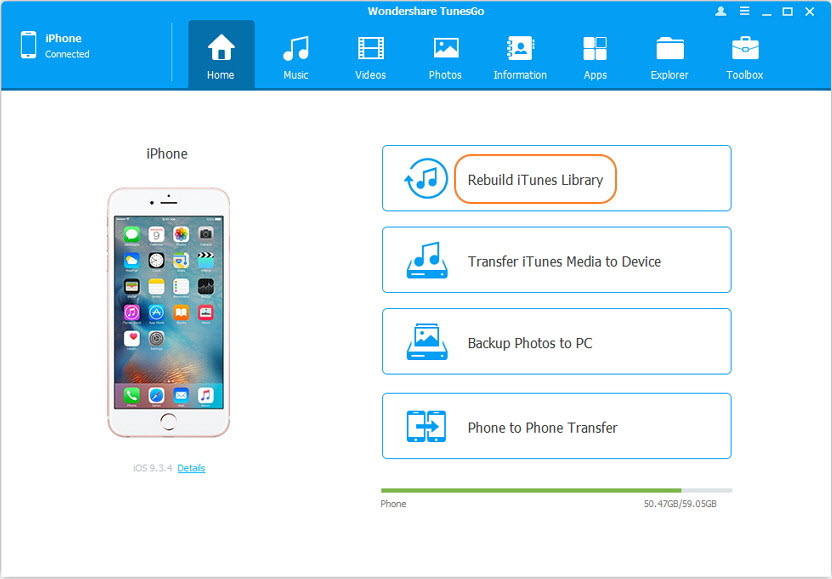
Step 2 Right after you click the selection a pop up window will appear with the start button selection. By default, TunesGo automatically detects the differences between files. Simply click start.
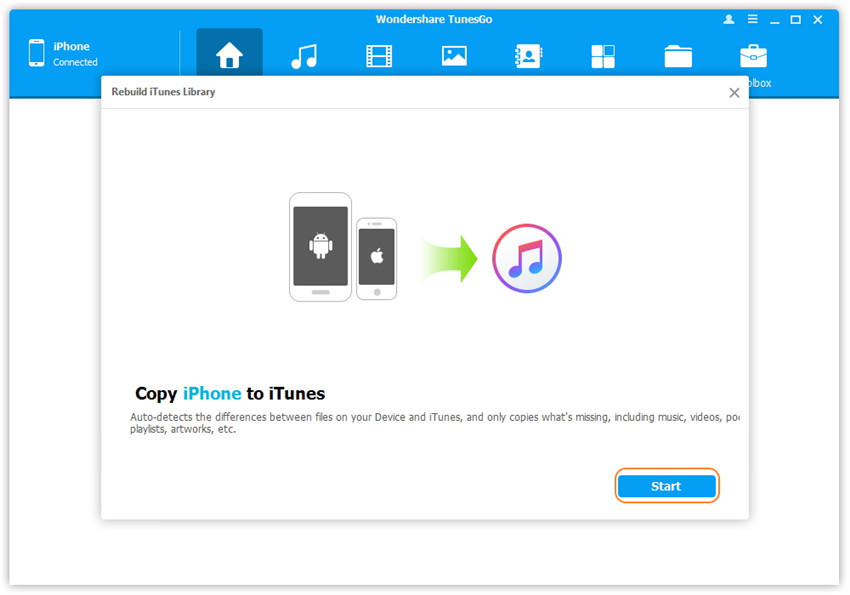
Step 3 Now that you have started the process TunesGo will detect the data through scan and display. By default, all of the items are check you can select more than one type of media to be rebuilt, in this case you will select the Audiobooks selection.
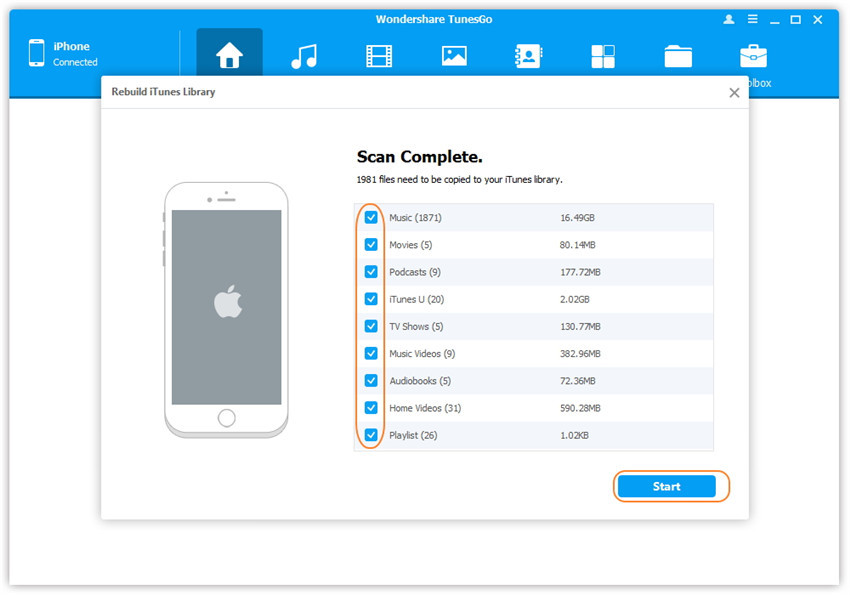
Step 4 After the process has complete all of the Audiobooks library will be rebuilt. You will get the copy complete message.
Video Tutorial: How to Transfer Audiobooks from iPhone to iTunes Library
With this guide we can conclude, that TunesGo iPhone Transfer tool is one of the best solutions for iPhone users if they are having trouble managing the Audiobooks, contacts, photos, camera roll, iTunes U and other files. TunesGo can Successfully manage your Audiobooks and has features such as Rebuilding your iTunes Library for your audiobooks or you can transfer your audiobooks from your iPhone to iTunes, or transfer auidobooks from iPhone to PC. TunesGo is pretty easy to use because of its interactive and easy interface. The software is highly recommended by the professionals and you can get your copy from Wondershare official website.
