Android Export Contacts: How to Export Android Contacts
Android phones and devices are designed such that contacts are stored in several accounts. You can have contacts in your phone, SIM card, email addresses, Whatsapp accounts and even social media profiles. These accounts can be kept clean and organized; export Android contacts several times and have a backup copy so you can always recover them should you need to.
It is unfortunate, but sometimes you may find that you have lost your Android device, or something has happened and all your contacts have been erased. Keeping a backup copy of these contacts is very important since you can easily restore them to your device. Do not let an unfortunate incident rib you of the contacts that you have meticulously collected over a long period. Regularly export Android contacts to your computer, or backup service.
When a new Android device comes into the market, many people are excited to go out and buy it. However, manually transferring contacts to the new device can be tedious. This is the reason why you should keep a backup on your computer, so you can import these contacts into the new phone within a matter of minutes.
With TunesGo Android Contacts Manager, you can easily export your contacts and store them on your computer or online backup service.
Android Phone Manager - One Stop Solution to Export Android Contacts
- Manage, export&import your Contacts and SMS, deduplicate Contacts, reply SMS with computer
- Backup your music, photos, videos, contacts, SMS etc. to computer and restore them easily
- One-click Root - root your Android phones/tablets to take full control of your device.
- Phone to Phone Transfer - transfer music, photos, videos, contacts, SMS between two mobiles ( both Android and iPhone are supported)
- App Manager - Install, uninstall, import or backup Apps in batch
- Gif Maker - create Gif from photos, motion photos, videos
- iTunes Manager - Sync iTunes Music to Android or transfer music from Android to iTunes
- Fully compatible with 3000+ Android devices (Android 2.2 - Android 8.0) from Samsung, LG, HTC, Huawei, Motorola, Sony etc.
How to Export Android Contacts with Wondershare TunesGo
Step 1 Launch Wondershare TunesGo and connect your Android phone to PC.

Step 2 On the Information tab. In the contact section, select group from which you want to export and backup contacts, including your Phone Contacts, SIM Contacts and Accont Contacts.
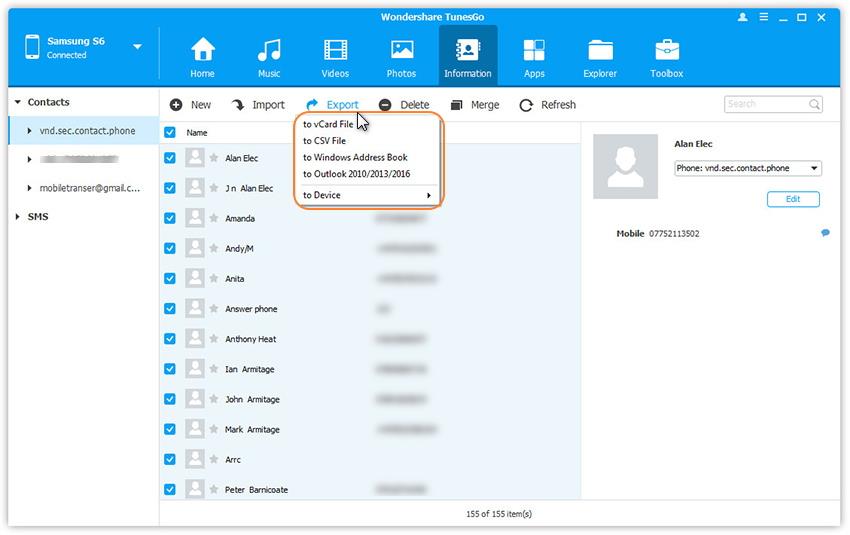
Step 3 Choose all or selected contacts you want to export. Click Export and select one from the 4 options: to vCard File, to CSV File, to Windows Address Book and to Outlook 2010/2013/2016. For example, backup Android contacts to CSV files on computer.
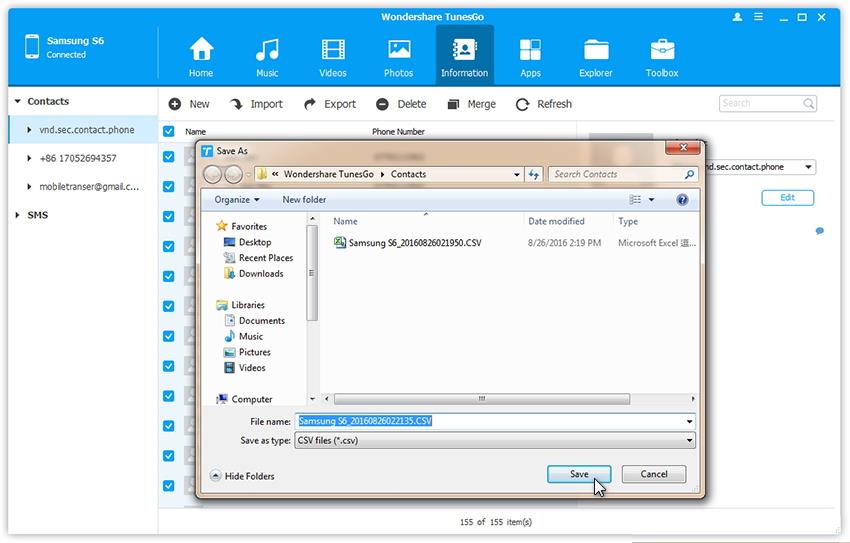
Ensure that you do not disconnect the phone from the computer during the export process to avoid corruption of data.
How to export Android contacts to windows live mail
Your Windows Live Mail contacts on your Android device are very important. You should keep a backup copy so you can restore them later, should you lose your phone, or send them to another Android device, should you buy a new one. You will use the Contacts>Export>Windows Live Mail
When you decide on what type of export mode you want to use, you will then get a sub menu where you will select “To Windows Live Mail”.
Your contacts are extremely important in your daily personal and professional life. Android devices can save email addresses from Outlook and Windows Live Mail. It is crucial that you create a backup copy of these contacts on your Outlook and Windows Live Mail accounts on your computer, so you can access them should you lose your contacts or buy a new device.
Organizing your contacts on a new phone is very easy when you export Android contacts using TunesGo from Wondershare. This tool will transfer these contacts to your new device with ease and organize them without any further input from you. This is a tool that you definitely need so you can always ensure that your contacts are up-to-date and are well organized.
- Import contacts from vCard files, Windows Live Mail, Windows Address Book and Outlook to your Android device.
- Back up contacts to the computer, Outlook, Windows Address Book, Windows Live mail.
- Merge duplicate contacts. This Android manager helps you detect and merge all or selected dulicate contacts on your Android.
- Remove contacts from your Android in batch.

