The best way to transfer videos from Android to Computer
Sometimes, it seems quite impossible to transfer videos or any kinds of files from android to computer. But there exists not a single conflict actually. You just need to go through or maintain some exact processes. Then you will be done! So, let’s try together.
You can transfer videos from your Android to computer in two ways that are given below:
1. Manual process
To transfer videos manually from your Android device to your Mac, you need to follow the processes given below.
Here’s how you can make the transfer –
- First, go to download and install Android File Transfer on your computer.
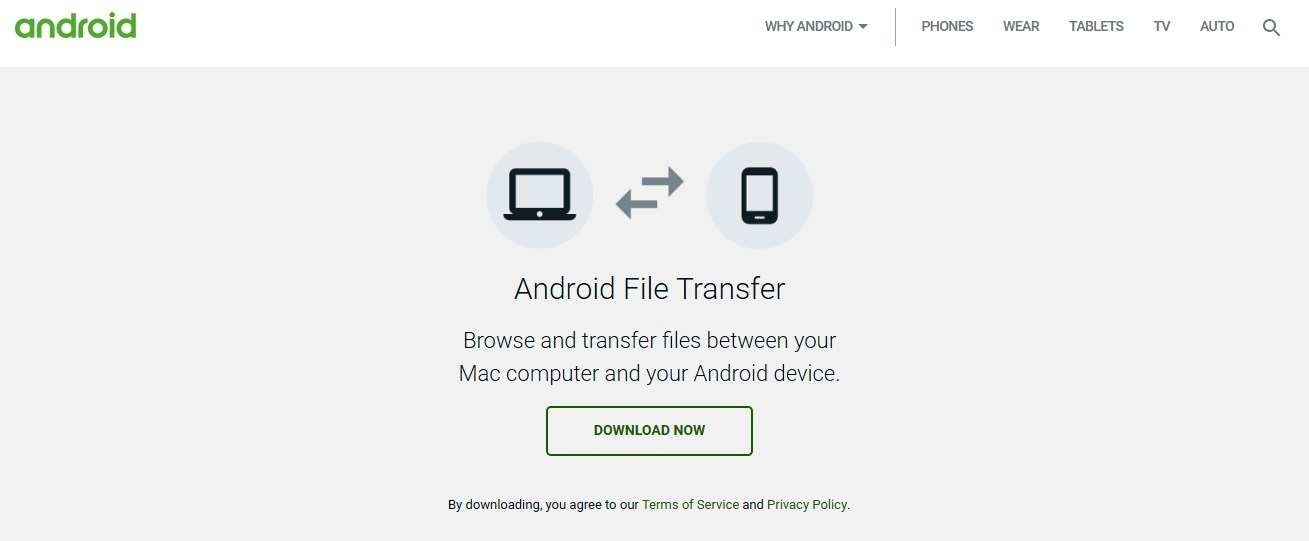
- Open Android File Transfer. (From next time your device will open automatically.)
- Unlock your device’s screen.
- Now take a USB cable and connect your device to your computer.
- Swipe down from the top of your device's screen to see your notifications.
- Tap the USB for... notification.
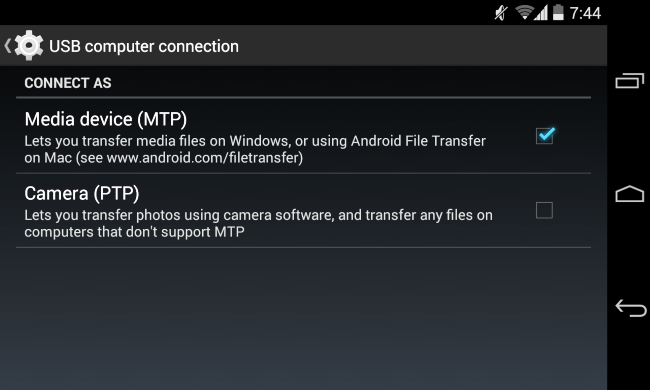
- Then tap Transfer files (MTP).
- An Android File Transfer window will open on your computer.
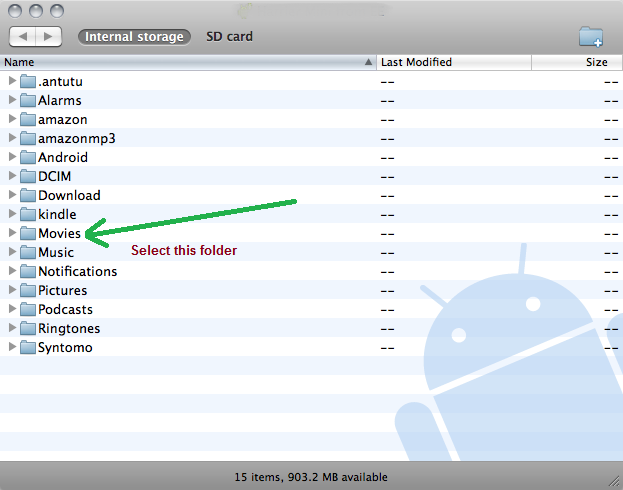
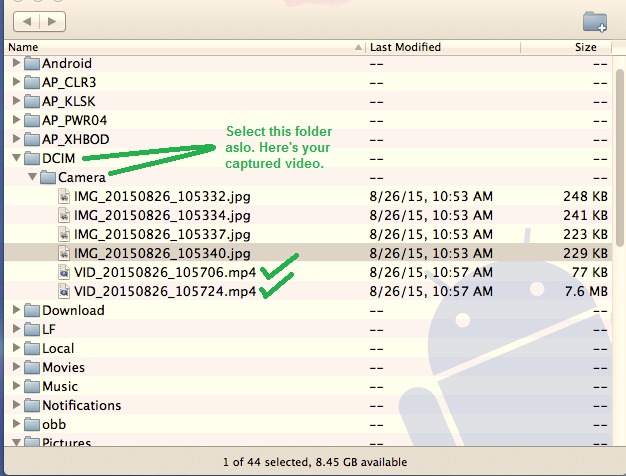
- Use it to drag and drop files.
- When you’re done, unplug the USB cable.
But in this manual process, there exists some inconveniences.
Inconveniences of Manual process:
- To move or copy videos from your Android to your Mac, you must maintain the restriction of iTunes.
- Android File Transfer is compatible with Mac OS X 10.5 or later and Android 3.0 or later.
- It often fails to detect your Android device.
2. Transfer videos by using software
There’re a lot of softwares around the web to transfer videos or any kind of files from Android devices to Mac. But we especially recommended you the Wondershare TunesGo. Because TunesGo is the most customized and featured and has an attractive and user friendly interface.
TunesGo is your One-Stop Solution that lets you manage your entire mobile lifestyle in one convenient place. No iTunes needed for all iOS related features.
Android Manager - One Stop Solution to Manage Your Mobile Lifestyle
- Backup your music, photos, videos, contacts, SMS etc. to computer and restore them easily
- Manage, export&import your Contacts and SMS, deduplicate Contacts, reply SMS with computer
- One-click Root - root your Android phones/tablets to take full control of your device
- Phone to Phone Transfer - transfer music, photos, videos, contacts, SMS between two mobiles ( both Android and iPhone are supported)
- App Manager - Install, uninstall, import or backup Apps in batch
- Gif Maker - create Gif from photos, motion photos, videos
- iTunes Manager - Sync iTunes Music to Android or transfer music from Android to iTunes
- Fully compatible with 3000+ Android devices (Android 2.2 - Android 8.0) from Samsung, LG, HTC, Huawei, Motorola, Sony etc.
Now, here I am giving you the process to transfer videos from your Android to Mac with Wondershare TunesGo.
- Connect you Android device with your Mac. Here’s an Android device connected.
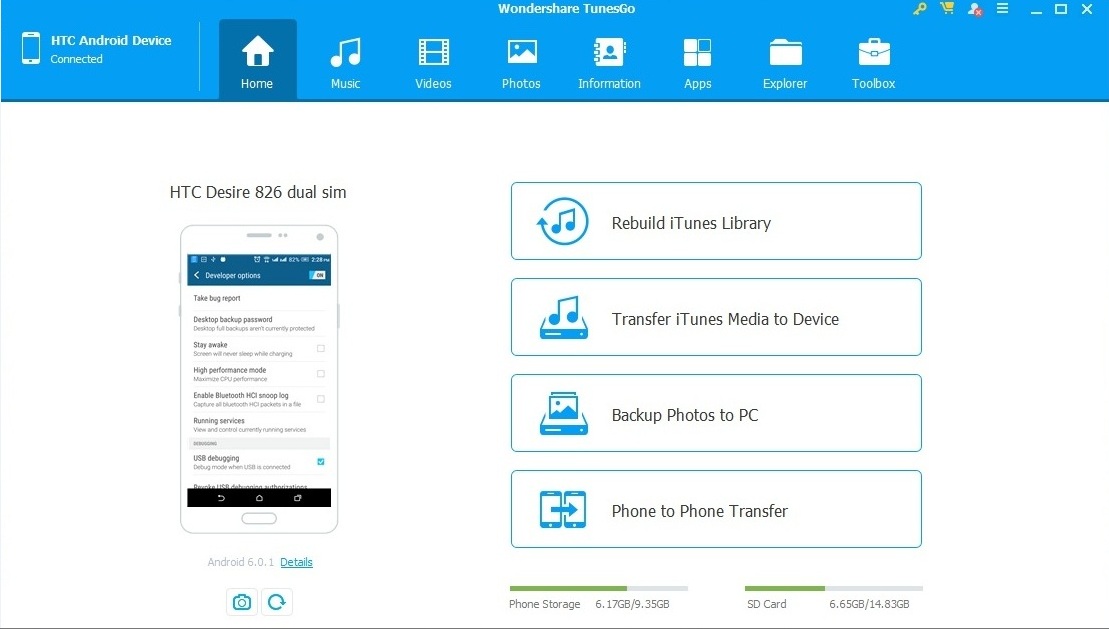
- Click on videos icon. You will see the video gallery.
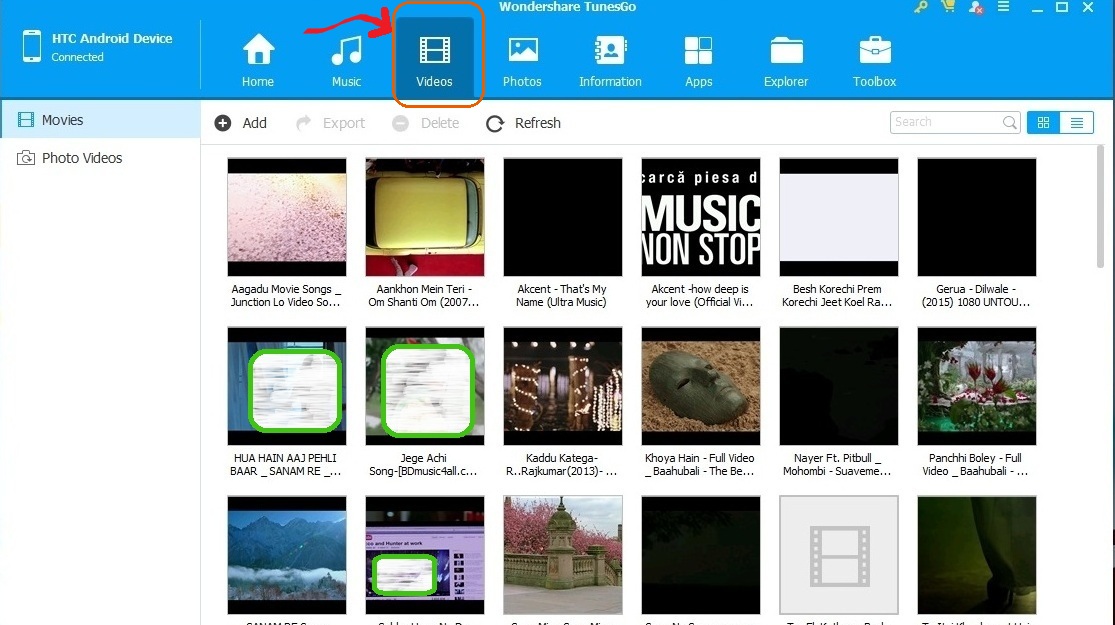
- Now select any of those videos or as many as you want.
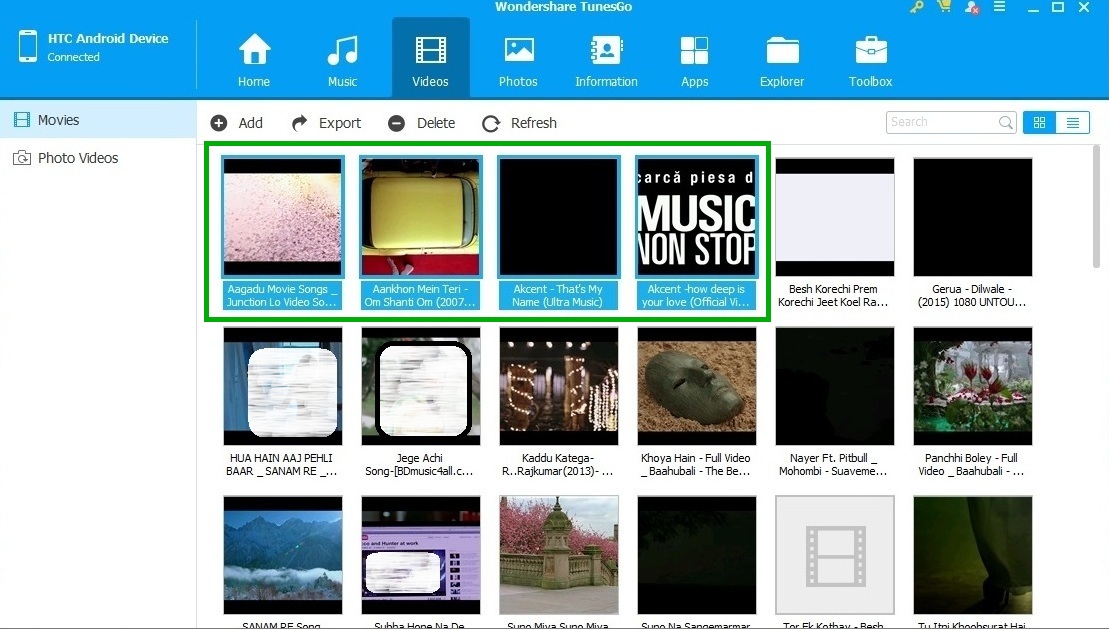
- Click on the export icon.
- After clicking on export, you will see two options
- Export to PC;
- Export to iTunes;
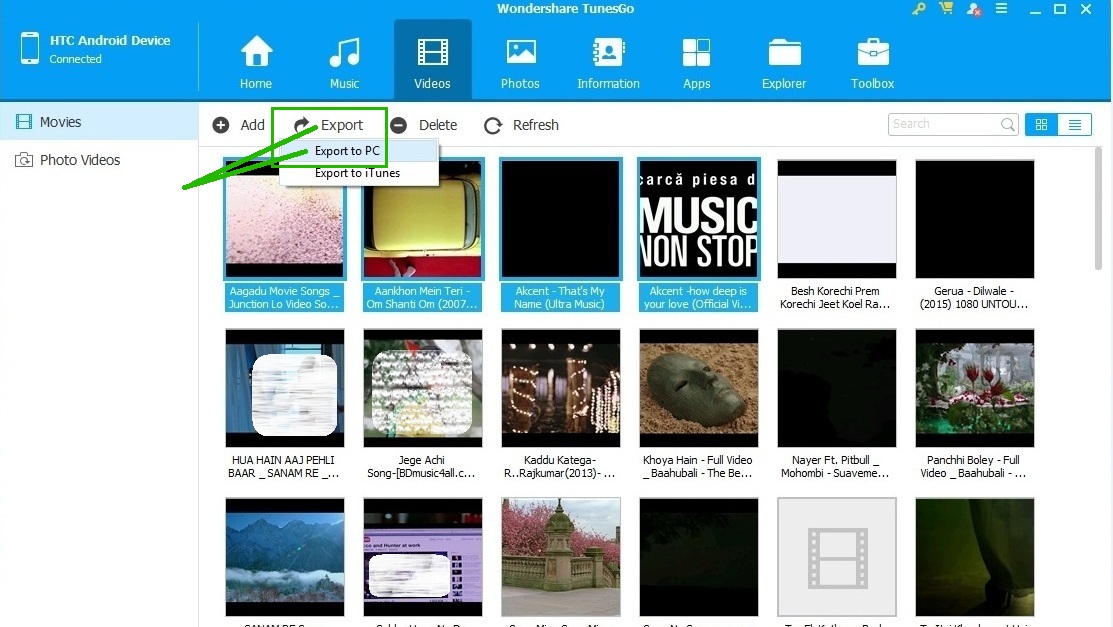
- Click on Export to PC
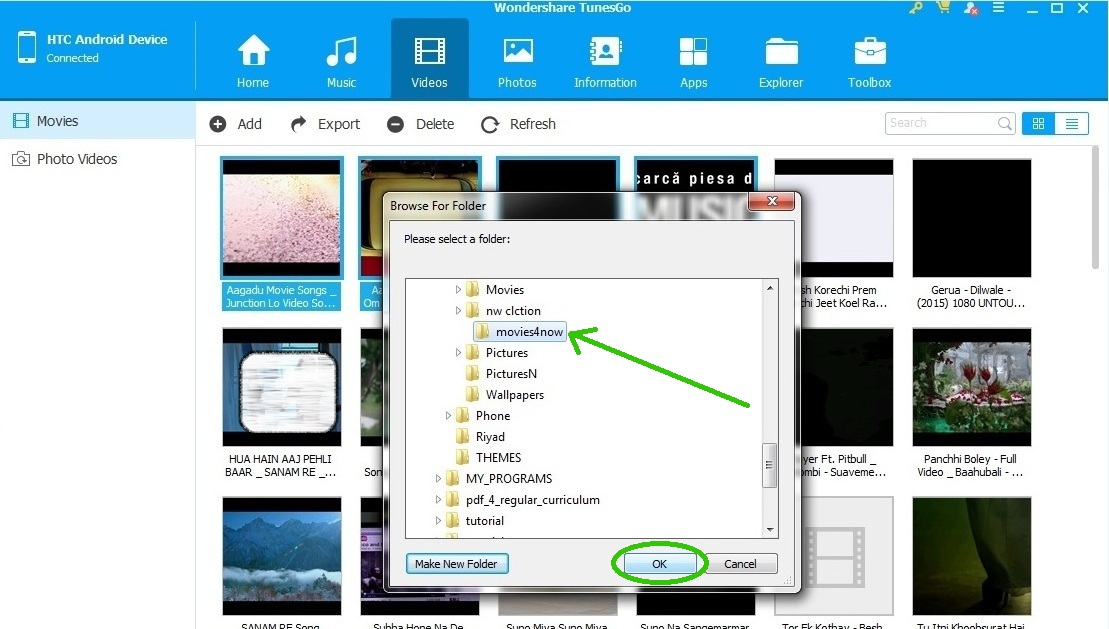
- Now select the destination folder you want to put your files.
You are done!

