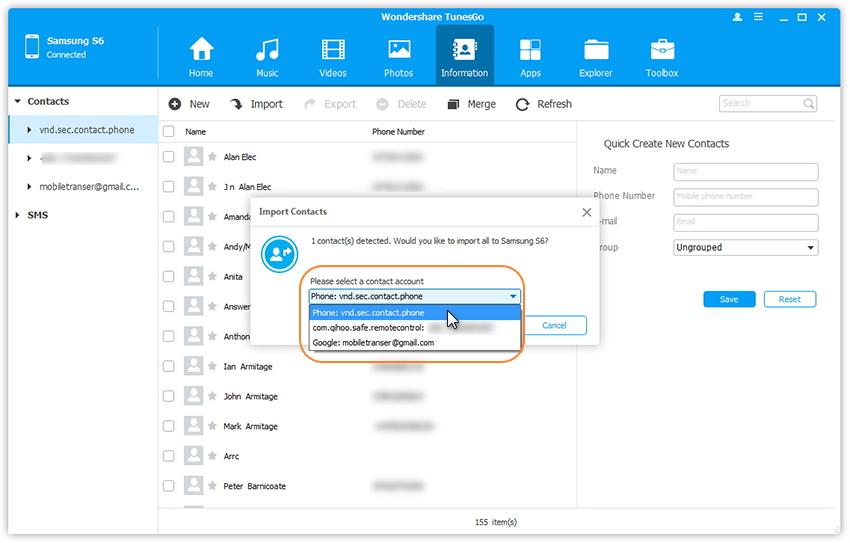Import and Restore Android Contacts
Wondershare TunesGo makes it extremely easy to restore Android contacts from backup on PC, or import contacts from Windows Address Book or Outlook 2010/2013/2016 to Android phones in one click. TunesGo also allows you to manage and transfer contacts on your SIM card, iCloud, Exchange, Yahoo! and other accounts. In the following part, we would like to show you the detailed tutorial.
Video Tutorial: How to Import and Restore Android Contacts
Step 1. Launch Wondershare TunesGo and connect your Android phone or tablet to PC. Your Android device will be recognized and displayed in the primary window.

Step 2. Select Information tab. Click Import. You get 4 options: from vCard File, from CSV File, from Windows Address Book and from Outlook 2010/2013/2016. Select one option.
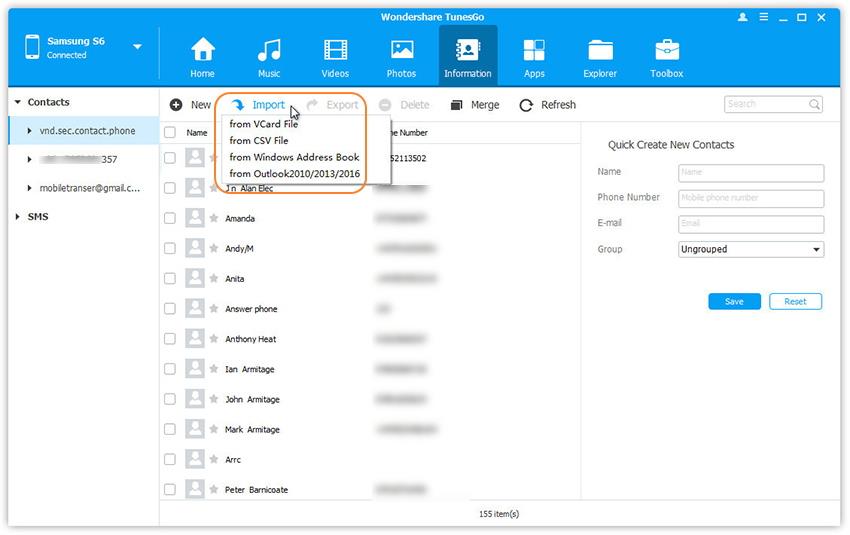
Step 3. Select the account you would like to import and manage the imported contacts
To import contacts from vCard and CSV files on computer, you should browse the backup vCard and CSV file and then select the contact account.
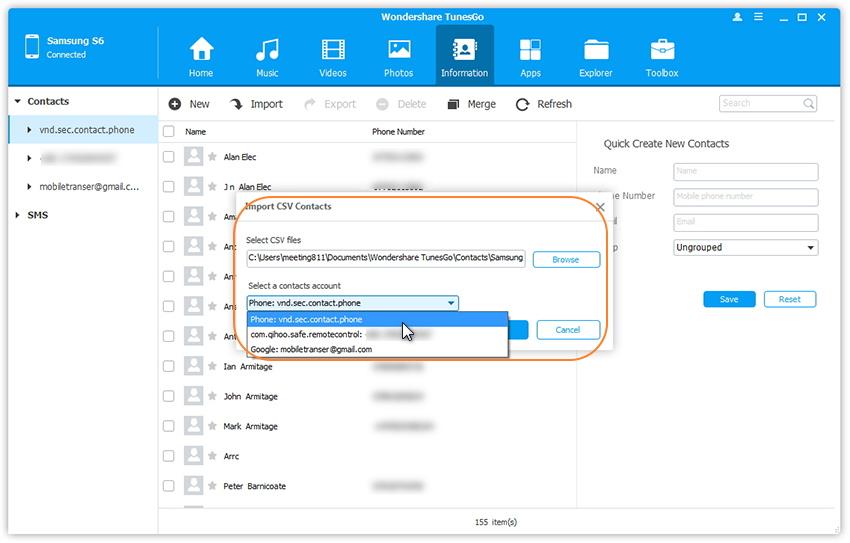
To import contacts from Windows Address Book or Outlook 2010/2013/2016, select the contact account.