- 1-Click Rebuild iTunes Library
- 1-Click Backup Photos to PC/Mac
- 1-Click Transfer iTunes Media to Android
- 1-Click Phone to Phone Transfer
- Transfer Music between Android and Computer
- Transfer Music between Android and iTunes
- Transfer Music Between iDevices and Android Devices
- Manage Music Playlists
- Delete Music on Android
- Find and Remove Duplicate Music Files
- Ringtone Maker for Android
- Fix Android Music ID3 Tags (Only for Mac Version)
- Transfer Videos between Android and Computer
- Transfer Videos between Android and iTunes
- Transfer Videos Between iPhone/iPad/iPod/Android
- Delete Videos on Android
- Transfer Photos between Android and Computer
- Transfer Photos Between iPhone/iPad/iPod/Android Devices
- Manage Photo Albums
- Delete Photos on Android
- Convert Photos on Android to GIF
- Capture Android Screen(Only for Windows Version)
- Export and Backup Android Contacts
- Import and Restore Android Contacts
- Transfer Android Contacts to Other Device
- Manage Contacts
- Export and Backup Messages
- Import and Restore Messages
- Manage Messages
- Install Apps from Computer to Android
- Uninstall Apps on Android
- Export Apps from Android to Computer for Backup
- Rebuild iTunes Library
- Transfer iTunes Media to Device
- Phone to Phone Transfer
- One-Click Backup Android to PC
- One-Click Restore Android from Backup
- GIF Maker
- One-Click Root Android
- Ringtone Maker
Delete Videos on Android
Wondeshare TunesGo empowers you to manage all video and movies on Android devices. You can delete videos in batches. The part below shows you the step-by-step guide.
Video Tutorial: How to Delete Videos on Android Device in Batches
Step 1. Launch Wondershare TunesGo and connect your Android devices to computer.

Step 2. Click Videos tab. In the video management window, choose your wanted videos and click Delete.
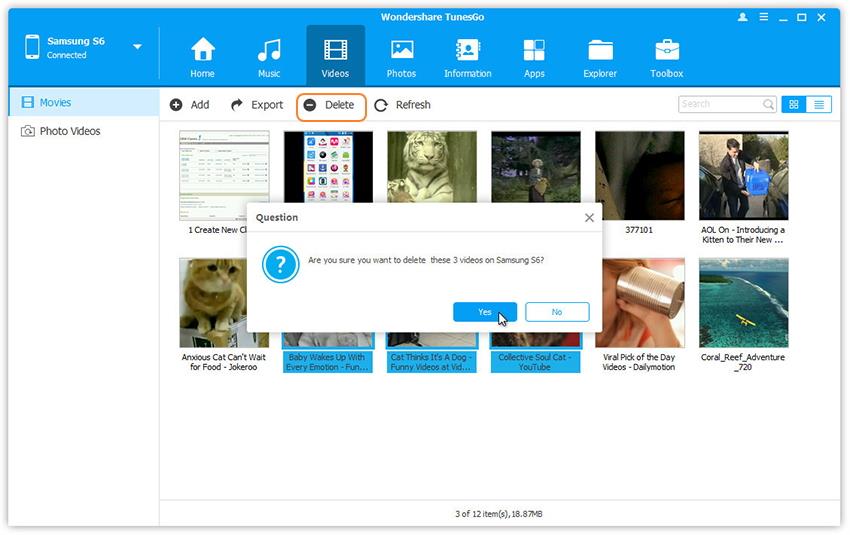
Step 3. In the pop-up dialog, click Yes.