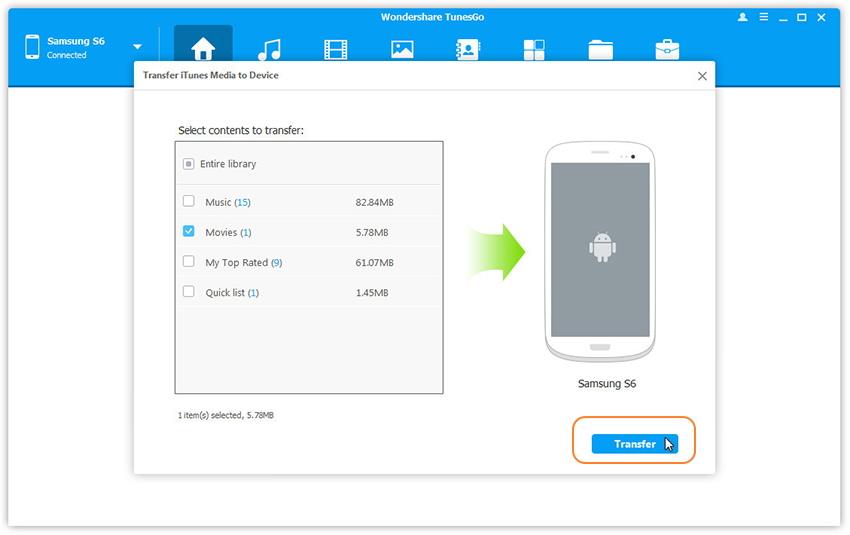Transfer Videos between Android and iTunes
Wondeshare TunesGo empowers you to import videos from iTunes Library to Androd devices and sync videos from Android to iTunes Library for backup. The part below shows you the step-by-step guide.
- How to Transfer Videos from Android to iTunes Library
- How to Transfer Videos from iTunes Library to Android
Launch Wondershare TunesGo and connect your Android phone or tablet to PC. Your Android device will be recognized and displayed in the primary window.

Transfer Videos from Android to iTunes Library
Video Tutorial: How to Transfer Videos from Android to iTunes Library
Step 1. Select Videos tab.
Step 2. Once your media loads, choose your wanted videos and click Export > Export to iTunes.
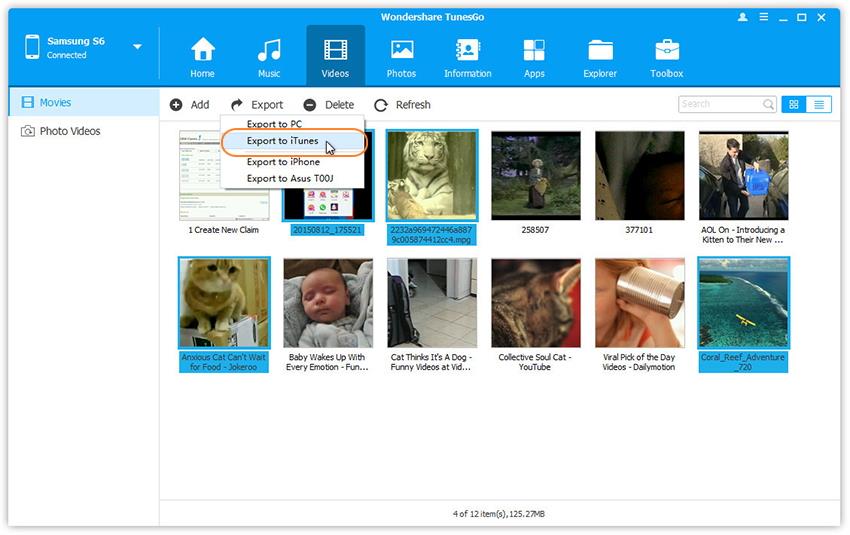
Refer to the guide to transfer all the videos to iTunes Library in one click: <1-Click Rebuild iTunes Library>.
Transfer Videos from iTunes Library to Android
Video Tutorial: How to Transfer Videos from iTunes Library to Android
Step 1. Simply click Transfer iTunes Media to Device on the main interface. Or find the Transfer iTunes to Device option under Toolbox > Transfer Tools section.
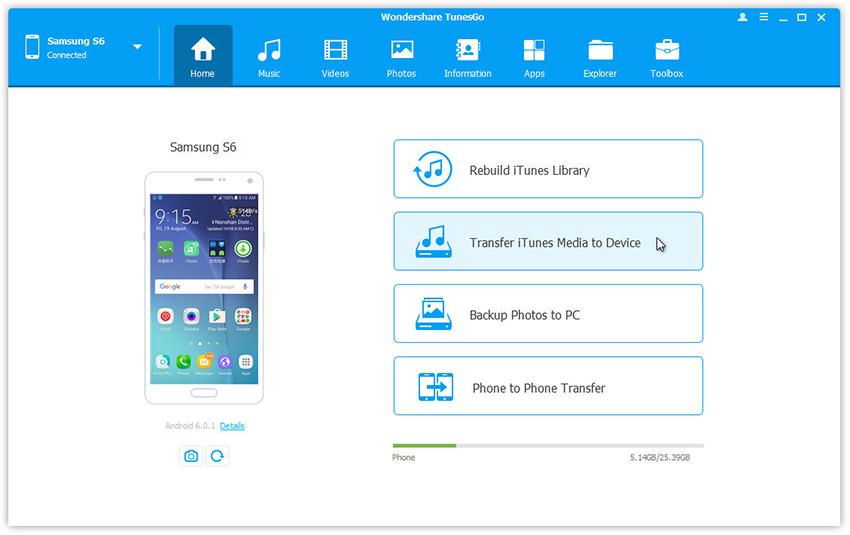
Step 2. Check options and start to copy media from iTunes to Android. All the iTunes files will be scanned and will be shown under different categories like music, movies, podcasts and others. By default, all the file types will be selected but to transfer only the video files, you can uncheck the others. Click Transfer to start transferring.