Samsung Kies Windows 8
Recommended Samsung Kies Windows 8 Alternative Program
TunesGo from Wondershare is one of the best alternatives of Samsung kies on Windows 8 when it comes to Samsung Mobile content management. Without any bugs and the related issues the Wondershare TunesGo is a product that makes sure that the best is provided to the user in this regard. The Wondershare itself is striving hard to make sure that the product is updated with the best possible features.
The Best Samsung Kies Alternative - One Stop Solution to Transfer and Manage Files on Samsung
- Backup your music, photos, videos, contacts, SMS etc. to computer and restore them easily.
- Manage, export&import your Contacts and SMS, deduplicate Contacts, reply SMS with computer.
- One-click Root - Root your Android phones/tablets to take full control of your device.
- Phone to Phone Transfer - Transfer music, photos, videos, contacts, SMS between two mobiles (both Android and iPhone are supported).
- App Manager - Install, uninstall, import or backup Apps in batch.
- Gif Maker - Create Gif from photos, motion photos, videos.
- iTunes Manager - Sync iTunes Music to Android or transfer music from Android to iTunes
- Fully compatible with 3000+ Android devices (Android 2.2 - Android 8.0) from Samsung, LG, HTC, Huawei, Motorola, Sony etc.
Samsung + kies + Windows 8 = Failure !!!
The subjected matter is a fact and one cannot deny it at all due to the fact that the buggy Kies always create a nuisance for the user and even if the windows are installed fresh the kies will not work up to the mark. For any reason if the kies starts to work on the Windows 8 or later version then it is a very common issue that it conflicts with the calendar and disturbs the events of the users.
This tutorial has been written to make sure that the best has been delivered to the user in a way that is not only stellar but also allows the user to get the best results in this regard. This tutorial will also teach the users that how will the issue of the kies on the win 8 can be resolved and these solutions will also be embedded with the screenshots so that the user can get the best results. Listing of the top issues and the related solutions will also be made a part of this tutorial.
Unable to find software to recognize device
It is one of the most common issues that a user face in this regard and it can be resolved quiet easily as the user will not have to deal with the external software installations and all the built in tools of the program will make sure that the needful is done in a manner that is stellar and outclass. Following are the steps which a user should follow in this regard and for the same reason it is to be noted that the order should remain the same and no step is to be skipped if the issue resolution is required:
1. The kies shortcut on the desktop is to be right clicked to make sure that the "troubleshoot compatibility" is selected. If for any reason the user does not have the shortcut on the desktop then right clicking the kies.exe in windows explorer will also lead to the same icon and hence the result:
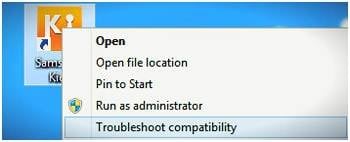
2. The wizard will then get started and the user will make sure that the try recommended settings tab is clicked to advance with the process:
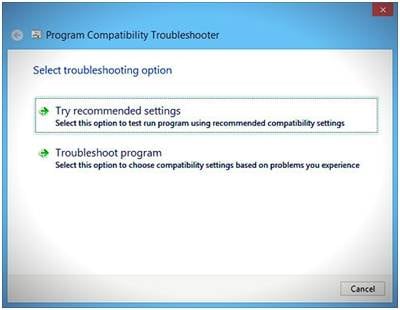
3. On the next window the user should make sure that the test the program is clicked to proceed further in this regard. It will launch the kies program as well:
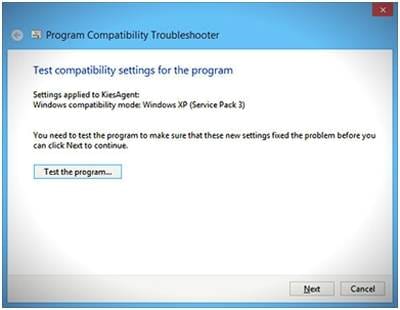
4. The error has been resolved and now the user has to click Yes save these settings for this program:
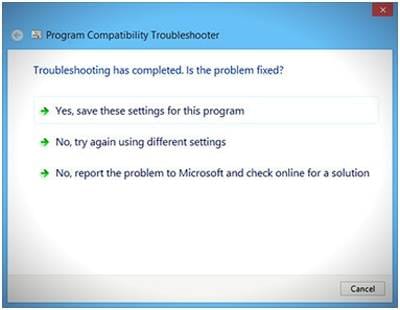
5. The user then has to close the troubleshooter to make sure that the process ends here:
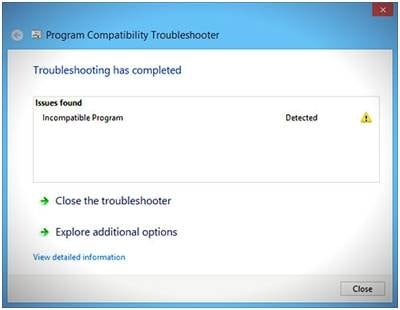
Samsung kies Not Working with Windows 8
It is one of those issues that have also been named as the worst cause of problem in this regard. When this issue occurs the user needs to make sure that the tech savvy path is adopted as it is the only way to make sure that the issue is not only resolved but the user also gets the best results:
1. The user needs to explore the path to start the process and this is C: > program files > Samsung > kies.
2. The file by the name of kies.exe.config is to be found and opened with the help of notepad by right clicking it.
3. There are two files listed in the notepad that has to be deleted to get the issue resolve forever as these are the ones which make sure that the issue persists and they also hinder the way of the user to get an awesome result in this regard. The files can be found by pressing Ctrl + F and by pasting files. Once these files are found they are to be deleted to make sure that the process ends here and the notepad is then to be saved by pressing Ctrl + S.
The above mentioned process is fairly simple and easy to follow and will also make sure that the user gets the best results in this regard. The user also needs to make sure that the steps here are to be followed in the same order in which they have been mentioned so that issue is never faced in this regard.
If you still fail to use Samsung Kies on Windows 8, simply have a try this best Samsung Kies Alternative - Wondershare TunesGo.

