Google Pixel XL Review: What You Need to Know?
Google’s competition to the iPhone series in the name of Google Pixel series flaunts the better and bigger Pixel XL. Essentially similar to its younger brother Pixel, Pixel XL has certain add-ons to it, which is surely making it the best android phone available in the market at the moment.
Most of the features of Pixel XL are similar to that of Pixel, however it is much better in terms of battery backup and performance. Here are some of the things that you would love about the Pixel XL.
![]()
Google Pixel XL Review: Screen
You have a larger screen here, so experiencing movies and playing games would be a better experience for you. The 5.5in quad HD AMOLED screen of Pixel XL is comfortable to hold. On the down side, it may not fit your pockets as comfortably as the 5 inch Google Pixel.
Google Pixel XL Review: Processor
Pixel XL employs the quad-core Qualcomm Snapdragon 821. It’s the same as the Pixel on the processor front, so for the extra money that you would be paying, you don’t really get something more here.
Google Pixel XL Review: RAM and Storage
Pixel XL, like Pixel has 4GB of RAM and a storage capacity of 32 or 128GB. The 128 GB option is a good buy if you are looking to store all your memories and files on the phone, and is a great option if you are looking to use it over the long term.
One of the disappointing features of Pixel XL is the lack of storage expansion.
Google Pixel XL Review: Operating system
The latest Android 7.1 Nougat has been incorporated into Pixel XL Also, you can expect the Google Pixel to upgrade to at least one or two Android OS that comes out in the next few years, being Google’s flagship phone today.
Google Pixel XL Review: Camera
Just like the Google Pixel, this one too features a 12.3MP rear camera, along with a 8MP front-facing camera are the key features which sets the Pixel XL apart from other Androids.
![]()
Google Pixel XL Review: Connectivity
Pixel XL has a great connectivity with LTE, Wi-Fi, NFC, Bluetooth 4.2, USB-C and GPS. Unlike the iPhone 7, you have a good many options at connectivity making this a favourite of many.
Google Pixel XL Review: Dimensions
Pixel XL tablet weighs 168 g and is 154.7 x 75.7 x 7.3-8.6 mm in its dimensions.
Google Pixel XL Review: Sensor
It has a fingerprint sensor on its back, which makes it more convenient in terms of access.
Google Pixel XL Review: Performance
As far as performance is concerned, the Google Pixel XL is just as fast and snappy as Pixel. The screen switches are smooth, the camera loads in seconds and the touch quality is quite remarkable.
Google Pixel XL Review: Google Assistant
One of the most important and a Pixel XL and Pixel exclusive feature that is said to make it class apart, is access to Google assistant, something which even the Nexus line does not incorporate.
Google Pixel XL Review: Battery Backup
The Pixel XL has a better battery of 3450mAh compared to 2770mAh of the Pixel.
Google Pixel XL Review: Screen
The Pixel screen can be considered fragile and is unfortunately not water resistant. When you compare it with iPhone 7, it’s more or less the same. For the price tag that Google Pixel comes at, we surely should have expected better.
Google Pixel XL Review: Availability and Price
In terms of availability, the Pixel is a tough one to find in the market and is priced similarly to an iPhone
Must-Have Google Pixel XL Manager
If you are looking for a good Google Pixel XL Manager, you would want to try out TunesGo. It is one of the most user friendly software that can help you do a lot more with your Google Pixel. It doesn’t matter whether you are looking to transfer files from your old Android or iOS phone to your new Google Pixel or just transfer apps, music or contacts selectively, you can do it easily.
And you can also do a whole lot more, from recording music to creating backups for all your music files in a simple few clicks. You have to shell out a few dollars for the Pro version but it’s totally worth it. Here is a list of all the things that you can do with it.
Must-Have Google Pixel XL Manager - Manage and Transfer Files on Google Pixel XL
- One-click management for media files
- Transfer photos from iOS are Android to your computer
- Create a backup of contacts and text messages from your iOS/Android device to the computer
- Import contacts from computer/Outlook to Android or iOS phone in a single go
- Fully compatible with 3000+ Android devices (Android 2.2 - Android 8.0) from Google Pixel, Samsung, LG, HTC, Huawei, Motorola, Sony etc.
- Powerful file explorer provides you easy access to all the folders on the connected mobile device
- Helps in rooting your Android device in a single step to enjoy all the benefits of developer options
- Use the efficient app management to save mobile data, backup applications as a batch, and uninstall unwanted applications in a single click
How to Transfer Files from Old Phone to Google Pixel XL
TunesGo Google Pixel XL Manager allows you to export or import files from your devices to other devices in a simple and hassle free manner. Here is a look at how you can go about it.
Step 1 Open Google Pixel XL Manager and connect your device.
Step 2 Select the source device as your old mobile device.

Step 3 Now select the Phone to Phone transfer option from the main window.
Step 4 Now you need to select the target Pixel XL where you need to transfer the files.

Step 5 You will find all the content selected by default. You can choose whatever you want or transfer the whole data. Just click on transfer to begin the task.

How to Transfer Files from PC to Google Pixel XL
How to transfer photos, music, video, files from PC to Google Pixel XL?
Step 1 Connect the Google Pixel XL with your computer and open TunesGo Google Pixel XL Manager.
Step 2 The main interface will present different tabs on the top part like Home, Music, Videos, Photos. The way of transferring files for each section is same. Click on any tab and then choose the Add File or Add Folder option depending on your choice.
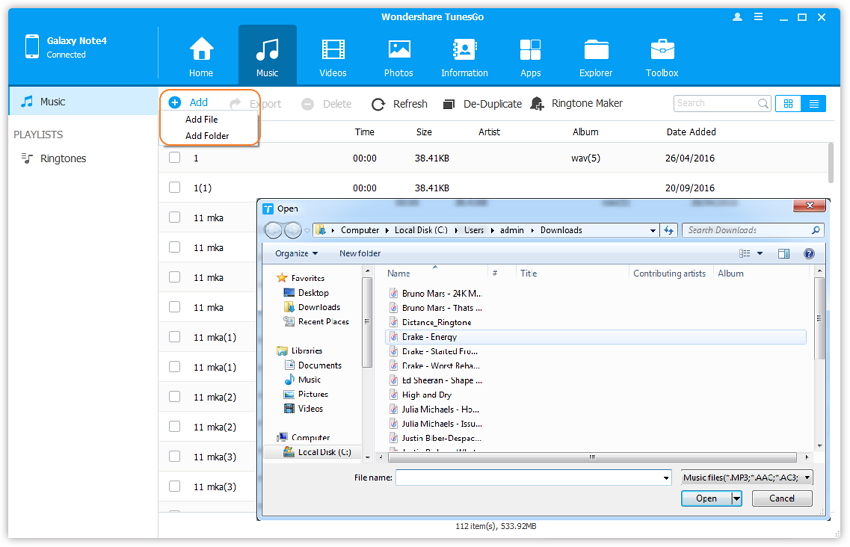
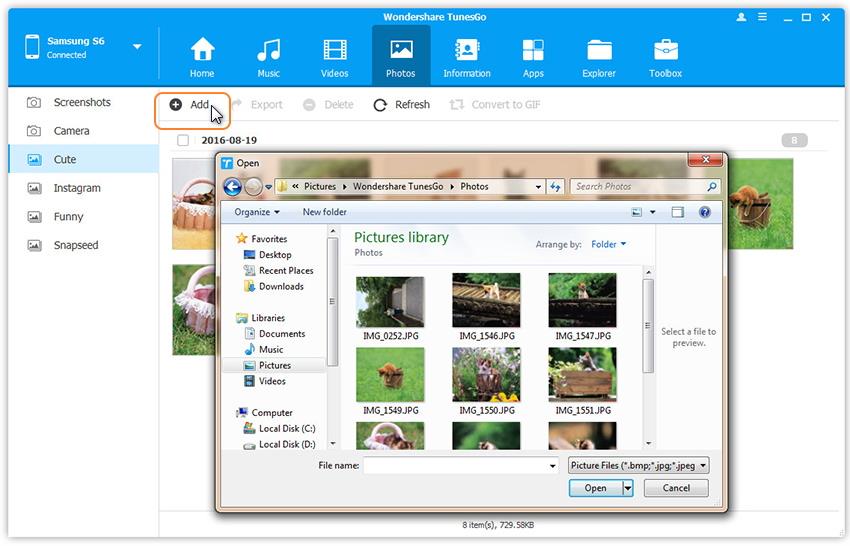
Step 3 There will be a browser window from which you can choose music or videos to be moved to Pixel. Files can also be loaded on Pixel XL using easy drag and drop function.
Google Pixel XL is a bold step for Google to create its own niche in the smartphone arena by providing an iPhone like experience. Although the features are appreciable, it still has to compensate for its price and lack of availability. To manage and transfer files on Google Pixel XL, simply download and have a try this Google Pixel Manager.

