Top 5 iGadget Alternatives
iGadget can copy songs and videos from any iPod, iPhone or iPad and much more. In this article, we will focus on discussing top 5 iGadget alternatives which are better than iGadget and more powerful functions to transfer muisc, video, photos etc. from iDevice to PC or iTunes easily.
- Part 1. What about the iGadget Software
- Part 2. Top 5 Alternatives to iDadget
- Part 3. Compare These 6 Software
Part 1. What about the iGadget Software
iGadget software is developed by purpleghost. This software not only allows you to transfer songs and videos but also you can realize the full potential of your ipod or iphone. It is much more than a music player. iGadget allows you to transfer all types of data to your ipod such as appointments, gas prices, tasks, RSS, prodcasts, news feeds etc. Even you can transfer weather forecasts or movie showtime, you must have this tool on your PC. It is good software, but there are some disadvantage using this software.
1. When you use iGadget, sometimes your computer can be frozen while downloading it. May be it is the problem of your computer but one of the user of this software said that when he downloaded the software his PC started getting froze after uninstalling it. Always that was working fine.
2. iGadget doesn’t work on non-touch iPods. You can try on the touch iPod devices and it will work perfectly there but upto our experience it’s not working on non-touch.
3. iGadget is easy to download in your system but please be ware before buying this product. It will erase all of your data from your iPod. So before using it please make sure you have proper backup of your songs in itunes library.
Part 2. Top 5 Alternatives to iDadget
1. TunesGo by Wondershare
TunesGo is available for you from the team of Wondershare. This software allows you to transfer your music and playlist, video, photos, contact, message and more from your iPhone to pc or other iOS devices directly. You can download it from the official website of the Wondershare. It is really a great application to transfer files of your iPhone or ipod to your computer.
Key Features:
• Manage apple devices (iPod, iPhone, iPad, Android) without iTunes.
• Transfer music and playlist, photo, video, contact, message and more between iOS devices directly.
• Copy music and playlist, video from iPod, iPhone or iPad to itunes.
• Transfer entire playlist at once.
• Covert file to iOS supported formats automatically.
• Fix incomplete ID3 information to iPhone directly.
• Allows you to share your purchased music with different apple ID.
• Identify duplicate music files.
• Merge duplicate contacts.
• Allow you to edit contact.
• Save live photos as GIF.
• Make gif from video or photos.
• 100% original audio quality.
• Support all ios devices.
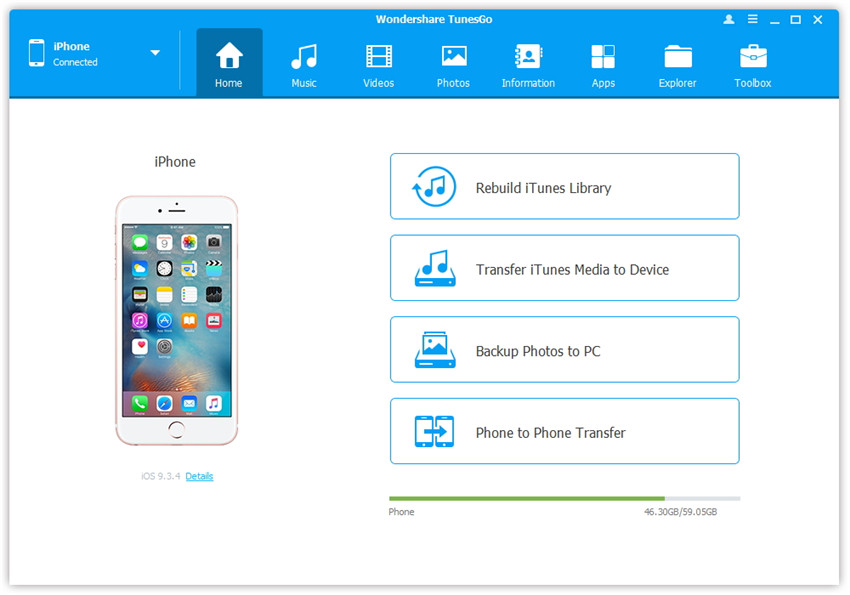
Connect/transfer iPhone to PC/iTunes
Users can transfer music, photos, videos from iPhone to PC or iTunes easily. You can transfer them in batch once or select the files you like to transfer. It is the best iTunes alternative. It is also the besst iGadget alternative.

2. Copytrans by windsolution
This software is available for you to transfer your file from windows solution. You can use this software to transfer your music, movies, audiobooks, apps, home made videos, your notes, podcasts or any of your files directly to the iTunes. It comes with a lot of features. You can import iphone artworks automatically to the itunes by using this software.
Key Features:
• Allow you to transfer ipod, ipod touch and ipad music.
• Transfer files directly to the iTunes.
• Transfer playlist.
• Transfer videos and home made videos.
• Audiobooks.
• Import playlist.
Download URL:
http://www.copytrans.net/

3. TouchCopy
This software is available for you from wide angle software company. It is a leading solution which is providing an easy and safe way to backup all of your ipod, iphone or ipad contents. If you are replacing your computer after a hard drive failure it allows you to save your music, videos and all of your contents. You can do all these things by just touching a single button with touchcopy. If you are looking to save your iphone text messages chat of apps, apps of your ipod, it allows you to save all of your files in minutes.
Key Features:
• It works with all models of ipod, ipad or iphone.
• Save your voice memos.
• Save you calls logs.
• Save your apps.
• Save your music.
• Save your videos.
Download URL:
http://www.wideanglesoftware.com/

4. MediaWidget Easy iPod Transfer
Mediawidget is available for you to transfer you file from bootstrap. This software allows you to easy transfer your ipod file which you want to transfer. If your device is stolen or it crashes, with Mediawiget you can share any content with your friends. This is an easy to use for ipad transfer as well.
Key Features:
• Transfer files to computer from ipod.
• Easy to use interface.
• Copy music to pc.
• Copy podcast, photos, videos from your ipod to pc.
Download URL:
http://www.easyipodtransfer.com/

5. Copytoy
This software available for you is from CandySoft. This software can transfer ipod files. It allows you to transfer your ipod music, playlist and videos from ipod to PC and Mac device. Just think your computer is stolen and all your main media files were synced to your iPod. Now with copytoy you can get those files back and save to your computer back again. It allows you to copy playlist from iPod to iTunes. There is no need to download all of your song one by one. You can again create your whole library in just one click with the help of copytoy. It is available for both Mac and windows.
Key Features:
• Available for both Mac and windows.
• Copy music files and videos.
• Copy from ipod to iTunes.
• Copy videos and all files and build your music library again in just one click.
Download URL:
http://download.cnet.com/CopyToy/3000-18545_4-10665647.html

Part 3. Compare These 6 Software
| iGadget | Tunesgo | Copytrans | TouchCopy | MediaWidget | Copytoy | |
|---|---|---|---|---|---|---|
| Easy to use |
|
|
|
|
|
|
| Transfer data between iOS devices directly |
|
|
|
|
|
|
| Transfer data between iOS devices and PC/Mac/iTunes |
|
|
|
|
|
|
| Rebuild iTunes library |
|
|
|
|
|
|
| Automatically fix music tags and album covers |
|
|
|
|
|
|
| Save live photo as gif, create GIF from videos or photos |
|
|
|
|
|
|
| Backup/restore contacts that you want on pc |
|
|
|
|
|
|
| Organize music library and deleting duplicate songs |
|
|
|
|
|
|
| Merge duplicate contacts |
|
|
|
|
|
|
| Edit contacts |
|
|
|
|
|
|
| Backup/restore messages that you want on pc |
|
|
|
|
|
|
Wondershare TunesGo - Phone Manager

- Transfer between iOS/Android devices directly Copy iPod music to PC or iTunes
- Transfer audio and video from Device to iTunes and PC
- Make any photos or video PC to GIF images
- Delete photos/videos by batch with a single click
- De-duplicate the repeated contacts
- Selectively transfer exclusive files
- Fix & optimize ID3 tags,covers,song information
- Export & Backup contact, text messages, MMS
- Transfer music, photos without iTunes restrictions
- Perfectly backup/restore iTunes library
