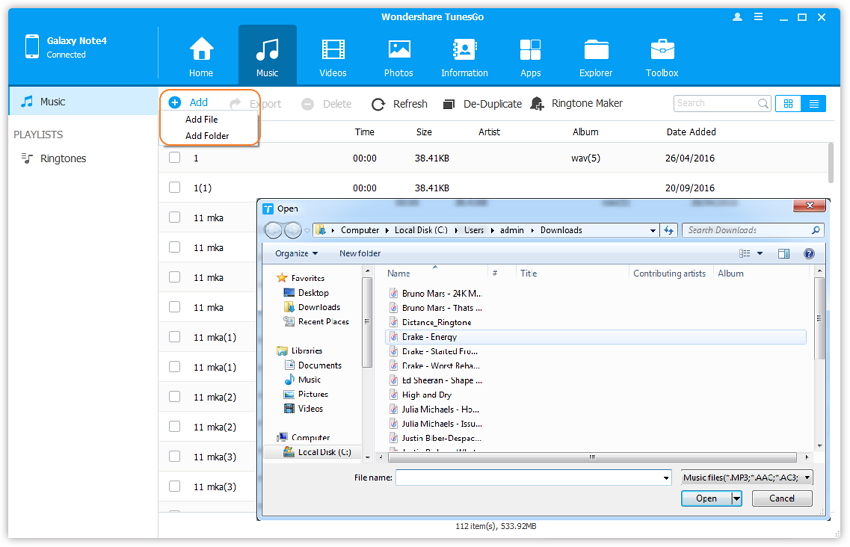Best LG PC Suite Alternative to Manage LG Phones
Why need a LG PC Suite alternative
The LG PC Suite, an LG management software, has been around for a considerable duration of time. However, this LG management software has not been able to satisfy a healthy chunk of users and has a lot of flaws despite its functionalities. Sometimes it gets stuck during the processes or transfer and sharing, and sometimes it goes way too slow.
What is the alternative to LG PC Suite
It's time for you to need the software that can actually make it quite simple to manage videos, music, text messages, photos and apps on your LG Android phone. TunesGo Android Manager for LG is the best solution to your problem as this software has a wide variety of functionalities which can make LG or other Android geeks go gaga. Let's start with the highlights of this software.
LG PC Suite Alternative - One Stop Solution to Manage and Transfer Files on LG Phones
- Backup your music, photos, videos, contacts, SMS etc. to computer and restore them easily.
- Manage, export&import your Contacts and SMS, deduplicate Contacts, reply SMS with computer.
- One-click Root - Root your Android phones/tablets to take full control of your device.
- Phone to Phone Transfer - Transfer music, photos, videos, contacts, SMS between two mobiles (both Android and iPhone are supported).
- App Manager - Install, uninstall, import or backup Apps in batch.
- Gif Maker - Create Gif from photos, motion photos, videos.
- iTunes Manager - Sync iTunes Music to Android or transfer music from Android to iTunes.
- Fully compatible with 3000+ Android devices (Android 2.2 - Android 8.0) from Samsung, LG, HTC, Huawei, Motorola, Sony etc.
Back Up all your LG data and restore with ease
The LG PC Suite alternative enables you to back up everything that you have on your LG or other Android phone. From contacts to SMS, from call logs to Apps, this software allows you to back up all to your PC within a few clicks.
Furthermore, all the data you have backed up or the selected data out of the backup files can be restored to your phone with just a click.
Transfer Media and Files easily
This alternative to LG PC Suite provides you with the easy management of all the files that you have in your phone memory and SD card. You can drag & drop any media files from and to your LG or other Android handset or do with the plug-in USB cable.
Syncing between LG Playlist and iTunes playlist
Another feature that makes TunesGo Android Manager for LG as a brilliant LG PC Suite alternative is that it enables you to import the playlists from iTunes to your LG or other Android phone, and the other way around.
Organize your LG Apps
The software enables you to install apps to your LG phone or other Android device, install your loved apps instantly and uninstall the useless apps in batches. The same can be done for the apps that have already been installed on the rooted phones. Moving further, it enables you to back up all or selected apps from the Android phone to the computer.
Desktop assistant for SMS
Want to send a single message to all the contacts list on your LG or Android, you can do it with a single option from your PC by using this software. The software also has the feature to backup threads of messages so that you can remove the undesired ones and free up the space.
How to use TunesGo Android Manager for LG
Step 1. Connect your LG phone or Android phone to the computer
Install the software on your computer and connect your LG device to it via the USB cable. After your LG device is connected, the main interface of the software will show your device once it is connected.
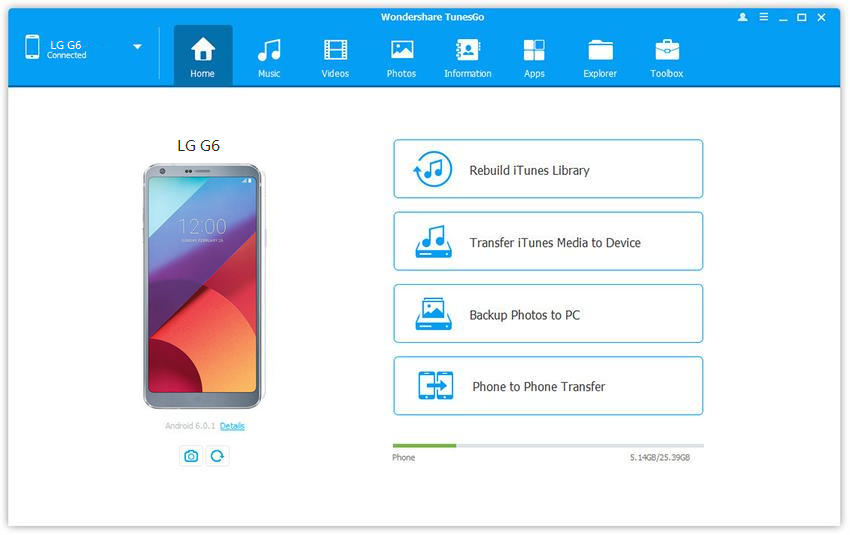
Step 2. Manage your LG phone
All files on your LG phone are categorized and shown on the top. They're Apps, Music, Videos, Photos, Contacts, SMS and Files. Click each tab to enter the corresponding window. Then, import, export or delete them.