Google Pixel Review - What You Need to Know
Google’s latest prodigy, Google Pixel, is the new product on the tech block. This “made by Google” tablet is different from various smartphones and tablets including Google’s very own Nexus line.
Unlike the Nexus series, the Pixel has been designed by Google inside-out. Although manufactured by HTC, the hardware as well as the software of the tablet has been exclusively created by Google.
![]()
Google Pixel Review: Features
The overall appearance of the Pixel is comparable to an iPhone. You get some sleek looks and more, the colours are similar to the iPhone 7 as well. In fact, Google in its ad mimics the new iPhone 7, driving the point across of how they are the better option. Here is a look at some of the features that you would like.
Google Pixel Review: Display
The 5 inch OLED screen of the Pixel is comfortably large. It’s not that large to not fit your pockets and not that small that you wouldn’t forget about it. 4 inch phones were common half a decade ago but if you don’t own at least a 5 inch one today, you would be missing out on some great features. It easily accommodates your videos and pictures with excellent clarity.
Google Pixel Review: Processor
If you are looking for a quick powerful phone, you won’t be disappointed. The Google Pixel delivers on all fronts, and you can multi task all the way. The Qualcomm Snapdragon 821 processor employed by the Pixel is one of the best. It is fast and does not lag.
Google Pixel Review: Memory
Today, we have had some phones come with 3 GB RAM. The Google Pixel is one of the few phones that have 4 GB of RAM. You are sure to experience blazing fast speeds and the 32 GB of storage capacity ensures that you can download and keep all the apps with you. On the down side, there is no slot for SD card, so this is a drawback.
Google Pixel Review: Camera
Okay, this is another area where we see some stiff competition from iPhone. Everybody loves the iPhone camera and Google has ensured that they have something special to offer. The 12.3 megapixels rear camera and the 8 megapixels front camera can safely be called the best across various smartphones owing to features like slow motion, lens blur, etc.
![]()
Google Pixel Review: Sensor
Okay, this is another area where we see some stiff competition from iPhone. Everybody loves the iPhone camera and Google has ensured that they have something special to offer. The 12.3 megapixels rear camera and the 8 megapixels front camera can safely be called the best across various smartphones owing to features like slow motion, lens blur, etc.
Google Pixel Review: Performance
As far as performance is concerned, the Google Pixel is appreciatively fast. The screen switches are smooth, the camera loads in seconds and the touch quality is quite remarkable.
Google Pixel Review: Google Assistant
One of the most important and a Pixel exclusive feature that is said to make it class apart, is access to Google assistant, something which even the Nexus line does not incorporate.
You are always updated about your surroundings and can keep track of weather, and travel plans.
Google Pixel Review: Design
The design of the Pixel, although with an added glass surface at the back, reminds you of iPhone 6. It is not unique and isn’t new to the market.
Google Pixel Review: Sound
Pixel has a single speaker at the bottom which is compensated by a 3.5mm headphone jack.
Google Pixel Review: Battery Backup
The battery life of a Pixel is average and fails to impress. Upon 13-14 hours of use, with 3-4 hours of screen on time, the battery tends to shoot down to 20-25%.
Google Pixel Review: Screen
The Pixel screen can be considered fragile and is unfortunately not water resistant.
Google Pixel Review: Availability and Price
Regarding availability, the Pixel is a tough one to find at the market and is priced similarly to an iPhone. However, you do get an Android phone here which means that you have a lot more room for flexibility.
Must-Have Google Pixel Manager
One of best Google Pixel Manager has to be undoubtedly TunesGo. The user-friendly TunesGo which allows you to download, organize and transfer music files across various devices like PCs, Mac and Android with extreme ease.
It also allows you to transfer music, videos, photos, documents and unlimited types of content from old Pixel to new Pixel. You can even move between different platforms as well as create a backup for all your music files.
Must-Have Google Pixel Manager - Manage and Transfer Files on Google Pixel
- One-click management for media files
- Transfer photos from iOS are Android to your computer
- Create a backup of contacts and text messages from your iOS/Android device to the computer
- Import contacts from computer/Outlook to Android or iOS phone in a single go
- Fully compatible with 3000+ Android devices (Android 2.2 - Android 8.0) from Google Pixel, Samsung, LG, HTC, Huawei, Motorola, Sony etc.
- Powerful file explorer provides you easy access to all the folders on the connected mobile device
- Helps in rooting your Android device in a single step to enjoy all the benefits of developer options
- Use the efficient app management to save mobile data, backup applications as a batch, and uninstall unwanted applications in a single click
How to Transfer Files from Old Phone to Google Pixel
TunesGo Google Pixel Manager allows you to export or import files from your devices to other devices in a simple and hassle free manner. To transfer files follow the steps below -
Step 1 Open Google Pixel Manager and connect both your devices with the computer.
Step 2 Select the source device as your old mobile device.

Step 3 Now select the Phone to Phone transfer option from the main window.
Step 4 Now you need to select the target Pixel device where you need to transfer the files.

Step 5 You will find all the content selected by default. You can choose whatever you want or transfer the whole data. Just click on transfer to begin the task.

How to Transfer Files from PC to Google Pixel
How to transfer photos, music, video, files from PC to Google Pixel?
Step 1 Open Google Pixel Manager and connect the Google Pixel with your computer.
Step 2 You will see different tabs on the top of the interface – Music, Videos, Photos. The process of transferring files from computer to your device is same for all. Click on any tab and then choose the Add File or Add Folder option.
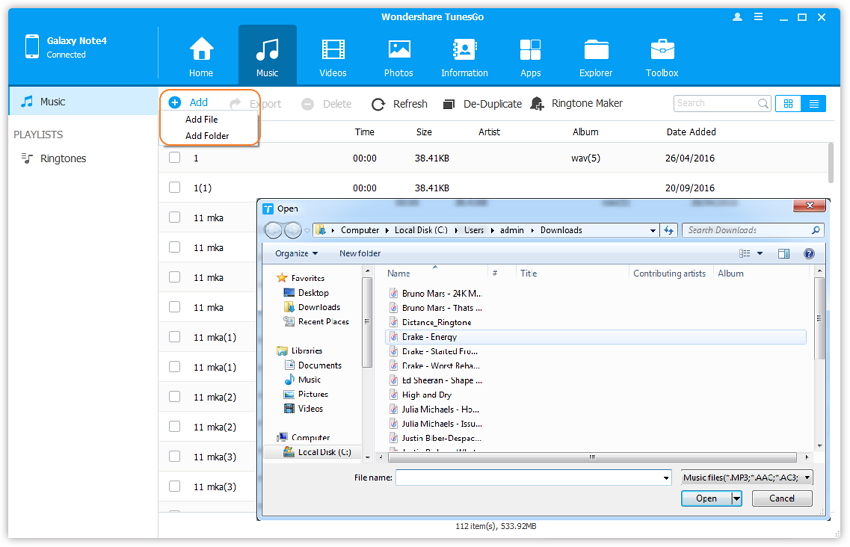
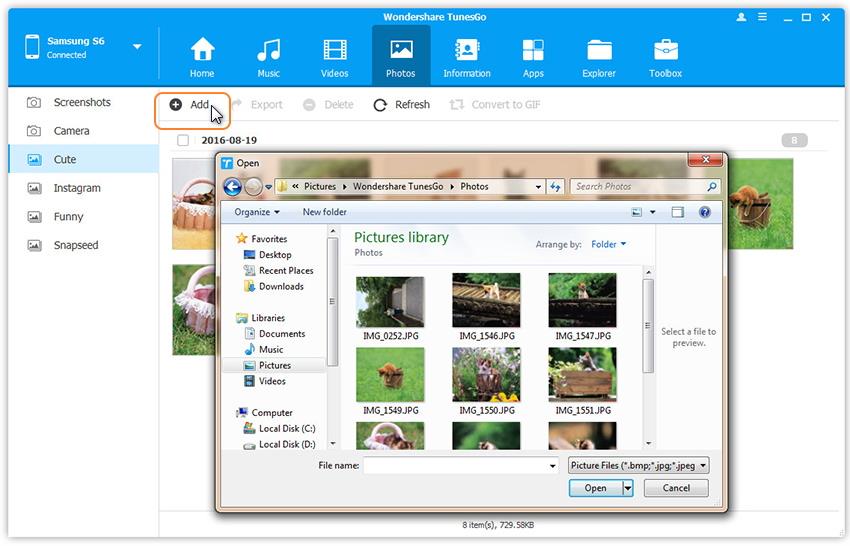
Step 3 You will be presented with the browser window from which you can select movies, music and photos to be transferred. Just choose and files and click Open.
You can also drag and drop files to your Google Pixel.
Google Pixel is a bold step to challenge the iPhone market by providing a “Google exclusive” experience in its way. Although with noticeable features, it still has to compensate for its lack of availability and iPhone-like prices. We expect the Pixel to sell well but it would be hard for it to compete with iPhone. For instance, it doesn’t have the curved displays that the Galaxy S7 has, something Android users would have been hoping for.

