Best iPhone File Manager to Manage iPhone Files Easily
iTunes is the iPhone file manager that iPhone users might use every day. It works great for users accessing to iTunes Store to purchase files and sync to iPhone. However, it can't help users manage iPhone files visually, or we say, directly on iPhone. What's more, you will erase the current files on your iPhone while you sync iTunes with iPhone. This is where it falls short. If you need a comprehensive file manager for iPhone to manage files on iPhone easily and efficiently, I suggest you try Wondershare TunesGo. It does what iTunes can and what iTunes can't.
- Part 1. Best File Manager for iPhone Does What iTunes Can't
- Part 2. Best File Manager for iPhone Does What iTunes Can
Try iPhone file manager trial version right now!
Note: Both Wondershare TunesGo (Windows) and Wondershare TunesGo (Mac) are available. Choose the right one for your computer.
Part 1. Best File Manager for iPhone Does What iTunes Can't
Wondershare TunesGo is the best iPhone file manager. It does what iTunes can't!
- Rebuild iTunes library with media files(Music, Videos, iTunes U etc.) from iPhone in a single click. Read details for how to rebuild iTunes library;
- Back up selected songs, videos, and playlists on iPhone to iTunes library;
- Export iPhone music, videos, and photos to computer;
- Convert iPhone incompatible videos and music to iPhone friendly formats during the transferring process;
- Export Contacts and SMS from iPhone to computer; [Only available on Wondershare TunesGo (Windows)]
- Export Contacts from iPhone to vCard file, Outlook, Windows Address book, and CSV file;[Only available on Wondershare TunesGo (Windows)]
- Transfer Contacts between iPhone and other iPhone/iPad/Android phone;[Only available on Wondershare TunesGo (Windows)]
- Create playlists and photo albums to iPhone directly from the computer;
- Delete music, videos, playlist, photos, and photo albums from iPhone;
- Install, uninstall, backup apps in batch for iPhone via the computer;
- Manage folders and files on iPhone and use iPhone as a flash drive.
- De-duplicate the repeated contacts intelligently.
With these features above, you can transfer files from iPhone to iTunes Library or computer easily for backup. These features are very useful when you switch to a new computer or lose files in iTunes library.
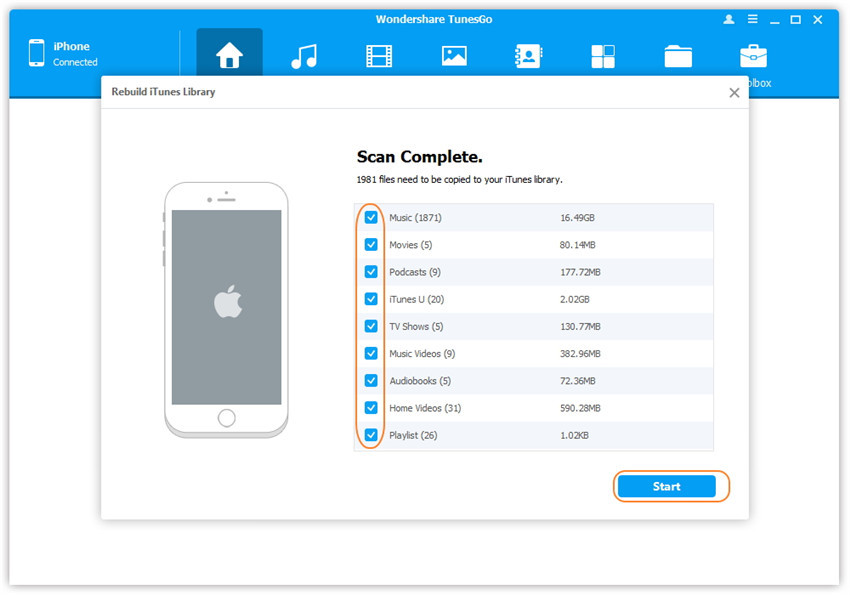
Part 2. Best iPhone File Manager Does What iTunes Can
Wondershare TunesGo also does what iTunes can. With it, you can transfer files from computer to iPhone as well, but unlike iTunes, with TunesGo, you can really transfer files from computer to iPhone without erasing the current data on iPhone.
- Transfer music, videos, and photos from computer to iPhone;
- Sync Outlook and Windows contacts to iPhone without erasing the current contacts on iPhone;
- Fix & optimize ID3 tags,covers,song information, but TunesGo can fix all the songs at one time automatically, iTunes can only manually fix one song each time.
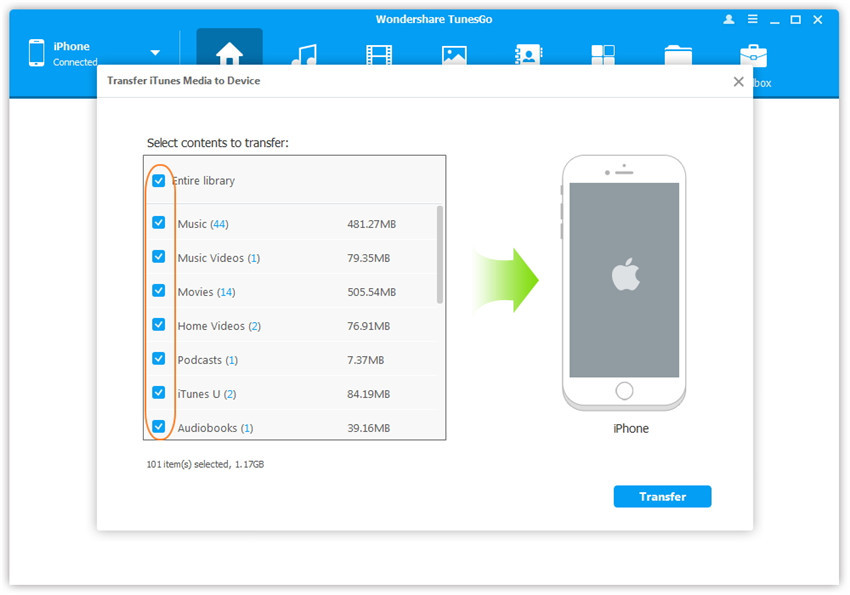
Though Wondershare TunesGo does what iTunes can and can't, it is iTunes companion. Right now it can't let you transfer books from computer to iPhone which iTunes can. With this iPhone File Manager App and iTunes, you'll have a better experience using your iPhone.
Try Wondershare TunesGo – the best iPhone File Manager
Note: As I've mentioned above, the Mac version is not equivalent to the Windows version. Now Wondershare TunesGo (Mac) only supports music, videos, photos and apps. Now developers are working hard to improve it, hoping the next version will be more powerful.
Watch the Video to See What the iPhone File Manager Can Do for You
