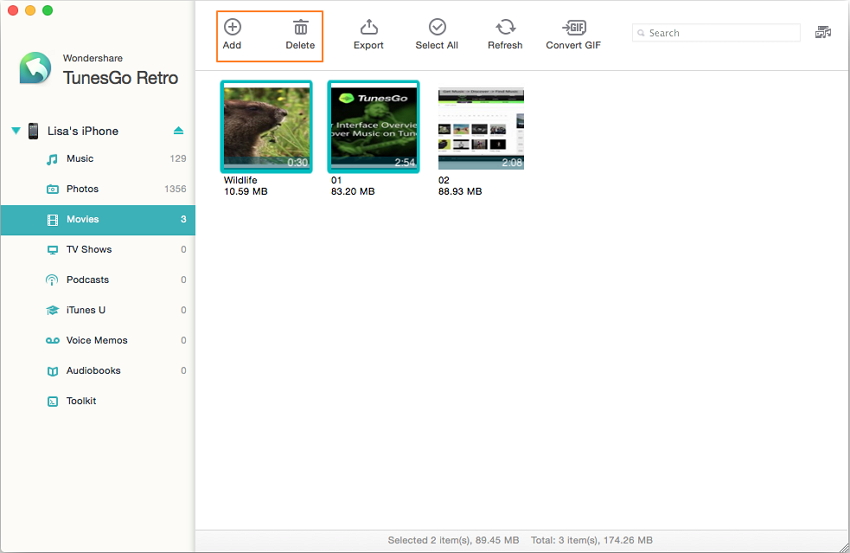Wondershare TunesGo (Mac) is a professional iPhone/iPod touch/ iPad manager. It enables you to manage audio files, videos, and photos on iPhone, iPod touch and iPad easily and efficiently.
• Manage audio files. Click Music in the left column to enter the audio file window. From right side of the window, you'll see the Type for audio files and playlists. In the Type list, select any of the type for audio files. In the left pane, you can see all the files for this type. Select one and click Delete. In the Playlist area, you can create new playlist by clicking "Add Playlist". And then drag audio files from the left pane to the playlist.
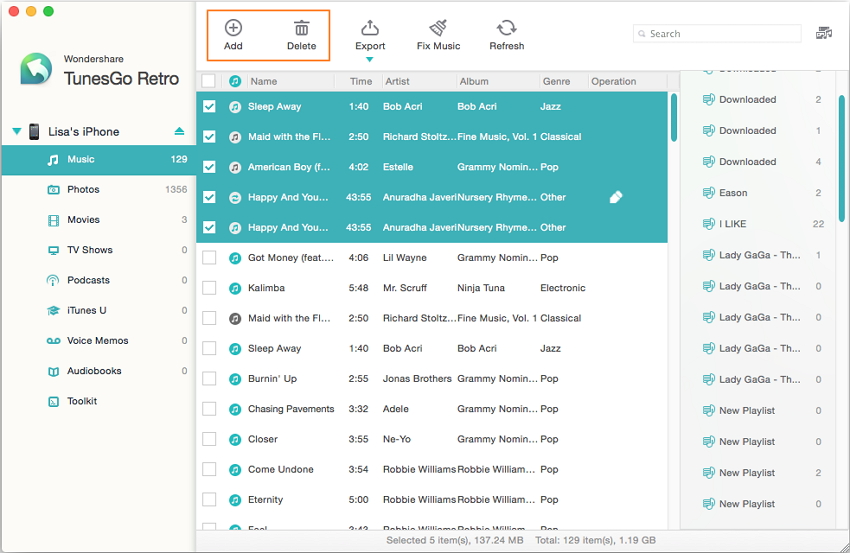
• Manage photos and photo albums. Click Photos in the left column of the main window to bring out the window to photos. Then from the right pane, you can see all photos are in two places: Camera Roll and Photo Library. Select any photo, you can click the delete button to delete it. To create a new photo album, click "Add Albums". Then name the album and drag pictures from the left pane to the album.
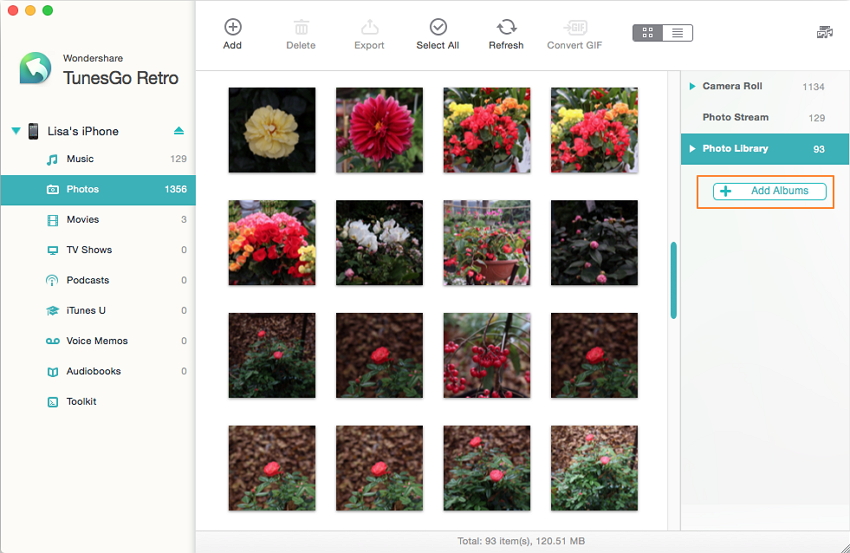
• Manage videos. Movies, TV Shows, iTunes U, etc. are listed on the left. You can click the corresponding video to enter the editing window. From here, you can add, delete or export videos.