Huawei Nova and Nova Plus Review

With so many smartphones coming up on the market, Huawei has announced two smartphones of Nova series, Nova and Nova Plus. The two sibling,s as can be called going by the similarities they share, are targeted in mid segment.
The phones are quite competitive and are loaded with latest features and applications, but let us have a detailed look regarding both the phones.
Huawei Nova and Nova Plus Review: Design & Display
As described, both the phones have many similarities except for the longer display and curve sides. The metallic body is quite a solid in hand and gives a good grip. There are no buttons for navigations as they are provided on the screen itself.
In both the phones, on the left side, there is a tray for dual sim and Sd card tray while on the right side have volume and lock/power button. On the bottom of the phones, there is USB port and grill for speaker and on top have a headphone jack. On the back side of the phone, there is a rear camera, fingerprint sensor, flash and the company logo. The design and display is sleek and can be rated quite well in the segment.
Huawei Nova and Nova Plus Review: Performance
Looking to the performance of the phones, both the phones, Nova and Nova plus comes with Qualcomm Snapdragon 625 with 14nm process. This is actually not among highly packaged hardware but is capable of decent performance in regular use.
The UI response from both the phones was good, and there was not a problem in opening and closing any of the apps. The phones come with 3GB RAM and 32 GB storage which makes it easy to do multitasking without any glitches. Huawei Nova phones support 64 bit Cortex A53 cores which makes the battery life great.

Talking about playing 3d games on the phones then they did reasonably well but don’t expect very much high level of performance as any other leading flagship provides. The fingerprint sensors are as good as it can be in both the phones. As the reader is on the back side to unlock the phone, answering a call and various other things simply a touch on the reader is efficient enough.
The speakers are on the bottom and give a decent sound while playing music. In some of the songs although bringing a volume down made the sound clarity more viable then going for the top notch. Both the phones have almost same sound and voice quality but Nova plus was slightly better.
The Nova phone have 3020 Mah battery power while Nova plus have 3340 Mah battery power which is quite good as compared to various competitors giving a good enough standby of 12 hours of continuous use.
Huawei Nova and Nova Plus Review: Features
The phone comes with Android 6.0 Marshmallow with a very friendly user interface, but the lack of app drawer is quite stumbling for many of the users. But that can be foregone going by the additional features phone provides.
Motion gestures like answering the call by raising the phone to ear, flip the phone to mute, tilting the phone to either side for moving icons, etc. There is one Knuckle feature where you can take a screenshot only by tapping twice on the screen with your knuckle. These add-on features make the phone an interesting use.
Huawei Nova and Nova Plus Review: Camera
One of the areas where Nova and Nova Plus differs majorly is Camera. Nova has a rear camera of 12MP front camera of 8MP while Nova plus have a rear camera of 16MP and front camera of 8MP.There are quite interesting camera features which would let you capture beautiful moments in various modes. Although the pictures taken in outdoor sunlight gives good images but we are not really satisfied by the indoor images by the phones.
Huawei Nova and Nova Plus Review: Price
The Huawei Nova phone is priced at $450 while the Huawei Nova Plus is priced at $480.
Huawei Nova and Nova Plus Transfer
You might want to try out TunesGo, one of the best options that any music lover would love. iOS and Android users can use TunesGo for transferring music from the PC to mobile phones. You can transfer anything from contacts, media, music, pictures to even apps in just a single click.
Must-Have Huawei Nova and Nova Plus Transfer - One Stop Solution to Manage, Backup and Transfer Files to and off Huawei Nova and Nova Plus
- Backup your music, photos, videos, contacts, SMS etc. to computer and restore them easily.
- Manage, export&import your Contacts and SMS, deduplicate Contacts, reply SMS with computer.
- One-click Root - Root your Android phones/tablets to take full control of your device.
- Phone to Phone Transfer - Transfer music, photos, videos, contacts, SMS between two mobiles (both Android and iPhone are supported).
- App Manager - Install, uninstall, import or backup Apps in batch.
- Gif Maker - Create Gif from photos, motion photos, videos.
- iTunes Manager - Sync iTunes Music to Android or transfer music from Android to iTunes
- Fully compatible with iOS and 3000+ Android devices (Android 2.2 - Android 8.0) from Samsung, LG, HTC, Huawei, Motorola, Sony etc.
You have to download the software available for trial as well as for purchase. Once done you can stream live music and videos, download them and even transfer them.
You can download as many videos and music if you have a paid license, can simply transfer it to your Huawei Nova and Nova plus phones.
How to transfer music, photos, videos from PC to Huawei Nova and Nova Plus?
Here is all that you need to do to transfer music from your PC to your new Huwawei phone.
Step 1 First, launch TunesGo on your PC. Connect your Huawei Nova and Nova Plus to your computer through a USB cable.

Step 2 Now, you will fund the Music tab on the top menu bar. Select it. You will see the music files available on your device – just tap on Add for the ones you need, and select from Add File or Add Folder option.
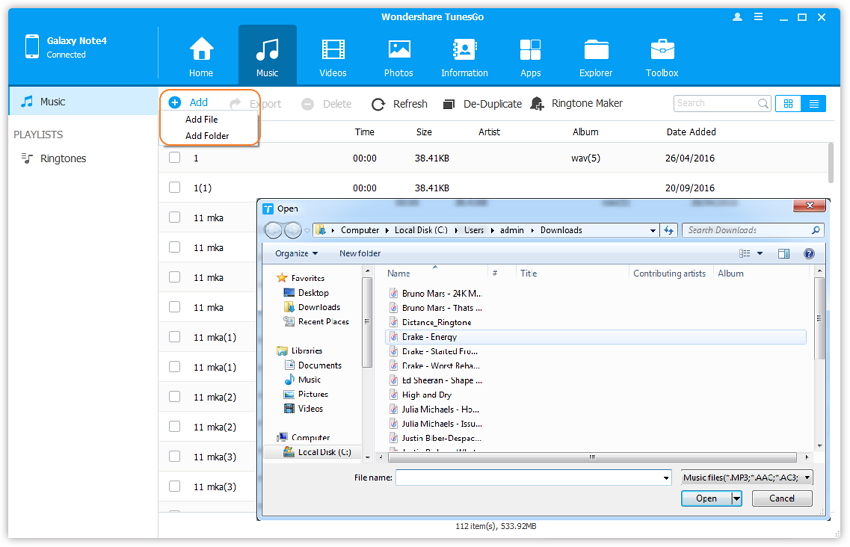
Step 3 You can now select the target folder to save the files.
Here is how you can transfer videos.
Go to the Menu bar and select Videos now. Again, click on Add File or Add Folder option.
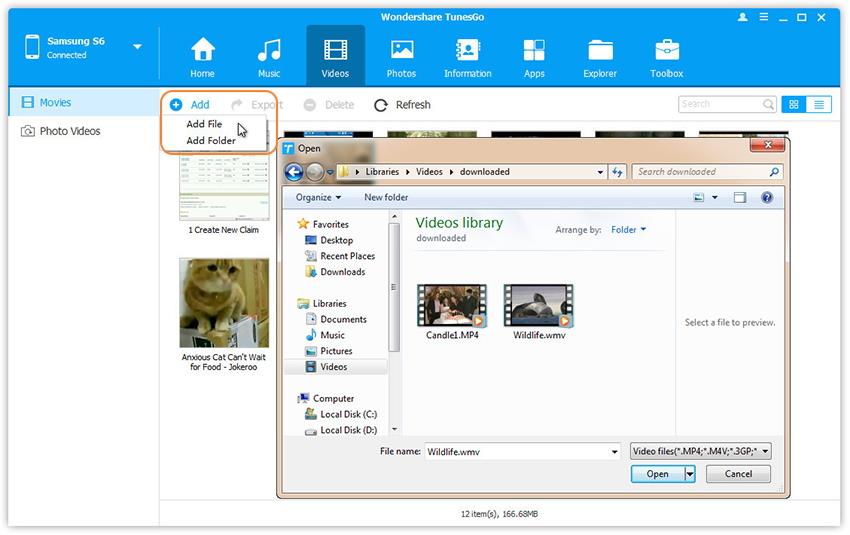
Looking to add photos? Here is what you can do.
Again, just go to the top menu bar, and select Photos. Now, go to Photo Library, and then select the album from where you want to transfer the photos. Now, just choose the pictures you want to transfer. Click on Open and you’re done!
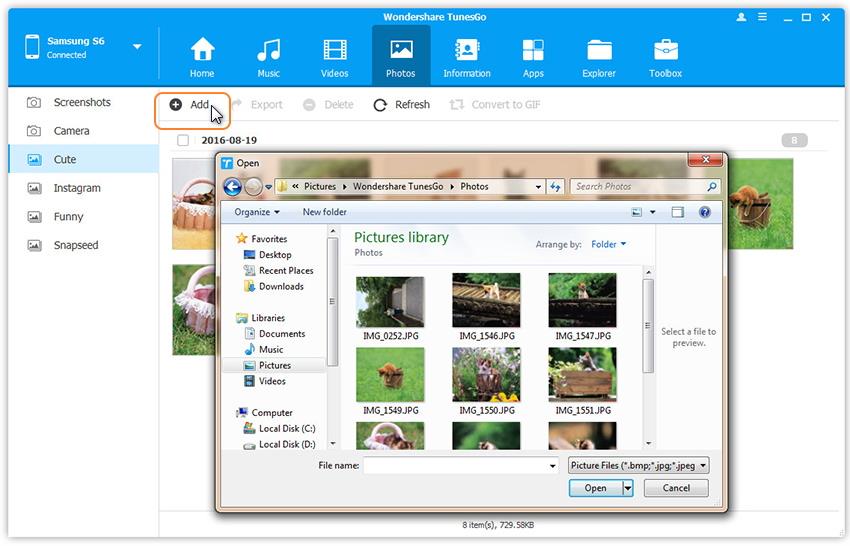
That’s all that you need to do to transfer photos, music and videos to your new Huwawei phone from your PC.
Huawei has put forward affordable Android phones to the users which give reasonable performance, decent camera quality, and a good battery life. Unless you have high-end expectations from the phones, Both the Nova pines turn out to be quite well. It is definitely worth a consideration, but you can check for other phones as well before buying it!

