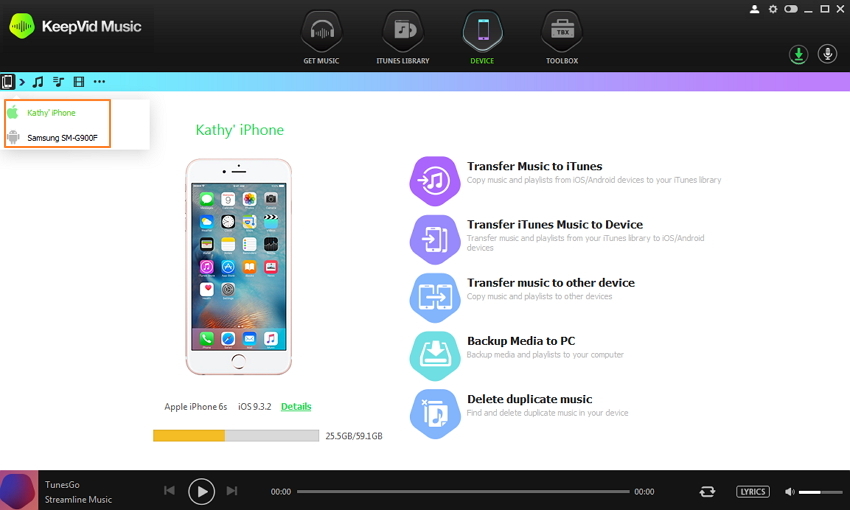How to Share Music on iTunes
Want to share the music collection in iTunes among your families and friends? Here are perfect iTunes music sharing tools which make it easy to share music on iTunes. That's Wondershare TunesGo Retro and TunesGO. These tools are so powerful that lets you share your itunes music to others' iPod, iPhone and iPad without removing old music on them. In addition, it gives you the chance to share music from one iTunes to another easily.
Part 1. How to Share Music on iTunes
Wondershare TunesGo - iOS Transfer

- Transfer Between iOS Devices Directly
- Transfer audio and video from iDevice to iTunes and PC
- Make any photos or video PC to GIF images
- Delete photos/videos by batch with a single click
- De-duplicate the repeated contacts
- Selectively transfer exclusive files
- Fix & optimize ID3 tags,covers,song information
- Export & Backup contact, text messages, MMS
- Transfer music, photos without iTunes restrictions
- Perfectly backup/restore iTunes library
Note: Wondershare TunesGo Retro fully supports many iPhones, iPads and iPods. Please check all supported iPhones/iPods/iPads and iOS.
First of all, lets' have a look at the connection window after running this tool on your computer.
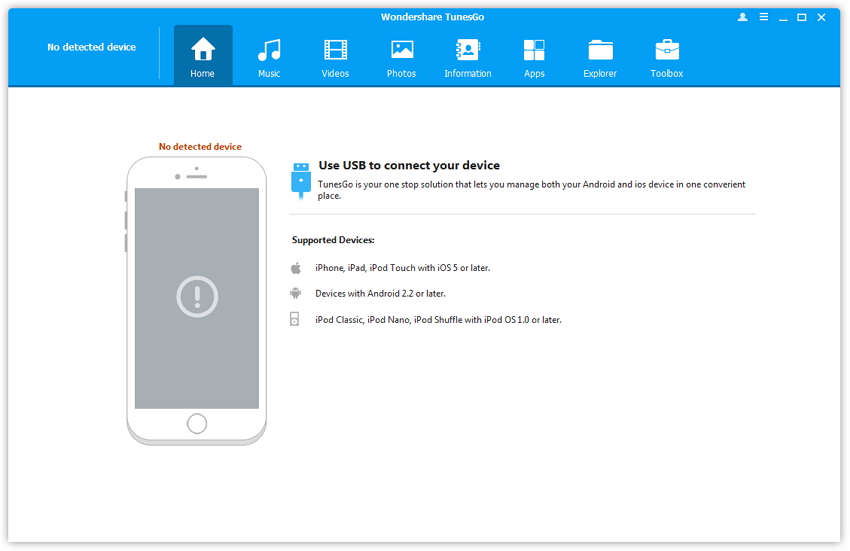
Step 1. Connect Your iPhone/iPod/iPad to the Computer via the USB Cable
Use a USB cable to connect the iPhone/iPad/iPod that you'd like to share itunes music to the compute. This tool will quickly detect your device, and show it in the main window.
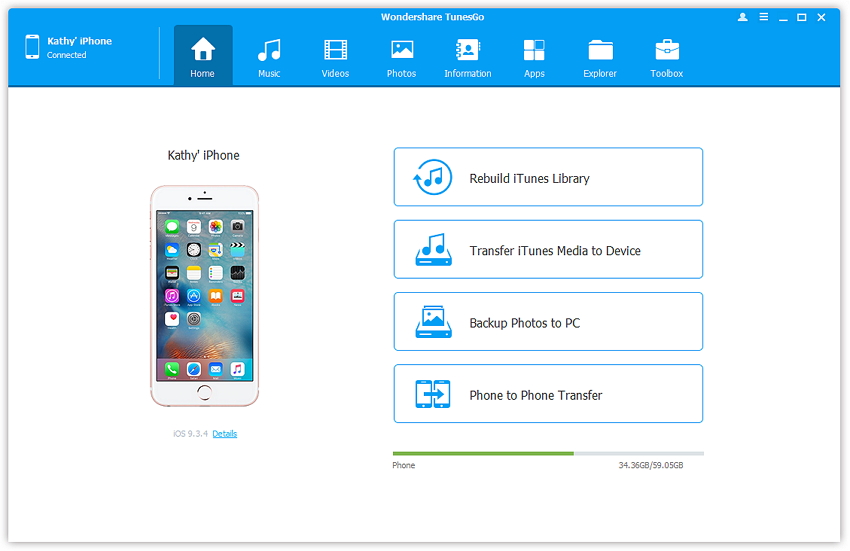
Step 2. Share iTunes Music
Then, click "Toolbox" on the top of interface. To share music on iTunes to your iPhone/iPod/iPad, you should click "Transfer iTunes to Device".
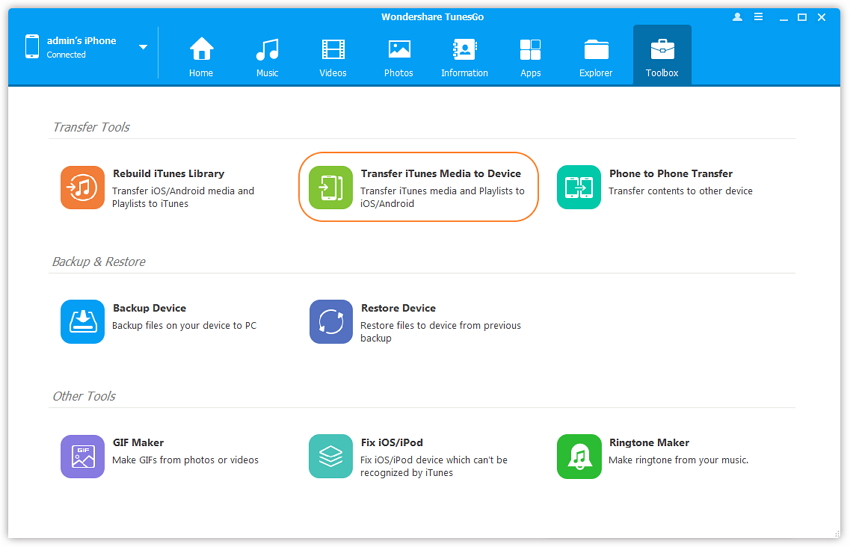
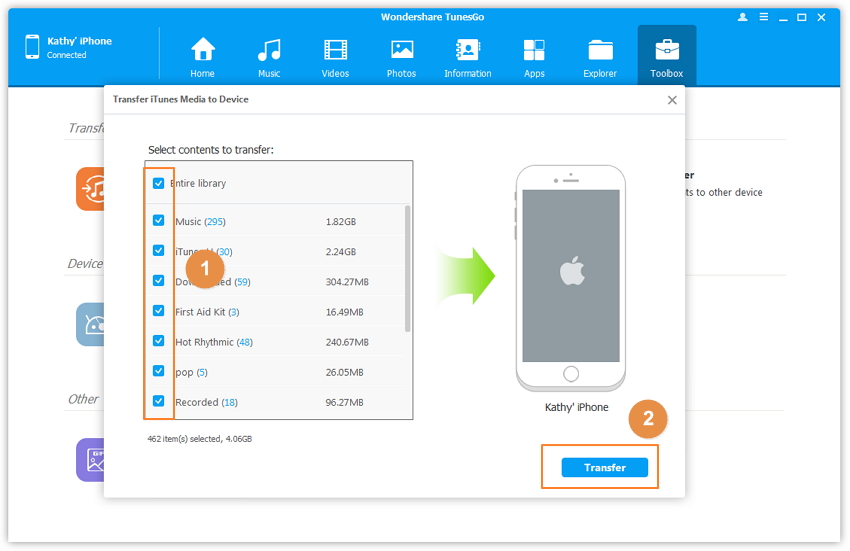
Now, you have shared music on iTunes to your iPod/iPhone/iPad. It doesn't remove the old songs on the device, doesn't it? If you want to share the music back to another iTunes. You can take this process below.
Download this program on another computer. Connect your iPod/iPhone/iPad to this computer. In the primary window, click "Playlist" to get the playlist window. Choose the shared playlists, and click "Export to". In the pull-down list, you have two options: "Export to My Computer" and "Export to iTunes Library". Choose one to share music to folder on computer or iTunes library.
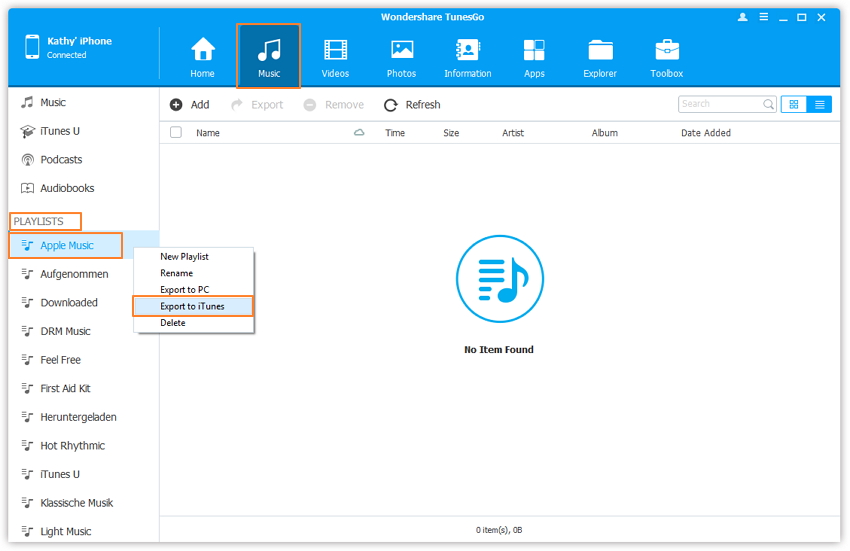
That's the simple tutorial about sharing music on iTunes. With this tool, you can share music on any iTunes to an iPhone/iPod/iPad anywhere and anytime. It's so safe and virus-free, so you never need to worry about music loss.
Part 2. Best Way to Share Music on iTunes
Share Music to iTunes
Transfer your music from device to iTunes and share to your family or friends. With TunesGo, it is easy to share your music to iTunes.
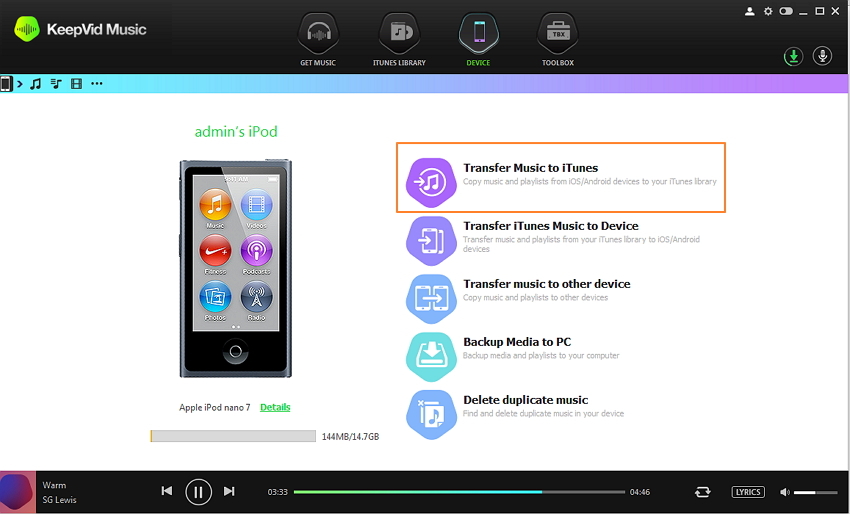
Share Music between iOS and Android Device