When is Galaxy S8 Coming Out? Samsung Galaxy S8 Release Date

Samsung Galaxy S8 Release Date
It will come as no wonder to all those who are familiar with the smartphone release cycles, but the recent CES 2017 ended with not many surprises. Samsung enthusiasts expected the company to release its flagship model, the Samsung Galaxy S8, and the Galaxy S8 Plus. However, the company went on to release other consumer products such as televisions, speakers, Chromebooks, and updated versions of Galaxy A3 and Galaxy A5. Unfortunately, Samsung has no plans to introduce the model during the trade show – the Mobile World Congress(MWC) 2017 either. Surprisingly, Samsung confirmed the news, and business analysts are expecting to be announced on 29 March and go on sale in April.
Samsung Galaxy S8 Rumours: Samsung Galaxy S8 Plus Spec Sheet Leaks
A report from Korean ETNews stated that Samsung is no longer interested in the traditional home button, which is similar to the rumored news about iPhone 8. Although the company is keeping the details hidden, we can expect major changes regarding hardware and design.
There is a rumor that the S8 will now host smaller bezels in comparison to its predecessor, the Galaxy S7. In a statement by Principal Engineer for Samsung Display, Park Won-Sang, the company is aiming to introduce the all-new OLED display with over 90% screen to body ratio.
In another rumor by Bloomberg report, the company is planning to ship the devices with “all-screen front.” The content of the report states that Samsung is eliminating the Home button to increase the viewing capacity of the device. Another breakthrough is the use of the fingerprint sensor, the Natural ID FS9100 by Synaptics. The point worthy of mentioning here is that the scanner is capable of reading a finger through 1mm of glass. Therefore, Samsung can hide the scanner beneath the glass rather than embed it to the Home screen button.

There is also a fiction that Samsung will introduce 4K displays to the devices. If it does, then users will have enhanced VR experience. Samsung will release the models running on Qualcomm and Exynos chipsets. It further confirmed that it is working to produce the Snapdragon 835 using 10nm manufacturing process. We can expect the new chipsets to boost efficiency without draining the battery. There is a possibility that Samsung will use ARM’s Mali GPU in the S8 lineup. The Qualcomm Snapdragon X16 is a super-fast modem, offering LTE cat speeds similar to fiber internet.
We heard the rumor that Galaxy S7 would be hosting the all-new USB-C port. However, there was none. We are expecting that Samsung will make a move with the Galaxy S8 and S8 Plus lineup. A leak in November reported that there would be a significant upgrade to RAM and ROM. We can expect the both S8 and S8 Plus to arrive with 4GB of RAM and 256GB of internal memory as standard. As FoneArena stated in an article, Samsung is in plans to give the flagship model a dual speaker stereo built by Harman.
There is already a rumor that Samsung is working on constructing a 1/1.7-inch sensor and a faster f/1.4 aperture. We can expect the Galaxy S8 and S8 Plus to host these specs, which would drastically improve image processing and video quality over others. Other speculations include improvement in the battery size and ditch 3.5mm jack. We could expect the devices to run on Android Nougat or Oreo.
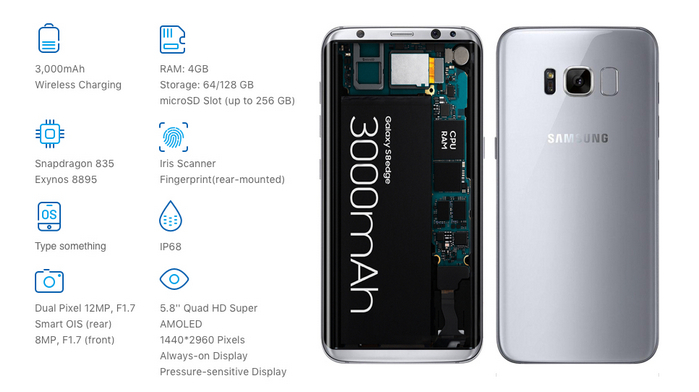
Must-Have Android Manager for Samsung Galaxy S8
Phone manager software helps you deal with everyday activities that you carry out on your device. Wondershare TunesGo is the leading phone manager and a single solution for all your requirements. Using it will help in moving contacts, music files, documents, videos, and SMS to Samsung Galaxy S8 or S8 Plus in a few simple steps.
Android Manager - One Stop Solution to Transfer and Manage Files on Samsung Galaxy S8
- Backup Samsung music, photos, videos, contacts, SMS etc. to computer and restore them easily.
- Manage, export&import Samsung Contacts and SMS, deduplicate Contacts, reply SMS with computer.
- One-click Root - Root Samsung to take full control of your Galaxy S8.
- Phone to Phone Transfer - Transfer music, photos, videos, contacts, SMS between two mobiles (both Android and iPhone are supported).
- App Manager - Install, uninstall, import or backup Apps in batch.
- Gif Maker - Create Gif from photos, motion photos, videos.
- iTunes Manager - Sync iTunes Music to Android or transfer music from Galaxy S8 to iTunes
- Fully compatible with 3000+ Android devices (Android 2.2 - Android 8.0) from Samsung, Google Pixel, LG, HTC, Huawei, Motorola, Sony etc.
How to Transfer Files from PC to Samsung Galaxy S8
The first thing you need before you begin the transfer process is to make sure that Wondershare TunesGo Samsung Transfer is installed in your PC. You can follow these simple steps to transfer files from PC to your Samsung Galaxy S8.
Transfer Music from PC to Samsung Galaxy S8
Step 1 Wondershare is offering TunesGo on a free-to-try basis. You can download the application from the website and install the same. Launch TunesGo, and you will see the options provided by it in its primary window. Connect your Samsung Galaxy S8.
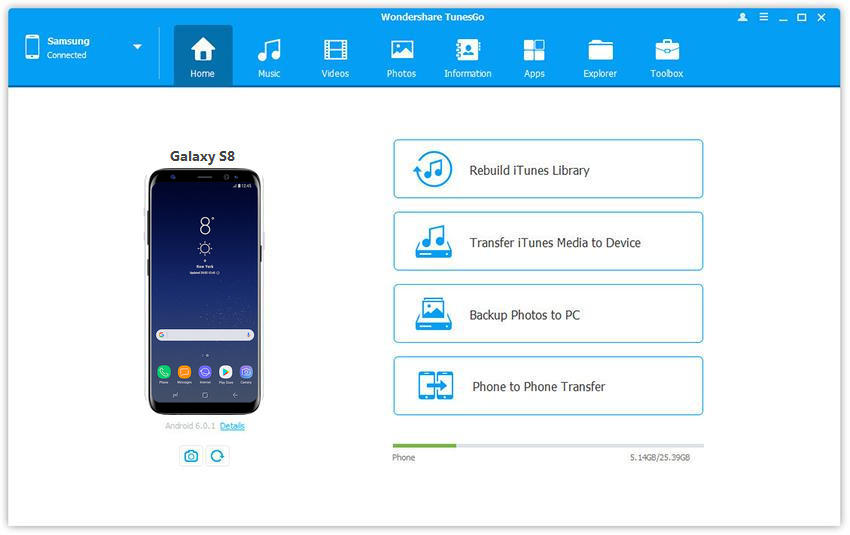
Step 2 Press Music tab from the main menu. TunesGo will open available folders and files from the computer that you will notice on the left side of the screen. To add files click Add feature from the menu bar and choose Add File or Add Folder.
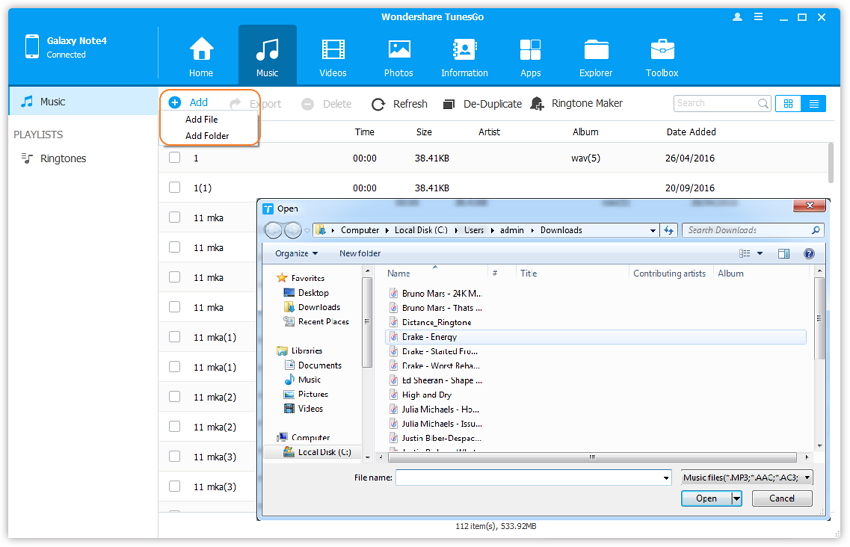
Step 3 The file browser window will open up. You can now navigate to the folder containing the songs and use the shift button to select multiple songs from the folder. After addition of the songs, you can further use them to create a new playlist.
Transfer Photos from PC to Samsung Galaxy S8
You can also transfer photos from PC to Samsung Galaxy S8 fast!
Step 1 From the menu bar, press the Photos option. Selecting this option will display all the albums available on the computer. You will see the option in the left pane of the product window. Choose a specific folder, and press the Add feature. You can now opt for Add file or Add folder option.
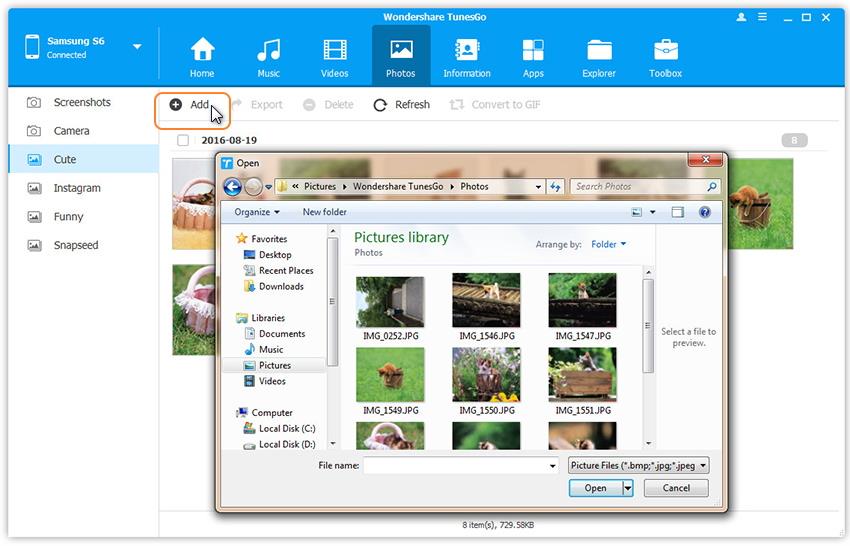
Step 2 For a single file, you can choose one and click Open to add it to the device. To add multiple images, use the Shift or Ctrl key and begin selecting the images. Click Open to allow TunesGo to transfer the selected images to the device directly.
Video Tutorial: How to Transfer Music from PC to Samsung Galaxy S8
Why choose Wondershare TunesGo as the phone manager for Samsung Galaxy S8? If you have this question in mind, then the only answer that you could think of is due to the flexibility and innovative options embedded within the software. It not only helps as a medium to transfer contents from a computer to Galaxy S8 or S8 Plus device but also exports the content from the device to the computer as well. With the “Toolbox” disposed of for use, you can create backup’s, root an Android device, rebuild the library, one-click phone transfer, one-click restoration for Android from backup, and GIF maker. Download the free edition today and explore it to your heart's content.

