How to Fix the Most Common iTunes Problems
iTunes is a wonderful thing when it works as a media player although like all technology can be prone to glitches and problems. So here are the ten biggest problems with iTunes. Don't worry, we will provide the corresponding solutions to fix them.
- Problem 1. Can’t Install iTunes
- Problem 2. Downloading Interruptions
- Problem 3. Speaker Broken
- Problem 4. Duplication
- Problem 5. Can’t Save - System Locking
- Problem 6. System Crash - Recovering Your Library
- Problem 7. Video Will Not Import
- Problem 8. My Songs Have No Titles
- Problem 9. Stuck in Pre-Order Status
- Problem 10. Security Breaches
Problem 1. Can’t Install iTunes
This could be an iTunes problem. Check their support communities page to see if others are experiencing the same issues and if a fix is imminent.
If you use Windows Internet Explorer 7 or 8, when you download iTunes a Pop Up Blocker may be preventing download. Go through the download process as advised here: www.apple.com/itunes/download/. After this:  , a File Download window will appear.
, a File Download window will appear.
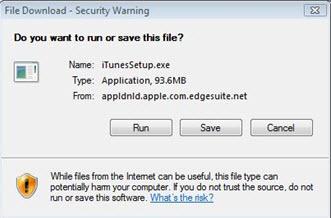
If you do not see this, your Pop Up Blocker may be preventing it. If you use Internet Explorer as your browser you can adjust your settings as follows:
Step 1 Open the Internet Explorer Tools menu.
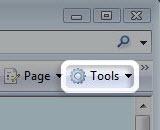
Step 2 Choose Pop-up Blocker and then Pop-up Blocker Settings.
Step 3 In the Pop-up Blocker Settings window, change the Filter level to "Medium: Block most automatic pop-ups" and then click the Close button.

Step 4 Return to the www.apple.com/itunes/download/ and press the Download Now button again.
If using another browser, you will need to visit their site to look for any pop-up blocking software and change the filter level via their instructions.
Alternatively, your firewall software may be blocking installation, in which case a temporary suspension of your firewall is needed during download. If you are still having problems, there can be a number of other reasons. Here are some troubleshooting tips.
Problem 2. Downloading Interruptions
These may occur because iTunes has lost connection to the internet or it quit before completion, your connection is slow, or your iOS device may have restarted during download.
Interrupted Download: iPhone, iPad, or iPod touch
- From your Home screen, tap the iTunes app.
- For iPhone or iPod touch or tap More > Downloads. For iPad, tap Downloads.
- Enter your account name and password.
- Tap the blue download arrow to resume.
If you can't complete the download on your iOS device, you may download it in iTunes on your Mac or PC and then use your your USB cable to sync it. Here’s how to transfer purchases from your iPhone, iPad, or iPod to a computer.
Interrupted Download: Mac or PC
- Open iTunes.
- Choose Store > Check for Available Downloads.
- Type your account name and password when prompted.
For specific download problems you can also check out the iTunes community page. Apple Insider is another good source of updated information on glitches and issues.
Problem 3. Speaker Broken
This may actually be a problem with iTunes not loading. Sometimes iTunes has a glitch for which they provide an update. Search on ‘iTunes fixes’ to see when updates may have happened.
Problem 4. Duplication
As time passes, you will accumulate a massive library of tunes and without realising, we can be taking up memory with duplicated tunes. There are different free software packages available to sort this out for you. For instance, TidyMyMusic for Mac quickly searches through your iTunes library and displays duplicate tracks in groups. Or you can use TunesGo to delete duplicates easily.
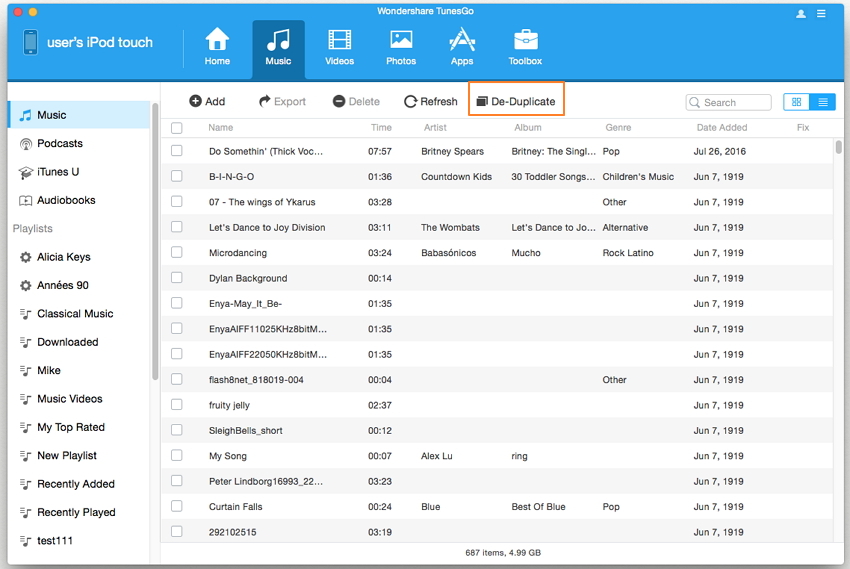
Wondershare TunesGo - Phone Manager

- De-duplicate the music
- Fix & optimize ID3 tags,covers,song information
- Transfer between iOS/Android devices directly
- Transfer audio and video from Device to iTunes and PC
- Make any photos or video PC to GIF images
- Delete photos/videos by batch with a single click
- Selectively transfer exclusive files
- Fix & optimize ID3 tags,covers,song information
- Export & Backup contact, text messages, MMS
- Transfer music, photos without iTunes restrictions
- Perfectly backup/restore iTunes library
Problem 5. Can’t Save - System Locking
This can happen after an up-date and may be a problem on Apple’s part. Check for updates as above.
Problem 6. System Crash - Recovering Your Library
Sometimes devices get lost or damaged, with all of our precious sounds on them. Mostly, they can be retrieved. Also, if you try to connect and sync an Apple device to a new library, iTunes will want to erase all the current content and replace it with items from the new library. First off empty/corrupt iTunes library after upgrade/crash.
If your computer can’t be booted, you can still extract the hard drive, put it in an external drive bay and recover data. This will be easier than the alternative solutions.
Problem 7. Video Will Not Import
Sometimes if you go to the "Home Movies" section nothing shows up there, although films may show in iTunes music directory on your PC hard drive, where you can have a "Home Movies" sub directory for instance. Imported movies will have been copied there but they have not always been incorporated into the iTunes library and do not show up immediately. There is a time lag in sync sometimes.
Check the iCloud icon next to the Library selection pop up. This may show continuous activity. If you go to iTunes Preferences >Store and uncheck Sync Playback Information Across Devices, recently imported movies will immediately show up in the list. Alternatively, checking ‘Recently Added’ in your Library is another option.
Other solutions users have found include:
Try opening up iTunes, then click on ‘Home Movies Videos’ in the Movies section. If you have a movie here, right click and select "Get Info". On the Options tab, change the media kind to movie and select OK. Your other movies will start to appear.
A bug with file names may also cause this problem. For instance, too many dots in a name of the file. So e.g. "show.S01.E02.mp4" needs to be renamed to: "showS01E02.mp4" to import.
Problem 8. My Songs Have No Titles
In most cases, songs copied from CD to iTunes will copy with all their ‘metadata’, i.e. details. Sometimes, you'll want to change these. To do that, you'll have to edit the ID3 tags using iTunes. Click Here to find how to fix this. Or you can use TunesGo which is easy to solve this problem. TunesGo can fix id3 tags, covers, and analyzes and cleans up your music library with one click.
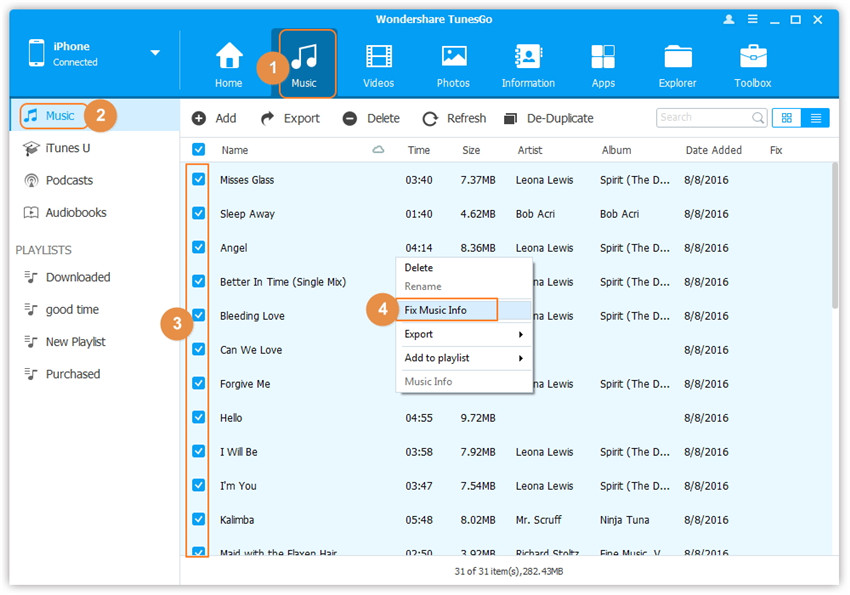
Problem 9. Stuck in Pre-Order status
You may want to check if there is a public holiday in the U.S.
Problem 10. Security Breaches
Stay up to date with Apple’s latest security patches on their security update support page. Apple can update security several times per month, so make up-dating security on your device a habit.
Validate PGP keys you receive as a way to stay secure. Apple recommend that you do not trust keys that cannot be validated. Information to validate the Apple Product Security PGP Key is available from their PGP security support page. To verify the authenticity of a security notification, compare its key signature with the Apple Product Security key.
If you are having problems you cannot find a solution for, you may wish to check the iTunes website to what is happening locally where you are, as sometimes this can be a local, regional or national problem. Also, occasionally updates to iTunes may have some instability, stay tuned to iTunes updates to see when glitches get fixed. Meantime, you can get in touch with Apple here the official status page on their website, Twitter, or Facebook.
Wondershare TunesGo - Phone Manager

- De-duplicate the music
- Fix & optimize ID3 tags,covers,song information
- Transfer between iOS/Android devices directly
- Transfer audio and video from Device to iTunes and PC
- Make any photos or video PC to GIF images
- Delete photos/videos by batch with a single click
- Selectively transfer exclusive files
- Fix & optimize ID3 tags,covers,song information
- Export & Backup contact, text messages, MMS
- Transfer music, photos without iTunes restrictions
- Perfectly backup/restore iTunes library
