Top 5 Solutions to Transfer Music from Mac to iOS 7/8/9
There are numerous ways to transfer music from a Mac to an iOS 7/8/9 device. I gather them here, hoping they will make it easy for you to enjoy music. Among the 5 solutions, some of them allow users to transfer music from a Mac to iOS 7/8/9 devices without iTunes. Some of them make it very convenient for users to share music between a Mac and many iOS 7/8/9 devices. Read on the learn the details.
- Solution 1. Transfer Any Song from a Mac to iOS 7/8/9 with Easy Way
- Solution 2. Copy Music from Mac to iOS 7/8/9 with an iTunes
- Solution 3. Transfer Music from Mac to iOS 7/8/9 with iCloud
- Solution 4. Access to Music on a Mac by Enabling Home Sharing
- Solution 5. Share Music between a Mac and iOS 7/8/9 Devices with Dropbox
Solution 1. Transfer Any Song from a Mac to iOS 7/8/9 with Easy Way
If you want to put songs from a Mac to any iOS 7/8/9 device without any limitation, the desktop Wondershare TunesGo is the best choices for you. It has no requirement for network and music formats. Once you've installed it on your Mac, you can transfer any song from the Mac to iOS 7/8/9 devices without syncing. You can download the trial version to have a try!
Key features:
• Transer music, video, photo, contact, message and more between apple devices and PC/Mac without iTunes
• Transer daten between iOS devices directly
• Transfer music (purchased/downloaded), photos, playlists, movies, TV shows, music videos, podcasts, iTunes U and audio books between apple devices and iTunes.
• Fix & optimize songs’ incomplete ID3 information, album cover to iPod touch directly.
• Automatically convert iOS-unsupported music formats to compatible ones
• Intelligently export exclusive files to iTunes and automatically filter the duplicate files.
• Smartly merge all duplicate contacts.
• Perfectly rebuld your iTunes library.
• Convert live photos to GIF.
• Create GIF from images or videos
How to do
Step 1 Collect your iOS 7/8/9 device with Mac and launch Wondershare TunesGo.
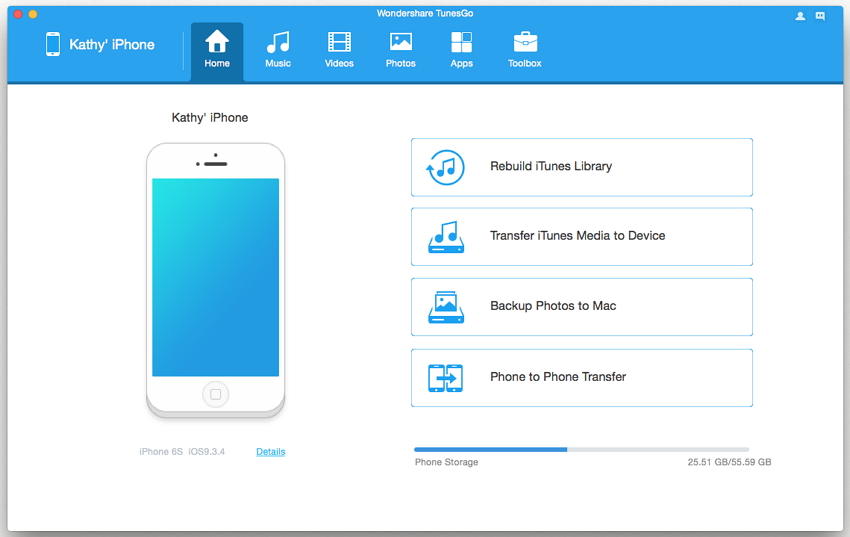
Step 2 Click Music > +Add and in its window, then upload music from your Mac to your iOS 7/8/9 device directly. When a song which is not supported by iOS 7/8/9 device is uploaded, this tool will convert it to the iOS 7/8/9 device friendly format.

Select the location to save your music. That's all.

Pro: A must for iOS devices and Mac users;
Con: It will cost a few bucks;
Solution 2. Copy Music from Mac to iOS 7/8/9 with an iTunes
The most widely used way to copy music from a Mac to an iOS 7/8/9 device is using the iTunes on Mac. And it is the first tool that many people use to put music from the Mac to iOS 7/8/9 devices. To copy music from a Mac to an iOS 7/8/9 device, follow the steps:
- Connect the iOS 7/8/9 device with Mac via a USB cable; When a prompt pops up, asking you whether to trust the iTunes or not, please click Trust on your iOS 7/8/9 device;
- Launch iTunes. Click "View" in the ribbon and select Show Sidebar;
- On the Sidebar, click your iOS 7 device. Click the "Music" tab on the top of the window. Check "Sync Music" and click "Sync" on the lower right of the window.
Note: iTunes allows you to transfer music in these formats from Mac to your iOS 7/8/9 device: MP3, AAC, WAV, M4A, AIFF, AIF, M4R/M4B.

Pro: free to copy music from a Mac to an iOS device;
Con:
• Not easy to use;
• You cann't transfer only some songs you want from mac to iOS device;
• You cann't transfer the songs from iOS device to Mac
Solution 3. Transfer Music from Mac to iOS 7/8/9 with iCloud
iCloud on Mac and on iOS 7/8/9 devices allows you to send iTunes Store purchased songs to your iOS 7/8/9 devices automatically. Once you purchased a song anywhere on any Mac or iOS device, iCloud will download it to your iOS 7/8/9 devices. See the steps below to learn how to transfer music from a Mac to an iOS 7/8/9 device with iCloud:
- Enable iCloud on Mac: On Mac, click the Apple icon on the very top left and select System Preferences… from the drop-down list. Find iCloud and double click it. In the iCloud window, enter your Apple ID.
- Turn on iCloud on the iOS 7/8/9 device: Tap Settings > iCloud and enter your Apple ID. And then you should tap Settings > iTunes & App Storeto turn on the Music option.
That's it! In the future, whenever you're purchasing a song on iTunes Store on Mac, it will be downloaded to your iOS 7/8/9 device. If you have some non iTunes purchased songs and need to put on the iOS 7/8/9 device via Mac, you should subscribe iTunes Match at $24.99 per year. It will store all of your songs in iCloud.

Pro: Put songs from Mac to iOS 7/8/9 devices wirelessly;
Con: Limited space for iCloud and only works for iTunes Store purchased songs;
Solution 4. Access to Music on a Mac by Enabling Home Sharing
If your Mac and iOS 7/8/9 devices are sharing the same Wifi, you're able to share music on your Mac with your iOS 7/8/9 devices hassle freely. Read the steps below to enable Home Sharing both on your Mac and iOS 7/8/9 devices.
Enable Home Sharing on a Mac: Open iTunes and click File > Home Sharing > Turn on Home Shring. Enter your Apple ID and click Turn On Home Sharing.
Enable Home Sharing on an iOS 7/8/9 device: Tap Settings > Music. In the HOME SHARING (at the lower part) to enter the same Apple ID you've entered on Mac.
Share Music on the Mac with the iOS 7/8/9 device: Tap Settings > Music > Shared and select a shared Library .

Pro: It's very easy to share music between a Mac and several iOS 7/8/9 devices;
Con: Both Mac and iOS 7/8/9 devices are required to use the same Wifi;
Solution 5. Share Music between a Mac and iOS 7/8/9 Devices with Dropbox
Besides Apple iCloud, there are other cloud-based tool that allows users to share music between a Mac and iOS 7/8/9 devices. For example, Dropbox is one of well-known ones. You should install Dropbox on your Mac and Dropbox on your iOS 7/8/9 devices as well. Use your account to associate them. When you put a song in the Dropbox on your Mac and sync, then you can see it in the dropbox on your iOS 7/8/9 device as well.

Pro: Free;
Con: It also require for a stable network;
