Backup iPhone: How to Transfer iPhone Music to Mac Fast

Any way to transfer iPhone Music to Mac fast? I am fail to save songs from iPhone to Mac. It doesn't work by USB cable. You know, the iTunes doesn't allow data to be copied by others. we can transfer songs from computer to iTunes, but we can't share iTunes music files with Mac. Can anyone give me some advice to export music from iphone to Mac? Thanks!
Marlyn Manson once said, “Music is the strongest form of magic.” Indeed, listening to music does a lot in our lives. You can listen to music and it will heal your heart, or it can strike a specific memory in life. We also listen to music to get entertained. People have different tastes of music genre and you will find that they will download the type of music that they love the most to their iPhones. With iPhone, you can download several songs due to its storage capacity. However, you may find that your iPhone has crashed or gets broken and you may risk loosing your favourite music playlist. To avoid this scenario in future you need to do is to ensure that you always do a backup of your Music to your Mac. In this article we will show you how to backup and transfer iPhone music to Mac using the best backup tool known as Wondershare TunesGo.
Transfer iPhone Music to Mac
Imagining doing a backup of iPhone files like Music, Photos, Apps, Contacts, and Videos freely and effectively within a few clicks. Wondershare TunesGo is a well-designed backup software by Wondershare that allows you to backup all your data types to Mac within a click. Moreover, you can also backup Music, Videos and Photos selectively to your Mac. This software is simple to use and it supports Windows and Mac operating systems. Also, it supports different devices such as Android Phones, iPads, iPods and iPhones.
Furthermore, TunesGo is a powerful iPhone Transfer tool that supports transfer of data between iOS to iOS, iOS to Android, Android to Android and Android to iOS. It can also restore, and manage data on your device.
Wondershare TunesGo - Backup iPhone

- No iTunes needed
- Transfer music, photos without iTunes restrictions
- One-click backup iPhone/iPad/iPod to Mac
- Perfectly backup/restore iTunes library
- Transfer between iOS/Android devices directly
- Transfer audio/video from Device to iTunes and Mac
- Make any photos or video Mac to GIF images
- Delete photos/videos by batch with a single click
- De-duplicate the repeated contacts
- Selectively transfer exclusive files
- Fix & optimize ID3 tags,covers,song information
- Export & Backup contact, text messages, MMS
How to Backup and Transfer iPhone Music to Mac
Now, let us see how to backup and transfer music on iPhone to Mac.
Step 1 To transfer music from iPhone to Mac, open Wondershare TunesGo iPhone Transfer on your Mac.
After downloading and installing Wondershare TunesGo on your Mac you can now open it.
Step 2 Connect iPhone to Mac to transfer iPhone music.
When the program has successfully opened, you can then connect your iPhone to the Mac using a USB cable. The program will identify the type of your iPhone and it will display it at the top right of the screen.

Step 3 Select Music to backup and transfer from iPhone to Mac
Next, click on “Music” icon at the main menu bar of TunesGo home window. A new window will appear here you will be able to transfer Music, iTunes U, Podcasts and Audiobooks.
To transfer Music, click on Music icon. From the list o that appears, you can now mark on the songs that you want to backup and transfer from iPhone to Mac. After that click on “Export” button and double click on it and choose “Export to Mac”
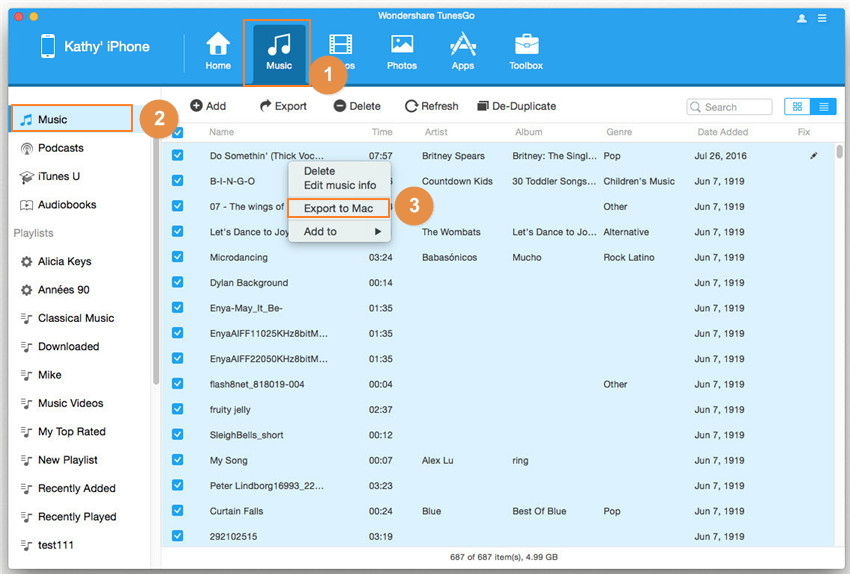
You can also backup and transfer iPhone playlist to Mac easily.

Step 4 Export iPhone Music to Mac
After that clicking on “Export to Mac” the program will the allow you to choose a destination to save the files on your Mac. You can also create a new folder by clicking on “Make a New Folder.” When is everything is set right, click on “OK” button. The program will then begin to export your Music from iPhone to Mac.
For iTunes U, click on its icon and select the music that you want to backup. You can mark on the entire list displayed. Next, click on “Export” followed by “Export to Mac.” For Podcasts, you will also follow the same procedure. Click on “Podcast” icon and mark on the podcasts that you want to transfer to your Mac. After that click on “Export” button, and double click on it to get “Export to Mac” option.
You can also transfer the Audiobooks by clicking on “Audiobooks” button. A list of audiobooks will be displayed on the program window. Mark on the desired audiobooks and head to “Export” button. Double click on it and choose “Export to Mac”.
How to Backup and Transfer iPhone Music to Mac iTunes
TunesGo iPhone Transfer could help you transfer iPhone Music to Mac iTunes easily. Simly click the button: Rebuild iTunes Library.

Video Tutorial: How to Backup and Transfer iPhone Music to Mac
Well, as you can see Wondershare TunesGo is the right iPhone backup tool when you want to backup and transfer iPhone music to your Mac or PC. It is easier to use and is fast. Also, it can backup Audiobook, iTunes U and Podcast. Download this software today and enjoy a great experinnce.
