How to Backup Old iPhone and Restore to New iPhone
This article focuses on techniques to back up the data from your old IPhone and restore it into your new iPhone; we will also discuss the iPhone Transfer tools you require to transfer the data.

The iPhone 7 and 7 plus were made accessible to 25 countries on 16 Sep. There are new configurations for colors and yes a lot of space for your media and apps. The charm has always been about the screen size and extended battery life since apple released their plus models in 2014. Few Months Back IPhone introduced IPhone 7 and IPhone 7 plus, being considered the foremost advanced phone in apple’s history, the new iPhone 7 featured advanced camera that brought life to your photos and combined power and performance factors in the most efficient means possible, with the battery life extended, wide color system, extended battery life full of the most powerful chip A10 Fusion clearly outstands amongst other handsets out there in market.
For the first time Air Pods were introduced for wireless and top quality audio. Though there's no 3.5mm jack that is a powerful call made by apple however strategy is expanding into wireless world and they are the first ones to take this step. During the pre-order duration, no stock was left at apple stores talking about the water resistance which can prove to be very helpful. A serious change for iPhone 7 and 7 Plus is that there's no physical home button and for sure feels strange if you're not used to the phone the force touch will do the job for you, although you'll feel a vibration around the pad that feels close to like pressing a button. Show size and backbone is same as iPhone half dozen and 6plus.Rounded corners with the metal body shows that iPhone plans to take care of their premium design. Though this time apple gave matte black finish which gives the phone a sublime look IPhone has made some solid decisions this time and it's for sure not turning out against them.
Why would you would like to switch to a brand new IPhone 7? The reason is simple with advancement in mobile technology you want to update or change your phone to use the newest options and apps which may not be supported by your recent phone, or just because you would like to try something new. Most of the people don’t switch their phones as a result of the hassle they think they have to go through to transfer all the content to a brand new phone, in reality data transfer has never been easier you only need correct tools to do so.
We would never want to stay out of touch with our important ones, and contacts help us to do that. Similarly, Photos are also important because they are the proof of our precious memories, and we don’t want to lose them. SMS are the record of every conversation we had with our contacts and sometimes we need record to continue the conversation regarding the subject. All of that collection of your favorite music is not east to gather and you would certainly not like it if all of it is gone from your handset, So contacts, Photos, SMS, Music all of these are very important to us one can only understand the importance when they have no more access to these contents.
Backup Old iPhone and Restore to New iPhone
If you have decided to move to a new IPhone device, you must make sure that your backup your old iPhone device first. Backing up process is very simple and easy. The backup process can save almost all of your data present on your iPhone. So that you can restore files to new iPhone from old backup files.
Though there are many solutions for transferring data from one IPhone to other IPhone but Wondershare’s TunesGo iPhone Transfer is the most effective available. TunesGo can transfer all of your Contacts, Music, Photos, and Playlist from one IPhone to other IPhone without any data loss. The interface is pretty easy to get along with any beginner can operate the software easily.
Wondershare TunesGo - Backup iPhone

- No iTunes needed
- Transfer music, photos without iTunes restrictions
- One-click backup iPhone/iPad/iPod to PC
- Perfectly backup/restore iTunes library
- Transfer between iOS/Android devices directly
- Transfer audio/ video from Device to iTunes and PC
- Make any photos or video PC to GIF images
- Delete photos/videos by batch with a single click
- De-duplicate the repeated contacts
- Selectively transfer exclusive files
- Fix & optimize ID3 tags,covers,song information
- Export & Backup contact, text messages, MMS
Backup Old iPhone to PC
If you want to transfer your data from old IPhone device to new one you need to create backup of old iPhone and restore it into the new iPhone.
Step 1 After you have installed the TunesGo iPhone backup software on your computer connect the old IPhone to your computer the software will automatically recognize your device.
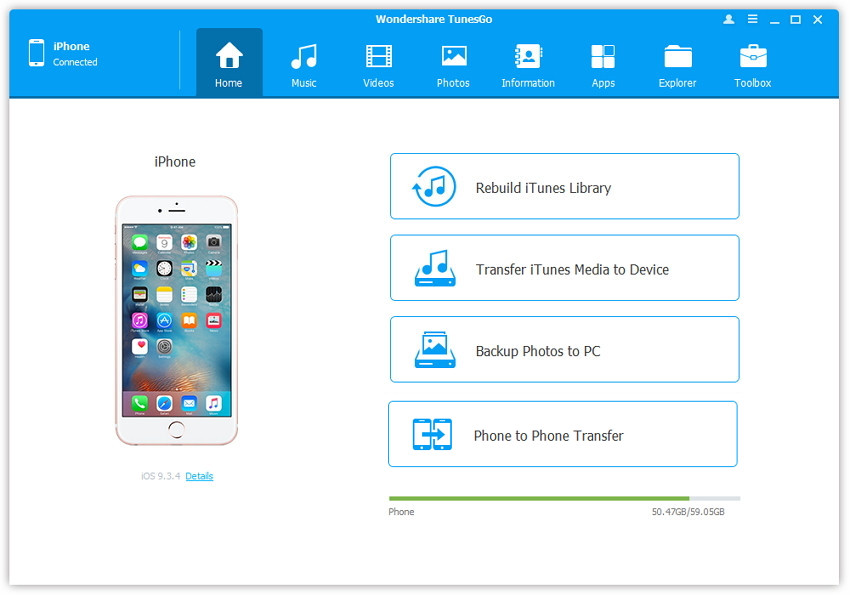
Step 2 Go to the Toolbox tab and select the Backup Device in the Backup & Restore tab.
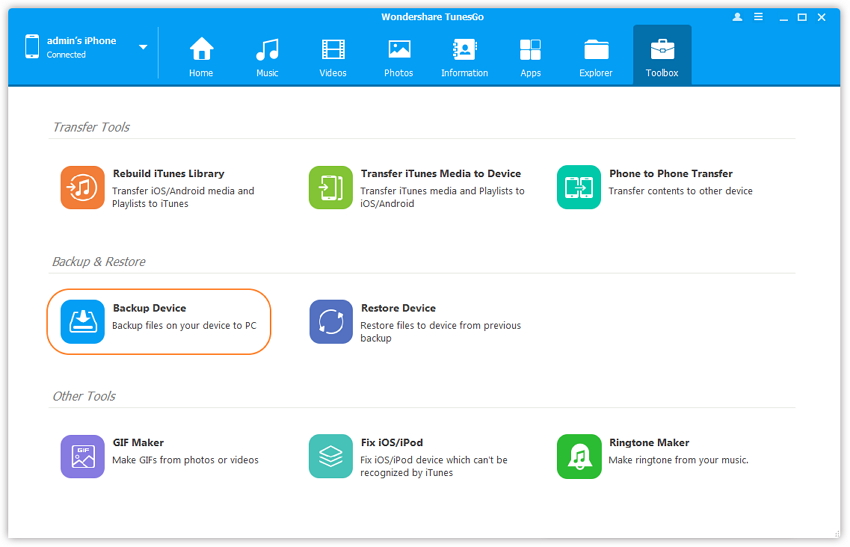
Step 3 Backup device selection will navigate to the Backup tab where by default all of the data on your old device are marked selected as default for this case as you want to transfer the all the data to your new IPhone.
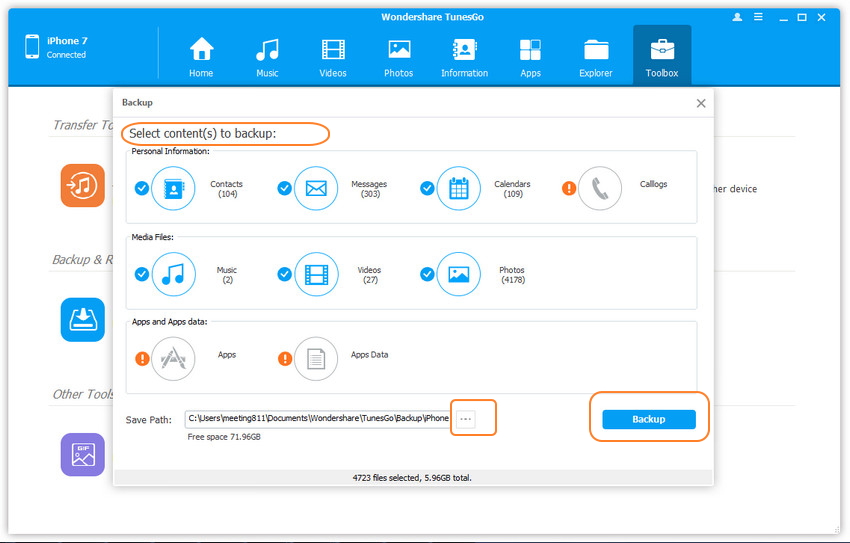
Step 4 When you are done you need to specify the path where you will save the backup for files of your old iPhone.
Step 5 Right after you have selected the Path click Backup button in the backup device tab. The process will start and your backup will be created to the specified location.
iPhone files can be backed up and restored to new iPhone
- Contacts
- Messages
- Calendars
- Music
- Videos
- Photos
Restore iPhone Backup Files to New iPhone
You can restore all files to your new iPhone from the old backup files.
Step 1 Connect the new IPhone 7 device to your computer and launch TunesGo iPhone Transfer tool, the software will recognize your device automatically.
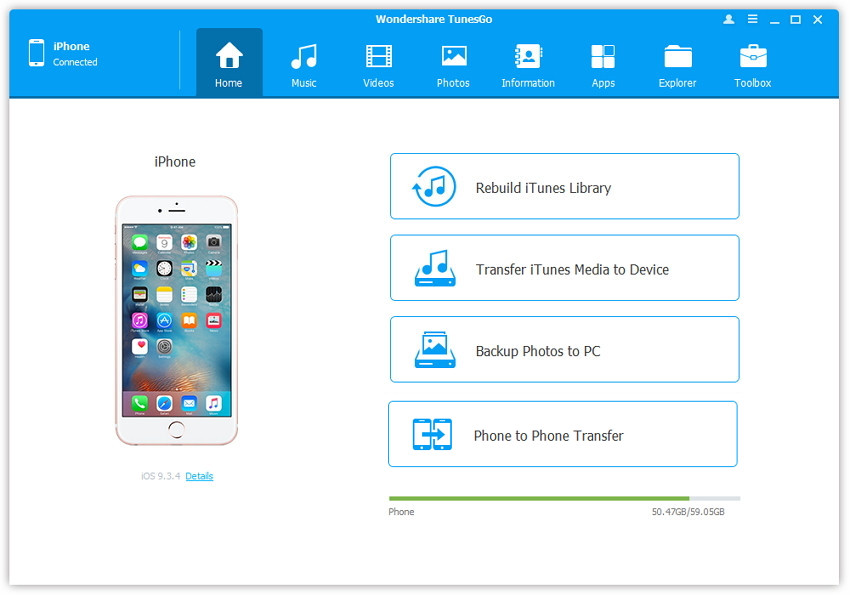
Step 2 Click the Toolbox tab in the backup and restore and select the Restore Device icon.
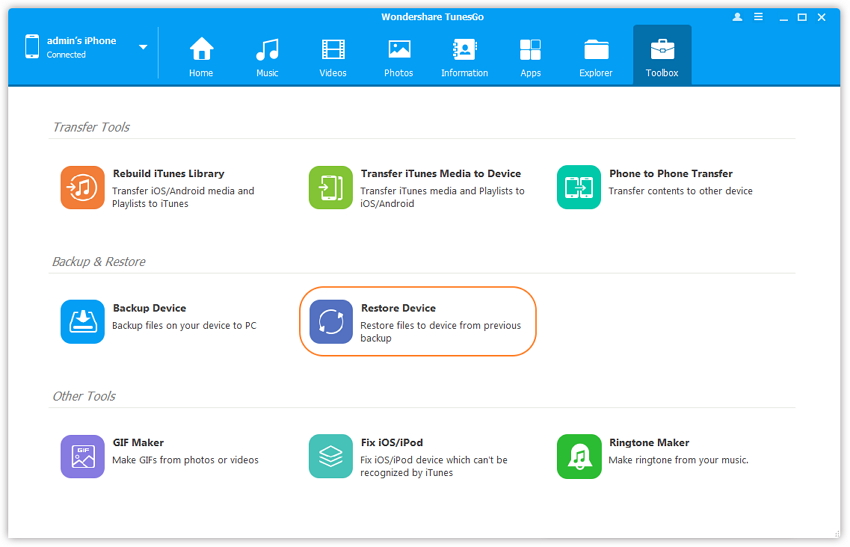
Step 3 Select the backup you created earlier from the old iPhone and simply click Next.
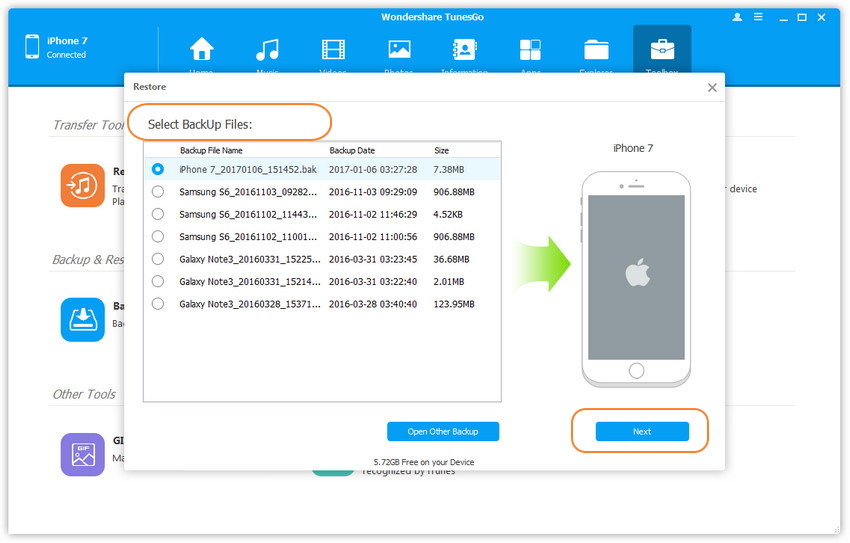
Step 4 Select the content to restore in this case you will select all of the data and click restore don’t disconnect your device during the transfer process. All of your old iPhone data will transferred to your new iPhone.
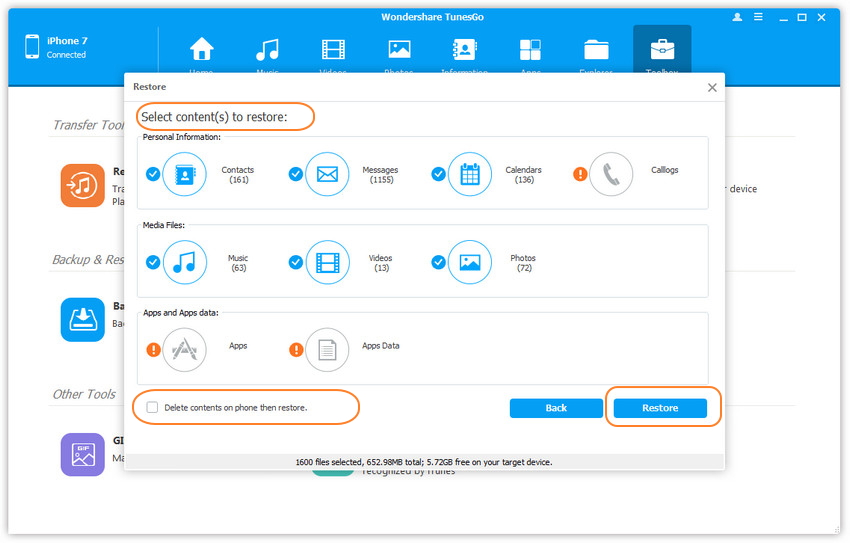
Video Tutorial: How to Backup Old iPhone and Restore to New iPhone
There are many methods and tools available online which allow you to backup and restore your data from old to new devices. But Wondershare TunesGo iPhone Backup tool is one of the software’s recommended by the professionals. The interface is so easy any beginner can use the software. While the other software might cause issues during restore for example some of the data may be corrupted during backup but not in the case of TunesGo. TunesGo backs up and restores your data effectively without any hassle.
