How to Get Free Ringtones for iPhone
Have you ever tried setting a customized ringtone on your iPhone?
Well, getting free ringtones for iPhone isn’t as seamless as it is for other operating systems (like Android). Nevertheless, you can get plenty of iPhone ringtones by using just the right kind of applications. In this guide, we will teach you how to get ringtones for iPhone and customize them as per your needs. Moreover, with these tools, you can save big on your pocket, as these free iPhone ringtones won’t cost you a single dime. Say goodbye to buying ringtones from iStore and download ringtones for iPhone without any trouble.

- Part 1. Understanding the Dificculties to Customize Ringtones on iPhone?
- Part 2. Choose the Best Ringtone Maker for iPhone
- Part 3. How to Make Ringtone with the Ringtone Maker for iPhone?
- Part 4. Alternative Ways to Get Free Ringtone for iPhone
Part 1. Understanding the Dificculties to Customize Ringtones on iPhone?
If you are setting iPhone ringtone for the first time, then you might find the entire process pretty complicated. You can buy an already available ringtone from iStore, but customizing a ringtone from your music library is not that easy at all.
Firstly, you need to sync your device with iTunes. Afterward, you are supposed to customize a maximum 40 second sound (ringtone) from the music library and create an AAC version of the music file. Not just that, you need to rename it to .m4r extension and drag it back to iTunes. Even after transferring the file, it might not work on the iPhone.
In comparison to Android devices, the entire process of making free ringtone for iPhone is pretty time-consuming. Don’t worry! We are here to help you. There are plenty of dedicated websites and apps for free iPhone ringtone download. Additionally, you can create your own iPhone ringtone as well using premium tools. Read on and learn how to get iPhone ringtones of your choice without any trouble.
Part 2. Choose the Best Ringtone Maker for iPhone
The best ringtone maker we will conduct to you today is Wondershare TunesGo which is a complete phone manager that help you keep your device organized. It is compatible with almost every version of iOS and will make it easier for you to make free ringtones for iPhone. It can also be used to transfer different kinds of data files (music, photos, videos, ringtones etc.) from different devices to your iPhone and vice versa.
The tool works as a phone manager and make it easier for you to organize your data. The software can not just to transfer free iPhone ringtones, but also use to backup your phone, manage different apps, and perform a wide range of other operations as well.
Ringtone Maker - Phone Manager

- Transfer music, photos without iTunes restrictions
- One-click backup iPhone/iPad/iPod and Android to PC
- Perfectly backup/restore iTunes library
- Transfer between iOS/Android devices directly
- Transfer audio/video from Device to iTunes and PC
- Make any photos or video PC to GIF images
- Delete photos/videos by batch with a single click
- De-duplicate the repeated contacts
- Fix & optimize ID3 tags,covers,song information
- Export & Backup contact, text messages, MMS
- Support all iPhone, iPad, iPod, Android devices
- Fully compatible with iOS 11
Part 3. How to Make Ringtone for iPhone?
Firstly, you should choose your favourite music. If you have any softwares to download iPhone ringtone, then you can easily use it to customize your smartphone experience. Though, with TunesGo, you don’t need to download ringtones for iPhone separately. You can simply use your existing music files and convert them to a file type that use for iPhone ringtone. Now you can follow these steps to get ringtones for iPhone using this remarkable application.
Step 1 You can get Wondershare TunesGo from official website . After installing, launch it on your system and connect your iPhone to the system. The application will automatically detect your device and display a screen similar to this.
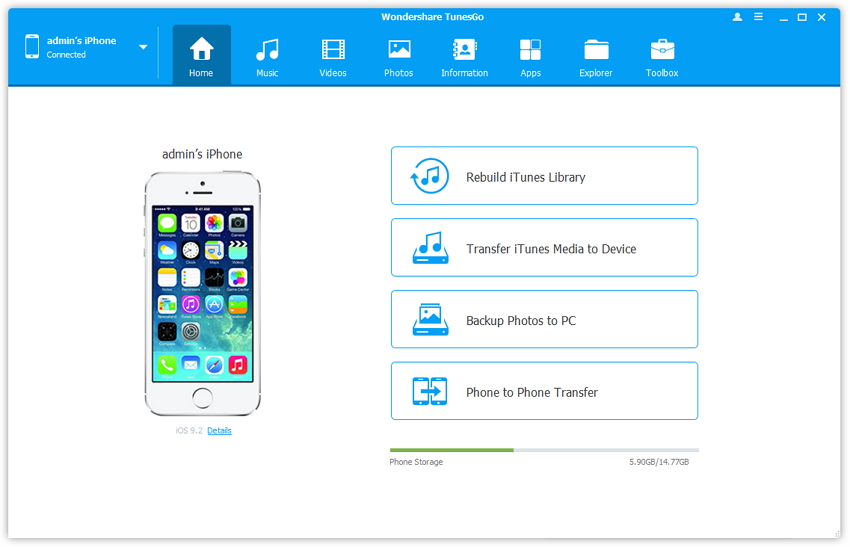
Step 2To start with, click on the "Music" icon on the menu bar. It will display a list of all music files stored on your iOS device. In order to make free ringtones for iPhone, click on the feature of “Ringtone Maker” on the menu bar.
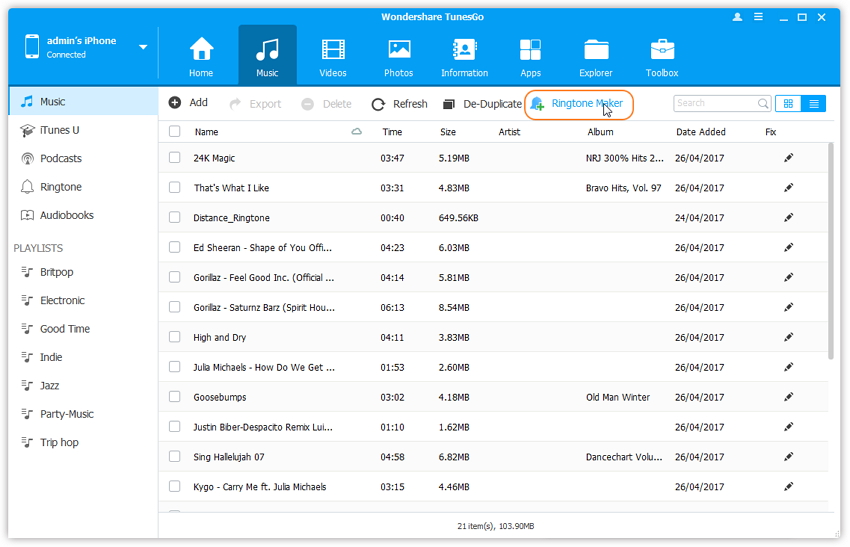
Step 3This will open another window that can be used to create your own free iPhone ringtones. You can simply import a music file either from your device or a local storage.
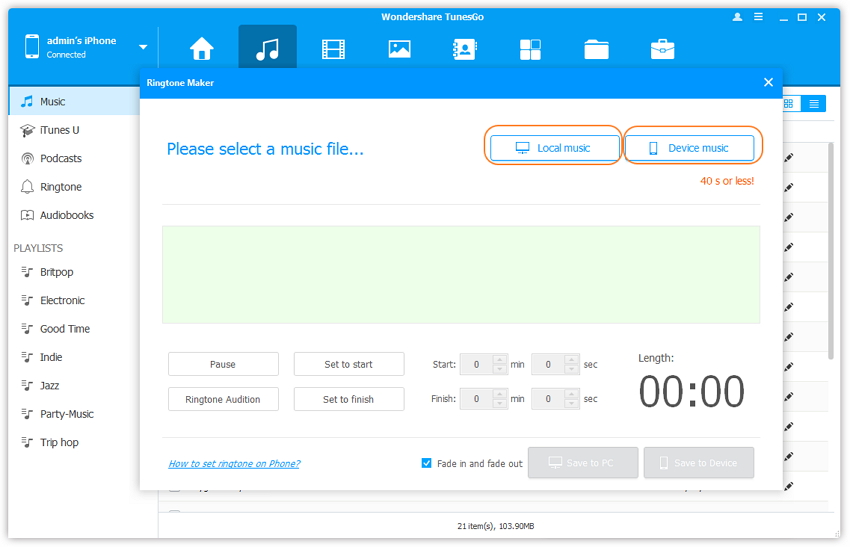
Step 4 As soon as you would click on the “Local music” option, it will open a standard browser. Simply locate the music file that you want to use to create free iPhone ringtones.
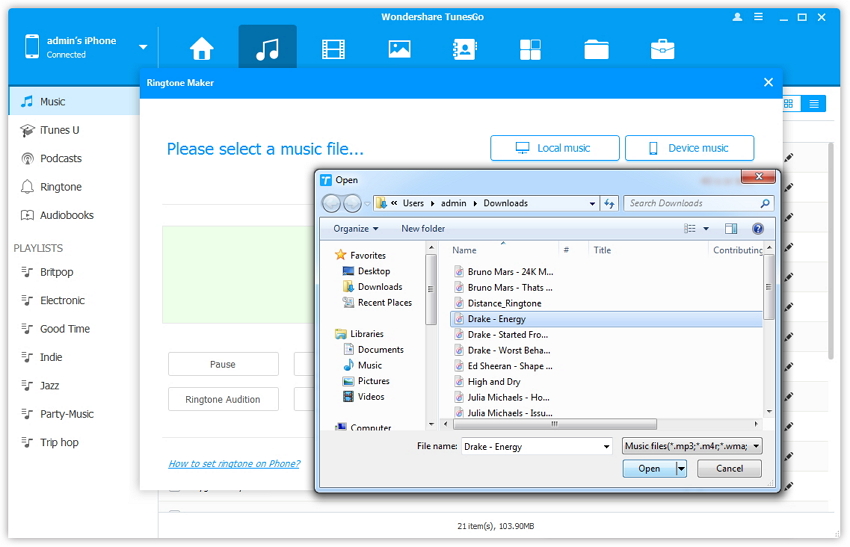
Step 5 Additionally, if you want to make an iPhone ringtone from a music file in your device, then click on the “Device music” option. This will show all the music files that exist on your phone.
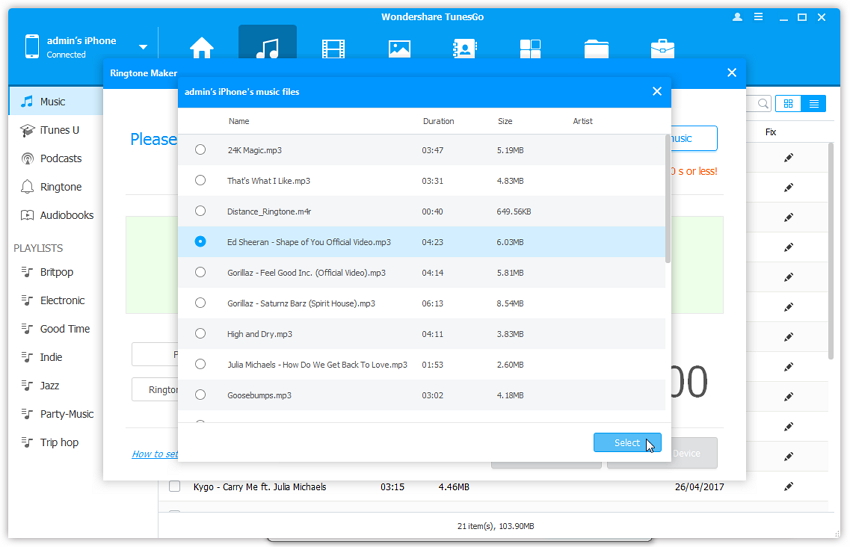
Step 6 Don’t download ringtones for iPhone. Instead, create them yourself. You can also open the music file of your choice right from the main window. Just right-click it and open it with ringtone maker.
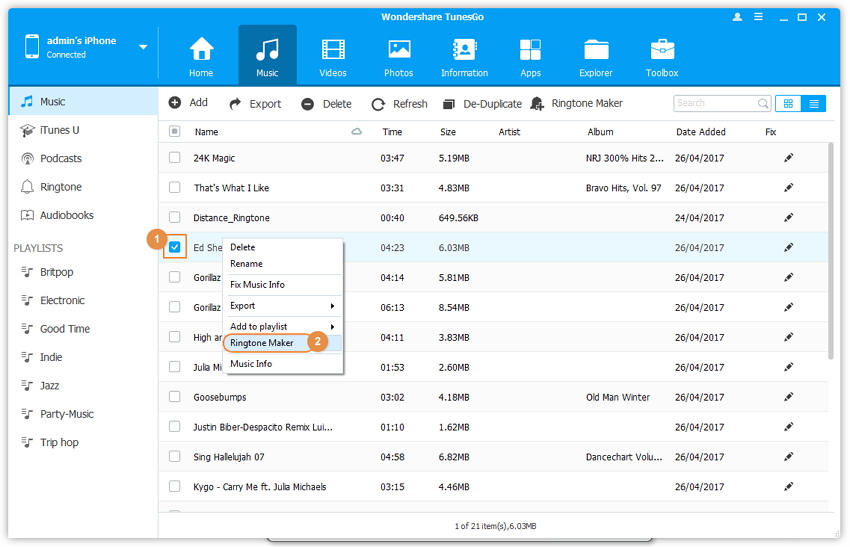
Step 7 After importing a music file, you will get a window like this. From here, you can clip iPhone ringtones of the desired length. You can click on the “Ringtone Audition” button to listen to the snippet of the selected music file.
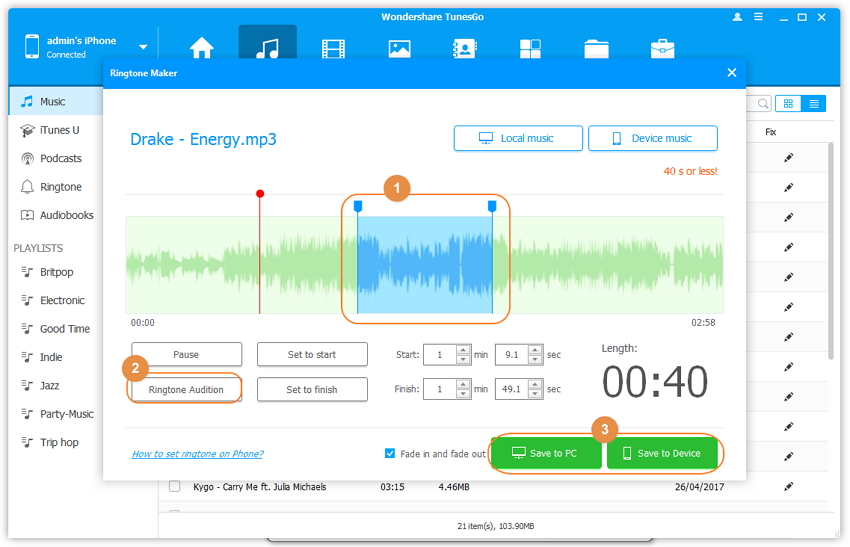
Step 8 The window of the ringtone maker also provides various other options that can replace any other iPhone ringtone download option. You can use the “set to start” and “set to finish” buttons to fix the starting and the ending point of any ringtone.
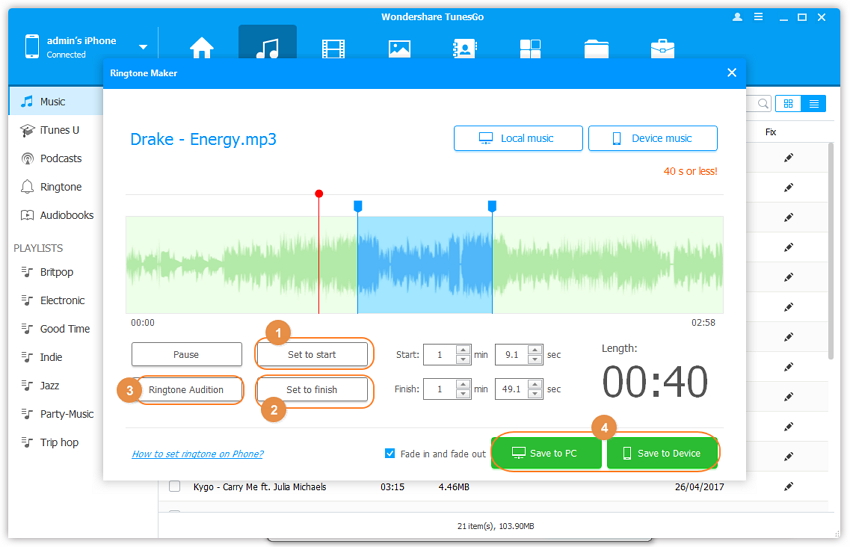
Step 9 If you are familiar with the exact place from where you need to start and finish your iPhone ringtone, then you can also provide its numeric information. When you are done making ringtones for iPhone, just click on the “Save to Device” to transfer it to your phone. You can also save the ringtone on your system as well.
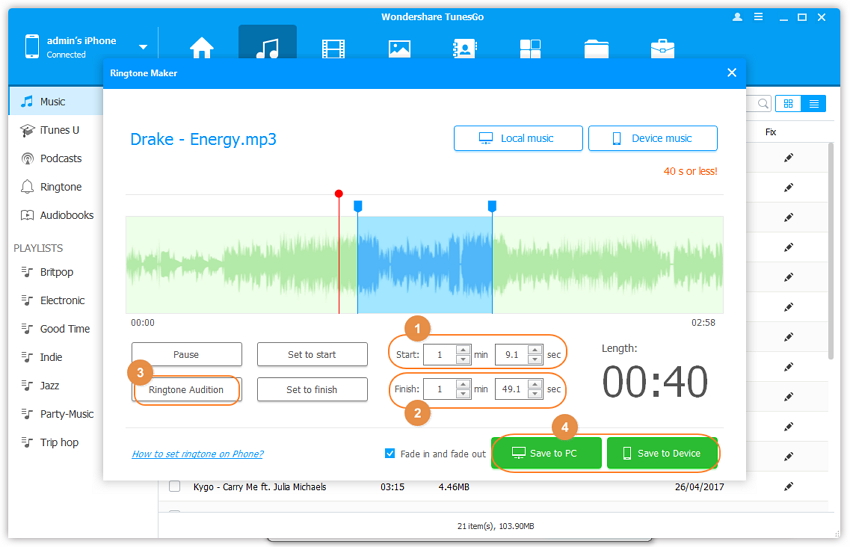
Video Tutorial: How to Make iPhone Ringtone
How to Set Ringtone on iPhone?
After saving the recently create free iPhone ringtones, your music files would be saved on your device’s storage. You can now easily make it as your new iPhone ringtone. Simply visit Settings > Sounds and tap on the option of “Ringtone”. This will open a list of different iPhone ringtones available. Just make your selection to set it your next ringtone.
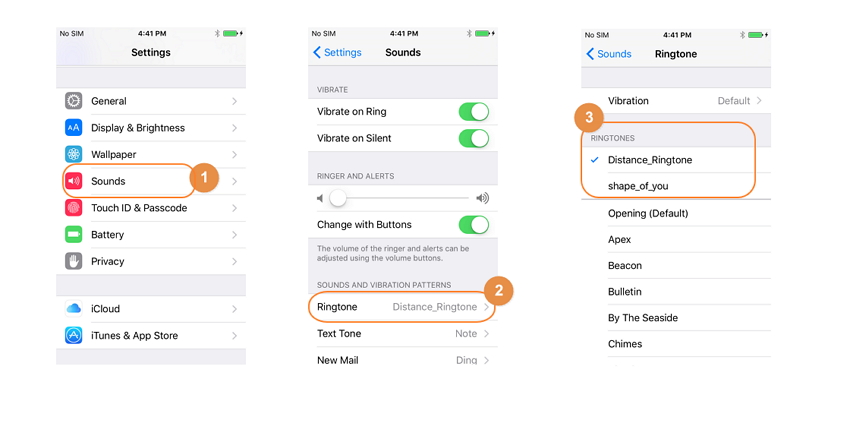
Part 4. Alternative Ways to Get Free Ringtone for iPhone
It is a dedicated website for mobile ringtones. You can easily download ringtones for iPhone as well as Android devices from here. All the ringtones are also featured under different categories. You can simply handpick these ringtones according to your taste and impart a personal appeal to your smartphone.
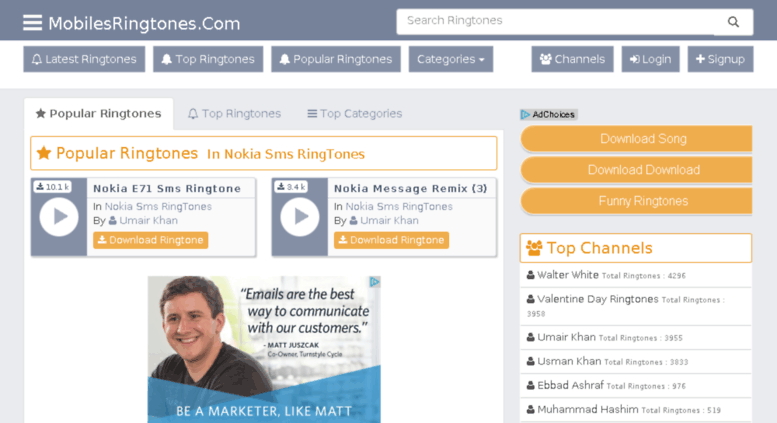
1. Mobilesringtones.com
It is a dedicated website for mobile ringtones. You can easily download ringtones for iPhone as well as Android devices from here. All the ringtones are also featured under different categories. You can simply handpick these ringtones according to your taste and impart a personal appeal to your smartphone.
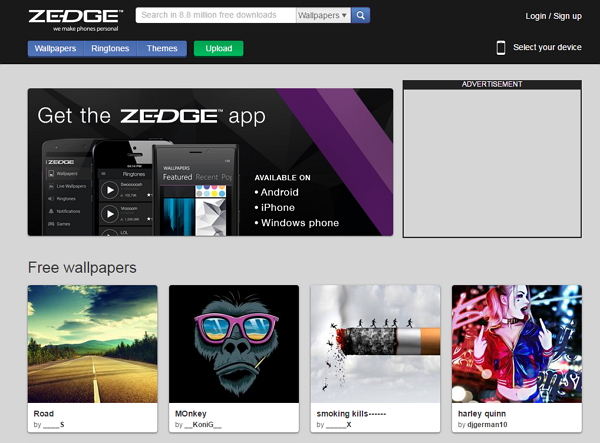
2. Zedge
Zedge is one of the oldest and most extensive sources of free iPhone ringtones. You can either browse its website or download a dedicated iOS app. It has a wide range of ringtones that are segregated into different categories. Not just that, it also has different types of wallpapers, sounds, videos, and more that you can use to personalize your smartphone.
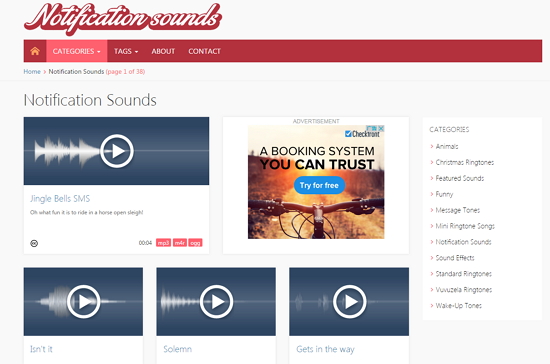
3. Notification Sounds
As the name suggests, Notification Sounds has a wide range of iPhone ringtone download. Though, most of the options here can be used as notification sounds and not to create an interesting ringtone. Nevertheless, you can visit its desktop website to get some pretty interesting sounds for free.
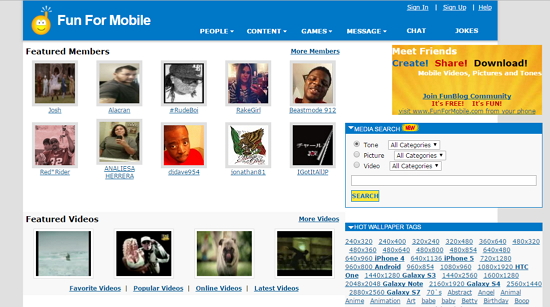
4. Fun for Mobile
Get videos, logos, ringtones for iPhone, and plenty of other stuff for your smartphone from this dedicated website. It has a wide collection of free ringtones for iPhone that can be previewed by users before downloading. Just transfer these files to your phone and use them as per your needs.
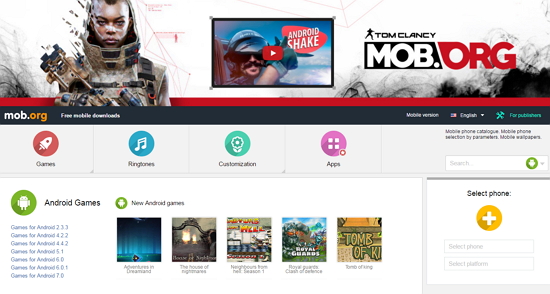
5. Mob.org
The website has a smart and easy interface to navigate the online journey. It offers not only free iPhone ringtones but also a wide collection of iPhone games and wallpapers. The site can easily be a one-stop destination for everything related to your smartphone. You only need to simply create an account and start downloading all these high-end content.
Conclusion:We are sure that all these options will help you make the best iPhone ringtones for your device. Wondershare TunesGo Ringtone Maker will let you customize free ringtones for iPhone without any hassle. With TunesGo, you would be able to do so much more without time-consuming. It is packed with various premium features and will certainly impart a new life to your device.
