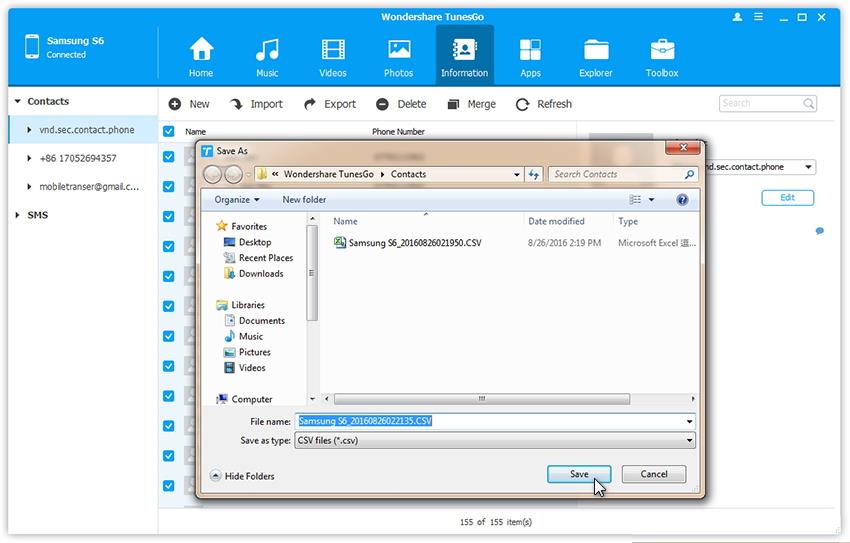Stop Using Samsung Galaxy Note 7: Turn off your Galaxy Note 7 Now
- Part 1. Samsung Galaxy Note 7 Owners Told to Turn off Device
- Part 2. What Happens to the Galaxy Note 7 Phones?
- Part 3. How Many People are Affected?
- Part 4. How to Transfer Files from Samsung Galaxy Note 7 to other Mobile Phones
- Part 5. How to Transfer Files from Samsung Galaxy Note 7 to PC
Samsung Galaxy Note 7 Owners Told to Turn off Device
Samsung has urged all owners of its Galaxy Note7 smartphones to turn off the smartphone and stop using them while it investigates new reports of the device catching fire.
The South Korean firm also said it would stop all sales of the phone.
Samsung said it had asked its global partners "to stop sales and exchanges of Galaxy Note7" while further investigations took place. Those who have the device should seek a refund or exchange for a different smartphone, Samsung added.

Samsung recalled 2.5m phones in September after complaints of exploding batteries and later assured customers that all replaced devices were safe. But there are now reports that even those phones that had been replaced were catching fire.
A man in Kentucky said he woke up to a bedroom full of smoke from a replaced Note 7, days after a domestic flight in the US was evacuated after a new device started emitting smoke in the cabin.
Major airlines have also introduced bans on passengers using the smartphone on flights, after smoke from a replacement device forced the evacuation of a passenger plane in the US last week.
"No one should have to be concerned their phone will endanger them, their family or their property,” U.S. Consumer Products Safety Commission Chairman Elliot Kaye said in a statement emailed to USA TODAY. “Due to the ongoing safety concerns associated with Galaxy Note 7 phones, it is the right move for Samsung to suspend the sale and exchange of all Galaxy Note 7s.”
What Happens to the Galaxy Note 7 Phones?
Smartphones have lithium batteries and there is an arms race to make them ever smaller, more efficient and charge faster. In the Samsung case, it is thought that negative and positive electrodes coming together have caused short circuits, overheating, and then causing "explosions" and meltdowns of the phones.
But the new fire concerns have prompted questions about whether the battery was the only problem in the smartphone, as Samsung had initially said.
How Many People are Affected?
Samsung recalled 2.5 million of the original Note 7s. According to the company 45,000 Note 7s had been sold across Europe through pre-ordering, mostly in the UK. More than 75% of those have been replaced with either a Note 7 or another Samsung handset.
The Galaxy Note 7 was meant to be Samsung's flagship phone, released just weeks before Apple's iPhone 7. It was well received but since the scandal, Samsung shares have taken a hit and Apple has seen its stock rise. There's also expected to be significant damage to brand image and reputation.
How to Transfer Files from Samsung Galaxy Note 7 to other Mobile Phones
If you are going to turn off your Samsung Galaxy Note 7 now and would like to transfer files from Samsung Galaxy Note 7 to other mobile phones, Wondershare TunesGo could help you transfer contacts, music, photos and more from Samsung Galaxy Note 7 to other mobiles phones, including iOS and Android, in one click.
Wondershare TunesGo can help people manage, transfer and backup files including music, videos, photos, contacts, SMS and more on Samsung Galaxy Note 7. The software has a very simple interface and it supports all iOS and android devices. While using Wondershare TunesGo, one can selectively transfer backup ore delete files by previewing and choosing the ones that they want.
Must-Have Mobile Backup & Transfer Tool - One Stop Solution to Backup and Transfer Data from Galaxy Note 7
- Google Nexus to iPhone Transfer - Transfer music, photos, videos, contacts, SMS from Samsung to iPhone.
- Backup your music, photos, videos, contacts, SMS etc. to computer and restore them easily.
- Manage, export&import your Contacts and SMS, deduplicate Contacts, reply SMS with computer.
- One-click Root - Root your Android phones/tablets to take full control of your device.
- App Manager - Install, uninstall, import or backup Apps in batch.
- Gif Maker - Create Gif from photos, motion photos, videos.
- iTunes Manager - Sync iTunes Music to Android or transfer music from Android to iTunes
- Fully compatible with 3000+ Android devices (Android 2.2 - Android 8.0) from Samsung, Google Nexus, HTC, Motorola, Sony etc.
Step 1 Start the software and connect both device to your computer. Select Galaxy Note 7 as the source device.
Step 2 A few options will be displayed on the main interface. Just click “Phone to Phone Transfer”.

Step 3 Select the target mobiles phone from the drop-down list.

Step 4 Transfer files from Samsung Galaxy Note 7 to other mobile phones
All data that can be transferred are ticked by default, including music, photos, contacts and videos. Select the files to transfer from Galaxy Note 7 to other mobile phone and then click “Transfer”. When the transfer is complete click “OK”.

How to Transfer Files from Samsung Galaxy Note 7 to PC
Using Wondershare TunesGo, you can also easily transfer and backup files from Samsung Galaxy Note 7 to PC.
Music Transfer from Samsung Galaxy Note 7 to PC
Wondershare TunesGo allows you transfer music and playlists from Samsung Galaxy Note 7 to PC with one click.
Click Music tap. In the music management window, choose your desired songs or playlists and click Export > Export to PC.
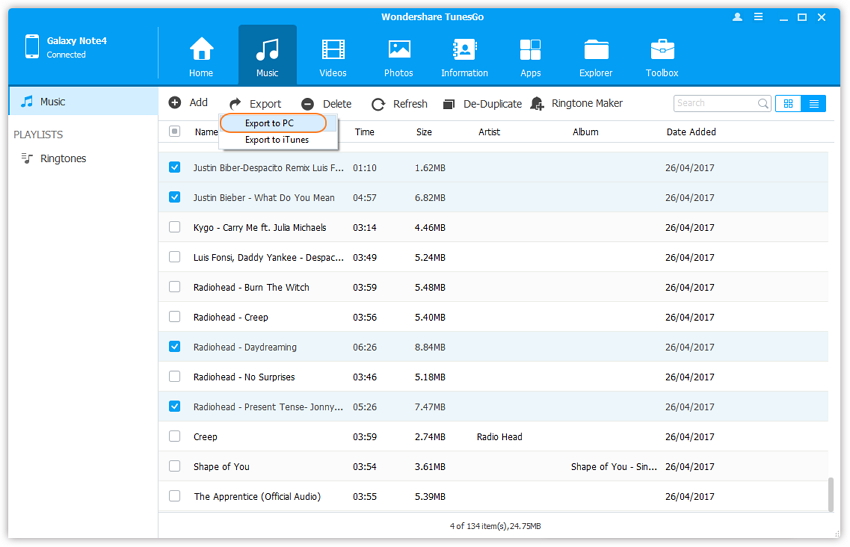
Photos Transfer from Samsung Galaxy Note 7 to PC
Click Photos tap. In the photo management window, choose your desired photos and click Export > Export to PC.
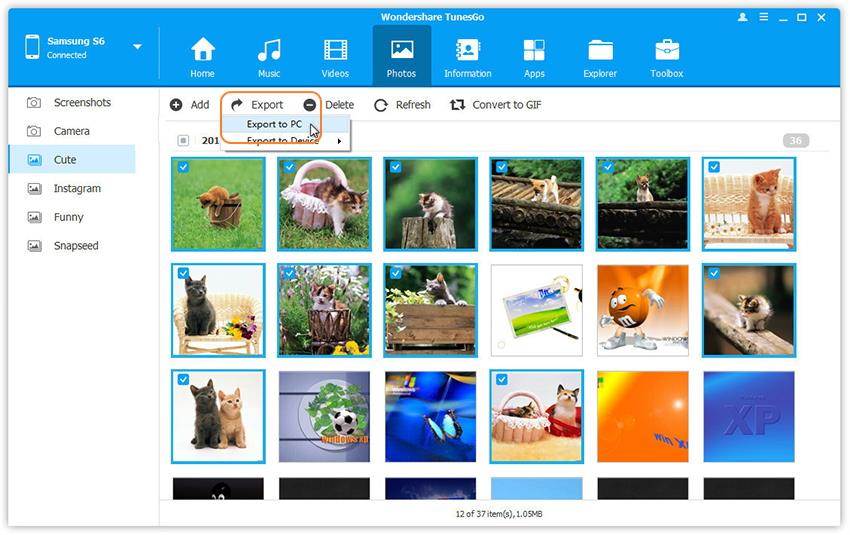
Contacts Transfer from Samsung Galaxy Note 7 to PC
Click Information tap. Choose all or selected contacts you want to export. Click Export and select one from the 4 options: to vCard File, to CSV File, to Windows Address Book and to Outlook 2010/2013/2016. For example, backup Android contacts to CSV files on computer.