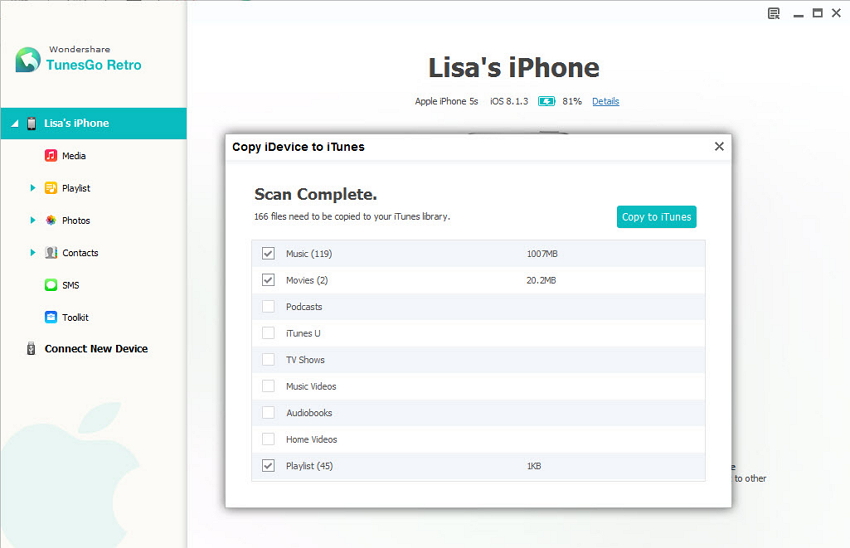First, connect your device(s) via a USB cable(s) and open the program window.
How to Export Music, Video, Playlists and More to iTunes & PC?
To export all media on your iPhone/iPod/iPad to iTunes library, click "To iTunes" in the primary window. This will helps you export music, playlists, videos, Podcasts, audiobooks, artworks, etc. from your Apple device to iTunes. If you only need to copy music from your device to the iTunes Library, you should go to the Music window to carry out the task.
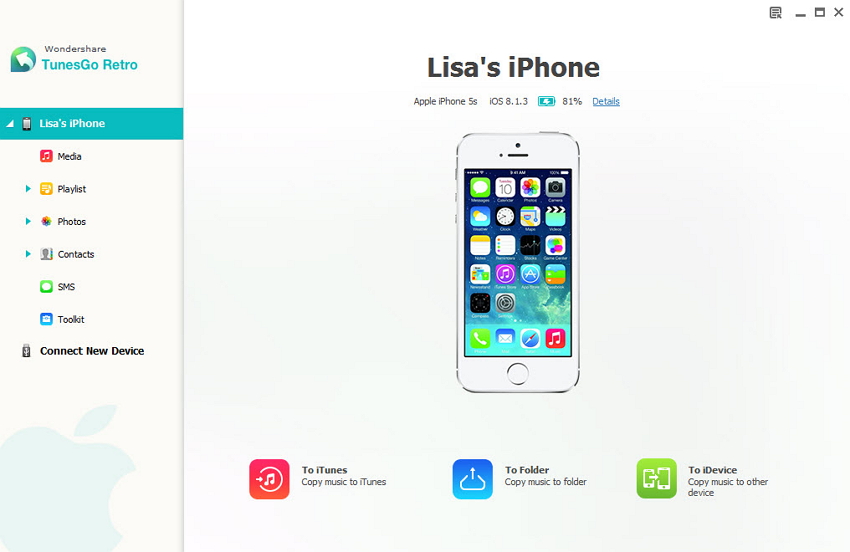
Or, you can also transfer any media to iTunes or PC in the media management window. Simply click files you want to export, then click the Export button on the menu bar. You can even directly export media files to your iTunes library, your computer and even your other iDevices.