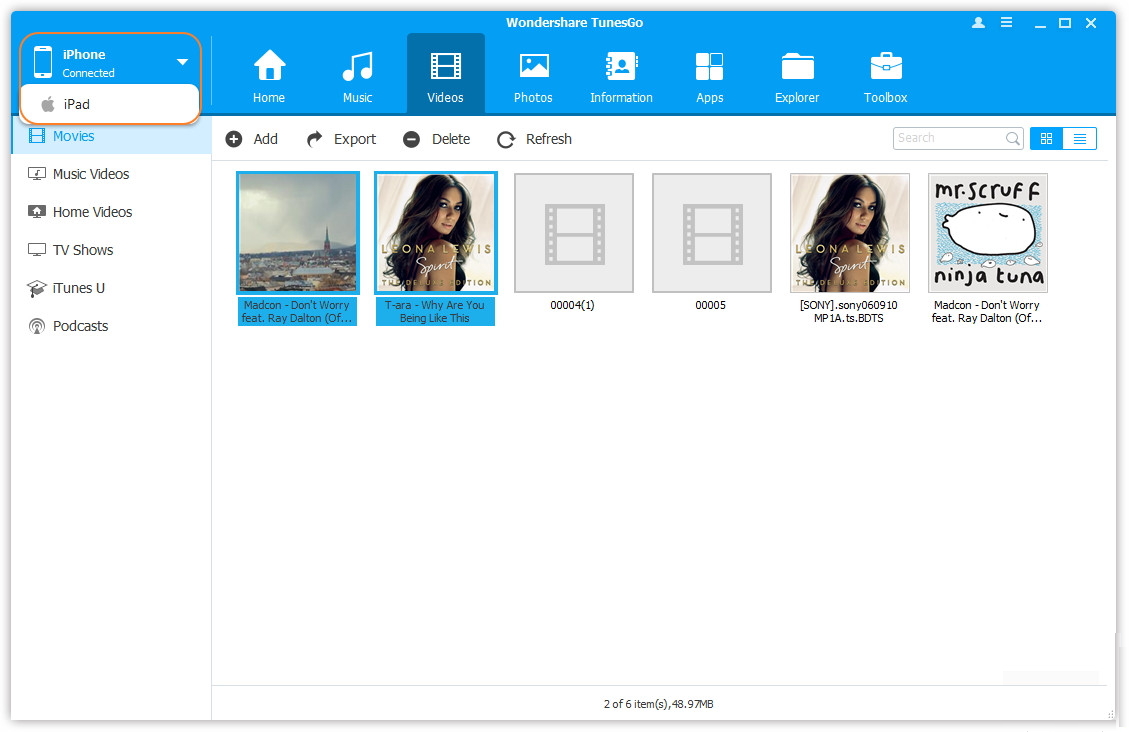- 1-Click Rebuild iTunes Library
- 1-Click Backup Photos to PC/Mac
- 1-Click Transfer iTunes Media to Device
- 1-Click Phone to Phone Transfer
- Transfer Music from Computer to iPhone/iPad/iPod
- Delete Music on iPhone/iPad/iPod
- Transfer Music from iPhone/iPad/iPod to Computer
- Transfer Music from iPhone/iPad/iPod to iTunes Library
- Transfer Music from iTunes Library to iPhone/iPad/iPod
- Transfer Music Between iDevices and Android Devices
- Manage Music Playlists
- Find and Remove Duplicate Music Files
- Ringtone Maker for iPhone
- Fix Music ID3 Tags for iPhone/iPad/iPod touch
- Transfer Videos from Computer to iPhone/iPad/iPod
- Transfer Videos from iPhone/iPad/iPod to Computer
- Transfer Videos from iPhone/iPad/iPod to iTunes Library
- Transfer Videos from iTunes Library to iPhone/iPad/iPod
- Transfer Videos Between iPhone/iPad/iPod/Android Devices
- Delete Videos on iPhone/iPad/iPod
- Introduction to Photos
- Transfer Photos from Computer to iPhone/iPad
- Transfer Photos from iPhone/iPad/iPod touch to Computer
- Transfer Photos Between iPhone/iPad/iPod/Android Devices
- Delete Photos on iPhone/iPad/iPod touch
- Manage Photo Albums in Photo Library
- Convert Photos/Video on iPhone/iPad/iPod touch to GIF
- Transfer Contacts from Computer to iPhone/iPad/iPod touch
- Backup Contacts from iPhone/iPad/iPod touch to Computer
- Transfer Contacts between iOS and Android Devices
- Manage Contacts on iPhone/iPad/iPod touch
- Export SMS from iPhone/iPad/iPod touch to Computer
- Install Apps from Computer to iOS Devices in Batch
- Uninstall Apps on iOS Devices with One Click
- Export Apps from iOS Devices to Computer for Backup
- Rebuild iTunes Library
- Transfer iTunes to Device
- Phone Transfer
- One-Click Backup iPhone/iPad/iPod to PC
- One-Click Restore iPhone/iPad/iPod from Backup
- GIF Maker
- Fix iOS/iPod
- Ringtone Maker
Connect Multiple Devices and Toggle Between Them
Video Tutorial: Tips for TunesGo for iOS
Wondershare TunesGo enables you to connect multiple devices simultaneously. You can toggle between connected multiple devices in order to transfer music and rebuild iTunes library. More importantly, while you are transferring files on device A , you're enabled to toggle to device B and transfer files for device B, but the process on device A could be running at the same time.
Making the following iPad and iPhone for example, after you start transferring videos on your iPhone, then you can toggle to the iPad by clicking iPad at the top-left corner, then transfer music, videos or others from iPad to PC/iTunes and vice versa at the same time.