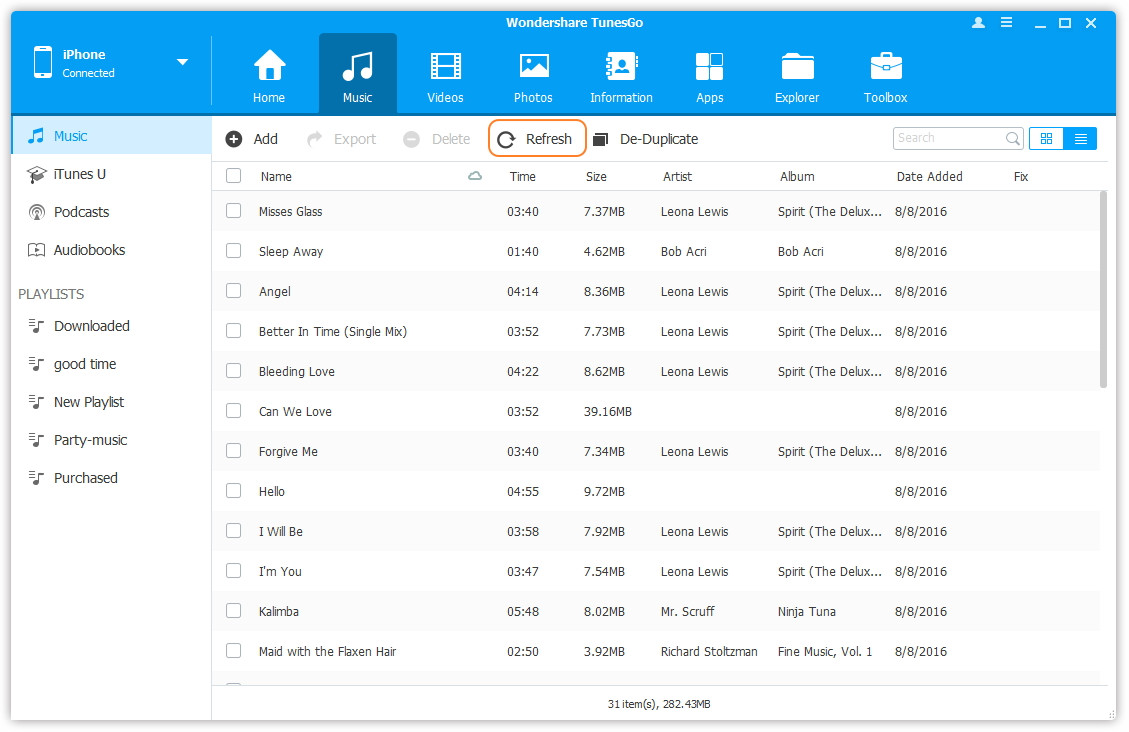- 1-Click Rebuild iTunes Library
- 1-Click Backup Photos to PC/Mac
- 1-Click Transfer iTunes Media to Device
- 1-Click Phone to Phone Transfer
- Transfer Music from Computer to iPhone/iPad/iPod
- Delete Music on iPhone/iPad/iPod
- Transfer Music from iPhone/iPad/iPod to Computer
- Transfer Music from iPhone/iPad/iPod to iTunes Library
- Transfer Music from iTunes Library to iPhone/iPad/iPod
- Transfer Music Between iDevices and Android Devices
- Manage Music Playlists
- Find and Remove Duplicate Music Files
- Ringtone Maker for iPhone
- Fix Music ID3 Tags for iPhone/iPad/iPod touch
- Transfer Videos from Computer to iPhone/iPad/iPod
- Transfer Videos from iPhone/iPad/iPod to Computer
- Transfer Videos from iPhone/iPad/iPod to iTunes Library
- Transfer Videos from iTunes Library to iPhone/iPad/iPod
- Transfer Videos Between iPhone/iPad/iPod/Android Devices
- Delete Videos on iPhone/iPad/iPod
- Introduction to Photos
- Transfer Photos from Computer to iPhone/iPad
- Transfer Photos from iPhone/iPad/iPod touch to Computer
- Transfer Photos Between iPhone/iPad/iPod/Android Devices
- Delete Photos on iPhone/iPad/iPod touch
- Manage Photo Albums in Photo Library
- Convert Photos/Video on iPhone/iPad/iPod touch to GIF
- Transfer Contacts from Computer to iPhone/iPad/iPod touch
- Backup Contacts from iPhone/iPad/iPod touch to Computer
- Transfer Contacts between iOS and Android Devices
- Manage Contacts on iPhone/iPad/iPod touch
- Export SMS from iPhone/iPad/iPod touch to Computer
- Install Apps from Computer to iOS Devices in Batch
- Uninstall Apps on iOS Devices with One Click
- Export Apps from iOS Devices to Computer for Backup
- Rebuild iTunes Library
- Transfer iTunes to Device
- Phone Transfer
- One-Click Backup iPhone/iPad/iPod to PC
- One-Click Restore iPhone/iPad/iPod from Backup
- GIF Maker
- Fix iOS/iPod
- Ringtone Maker
Refresh Function
Video Tutorial: Tips for TunesGo for iOS
In each function module, there is a Refresh button on the top menu, which is used to update your contents in the related modules after any operation. For example, you have added many songs in Music module, sometimes part of the songs haven't displayed on the window immediately, then please click Refresh to load the newly-added contents. Similarly, if you have added or deleted any content which hasn't displayed on the related window, please click Refresh.