The Simple Way to Transfer Contacts to New iPhone 8/X
- Part 1: Transfer Contacts from Computer to iPhone 8/X
- Part 2: Transfer Contacts from Android to iPhone 8/X
Having a new iPhone 8/Xis a great pleasure, right? But you may worry about your contacts that you had in your past mobile phone. This is the common scenario that we see every time we intend to change our phones. This happens because most of you think that transferring contacts from your old mobile phone to the new one is a daunting task.
Nope, you can transfer contacts to new iPhone 8/X without any hassle and in this post; you’ll learn how to do so. So, if you own an iPhone 8/Xand wanna learn how to transfer contacts to new iPhone 8/X, then this is the recommended post for you.
Now, I’ll show you how to simply transfer contacts to new iPhone 8/X. Usually, the native ways (without using any tool) of transferring contacts to a new iPhone 8/Xisn’t that easy, but the good news is that you can use a decent tool to make the process super easy.
Yes, there’s a tool named Wondershare TunesGo which can make the contacts’ transferring to your new iPhone 8/Xas easy as 1-2-3.
You can transfer contacts to new iPhone 8/X from 2 different locations (computer to iPhone 8/Xand Android to iPhone) using the tool. Now, learn how to transfer your valuable contacts from a computer and an Android device to your new iPhone 8/X.
Part 1: Transfer Contacts from Computer to iPhone 8/X
First of all, learn the transferring formula from a PC to a new iPhone 8/X. If you have the backup of your contacts on your PC, then you can bring them to your new iPhone 8/Xjust by using Wondershare TunesGo.
Step 1. Download iTunes Alternative on your Computer and Launch it.
Step 2. Connect your iPhone 8/Xto your computer. TunesGo will show the information of “iPhone 8/XConnected”.
Step 3. Click the button of "Information" on top of the application
Step 4. Choose your targeted contacts location: Local, iCloud or Yahoo!
Step 5. After TunesGo loads the contacts, click on "Import" button, and choose the options from a drop down list:
- from VCard File
- from CSV File
- from Windows Address Book
- from Outlook2010/2013/2016
(In this post, I’ll show you the contacts’ transferring process using the “from CSV File”. )
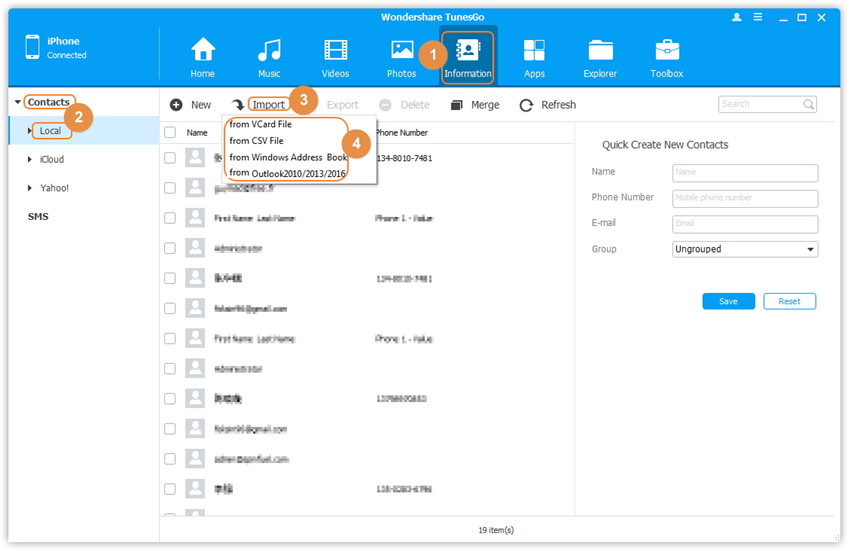
Usually, the steps you need to do for transferring contacts to iPhone 8/Xare finished. However, if you have an iTunes backup password, then you need to keep following the steps.
Step 6. Encrypt iPhone 8/Xcontacts backup.
You know that iTunes allows you to set up an iTunes backup password. If you set one for your iTunes, then you’ll have to take a few more actions than the usual activities. To do so, first of all, you’ll have to go to iTunes and then, check the box of “Encrypt iPhone 8/Xbackup”.
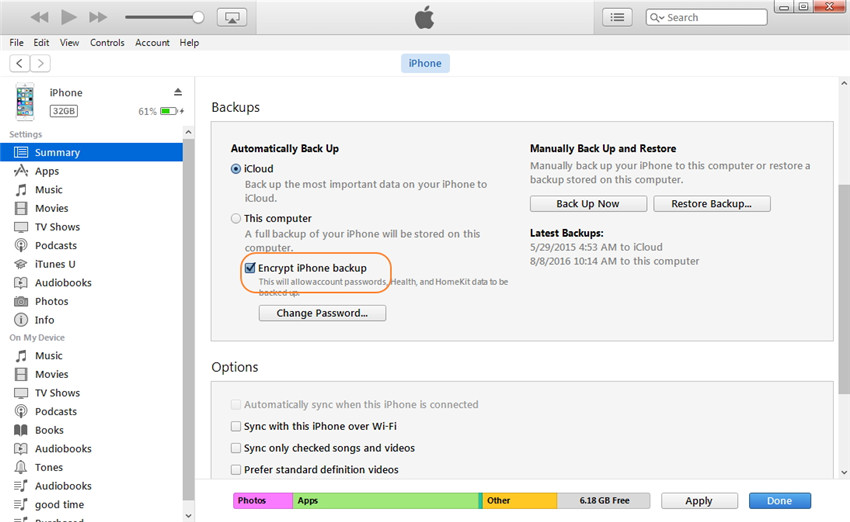
Step 7. Fill in your password.
In one of the previous actions where you had to click on the “Information” button, this time, a pop-up window with a blank box will appear on TunesGo. This is the box where you’ll have to drop the iTunes backup password first of all in order to load the backed up contacts.
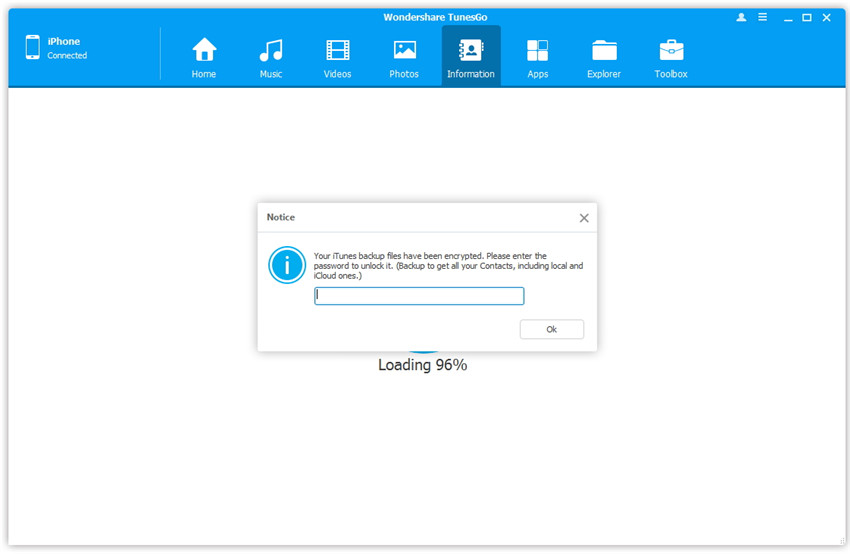
So, use your set password and go ahead. If you don’t/can’t use the correct password, then TunesGo won’t be able to load your contacts.
Step 8. Import the contacts.
After inserting the correct password and hitting the “OK” button, another pop-up window will appear on TunesGo interface. Now, hit the “Browse” button and then, you could search for and select the import contacts on your PC. By clicking on the “Open” button, you could load the file. Finally, click on the “OK” to start importing the contacts.
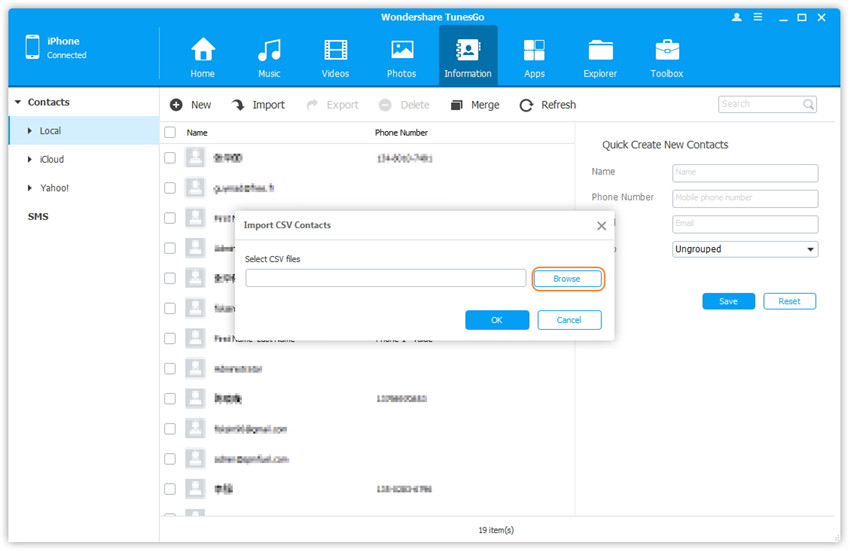
NOTE:You may not see the newly imported contacts on the interface of TunesGo. If this happens, you’ll have to refresh in order to see them well.
That’s it. All your contacts have been transferred to your new iPhone 8/X.
Video Tutorial: How to Transfer Contacts from PC to iPhone 8/X
Part 2: Transfer Contacts from Android to iPhone 8/X
Wondershare TunesGo is very smart because it can also transfer contacts from your old Android phone to your new iPhone 8/X.
Step 1. Download and launch Wondershare TunesGo on your PC
Step 2. Connect the iPhone 8/X and the Android device to your PC
Step 3. Select the Android device and targeted contacts from "Information" button after the choice of local or iCloud.
(Here, I’m using “Local” as to show this example. Now, select your required contacts by checking the boxes situated before them.)
Step 4. Hit the “Export” button > to Device > iPhone 8/X.
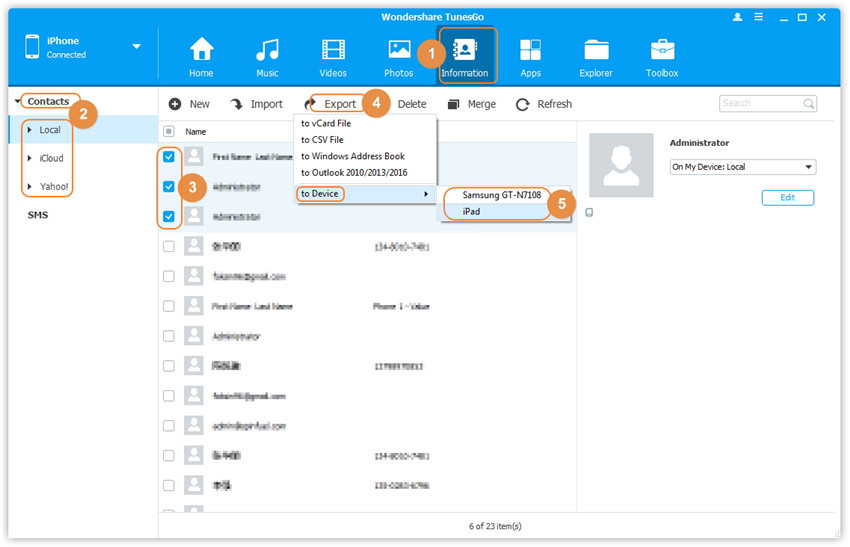
This will transfer all your selected contacts from the Android device to the iPhone 8/X.
So, these are the simple ways of transferring contacts to a new iPhone 8/X. You have seen that both the ways are super easy and thus, any of you can go and get an iPhone 8/X without thinking much about your valuable contacts.
Video Tutorial: How to transfer all your selected contacts from the Android device to the iPhone 8/X
