Best Desktop iOS File Manager to Manage Files on iPhone, iPad, iPod
If you're obsessive with iOS devices, including iPhone, iPad and iPod touch, to manage iOS files more easily, you might need a professional iOS file manager to help you manage and transfer music, videos, photos, contacts, apps and more on iPhone, iPad, iPod. Of course, iTunes is the most amazing tool for iOS devices. However, it doesn't do everything you need. It can't help you get files off iOS device to computer or iTunes, delete contacts, videos, songs, photos on iOS devices, and sometimes even add files from computer to iOS. In the following, I introduce you the best iOS file manager – Wondershare TunesGo. It's the best iTunes companion, making it very easy for you to manage iOS files.
Download the best file manager for iOS – TunesGo iOS File Manager to have a try!
iOS File Manager - Transfer and Manage Files on iPhone, iPad, iPod

- No iTunes needed
- Transfer music, photos without iTunes restrictions
- One-click backup iPhone/iPad/iPod to PC
- Perfectly backup/restore iTunes library
- Transfer between iOS/Android devices directly
- Transfer audio/video from Device to iTunes and PC
- Make any photos or video PC to GIF images
- Delete photos/videos by batch with a single click
- De-duplicate the repeated contacts
- Selectively transfer exclusive files
- Fix & optimize ID3 tags,covers,song information
- Fully compatible with iOS 11
Key Features for TunesGo iOS File Manager
As a comprehensive iOS file manager app, TunesGo iOS File Manager will benefits you a lot. Take a look at its key features which rank this app your first choice to manage iOS file:
Copy music from your iOS device to iTunes Library and computer. When you ditch your computer for a new one, this feature will make it very handy for you to rebuild your iTunes library by transferring music from iPhone, iPad, iPod to iTunes. And if some songs on your iOS device are grabbed from other sources rather than purchased from iTunes Store, this feature will help you transfer them to iTunes. Then the next time, when syncing with iTunes, these songs are still there.
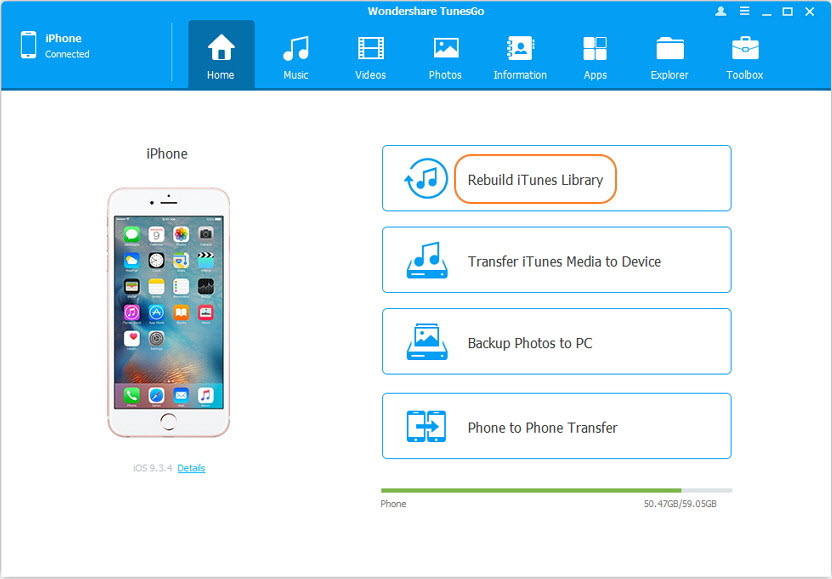
Transfer music, videos, and photos to computer. iOS videos or photos whether you've captured or synced from iTunes, you can copy them to your computer for further editing or backup. And music is supported as well.
Copy music, videos, and photos to iOS device without iTunes sync. If you don't want to use iTunes to sync music, video, and photos to iOS device, just use this file manager for iOS to copy them to iOS device. And when videos and audio files are not compatible with your iOS device, the iOS file manager app will turn them into iOS device friendly formats. It's great iTunes alternative to help you transfer music, photos, videos and more from PC to iPhone, iPad, iPod without using iTunes.
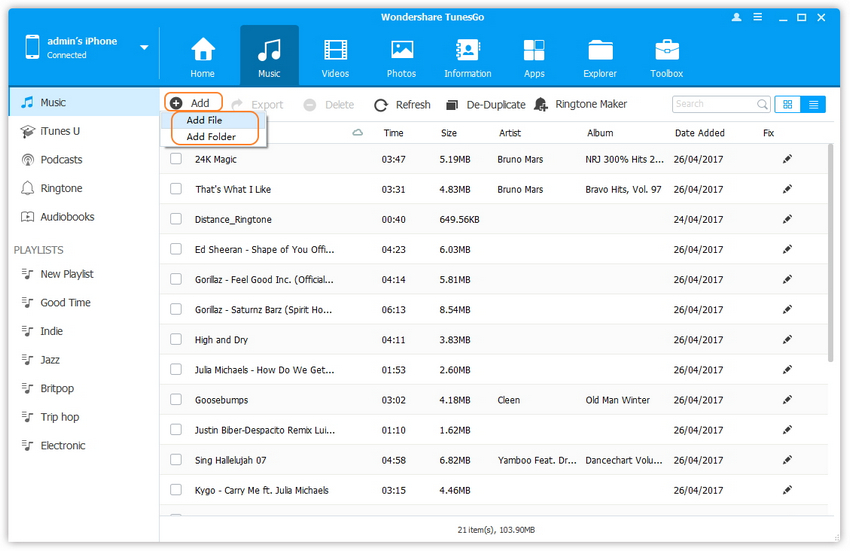
Manage contacts and text message. This iOS file manager enables you to add contacts to iPhone, export contacts to a single/multiple vCard file(s), Outlook, Windows Live Mail, etc. And you can also export text messages, iMessages and MMS with their attachments to the computer for backup and printing.
Additionally, there are more salient features for TunesGo iOS File Manager. You can delete unwanted songs, videos, photos on iOS device. iOS file manager Windows - TunesGo even lets you transfer playlists from iPhone to computer with ratings and play counts.
Get the professional iOS file manager to find more excellent features by yourself!
