How to Transfer Contacts from iPhone to Computer
Care about your contacts? We help you secure them!
Future is full of uncertainty and we never know what the future holds and so it is better to be prepared! Better to have a full back up of all your contacts. But here is the problem...
Majority of smartphone users face problem of transferring their contacts to a secure drive or computer for backup. The problems such as file corruption, incomplete data transfer and removal of data without permission both devices are common. If you ever face such problems and are looking for an easy way to transfer contacts from iPhone to computer, you have come to the right place.
iPhone users may use AirDrop to share contacts but that is just a sharing option. What if you want to make backups frequently and easily? Android users make contact backup by making .vcf files but a majority of the time they lose these files! Or when they change their phones these files just won't open. Isn't this little bit frustrating? Yes, it is! These doubts, queries, questions, and issues need a solution rather than a justification. Solution is to transfer your contacts by using Wondershare TunesGo.
One Solution to all your problems:
Whether you are looking to make a backup of your contacts or you are searching for a complete phone manager that will assist you in multiple tasks such as sharing of photos, videos and much more, Wondershare TunesGo is the right choice!
It’s not just a contact sharing tool but it can also transfer your photos, videos, music and other files too. This all in one transferring capability into multiple operating systems and devices make it best file transfer tool.

iPhone Transfer Tool
Share, backup, transfer your contacts even complete phone backup just in seconds!
- Transfer, manage, export/import your music, photos, videos, contacts, SMS, Apps etc.
- Backup your music, photos, videos, contacts, SMS, Apps etc. to computer and restore them easily.
- Phone to Phone Transfer - Transfer everything between two mobiles.
- Highlighted features such as fix iOS/iPod, rebuild iTunes Library, file explorer, ringtone maker.
- Fully compatible with iOS 7, iOS 8, iOS 9, iOS 10, iOS 11 and iPod.
How to Transfer Contacts from iPhone to Computer
All you need to do is to download and install TunesGo suite on your PC. And the best part is that it is available for both WINDOWS and MACINTOSH OS with similar user interface! Once it is fully installed, you will launch it!
Step 1 Attach your iPhone device to the computer via data cable or also known as USB cable. If it is correctly attached your phone will appear on the main interface of the TunesGo with its details.
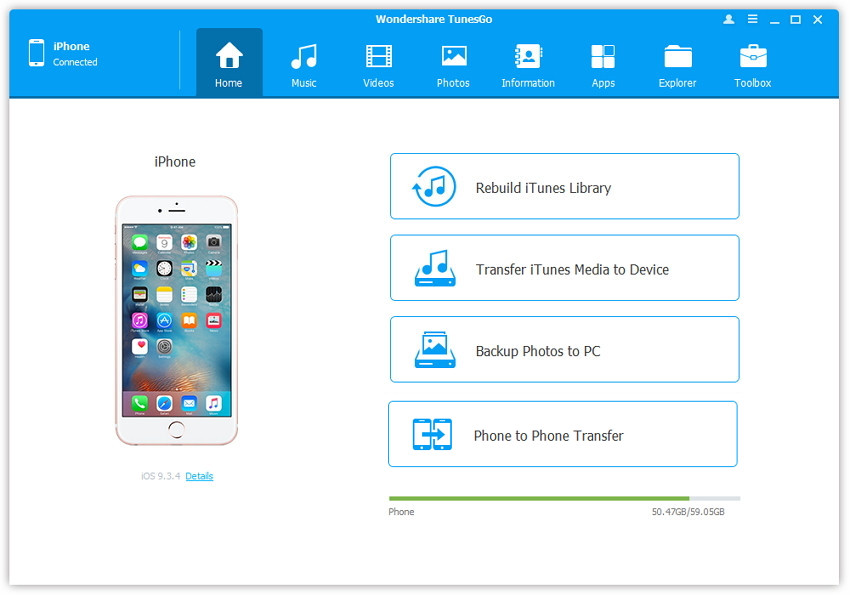
Step 2 Click Information at the top bar of the main interface, you will enter into the Contacts > Local by default; if you want to backup contacts on the iCloud or another account, then select iCloud or “other” account instead of Local. You can backup or transfer contacts from all accounts available.
Step 3 Select the contacts you want to back up, by clicking on check boxes of contacts in the list. Once you are done with the selection process, and then click Export from the top menu. A log will appear which will allow you to choose the type of file in which you want to save your contacts. Yes, Wondershare TunesGo is equipped with lots of features enhancing ease and luxury for you.
The file types available are Vcard, CSV File, Windows Address Book, and Outlook 2010/2013/2016. Outlook is one of the components of MS OFFICE 2010/2013/2016
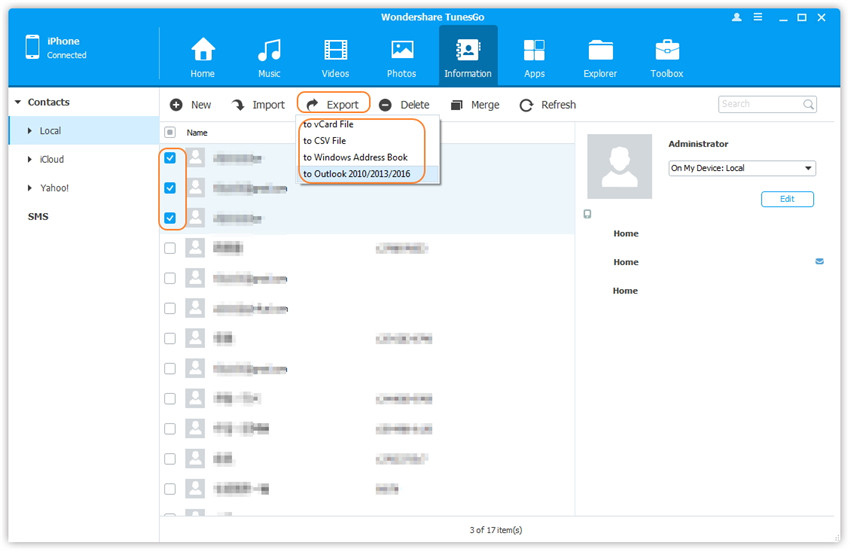
Step 4 You will see that there is new pop up. A window has appeared. Now, you need to browse through files and folders and select the target folder on your disk and click “Save” to start the export process.
Bingo! Your export has been successful! A message will appear on screen showing that “Export Successfully!” Click OK to finish or end the process. You can also reach target folder to check saved file by clicking Open Folder.
Ever heard of ONE CLICK TRANSFER?
You just want to transfer all your contacts to another device rather than selecting them first and wasting time in the whole procedure. It is similar to cloning. On the main interface, there is an option of the Phone to Phone transfer. You need to click it and select contacts category. Select an export device and there you go! All contacts have been shared.
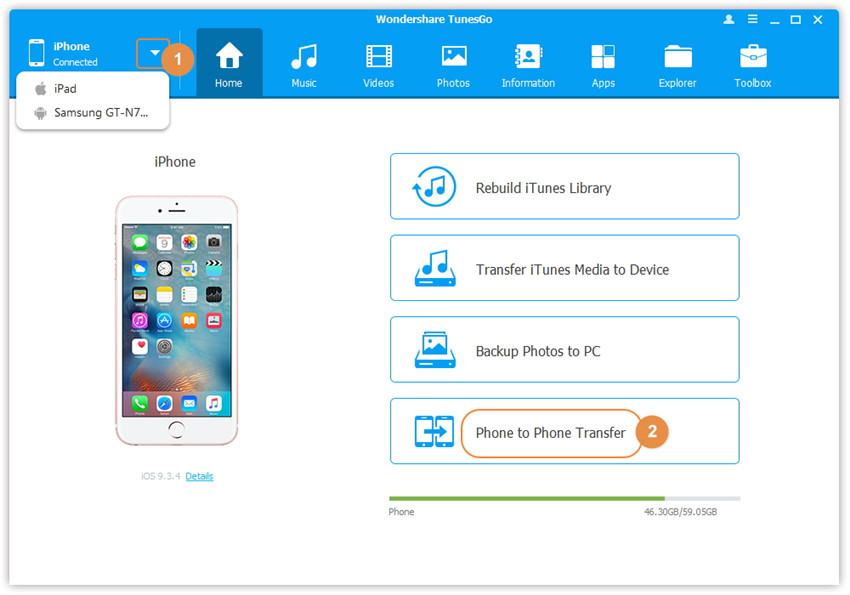
Similarly, you can transfer Photos, Videos, Music, and files with ONE CLICK transfer option!
Tunesgo is the best iPhone Transfer software available right now! If you are still not convinced have a look at some of the awesome features of this software!
- Works offline
- Easy to understand – friendly interface
- Cost effective
The problem with data transfer apps is that they requires net connectivity, but what if the internet connection is not available? This is where TunesGo comes in. You can transfer your data within seconds without the internet connectivity!
The best thing about this software is that you don’t have to be a tech savvy to use it.. Wodershare is an easy to understand software with a friendly interface and you can do data transfer within just a few steps!
Some of the similar software are expensive- really expensive. But not Wondershare TunesGo! It is the most cost effective solutions out there and it comes with a hassle free money back guarantee!
Why not download it have a try? If this guide helps, don't forget to share it with your friends.
