How to Transfer Messages to New iPhone 8/7S/7/6S/6 (Plus)?
Moving messages is of immense help for an individual or for a company that keeps a complete record of a conversation. But, how to transfer messages to new iPhone from a different operating system such as Android? It is a major obstacle for many people. Other reasons for transferring messages include a change of smartphone at regular intervals.
How to transfer messages from older iPhone to new iPhone with iCloud backup?
If you are speculating on how to transfer messages to new iPhone from older iPhone using iCloud backup, then the following procedure will be of immense help.
- Turn on your Wi-Fi router and connect your old iPhone to the network.
- Open the Settings app on the old iPhone and head to iCloud, Storage and Backup option, and slide iCloud Backup to switch it on.
- In the next window, click “Back Up Now” option.
- Switch on your new iPhone 8/7S/7/6S/6 (Plus) and proceed with the setup system. Choose “Restore from iCloud backup” and tap “Next.” If the configuration process is already complete, you will have to remove the content by resetting it to the factory settings. Upon choosing the option, the system will prompt for Apple ID and password. Enter them in the designated boxes, and wait for the system to upload all the files/selected text messages to appear from the backup contained in iCloud.
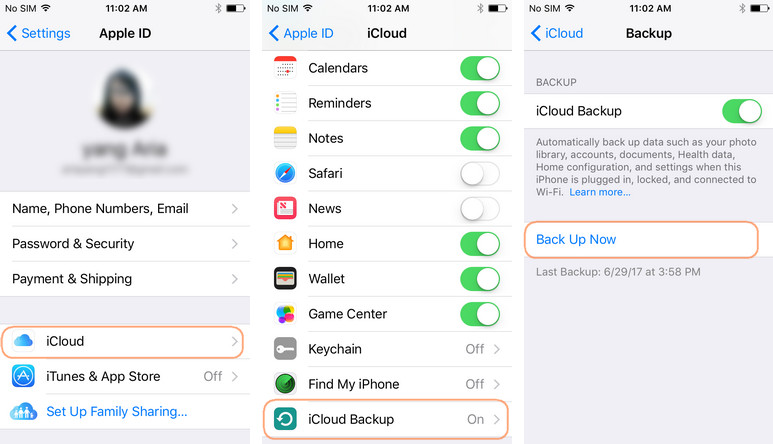

The above steps on how to transfer messages to new iPhone 8/7S/7/6S/6 (Plus) are feasible only when you have enough space in iCloud. When you set up iCloud, Apple provides you with 5 GB of storage space. If space is full, and you do not wish to purchase additional space, then the other option through which you can transfer messages to the new iPhone is by using Wondershare TunesGo program.
Recommended iPhone Transfer Tool
Wondershare TunesGo is a software that is capable of transferring all the data from a smartphone operating on Android/iOS to a new device running on Android or iOS, Mac, and the computer. The simple steps will help you move messages, contacts, photos, playlists, and music directly.

iPhone Transfer Tool
Transfer Messages to New iPhone 8/7S/7/6S/6 (Plus) Easily
- Transfer, manage, export/import your music, photos, videos, contacts, SMS, Apps etc.
- Backup your music, photos, videos, contacts, SMS, Apps etc. to computer and restore them easily.
- Phone to Phone Transfer - Transfer everything between two mobiles.
- Highlighted features such as fix iOS/iPod, rebuild iTunes Library, file explorer, ringtone maker.
- Fully compatible with Android 7, iOS 7, iOS 8, iOS 9, iOS 10, iOS 11 and iPod.
Before beginning the process of transferring messages from your existing iPhone to a new iPhone, it is important to create a backup for which Wondershare TunesGo will be of great assistance. The following information will provide you with the process through which you can create a backup and restore the messages.
How to Transfer Messages to New iPhone 8/7S/7/6S/6 (Plus)?
One-click backup messages to PC
Step 1 Connect your handset to the computer. Launch Wondershare TunesGo program. You will see information about the iPhone in the primary window as shown below.
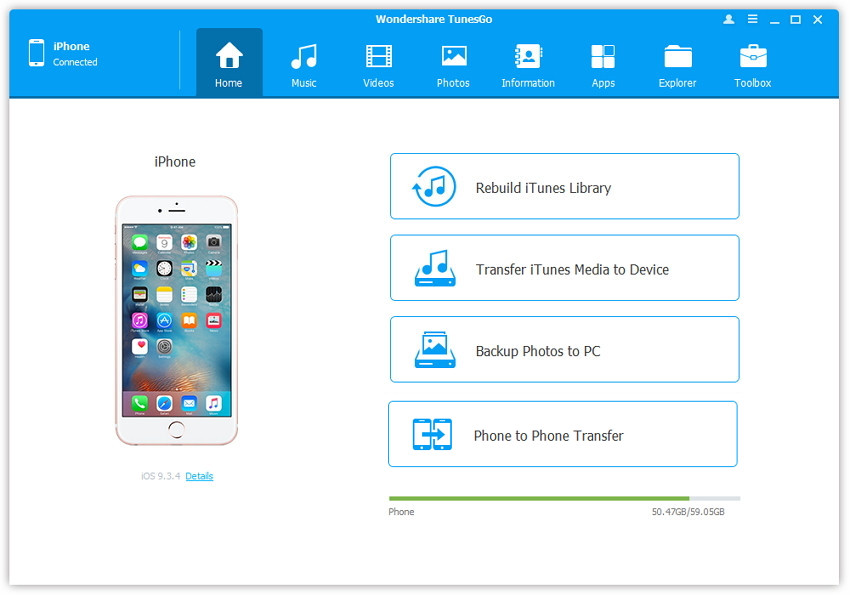
Step 2 Choose “Toolbox” option from the menu, and navigate to “Backup Device” under the backup and restore category.
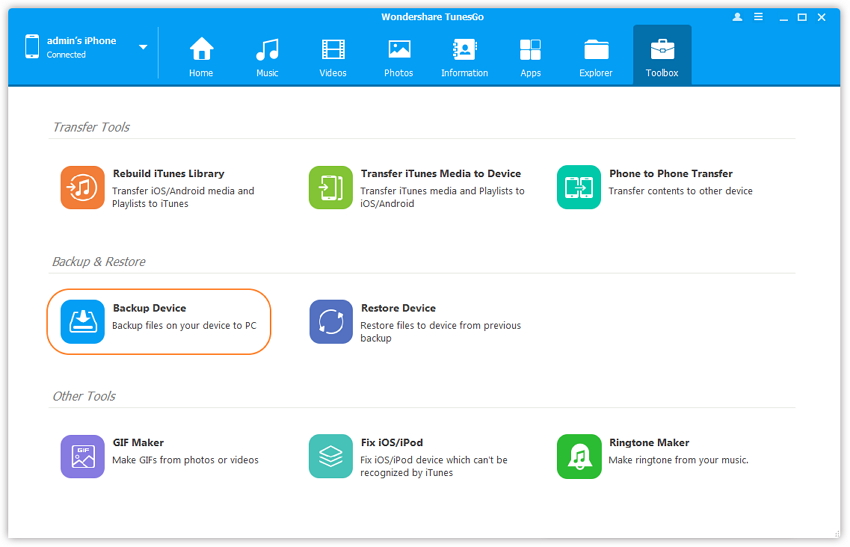
Step 3 In the following screen, select the categories that you wish to create a backup, and press the backup button. You can also change the path for storing the backup.
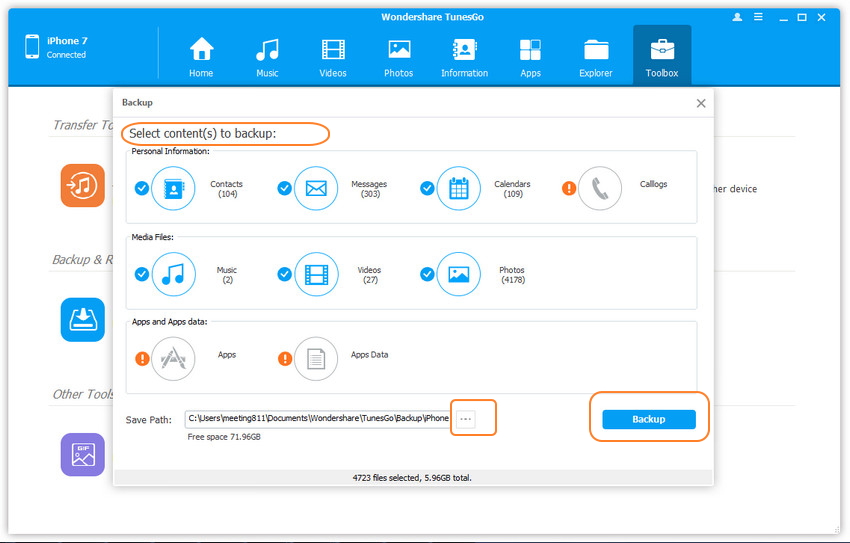
One-click restore messages to new iPhone using Wondershare TunesGo
Please note that only registered version provides you the ability to restore data.
Step 1 After connecting the new iPhone to the computer, launch Wondershare TunesGo.
Step 2 Head to the toolbox option from the menu, and click “Restore Device” feature under the backup and restore category.
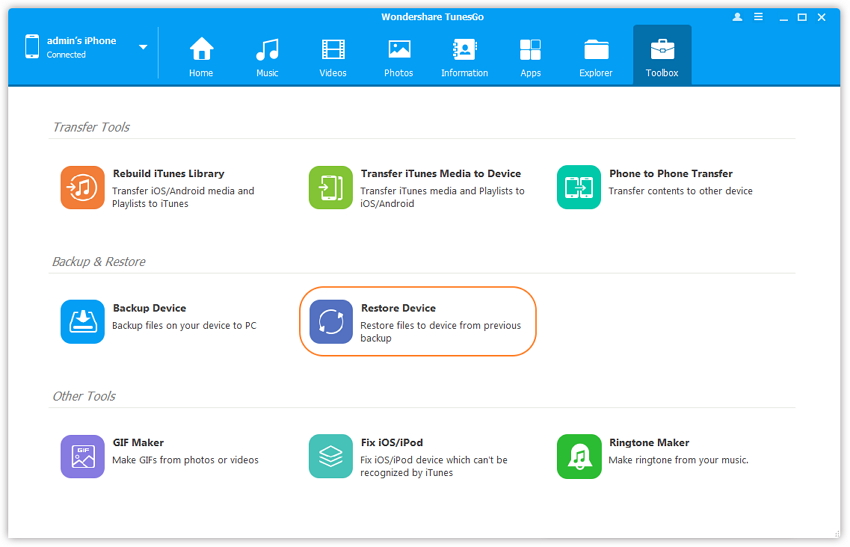
Step 3 In the next screen, pick up a backup file from the current screen or open other backup files manually. Press the Next button to begin the restoration process.
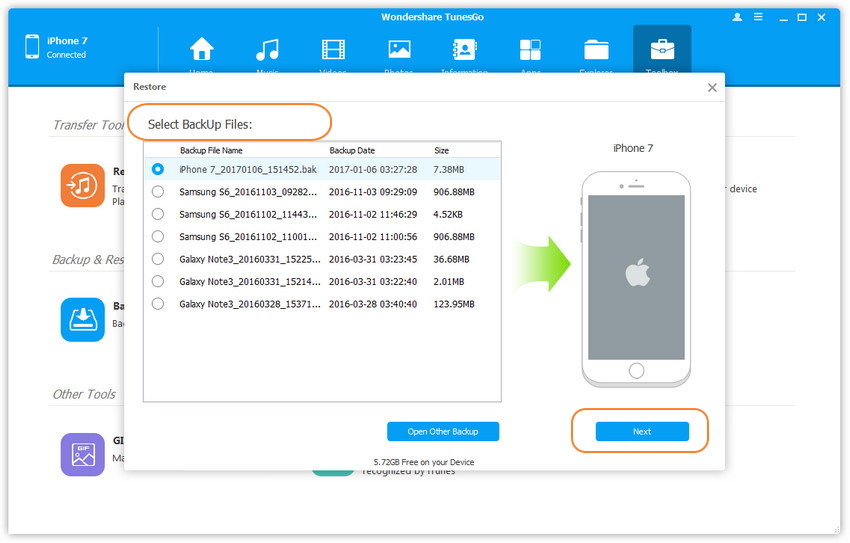
Step 4 From the next screen, choose the categories that you wish to transfer. To transfer messages to new iPhone, you should check and select Messages. You can also delete content on the target device before transferring the selected categories. Wait for the process to complete.
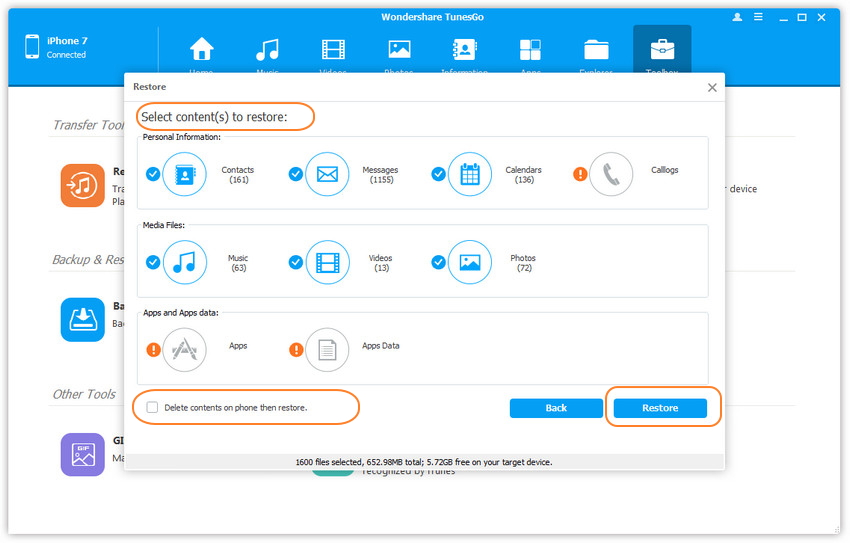
The solutions explained above on how to transfer messages to new iPhone is the simplest way through which you can move text messages from your existing iPhone to a new iPhone. However, if you are in plans of moving contacts, playlists, photos, and music, then it is advisable to use the Phone to Phone Transfer feature offered by Wondershare TunesGo software.
The advantage that you receive through this function is that you can select the data that you wish to move without losing any content. All you have to do is click the option from the primary window, choose the source and target devices respectively. Wondershare will automatically display the categories that are available for transfer. You can check those that are important and click the Transfer button to begin moving the content. The time consumption depends on the total data selected, and hence, therefore, it is necessary to ensure proper connection between the handset and the computer.
The availability of Wondershare TunesGo software gives you complete control over the data present in your iPhone. You can efficiently move it to a new iPhone/iPad/iPod, Mac, and a Windows PC. The reason lies in the algorithm created by the developers that make it easy to transfer data at faster speeds. Another advantage is there will be no loss of data during the transferring procedure.
Now that you have a clear idea about how to transfer messages to new iPhone, download Wondershare TunesGo software today. The must-have phone management program gives you authority like never before. Get the trial copy of the software today and try moving data from iPhone to another iPhone without hurdles. As you are bound to see results, try and share the guide with your friends and family members that will help them move content to and fro from iPhone in a few simple steps.
