iPhone Transfer: How to Transfer Music from iPhone to Android

This article focuses on how to transfer music from iPhone to Android. If you are going to switch from iPhone to Android phone, it's what you need.
The best way to de-stress yourself from fast paced life is switching on music. You just listen to the music, and you get lost in it. You enter another world when you start listening to music.
Everyone has his or her different taste of music. Someone likes classics others like jazz or opera. Nevertheless, whether it is classic or opera, it does one thing to you, that is, it makes you happy and cheerful.
If you are traveling, you listen to music to pass the time. If you are getting bored, you listen to music. If you are sad or happy, you listen to music. If you want to celebrate, you listen to music.
Music is something, which lives in each one of us. Music hits us at inappropriate times as well. When you are busy writing exam but what suddenly strikes in your head is some note from a forgotten song!
Switch from iPhone to Android
Here are some of the best Android phones for year 2016 and 2017:
- Samsung Galaxy S8: Samsung Galaxy S8 has been the much awaiting smartphone, it is estimated that Samsung Galaxy S8 Rumors is going to hit the market in the month of February 28, 2017. So this device is going to be a grand release throughout the world and going to be the best smartphone among the Samsung series.
- Google Pixel XL: While you would find plenty of Android smartphones, none were made by Google – till now. This Qualcomm Snapdragon 821 powered device is Google’s first smartphone in the market, and has some really good features to look at. The XL features a 5.5. inch screen, and a good 3450 mAh battery. It also runs on the latest Google OS, Android 7.1 Nougat.
-
Samsung Galaxy S7 Edge: Samsung's new Android phone is waterproof – or at least, water resistant, and can protect itself easily when you’re swimming. You don’t have to worry unless you’re swimming out there in open sea. It supports microSD cards of up to 200 GB. This one runs on the all-new Exynos 8890 SoC and has around 4GB of RAM and 32GB of internal storage.
Samsung has increased the battery size unlike the S6, you don’t have a 2600 mAh but a good 3600 mAh one. You would love the new 12MP Dual Pixel camera, which clicks some breathtaking photographs even in low light conditions. -
Oneplus 3T:The OnePlus 3T Android phone is a great performer and offers the best value for money that you can get from a smartphone. It is the first model from the company to come in a full metal design. The phone boasts of Qualcomm Snapdragon 821 SoC.
Also, as goes the OnePlus tradition, the smartphone brand brings to us a larger than life experience – this one, for instance, comes with as much as 6 GB of RAM. The 16MP camera on the backside does a good job of capturing crystal clear images of great quality.
You can use the phone for a full day without needing to charge, but that is the maximum battery life you will get. You can trust Google phones without any hitch. In addition, Samsung is also a very renowned company. Even Oneplus is gaining publicity ever since the launch of their first phone. There are also popular phones from other companies, and Android is becoming a popular choice. Today, it makes sense if you want to move from Apple iPhone to Android.
When you switch from iPhone to Android, you obviously will want to shift your favorite music and playlists in your new Android phone. The same also goes for other files like contacts, videos, messages and so on. So how to transfer music from iPhone to Android?
- iPhone Transfer Tool to Help Transfer Music from iPhone to Android
- How to Transfer Music and Playlist from iPhone to Android
iPhone Transfer Tool to Help Transfer Music from iPhone to Android
TunesGo iPhone Transfer is the best app to transfer your music, videos, and other media freely from iPhone to Android. It is the best iPhone to Android Transfer tool when it comes to transferring files from and to different platforms like Android and iOS. You do not face any complications, and all files are transferred in a matter of time. You can also manage your apps, messages and carry out other useful operations on Android or iOS device with TunesGo iPhone Transfer in a user-friendly manner!
Wondershare TunesGo - iPhone Transfer

- Directly transfer music, videos, contacts and photos from iPhone to Android.
- Transfer audio and video from iDevice to iTunes and PC.
- Import and convert music and video to iDevice friendly formats.
- Make any photos or video from Apple devices or PC to GIF images
- Delete photos/videos by batch with a single click.
- De-duplicate the repeated contacts
- Export & Backup text messages, MMS & iMessages
- Import & Export contacts from major address books
- Selectively transfer exclusive files
- Fix & optimize ID3 tags,covers,song information
- Transfer music, photos without iTunes restrictions
- Perfectly backup/restore iTunes library.
- Be compatible with all iOS devices, including iPhone 7 Plus, iPhone 7, iPad Air, iPad mini etc.
- No iTunes needed
How to Transfer Music and Playlist from iPhone to Android
Follow the easy steps below to transfer your music from your iPhone to Android phone.
Step 1 To tranasfer music from iPhone to Android, run TunesGo iPhone Transfer and connect your iPhone and Android phone with the computer.
Step 2 Then the source device needs to be set which will be your iPhone. Now select the Phone to Phone Transfer to transfer iPhone music to Android. A separate window takes you forward.
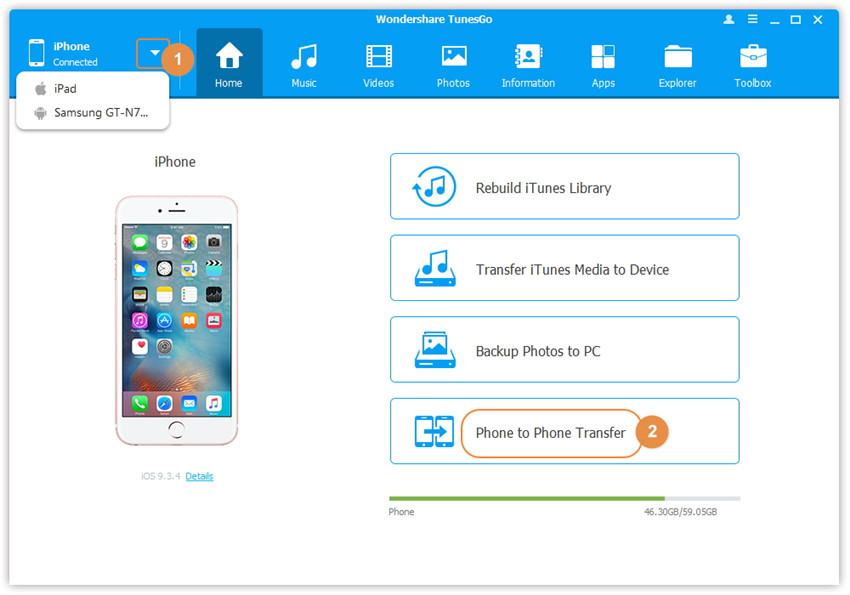
Step 3 Select the Android phone as the device to which you want to transfer contents (target device). Click next.
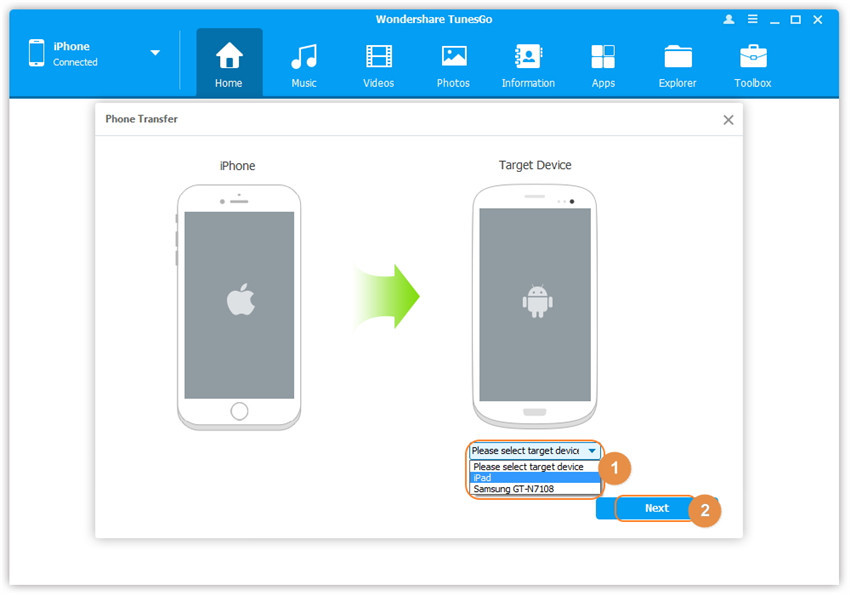
Step 4 Now you will see the content selected for transfer. Select music and then click on Transfer to get music on the Android phone. When the transfer completes, click OK.
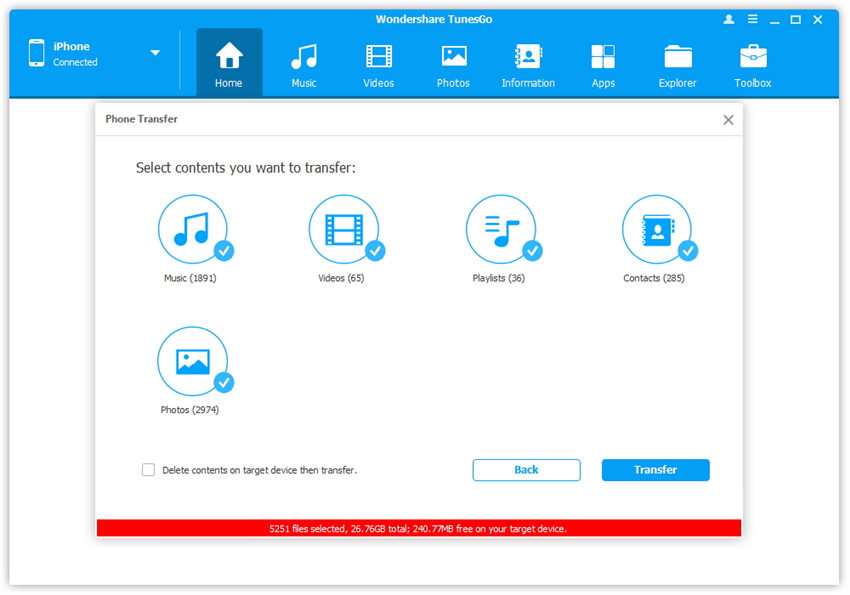
Step 5 Then wait for the transfer to complete.
Select and Transfer Music from iPhone to Android
Step 1 To select and transfer music from iPhone to Android, connect both the Android and iPhone with PC and run TunesGo iPhone Transfer program. Now choose your iPhone and click on the Music option on the top of the interface.
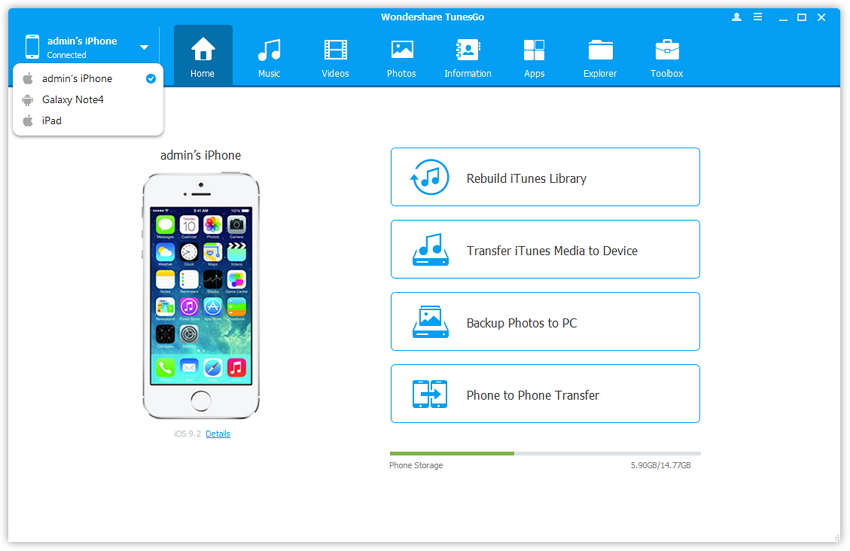
Step 2 Now you will get the collection of music to choose from. After your selection, choose Export and then Export to your Android phone. You can also perform right click and directly export the songs.
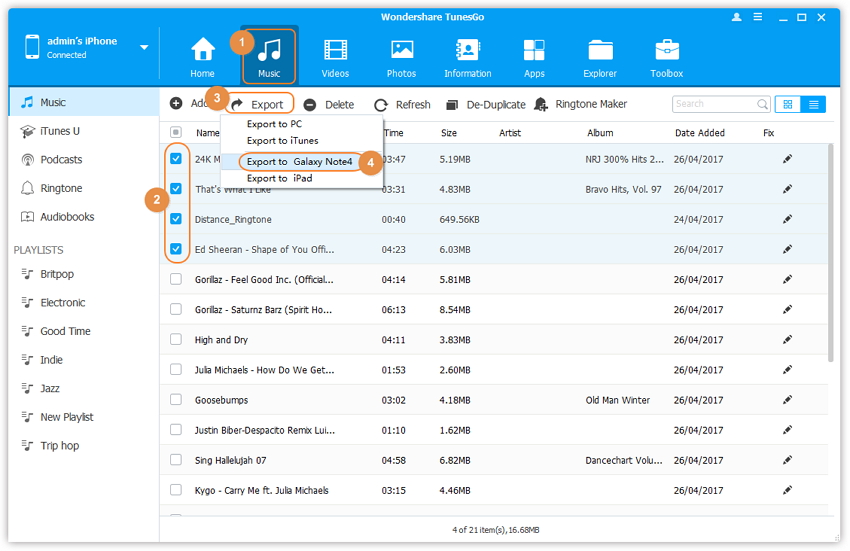
This iPhone Transfer tool could help you transfer music playlist from iPhone to Android easily.
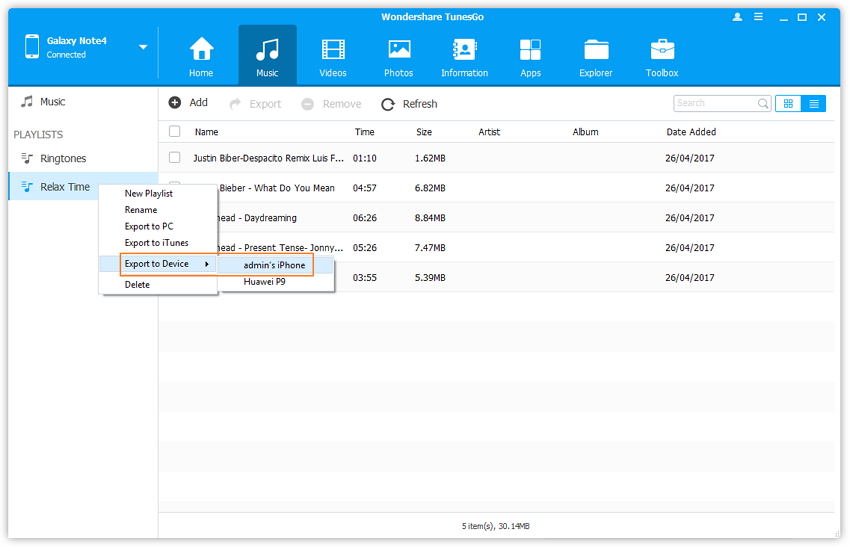
As you see, it was very easy and convenient to transfer music from iPhone to Android using TunesGo iPhone Transfer. One must use Wondershare TunesGo to transfer music from iPhone to Android because it is safe and fast. It is a non-burdensome and quick way to get away from downloading and creating music playlist again and again.
