How to Delete Photo Library from iPod
iPod is a very good device from apple for the music listeners. It enables users to listen audio songs or watching videos on their iPod easily. iPod support so many other things also. It can play videos files for you or you can keep your photos in your iPod also this is very easy and great way to keep your pictures safe in a very small devices. iPod users can maintain their iPod library using iTunes but iTunes don’t allow you to do so many things if you want to edit your photos or delete them then you can’t do it easily using iTunes. There are other ways also available to maintain your iPod photos easily and with more features than comparing to iTunes. We are going to tell you about those ways now.
- Part 1. Best Way to Delete Photo Library from iPod
- Part 2. How to Delete Photo Library from iPod with iTunes
- Part 3. How to Delete Photo Library from iPod with AnyTrans
Part 1. Best Way to Delete Photo Library from iPod
Wondershare TunesGo is software available officially from wondershare and enables you to maintain library of your iDevice easily in few clicks. It enables users to delete or add anything to iPod, iPad or iPhone also. It also supports android devices so users can easily manage libraries of their android and iDevices. This software can delete your photos or add photos to iPhone, iPod or iPad in just one click. Wondershare TunesGo enables users to connect and manage libraries of android and idevices easily.
Key features
How to delete photo library from ipod easily with TunesGo
Step 1 First of all download TunesGo on windows or Mac from official page and install it on your computer. After installing it will ask you to connect device with computer. Now connect your iPod with computer. It will detect and show you your iPod like the below picture.
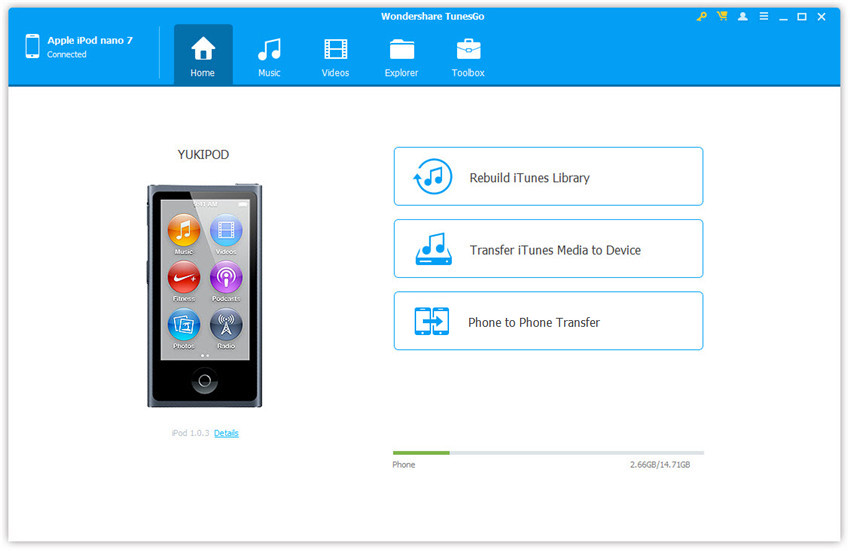
Step 2 Now go to Photos to see all available photos of your iPod then choose the photos it will select all photos which you want to delete. Click on delete option which is available in the top tab of photos section or right-click to select Delete.
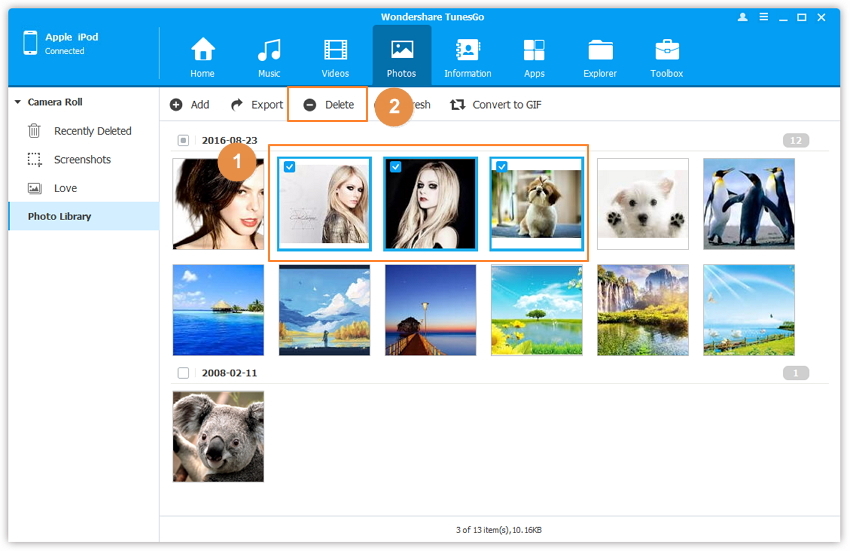
Step 3 After clicking in delete option, it will ask you to confirm deletion of photos now click on Yes. Once you have clicked on Yes option it will delete the photos from iPod.
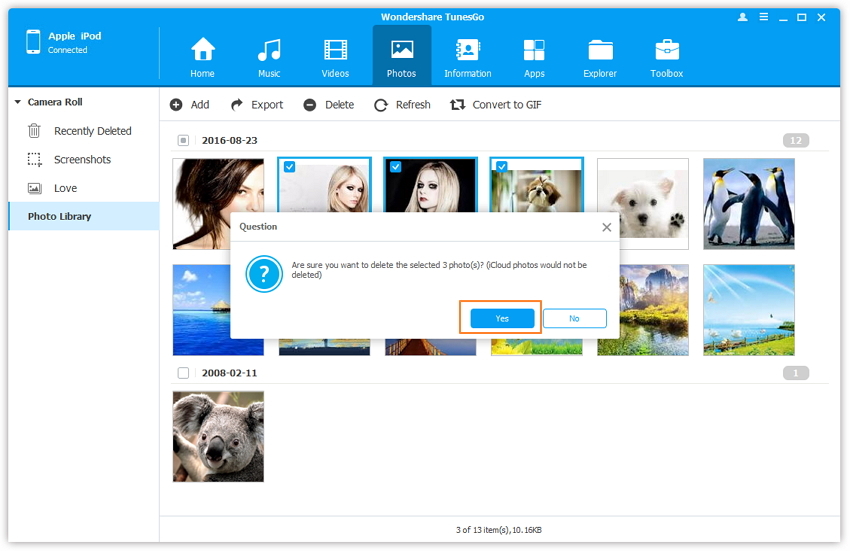
Part 2. How to Delete Photo Library from iPod with iTunes
Users can delete photos from their iPod with iTunes. But before deleting photos using iTunes, you must have installed latest version of iTunes installed on your computer or mac. Deleting photos from iPod using iTunes is little bit hard task because it takes more time than other way like Wondershare TunesGo. You must know some things about your windows before deleting pictures using iTunes then only you can delete photo library from iPod with iTunes.
Step 1 Connect you iPod with computer using its usb cable and go to tap on iTunes on your computer and run it to start process. After launching iTunes on your computer go to your iPod and click on it. You can see it on the top left side of iTunes below main menu with iPod shape tap on it.
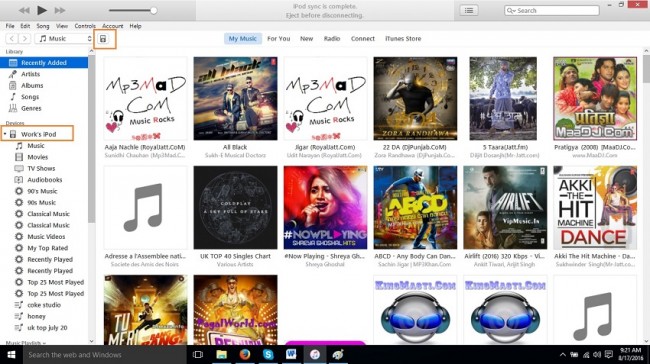
Step 2 After clicking on your iPod it will open option menu of your iPod, now you need to click on photos. You can find photos option in the left side of iTunes user interface. Now go to “Sync Photos From” and Choose Folder there.
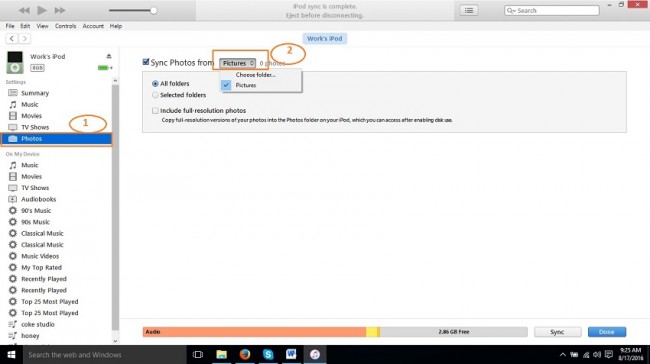
Step 3 One browsing popup windows will open now and you need to create an empty folder on your computer. You can create it on desktop or anywhere you want. We are creating new folder on desktop here. Right click on the blank space in this popup window move your cursor to New and select Folder from here.
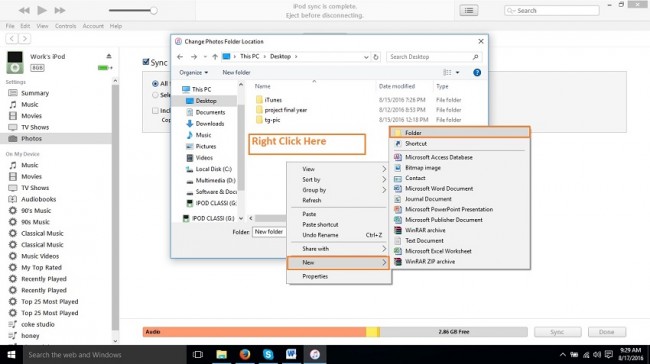
Step 4 Like the below screenshot your folder is created successfully now. After creating Folder click on Select Folder option in the popup window.
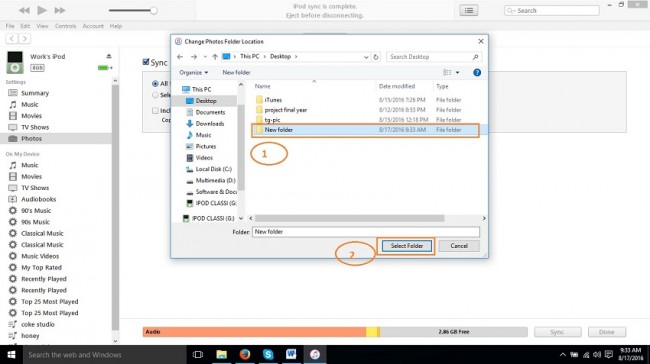
Step 5 Once you have clicked on "Select Folder". iTunes will start sync photos from this folder now. iTunes will overwrite your photos with this blank folder automatically. Now you need to choose the album which you want to delete so it will overwrite that album. So click on Selected Albums. If you will keep selected All Photos and Album option then you will lose all albums from your iPod because it will overwrite all available albums of your iPod. After selecting your photos click on Apply now it will delete photos from your iPod automatically by sync it with empty folder
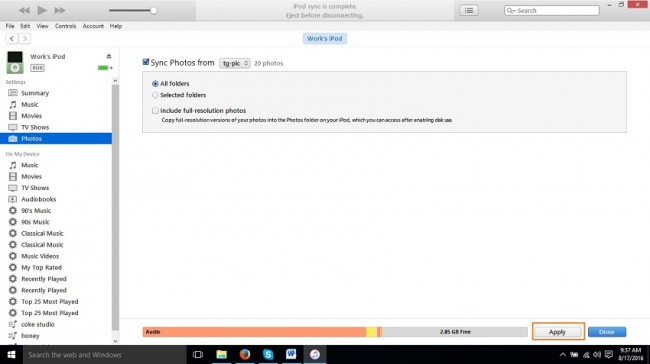
Part 3. How to Delete Photo Library from iPod with AnyTrans
AnyTrans enables users to delete photos from iPod, iPhone or iPad easily. This software is available from iMobile company. Anytrans comes with lightening technology which allows users to transfer their files faster than others. It enables users to transfer their files in two ways. iOS users can use two devices at the same time to transfer files directly between them without any problem. Anytranser also enables users to rebuild their iTunes library as well without using iTunes users can directly use it to rebuild iTunes library.

As we have discussed 3 ways above to delete picture from iPod to free up space or when you don’t need them. We can say wondershare TunesGo is the best to delete photos from iPod because it is very easy and handy to use. There is no technical knowledge required to use this software because everything is available there to use very easily. The great thing that you just need to buy one software and everything is yours because it enables you to use android devices as well so you can easily transfer data or delete from both ios and android devices.
