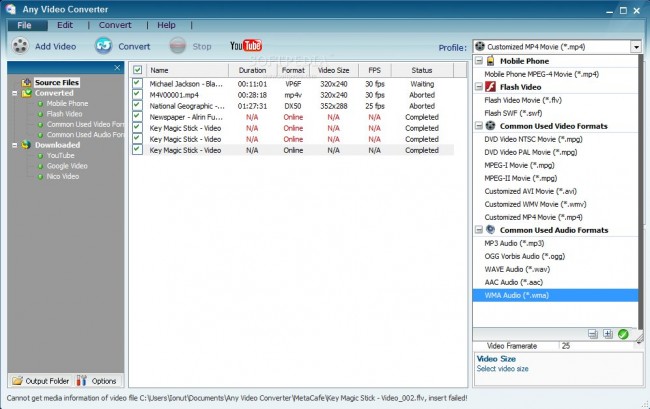How to Convert and Put Videos on iPod
I have some videos and want to put on iPod but they are not in the iPod supported format. Now how to convert and put videos on iPod easily? For the above problem are you looking for iTunes to put videos on iPod? Before using iTunes to put videos on iPod you must download video converter software which can convert format of video in the iPod supported format once converted then you can easily put videos on iPod. But in that case the process will be very long. Now we are going to discuss different way to add videos through this tutorial which can help you to save you time of converting videos to iPod supported format and quickly finish the job.
- Part 1. Best Way to Convert and Put Videos on iPod
- Part 2. Step-by-step Guide: Convert and Put Videos on iPod
- Part 3. Convert and Put Videos on iPod with iPod converter
Part 1. Best Way to Convert and Put Videos on iPod
iPods are portable music players which enables users to listen to music and watch videos. iPod supports mp4, m4a and mov video formats to play videos on iPod. Wondershare TunesGo is the only solution for this problem. TunesGo enables you to convert videos automatically when adding them to your iPod. So users don’t require any other software to convert videos before adding them to iPod and enables you to play videos directly without any other converter software with TunesGo.
Key features
How to convert and Put videos on iPod using TunesGo
Step 1 Download and install TunesGo on you device you can download it for windows or mac both. Then run it on your computer and connect iPod with computer with its USB cable.
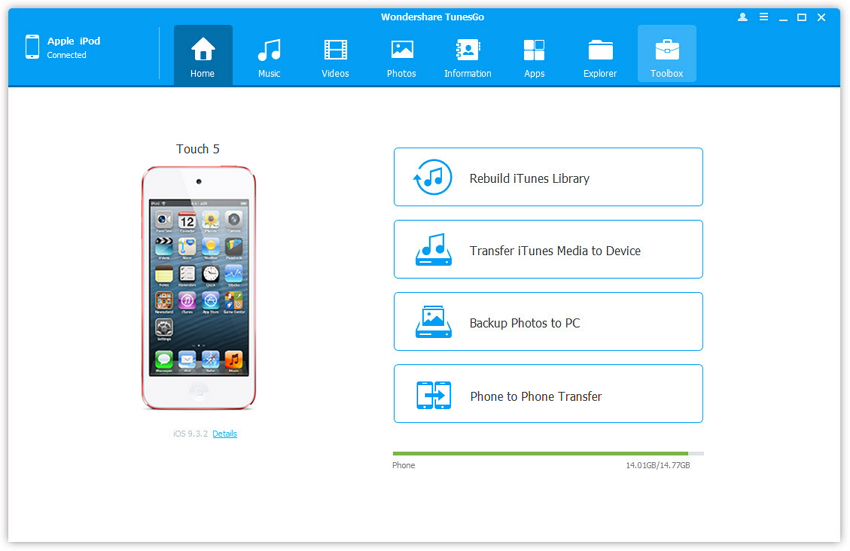
Step 2 Now click on Videos button and then click on Add button. From the Add button popup click on Add File button. Then you need to select the video from you computer.
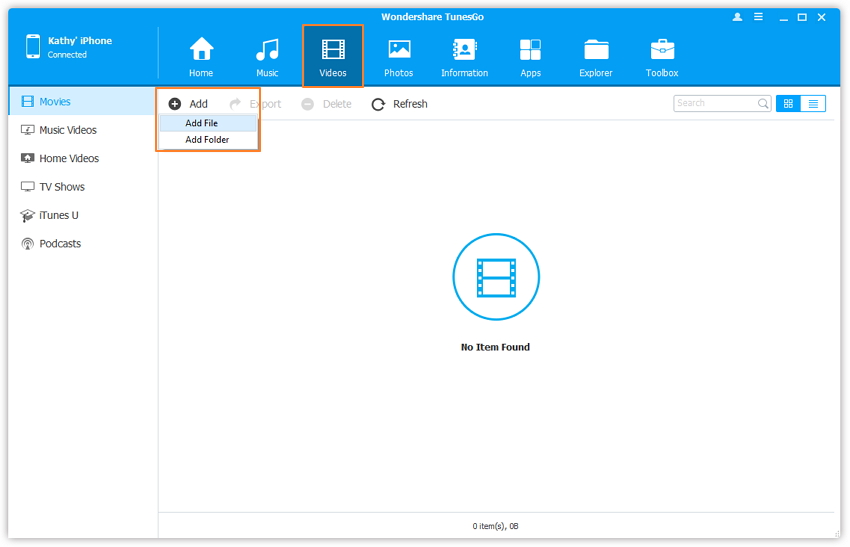
After clicking on open button if video is not in supported format it will ask you to convert. Click on Yes button to convert and add video to iPod. Once Converted your videos will be added to iPod in some time.
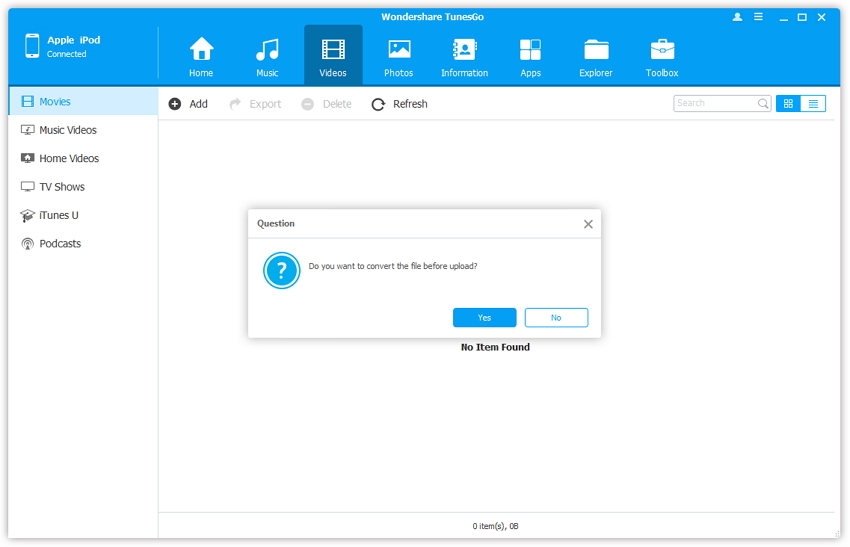
Part 2. Step-by-step Guide: Convert and Put Videos on iPod
Here is an online videos converting website which enables you to convert video format to iPod supported format in just one click then you can put videos to iPod. This webiste is really very good beacuase it allows yu to convert any file to other formats using browsing and click on Convert way and remains the quality of the content same like previous. This wbeiste supports conversion of Audio, Video, Image, hash, Ebook, Archive and Document to all popular formats easily in just one click. This website is really impressive but there is a problem that you can’t use it without having a good internet connect because before transferring you have to upload videos to Video convert website for that you need a good and high speed internet connection.
Put Video After Converting to iPod
Once you have converted videos to the supported format of iPod then you can easily put videos to iPod with iTunes as well. Users can follow the below stesp to Put videos to iPod using iTunes now.
Step 1 After converting videos to iPod supported format with the above way, visit apple official iTunes page and download iTunes latest version on your windows computer or mac version for mac devices. Once installed launch it on your computer. Connect iPod with computer and let iTunes detect it. After detecting you can see it in the left side device section. Go to Summary page and in the options menu check “Manually Manage music and Video” and click on apply. Click on Movie opiton in the device list in your iPod.
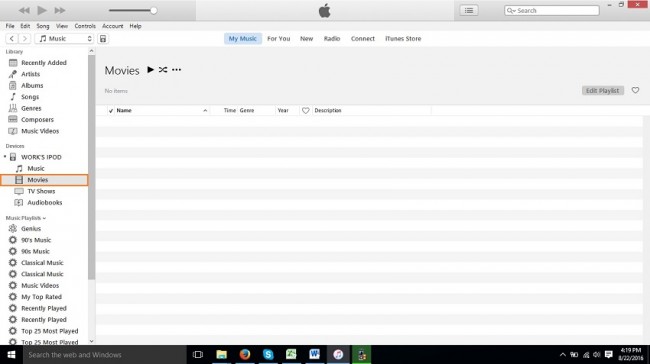
Step 2 Now visit the video folder where you converted vidoes are available. Select the files and drag them to iTunes in the taskbar and now drop it in the Movies section on your iTunes.
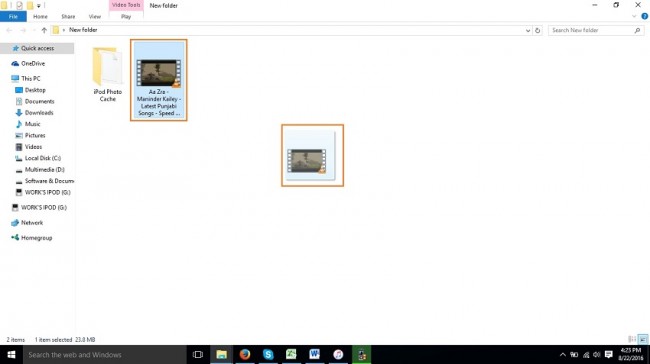
Step 3 After dropping video it will start process to put video on iPod and complete in some time.
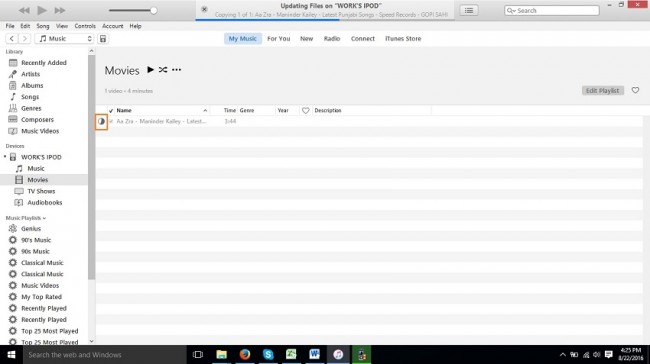
Step 4 Once your video is added to iPod you can see the before the videos blue color will be there. It means your videos are successfully added to iPod.
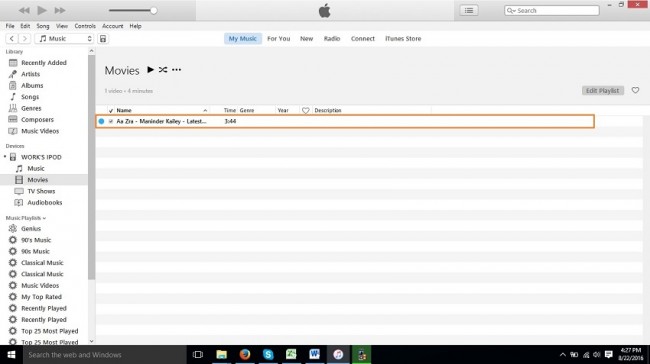
Part 3. Convert and Put Videos on iPod with iPod converter
Any video converter software is a specialist of converting videos to other format according to your choice of device. Any video iPod converter enables iPod converter to convert videos in the iPod supported formats. Users can use this software on mac and windows devices by downloading from the website according to their operating systems. iPod videos files support mp4, m4a and MOV formats. This videos converter software does the same job for iPod users. But this software is not available for free users can take trial of this software but there are so many limitation in the trial version. When you go to buy paid version of this software then you need to pay 49.95$ to convert videos. So instead of spending that much of amount for converter you can buy Wondershare TunesGo which can all things automatically.