How to Delete Podcast from iPod
Podcasts is the way through which we can stay up to date on most wanted topics. Nevertheless, with the time passes, you may find that you are unable to detect your podcast after plugging into your system or it shows “space is running out” message whiles you putting something into your iPod Touch. At this instant, you may perhaps to remove some of the elderly podcasts. There is also a way to delete podcasts from iPod, which is no longer use and can get a free space. With this app Wondershare TunesGo you can easily remove podcasts from iPod. Deleting Podcast from your device library must need some files downloaded or saved there. Many people are concern how to delete podcast from iPod. So by following below methods you can remove podcast from you iPod easily.
Part 1. Best Way to Delete Podcast from iPod
Wondershare TunesGo enables iPod user to place podcast on iPod effortlessly. TunesGo have a lot of other functionality, which warrant the user to insert audios, music videos, podcasts, or contacts to iPod with few simple steps. With TunesGo we are able to put podcasts easily to iPod, iPad and iPhone additionally. Thus no one will face any crisis while inserting podcasts to their iOS devices. Wondershare supports android gadget as well hence, android users can keep their files with TunesGo. For this program you don’t require any additional features into your system, you can easily install it on Windows OS, at least physical RAM should be 512M. Feature of export-import SMS is available there from iOS or Android Device to your laptops. With the help of TunesGo you can drag or drop any video you want into other app.
Key features
How to put podcast on iPod
Step 1 Connect your device to the system
Initially you need to download or install the upgrade version of Wondershare TunesGo for windows or Mac. If you are unable to find, go to the official website. This program can easily run on and OS like Windows7, Windows 8, Vista and Mac as well.
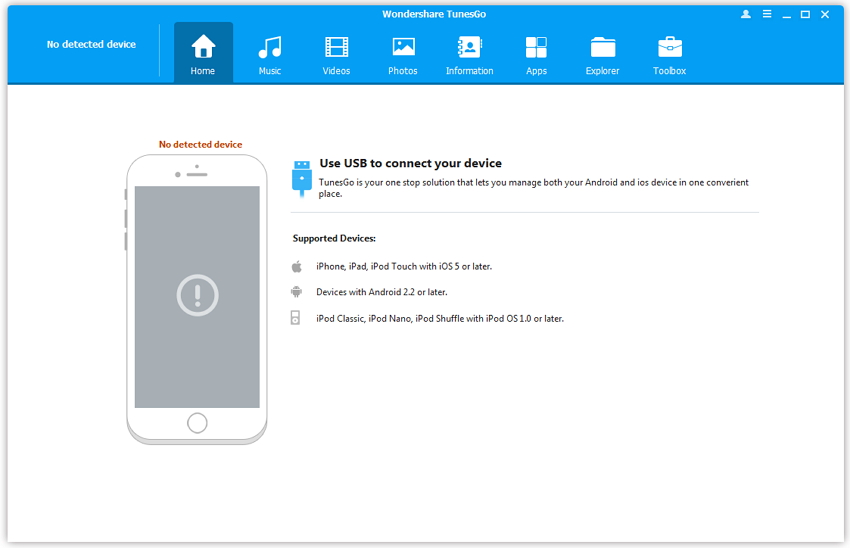
After launching it successfully, connect iPod with computer via usb cable. iPod will detected by TunesGo automatically and it will show on home screen of TunesGo.
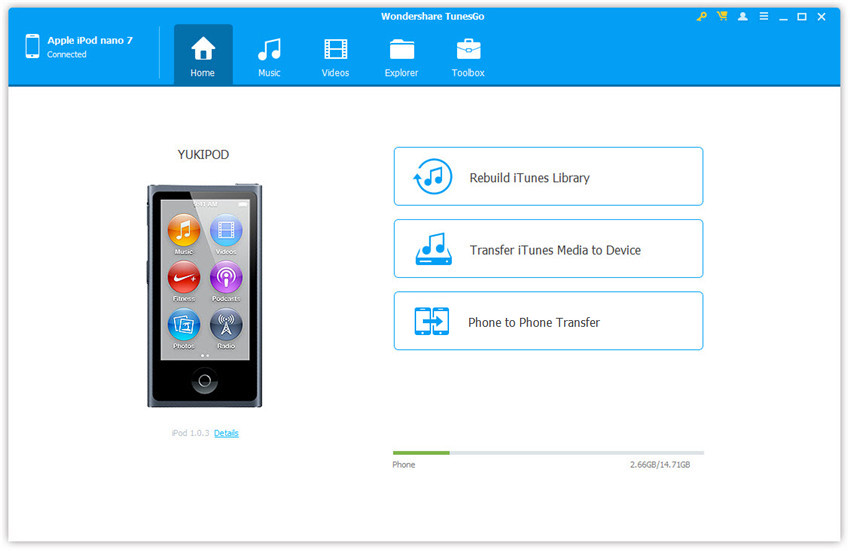
Step 2 Remove Podcast from iPod
Now click on “Music” button, showing in the top bar. Click on “Podcast” icon appearing on the left top. Now choose the podcast you want to delete and click on “Delete” while checking/selecting the check box. But before doing all, make sure your iPod is plugged into the system.
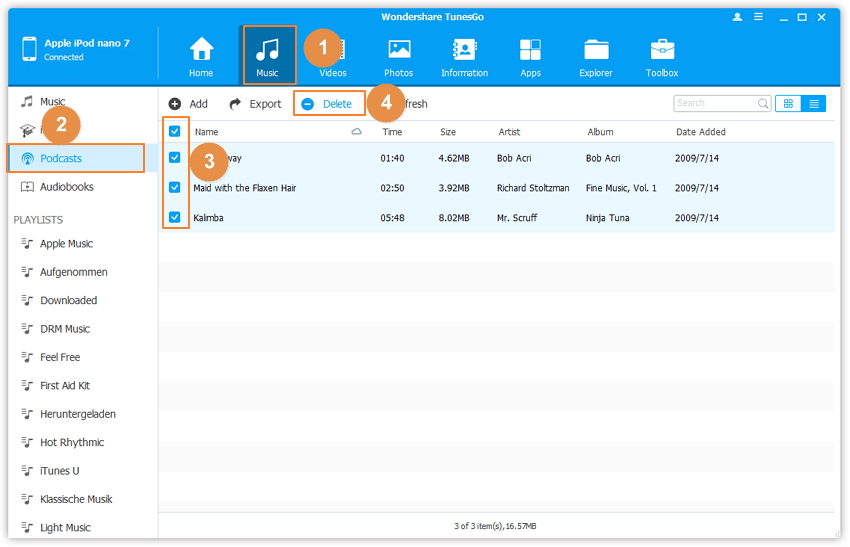
Now after clicking on “Delete” icon when popup message will appear, and you need to click on “Yes” while saying I want to delete the podcast surely.
Part 2. Delete Podcast from iPod with iTunes
Removing Podcast with iTunes, you must know the below steps.
Step 1 Connect your device
Connect your iPod device into the system. If iTunes is not installed, try to install the setup. After the process is done wait until your gadget is detected, once the detection is over it will appear at the left top corner.
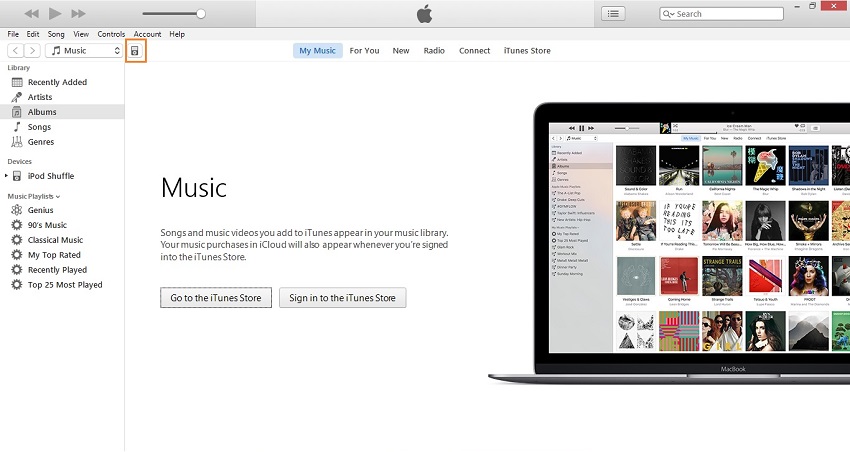
Step 2 Delete Podcast from iPod
Click on Device icon it will redirect to summary page in the option area. Select Manually manage music and videos and then click on Apply button to save settings.
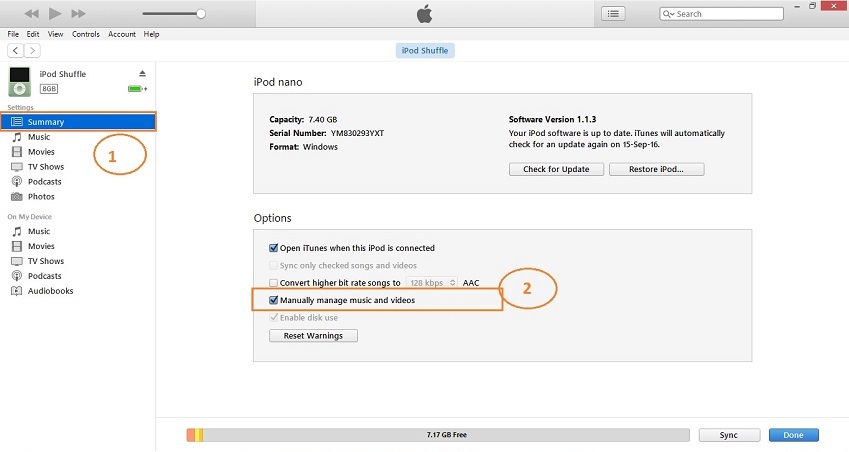
Click on “Podcast” showing in left section of window and select the podcast you don’t want and right click on “Delete” icon to remove that selected podcast.
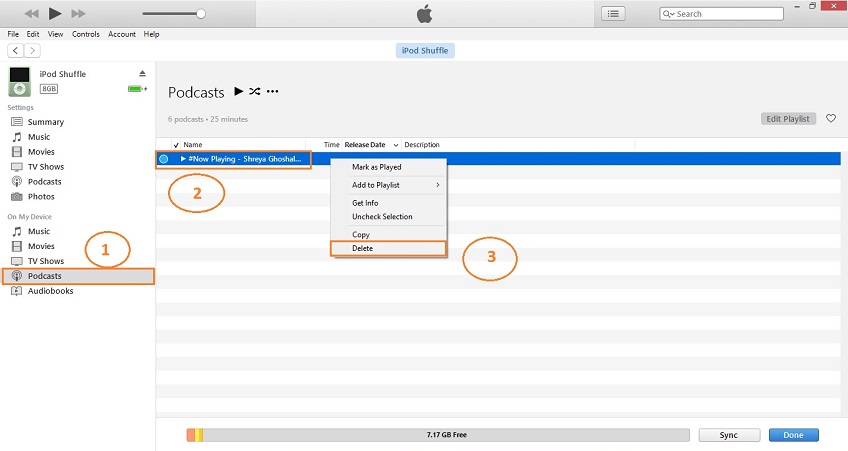
You also have an option to unsubscribe the episode, click on “unsubscribe” button appearing to the lower left portion.
Wondershare TunesGois finest software, which let you feel free from iTunes. It has the additional functionality to manage contacts, media, and calendars or provides the backup service for your apple device. This program is best for android users as will they can connect their device through installing Wondershare TunesGo into their system. This is the only software which offers you to share your files or media into various devices at once, multiple sharing facilities at a time. Tracking system is inbuilt with iTunes. Consolidates your all files and navigation attribute is given. You can browse the files and copy it from one location to another or from device to device. Hence you can transfer file in fast manner without going to iTunes library.
