How to Transfer Music from iPod to Samsung Galaxy S8
Samsung Galaxy S8 and Samsung Galaxy S8 Plus
Samsung Galaxy S6 and S7 models here huge success for Samsung and now on 29th March they released their latest models Galaxy S8 and S8 models. However, changes in design of the new handset are significantly more as compared to previous Samsung Galaxy S series. Samsung Galaxy S8 was released in market with stock Android version 7.0. And has much advanced processor more, extra durable glass and additional Security layers. Samsung Galaxy S8 is packed with 3300mAh and S8 Plus has larger battery up to 4200mAh and both of the handsets have USB type C port for rapid charging. There were two storage models 64GB/128GB along with storage expansion up to 256GB with micro SD slot and has massive 6GB of ram. Samsung Galaxy S8 and S8 Plus is available in four colors Black, Blue, Gold, and White and even before Samsung has never failed to amaze with their camera quality and now they have done it again, with the rear 12MP camera and 9MP front camera helps you capture the most detailed images ever and standard features such as optical image stabilization, facial recognition, HDR, auto laser focus. Along with other enhancements the Galaxy S8 and S8 Plus also features enhanced finger print scanner, retina eye scanner. S8 is definitely one of the best phones ever released in 2017.
The importance of music cannot be neglected. Music fills our minds with the creativity. Every music tells you a story. Music has ability to tell the story without works. Now a day you have your music collections on your handsets device and it is certainly not easy to make a collection of the music you love. Imagine how difficult it would be to gather all that playlist if you don’t have it anymore it’s really not easy to remember all the song titles in your playlist. One will only understand the importance of playlist in their handsets unless they don’t have it anymore.
Transfer Music from iPod to Samsung Galaxy S8
The main reason for which we need an iPod transfer to is because Apple does not really give support for device transfer between two devices with different Operating systems. This means using iTunes you can’t really transfer your music data from your iPod to your Samsung S8. So if you own an iPod and Galaxy S8 device you really need an iPod transfer tool to transfer your favorite music on iPod to your Samsung Galaxy S8 device.

iPod Music to Samsung Transfer Tool
We recommend Wondershare TunesGo due to its extensive device support and one click features. Wondershare TunesGo is one of the easiest iPod Transfer tools to use with no complications at all! No matter you are Samsung, Huawei, LG, Motorola user, TunesGo tool is the best mobile transfer option you have. Perhaps the reason TunesGo is recommended by the professionals is because of its wide support as mentioned before. You can certainly Transfer and manage all types of Android devices using TunesGo. The interface is very easy to use if you have no knowledge of data transfer you don’t need to worry when using TunesGo. You can easily transfer your data including music, videos, photos, contacts and much more from iPod to your Samsung Galaxy S8 devices using TunesGo iPod Transfer.
Samsung Transfer - Manage and Transfer Files on Samsung Galaxy S8
- Backup your music, photos, videos, contacts, SMS etc. to computer and restore them easily.
- Manage, export&import your Contacts and SMS, deduplicate Contacts, reply SMS with computer.
- One-click Root - Root your Android phones/tablets to take full control of your device.
- Phone to Phone Transfer - Transfer music, photos, videos, contacts, SMS between two mobiles (both Android and iPhone are supported).
- App Manager - Install, uninstall, import or backup Apps in batch.
- Gif Maker - Create Gif from photos, motion photos, videos.
- iTunes Manager - Sync iTunes Music to Android or transfer music from Android to iTunes.
- Fully compatible with 3000+ Android devices (Android 2.2 - Android 8.0) from Samsung, LG, HTC, Huawei, Motorola, Sony etc.
So for music transfer TunesGo is ideal you can connect device of any operating system and transfer your favorite music from iPod to Galaxy S8 with one click. How simple is that?
This section of the article has steps for transferring music from iPod to Samsung Galaxy S8 and S8 Plus.
How to Transfer Music from iPod to Samsung Galaxy S8
Step 1. After you have installed the Wondershare TunesGo iPod Transfer, connect both of the devices your iPod and your new Galaxy S8 device to your computer the software will automatically detect the connected devices.
Step 2. With the both devices connected, select the source device from where you want to transfer the music to the other device which in this case would be your iPod and simply click Phone to Phone Transfer after you have selected the source device.
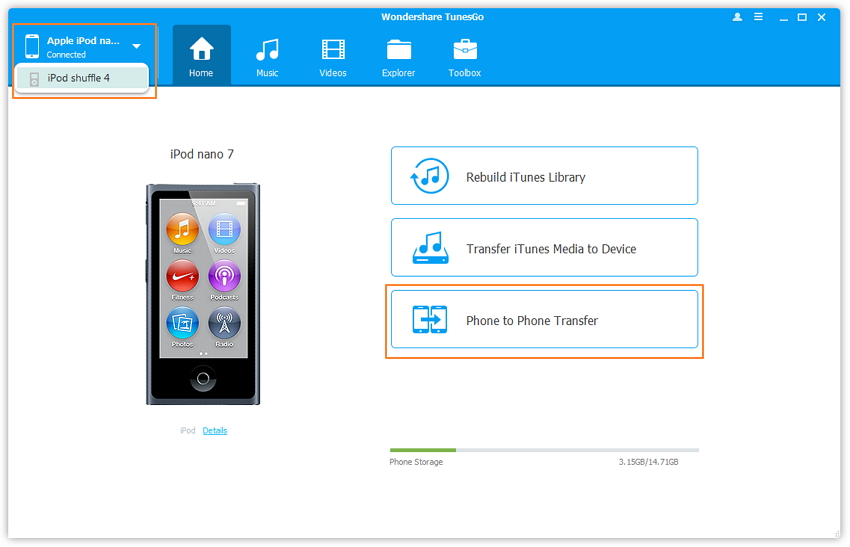
Step 3. After you have selected phone to phone transfer a popup window will ask you to specify the target device which in this cause would be Samsung Galaxy S8 handset. Select the device and click Next.
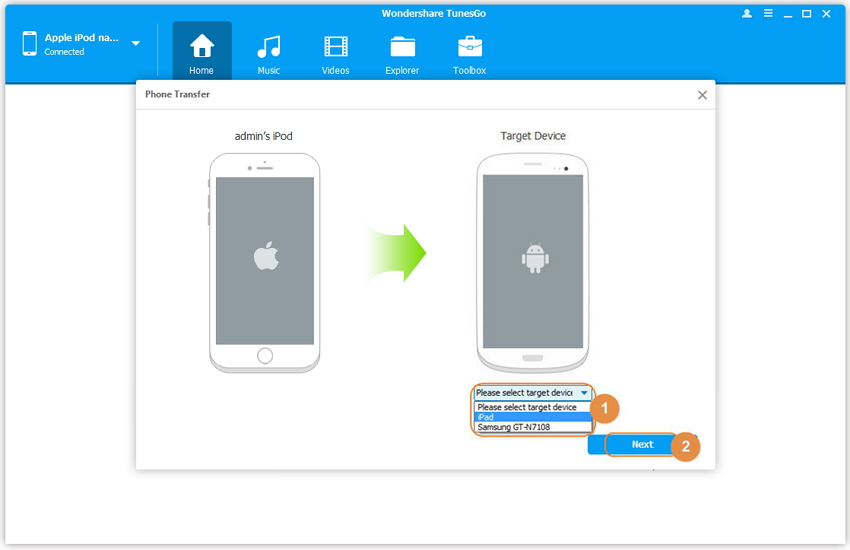
Step 4. After selecting your target device, you will be asked to specify the content to transfer from your old iPod to your new Samsung Galaxy S8 device, by default all the content is checked but you can uncheck the content you don’t need to transfer. In this case you need to make sure you select music since you want to transfer music from iPod to Galaxy S8 device. Simply click transfer and make sure your devices are connected throughout the process.
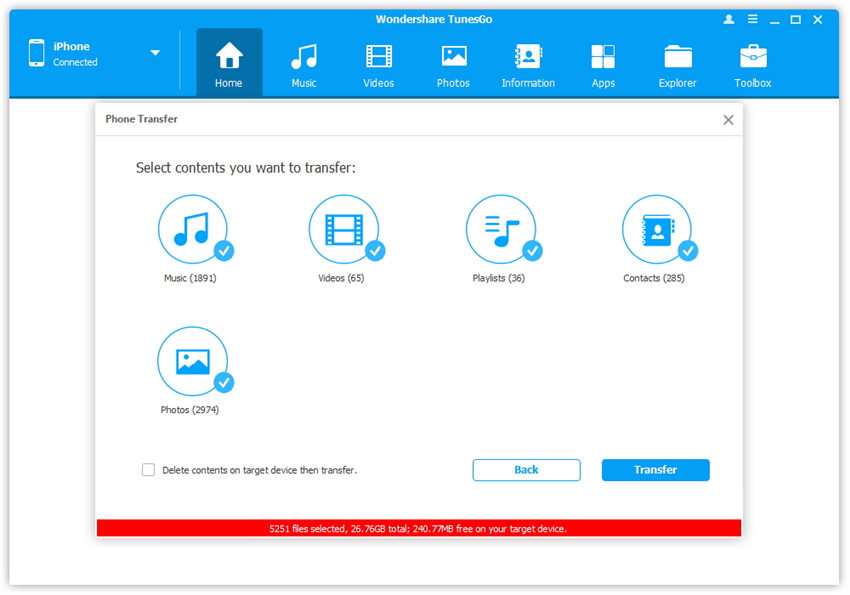
Select and Transfer Music from iPod to Samsung Galaxy S8
Besides transferring all music and playlists you can also transfer music selectively using TunesGo iPod Transfer.
Step 1. Launch Wondershare TunesGo and connect both of your devices iPod and S8 to your pc. Wondershare has capability to work with more than one devices at a time. After you are done connecting the devices you need to select the source device which in this case would be iPod device.
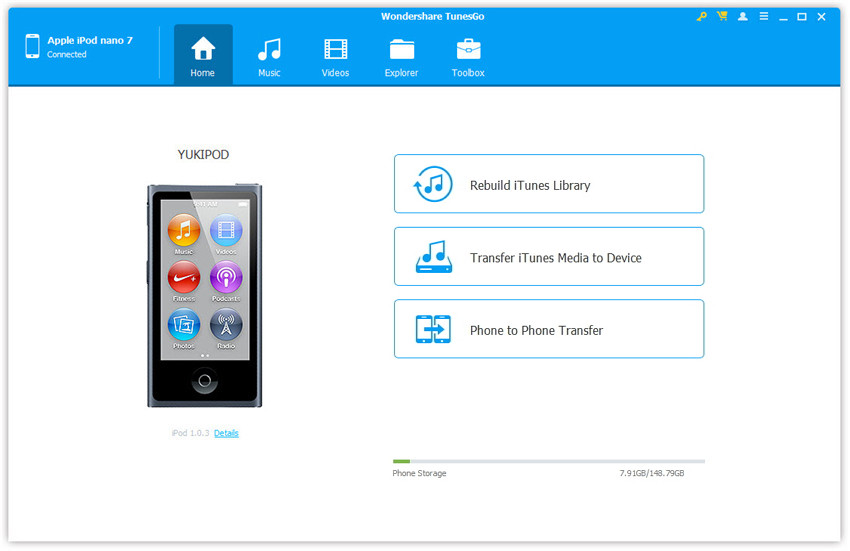
Step 2. When done with selecting the source device simply click the Music tab on the top. And then select the songs by checking them and click Export > Export to Samsung Galaxy S8. All of your selected music will be transferred to the selected target Galaxy S8 device.
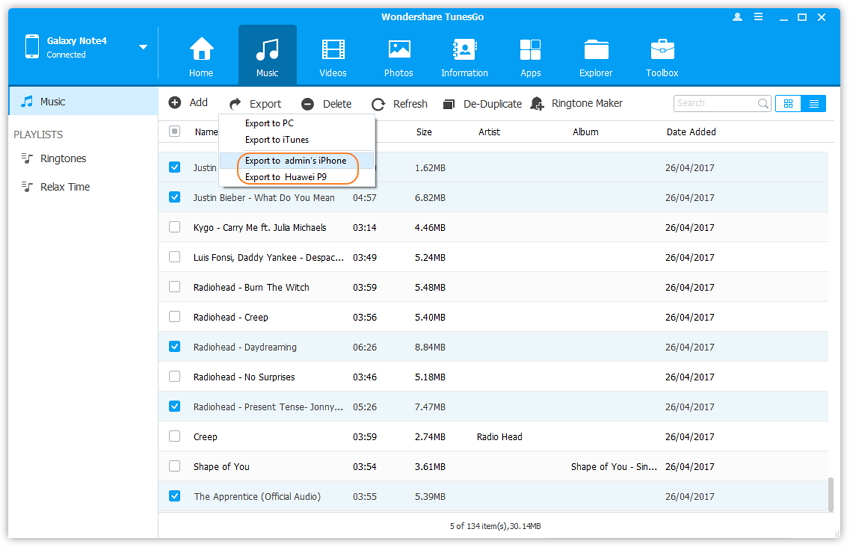
Video Tutorial: How to Transfer Music from iPod to Samsung Galaxy S8
You might find many tools available in the market that would claim to securely backup and restore your data and provide you additional features but most of them do no function the way they are portrayed. TunesGo iPod Transfer is highly recommended because of the device support it offers along with the ease to manage your devices with flexibility. Samsung Galaxy S8 owners are highly recommended to give Wondershare TunesGo a try because the management tools and features ensure your S8 device is managed and controlled on your command, you would never have to rely on other tools that are very difficult to operate. Wondershare TunesGo has been tested specifically for Galaxy S8 and shows that it is very effective tool for transferring your music files across multiple operating systems.

