How to Rip Music from iPod to Computer
Today iPod is a very good way to listen to music offline in good quality. There are a lot of iPod models available according to different storage. Users can choose according to their budget and requirement of storage. But when you will feel that storage of your device is less and you don’t want to lose your music files, you need to rip your music files to your computer or other devices because you don’t want to lose your music. Then you can do it using computer or directly using other third party software like Wondershare TunesGo. We are going to tell you about different ways to rip your music using these ways.
- Part 1. Best Way to Rip Music from iPod to Computer
- Part 2. Rip Music from iPod by PodTrans
- Part 3. Rip Music from iPod by iRip
Part 1. Best Way to Rip Music from iPod to Computer
Wondershare TunesGo is the best available software in the market to rip your music from iPod to computer or mac devices. TunesGo enables users to rip their music files easily in just one click from their ipod to computer. User interface of TunesGo is very simple and easily understandable for every user. TunesGo supports all ios device like iPhone, iPad or iPod, and it also supports all android devices as well. So you can easily rip files of your android phone.
Key features
How to rip music from iPod to Computer with TunesGo
Now we are going to tell you how you can rip your music files from your iPod to your computer easily without any hassle.
Step 1 Download and install TunesGo on your computer or mac. It is available for both devices. You can get it form the official page. After installing it launch on your computer or mac then you will see interface like the below picture.
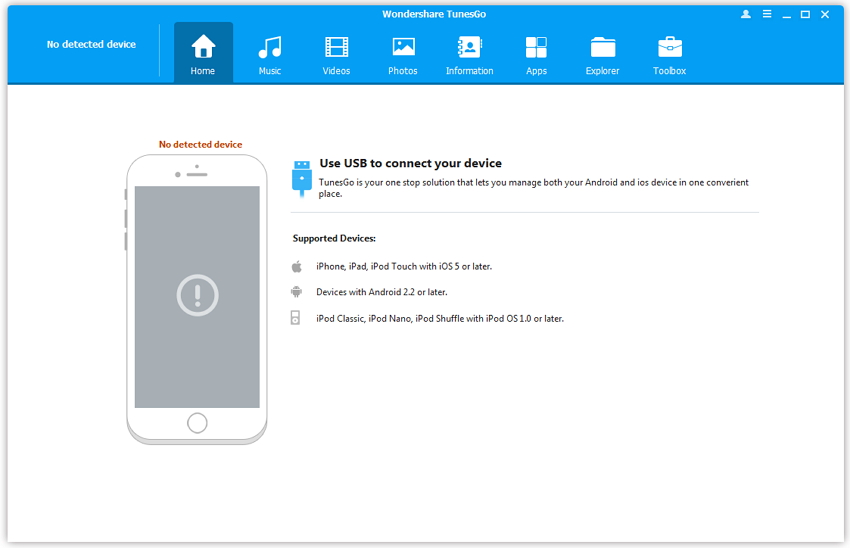
Step 2 Connect your iPod using a usb cable with your computer and now TunesGo will detect your iPod and it will show you like the below picture on the interface.
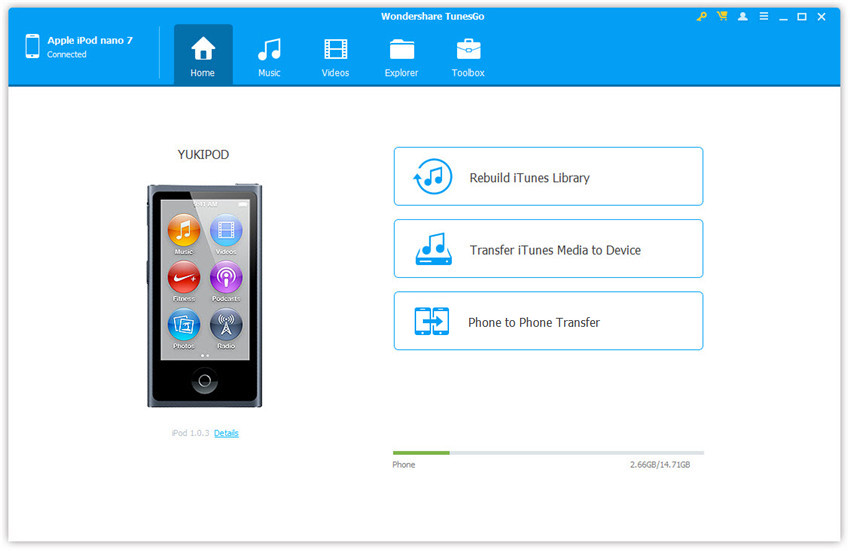
Step 3 Now it is ready to rip music from iPod to computer. Go to Music Tab on the top. It will load your music files after loading your files select the files which you want to rip to your computer and click on Export to PC button.
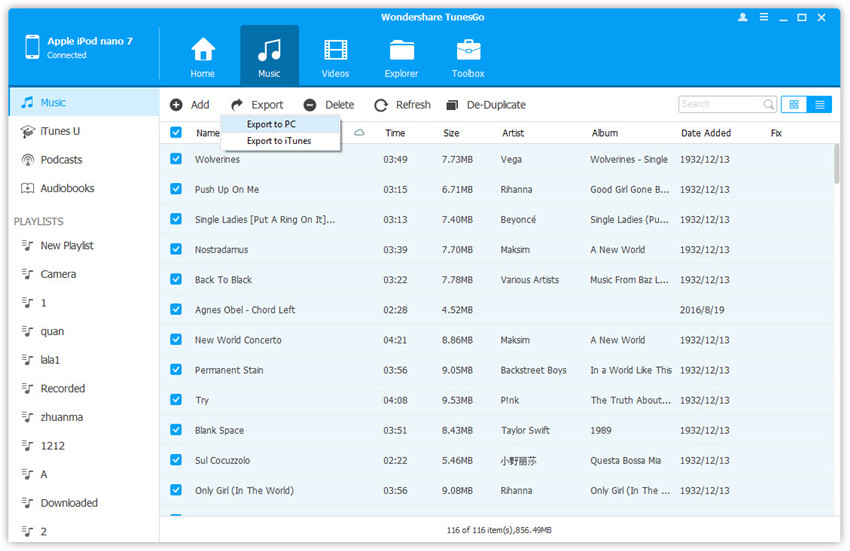
Step 4 Now here select your destination folder where you want to save music and finally click on Ok button. Once you have clicked on Ok button. TunesGo will export all music files to PC automatically.

Part 2. Rip Music from iPod by PodTrans
iMobile PodTrans software is also available for users to rip their music files from iPod to computer. This software is available from iMobile company and allows users to connect their idevices with pc using PodTrans and transfer their music files to other pc. This software enables users to rip their music files from iPod to computer without using iTunes. podTrans allows you to connect your other idevices also with pc and rip their available files to pc or mac easily. This software is available for free to use. This software is not available for android devices so android users can’t access their phone using PodTrans.
Pros
Cons

Part 3. Rip Music from iPod by iRip
iRip is available for idevices uses to rip their ipod files to computer or mac easily. This software enables you to rip your music, videos, podcasts, contacts from different idevices to pc or mac by connecting your idevices with pc. This software is available for both mac and windows users so you can rip your files to pc or mac both devices. It is possible to connect all idevices by using this software. iRip allows you to rip your playlist from your device to pc easily without any problem. iPod users can rip their all types of files to other devices using iRip software.
Pros
Cons

