Transfer contacts from iPhone 4/4S/5/5S/6/6S/7 to LG
- Switch from iPhone to LG
- How to Transfer Contacts from Old iPhone 4/4S/5/5s/6/6S/7 to LG
- How to Backup iPhone and Restore to LG
This article focuses on the techniques and tools you need to transfer your contacts from iPhone to LG handsets.
LG G2
Developed by LG electronics G2 is an android platform smartphone and is considered to be a successor of Optimus G. the handset was released to compete with Samsung’s Galaxy S4. During their presentation in New York City most of people were shocked because of the placement of the power and volume control buttons. The LG G2 comes with the 2 GB of RAM and 16gb and 32gb storage variants. In terms of power the LG G2 is packed with Qualcomm MSM8974 Snapdragon 800, with a 2.26GHz quad-core Krait 400. The primary camera was 13mp with a small LED flash. With the screen size of 5.2 inches the LG G2 device was very manageable to operate with one hand. Overall the LG G2 device was a success and surely gained its name in the mobile device world.
LG G3
Another worthy successor to the perfect LG G2 is G3. One of the last flagship phone in 2014, with the amazing 5.5 inch display QHD screen and laser focusing camera. LG G3 was way beyond its rivals in some cases. The phone is packed with android 5.0 and is designed very well. The power and volume buttons placement was same as it was in LG G2 but the buttons were more elegant. The screen quality was impressive as it could be with 2560 x 1440 QHD display and 534 ppi screen surely made the difference between the LG G3 and other competing phones. Packed with 3gb of ram and 32gb storage the phone was no way lacking performance in any way.
LG G4
The LG G4 launched as a successor of G3 model was equipped with the fastest processor at a time it was released with the 16mp camera that can take some beautiful quality shots. Though LG G4 lacked cutting edge hardware counting in cons the G4 had display better than Full HD resolution. The handset was equipped with QUALCOMM’s 64-bit, hexa-core Snapdragon 808 processor and 3gb of RAM, certainly a lot of power.
LG G5
LG G5 is a modular smartphone and again LG has made major changes as comparted to the previous G series models. With the LG G5 users can now access the battery like a cartridge input the reason? no back cover. Located at the bottom, this magic slot includes add-ons such as battery grip with physical camera controls and Hi-Fi audio module. LG introduced dual camera to take wide pictures and the quality is amazingly good the handset came in 4 color variants and is packed with 4gb of massive ram and Snapdragon 820 chip certainly there is much more power when it comes to G5.
LG G6
The latest phone released by LG electronics in 2017 and LG has decided not to go with the modular design this time. The new LG G6 is taller as compared to the other LG models released before, with the resolution of 2880 x 1440 and first phone that supports HDR-10, LG G6 is certainly a phone that you must have soon. As for design the phone looks very nice the lack of bezel gives it a plus and there is a slab of gorilla’s glass 5 on the back. Even though LG has decided not to go with the modular design but they have kept the dual camera concept from the previous G5 device, just like LG G5 the new G6 model has two sensors One is your typical camera; 13 megapixels, OIS, f/1.8 aperture; the other has a much wider field of view. The new G6 is packed with Snapdragon 821 CPU and a 4GB of ram, once again LG has made a phone that would capture market in many aspects.

Switch from Old iPhone to LG
The reason most of the people want to switch to LG because of look within the Operating system and the features that LG has to offer. Most of the people feel no performance issues while using LG phones and in LG phones you can customize look a lot, Phones having the same look with apps and folders and icons can be frustrating who does not want a change? with different launchers available to download for free and LG certainly has lots of widgets plugins which can make many things easier for you, you can add remove the widgets anytime. LG devices offers mode details notifications than any other phones and you can customize the notifications too. Besides that, with time we need to upgrade after a time due to performance and other features that are not supported by our old phone.
Transfer Contacts from iPhone to LG
Who would want to stay out of touch with their important friends, family and colleagues, contacts help us to stay in touch with our loved ones. It is not easy for us to remember all of the contacts for the people we have met. So we store them in our handsets, since everybody has one now a day. With the help of contacts, we can call or message all of our contacts in no time. You would only understand the importance of contact data when you have no longer access to them. So if we want to change our handset move to a latest phone we need our contacts to stay with us, that’s why ween need a transfer tool so we can easily transfer all of the contacts rather than doing it all manually which would take huge amount of time.
Transfer transfer all your data from iPhone to LG: Music, Playlist, Photos, Contacts and more.
If you are planning to switch to an LG phone and you already own an iPhone then Wondershare TunesGo is a software, you must have. Using Wondershare TunesGo, you can transfer all of your iPhone data including pictures, photos, music, contacts, messages to your new LG smartphone in no time. The software is very easy to use any beginner can use TunesGo with no hassle. Perhaps the most amazing thing about TunesGo is that it supports the data transfer between all versions of iPhones even the latest iPhone 7 Plus.
iPhone Transfer - Transfer Contacts from iPhone 4/4S/5/5s/6/6S/7 to LG
- Backup your contacts, music, photos, videos, SMS etc. to computer and restore them easily.
- Data transfer between LG and PC & device to device - Transfer music, photos, videos, contacts, SMS.
- Transfer SMS text messages from LG to Samsung device including import & export with a computer
- One-click Root - Root your Android phones/tablets to take full control of your device.
- App Manager - Intall, uninstall, import or backup Apps in batch.
- Gif Maker - Create Gif from photos, motion photos, videos.
- iTunes Manager - Sync iTunes Music to Android or transfer music from Android to iTunes
- Fully compatible with 3000+ Android devices (Android 2.2 - Android 8.0) from Samsung, LG, HTC, Huawei, Motorola, Sony etc.
- No iTunes needed
- Fully compatible with iOS 11
How to Transfer Contacts from Old iPhone 4/4S/5/5s/6/6S/7 to LG
Step 1 You need to Install and launch TunesGo software on your computer and connect both of the iPhones old and your LG phone. The iPhone to LG Transfer software will recognize both of your devices. TunesGo iPhone Transfer has capability to support more than one devices at once. Select the old iPhone since you want to transfer contacts from old iPhone. One selected simply click on "Phone to Phone Transfer" in the main home menu tab.
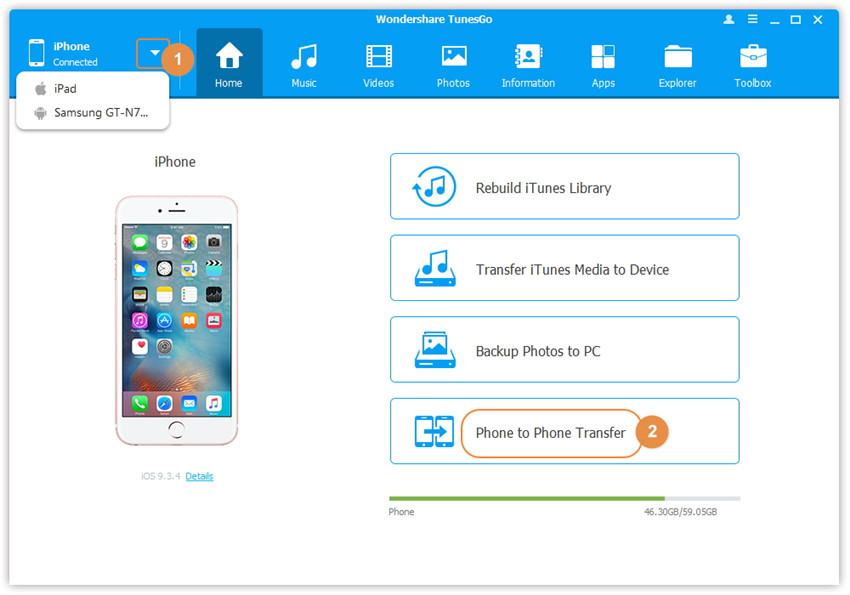
Step 2A window will pop up asking you to specify the device to which you want to transfer your contacts. Select the target LG device from drop down menu and click "Next".
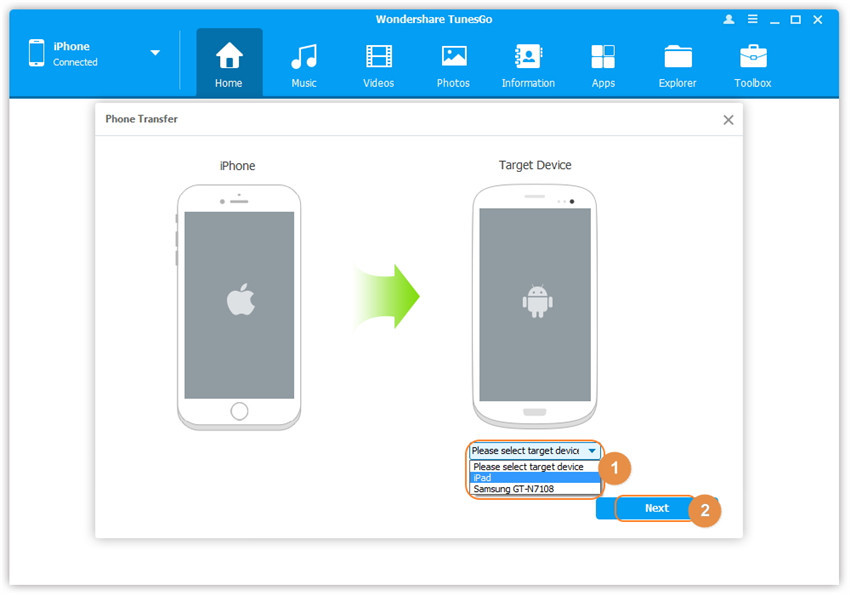
Step 3Once selected the LG device you will be asked to select the content you want to transfer from your old phone. In this case we need to make sure we select the contacts. After you have selected contacts click transfer and the process will begin please make sure your device is connected all times to the computer during the transfer process. After the process has been complete all of your old iPhone contacts will be transferred to new LG device.

Please note: Transfer contacts from iPhone to LG are not supported by Mac version.
Video Tutorial: Transfer Everything from Old iPhone 4/4S/5/5s/6/6S/7 to LG
How to Backup old iPhone 4/4S/5/5s/6/6S/7 to PC and then Restore to LG
If you want to transfer your data from old iPhone to LG device, you can do so by creating backup for the data and restoring it into the target LG device.
Step 1Once you have installed the TunesGo software on your computer connect the source iPhone to your computer the software will automatically recognize your device.
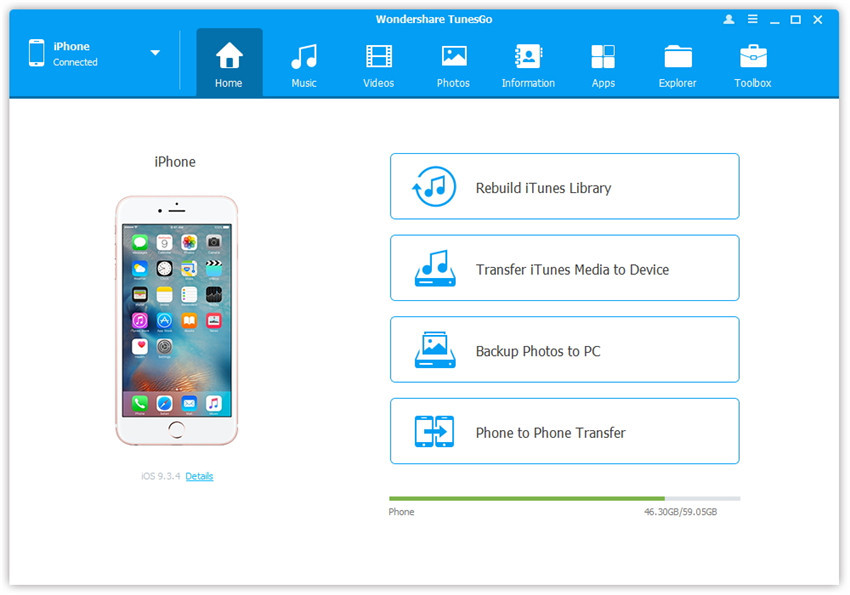
Step 2Go to the Toolbox tab and select the "Backup Device" in the Backup & Restore tab.
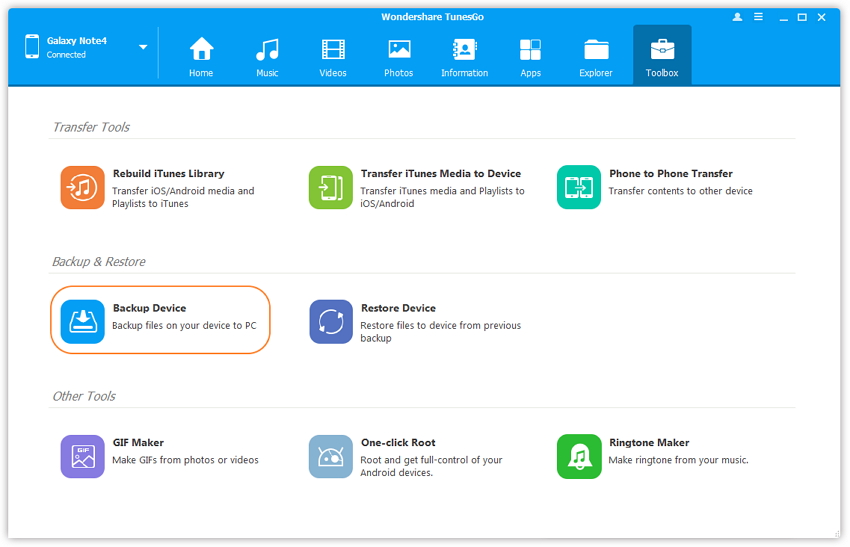
Step 3Backup device selection will navigate to the Backup tab where by default all of the data on your device are marked selected as default. For this case you must make sure that you mark contacts to transfer to LG.
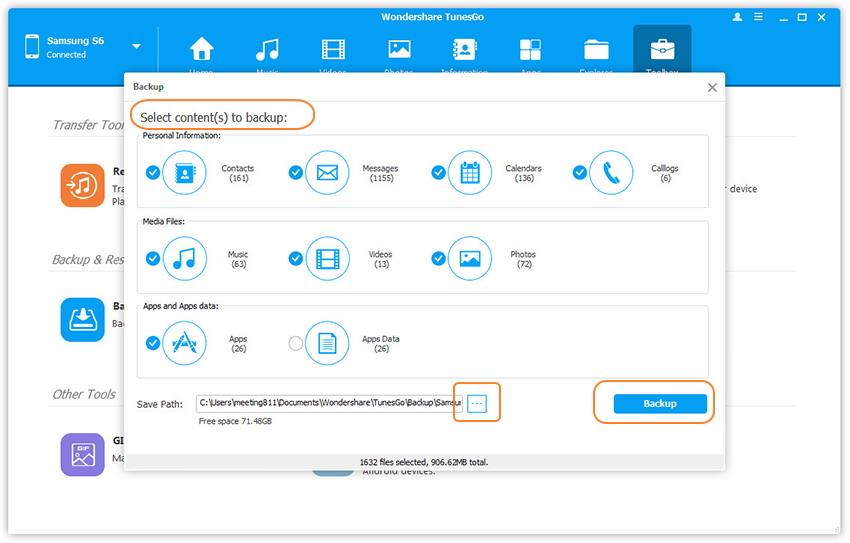
Step 4When you are done you need to specify the path where you will save the backup for your data.
Step 5Right after you have selected the Path click "Backup" button in the backup device tab. The process will start and your backup will be created to the specified location.
How to transfer contacts to LG from iPhone backup
Step 1 Connect the LG to your computer and launch the TunesGo iPhone to LG Transfer, the software will recognize your device automatically.
Step 2 Click the Toolbox tab in the backup and restore and select the "Restore Device" icon.
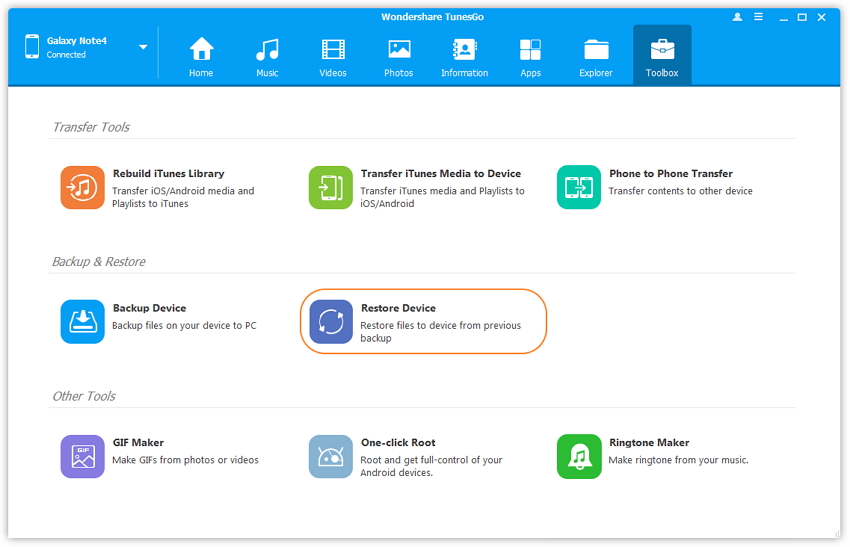
Step 3 Select the backup you created earlier from the source iPhone device and simply click "Next".
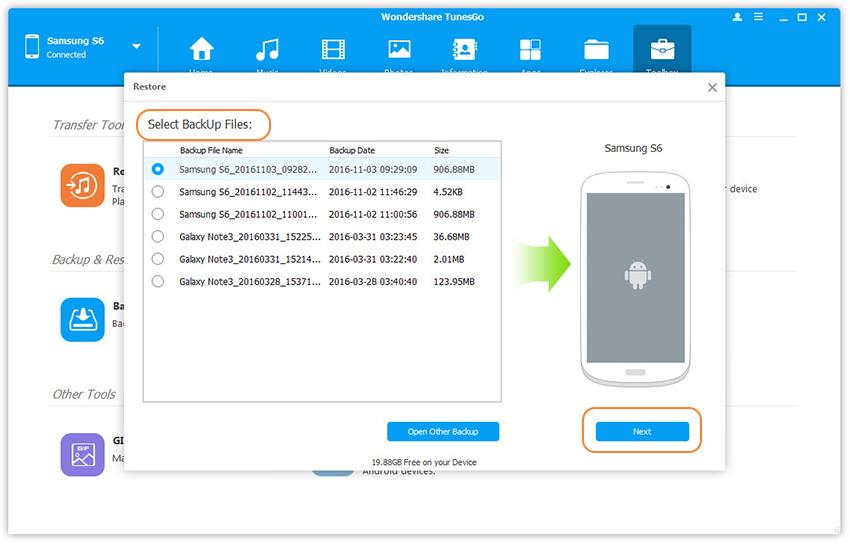
Step 4 Select the content to restore in this case you will contacts to restore don’t disconnect your device during the transfer process. All of your old iPhone data will transferred to your LG device.
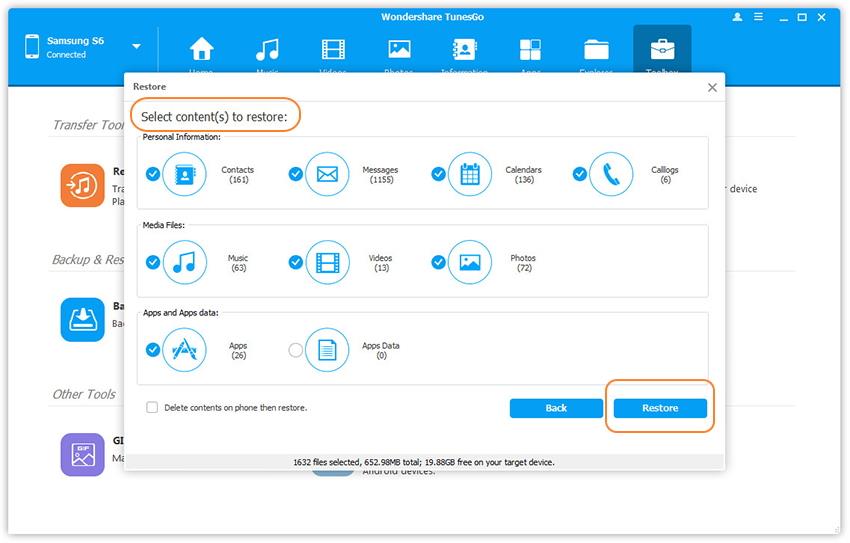
Video Tutorial: How to Backup iPhone and Restore to LG
As you can see through the tutorial guides if you want to transfer the data from iPhone to your LG device. Wondershare TunesGo iPhone to LG Transfer is the most reliable software you have. It is very easy to operate and supports large variety of devices. It is recommended by the professionals due to zero data loss during the sensitive procedures. While there are other software’s that offer the same features but they may not be as effective.

