How to Create Christmas Animated GIFs
An animated GIF can play short animation or video on your computer or mobile devices when you browse the website or look at the thumbnail of video file. For example, when Christmas is approaching, many websites will use the animated GIFs to attract your attention. At this moment, you may not only want to watcht the Christmas animated GIF, but also create your own Christmas GIF for expressing your love to your friends and families. Making Christmas animated GIF will bring you much fun because you can add your personal expression into the GIF. This article will introduce the best ways for you to create Christmas animated GIFs, and it will also offer you the detailed guide about how to create Christmas animated GIFs with these solutions.
- Part 1. Best Way to Create Christmas Animated GIFs
- Part 2. Create Animated Christmas GIFs with GNU Image Manipulation Program
- Part 3. Create Animated Christmas GIFs Online
- Part 4. Comparison Table
Part 1. Best Way to Create Christmas Animated GIFs
You are able to find various kinds of GIF maker programs on the Internet, and you may find out that these programs offers different features for you to get the work done. Among all these programs, Wondershare TunesGo is regarded as one of the best. This program is used for making animated GIF from videos and photos, and it also helps you to manage your mobile devices easily. So this part will introduce the key features of Wondershare TunesGo and how to use it create Christmas Animated GIFs.
Powerful Phone Manager and Transfer Program - Wondershare TunesGo

- Directly transfer media files to iOS devices with a click.
- Transfer audio and video from iDevice to iTunes and PC.
- Import and convert music and video to iDevice friendly formats.
- Delete photos/videos in batch with a single click.
- De-duplicate the repeated contacts
- Fix & optimize ID3 tags,covers,song information
- Transfer music, photos without iTunes restrictions
- Perfectly backup/restore iTunes library.
Key Features of Wondershare TunesGo
- TunesGo allows you to convert video to animated GIF
- TunesGo enables you to adjust the time duration for the GIF conversion
- This GIF maker helps you to convert multiple photos into one GIF
- This program enabels you to set up the frame rate of the images
- TunesGo allows you to convert Live Photo to GIF if you are using iPhone or iPad
How to Create Christmas Animated GIFs with TunesGo
Step 1 Start Wondershare TunesGo
Download and install Wondershare TunesGo on your computer, then start it. The program will show you several file categories at the top of the main interface, and you can choose Toolbox category to get started.
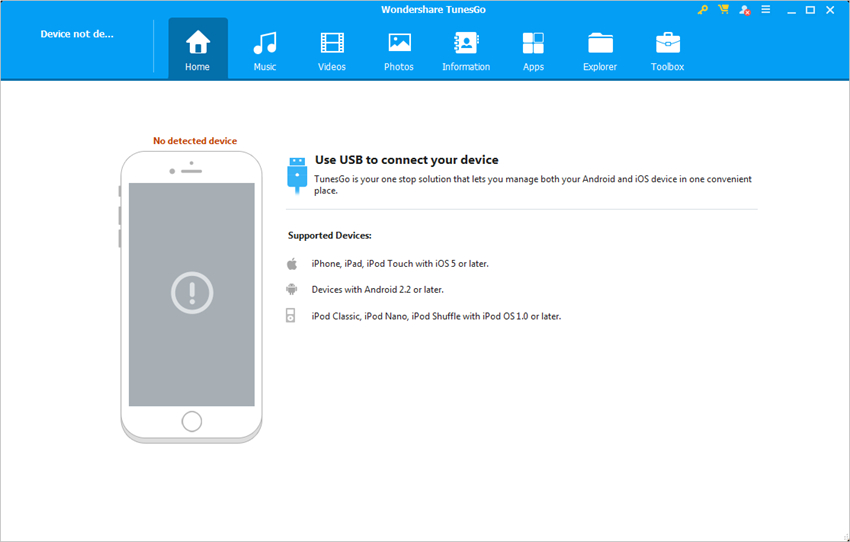
Step 2 Add Video to TunesGo
Select the GIF Maker option in the main interface, and click the Add button in the pop-up window to add the source video from your computer to TunesGo.
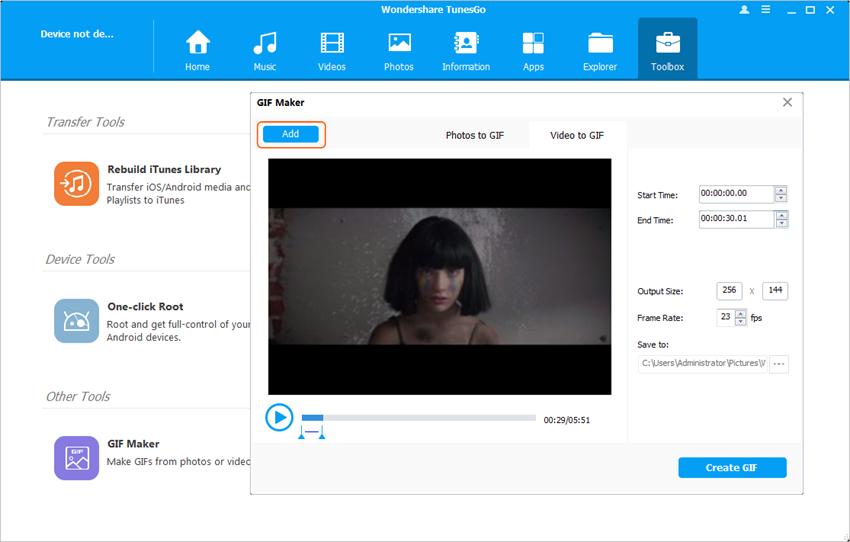
Step 3 Convert Video to GIF
Now you are allowed to set up the starting and stopping time of the video file, and then you can click the Create GIF button at the right bottom to start converting video to GIF.
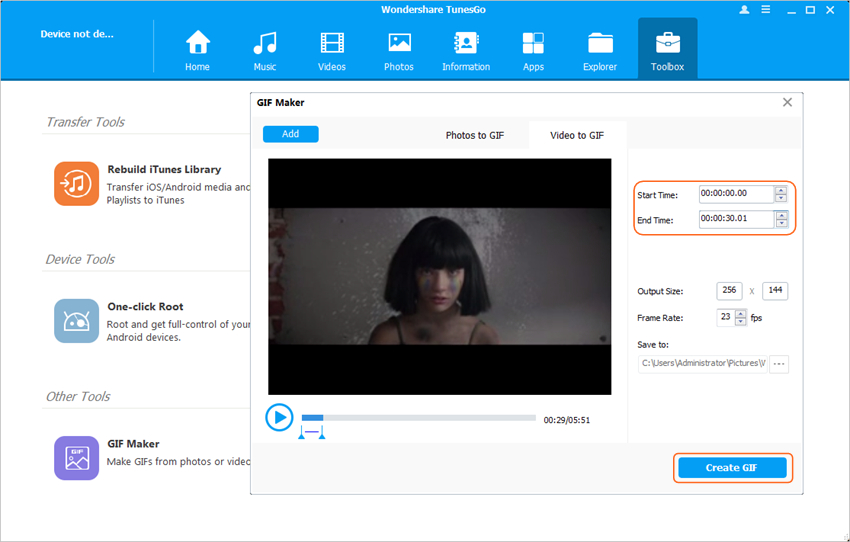
When the conversion is finished, you are able to find the converted GIF in your local folder. With the help of Wondershare TunesGo, you are able to create Christmas animated GIFs with simple clicks.
Part 2. Create Animated Christmas GIFs with GIMP
GIMP is an image editing tool that allows you to manipulate your images with multiple helpful features. It is also a great tool to use when you are going to create Christmas animated GIFs.
Key Features of GIMP
- Allows you to paint, such as brush, pencil, airbrush, and more.
- Can open multiple images at the same time.
- Has an advanced set of editing tools.
- Offers hundreds of plug-ins.
- Allows you to create animation.
- Multiple file formats are supported.
Pros
- Readily available plugins for image editing.
- It has multiple editing tools that allows you to polish the image you want to retouch.
Cons
- The interface may not be as easy to use as you would have wanted at first.
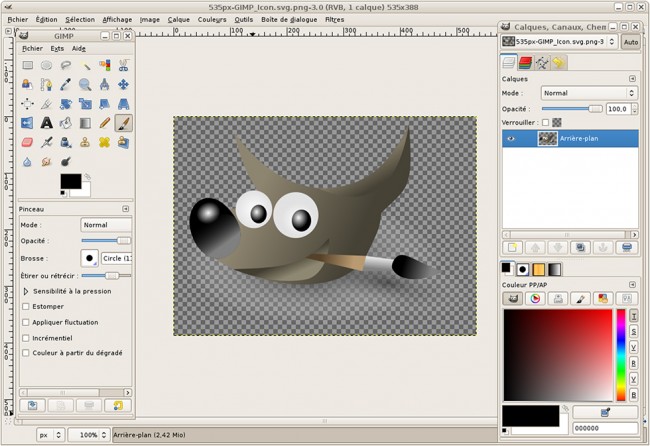
Part 3. Create Animated Christmas GIFs Online
GIFMaker.me is a website that allows you to create animated GIFs from images and videos with ease. This online GIF maker website can help you to create Christmas animated GIFs, and also allow you to add captions and texts into the GIF. With this online GIF maker, you can get the Christmas animated GIF you want with high quality.
URL: http://gifmaker.me/.
Key Features of GIFMaker.me
- Allows you to create animated GIFs and icons.
- Lets you create avatars that can be posted online.
- Also has the ability to reduce the image size as per your need.
Pros
- Easy to access the website with internet connectivity.
- No installation required.
- Website is easy to use for beginners.
- Requires no registration.
Cons
- Needs online connectivity to access the website.
- The speed of the website navigation and upload depends on your internet speed.
- No offline accessibility.
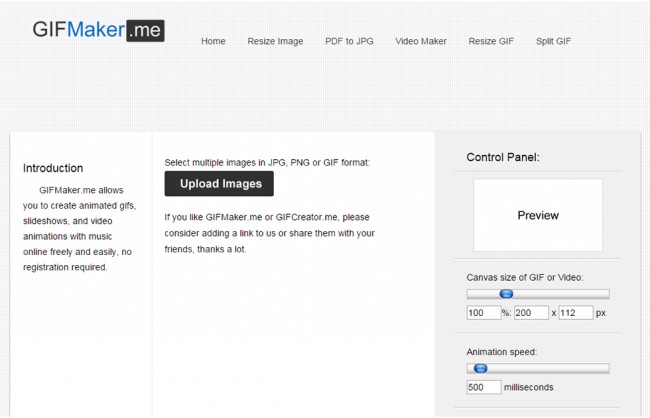
Part 4. Comparison Table
So all of the 3 mentioned solutions can help you to create Christmas animated GIFs with simple process, and it's all up to you to choose create animated GIF online or offline.
This comparison table may provide you a little help when you want to get the best GIF maker program.
| Methods | Wondershare TunesGo | GIMP | GIFMaker.me |
|---|---|---|---|
| Speed | The fastest software of the 3 | Not as quick as TunesGo but still does the job well | Since an online site, speed is considerably low as compared to the rest of the 2 options discussed |
| Stability | Definitely the most stable one out of the 3 | Considerably stable and better than most other software | Stability is by far the lowest considering the fact that it is a site and depends on the internet connection to function properly |
| Ease of use | Has an amazing user interface | Lacks the user friendliness | Fairly easy to use |
| Supported conversions | Video to GIF, image to GIF, GIF to video | Image to GIF | Video to GIF, image to GIF |
Powerful Phone Manager and Transfer Program - Wondershare TunesGo

- Directly transfer media files to iOS devices with a click.
- Transfer audio and video from iDevice to iTunes and PC.
- Import and convert music and video to iDevice friendly formats.
- Delete photos/videos in batch with a single click.
- De-duplicate the repeated contacts
- Fix & optimize ID3 tags,covers,song information
- Transfer music, photos without iTunes restrictions
- Perfectly backup/restore iTunes library.
