The Best iOS and Android GIF Creation Apps
GIF creator app programs provide handy helps when people want to create GIF from video or images. They also allow the users to save themselves from the hassle of installation desktop programs. These apps are small in size and don't take up the storage space of the users' devices. This post introduces the top GIF creator apps for iOS and Android.
- Part 1. Top iOS App to Create GIF
- Part 2. Top GIF Creator for Win/Mac
- Part 3. Top Android App for Creating GIF
Part 1. Top iOS App to Create GIF
5SecondsApp is one of the very few apps for GIF creation in the App Store. If the user is searching for phrase i.e. create a GIF app on iOS then this app is placed at the top of the search results. The interface of this program is user-friendly so that the users can handle it within seconds. The following section introduces the key features of this app.
Features of 5SecondsApp
- This app has an easy-to-understand interface so you can handle it easily
- This GIF maker provides great speed of GIF conversion
- This app is totally free to use
How to Use 5SecondsApp to Create GIF
Step 1 Download and install the app on iPhone.
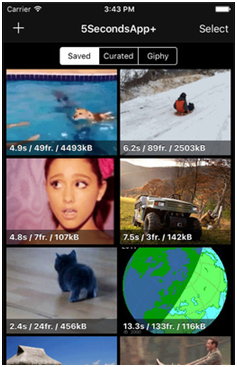
Step 2 Once the GIF has been selected the user can tap it to access the options to make it look as they want it to be.
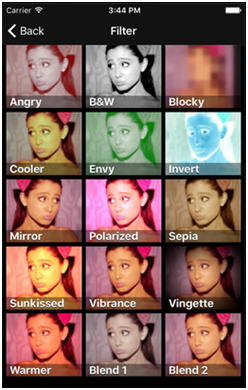
Step 3 Users can edit and view the GIF Once it is created.
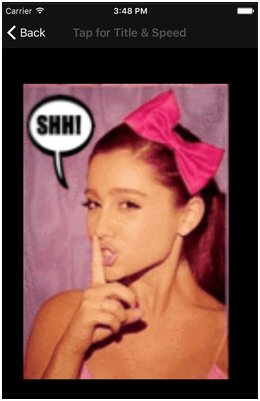
Part 2. Top GIF Creator for Win/Mac
Wondershare TunesGo is one of the best programs that can help you to create animated GIF from videos or images. It is as well a phone manager that can help you to manage the files on your iPhone, iPad and iPod. The program is not only helpful for the GIF creation issues, but also helpful for other iOS-related tasks. The following part introduces the key features of this GIF maker and how to use it to create animated GIF.
Powerful Phone Manager and Transfer Program - Wondershare TunesGo

- Directly transfer media files to iOS devices with a click.
- Transfer audio and video from iDevice to iTunes and PC.
- Import and convert music and video to iDevice friendly formats.
- Delete photos/videos in batch with a single click.
- De-duplicate the repeated contacts
- Fix & optimize ID3 tags,covers,song information
- Transfer music, photos without iTunes restrictions
- Perfectly backup/restore iTunes library.
Key Features of Wondershare TunesGo
- You are allowed to create GIF with videos and photos
- You can convert any part of the video to animated GIF with ease
- Wondershare TunesGo has a very friendly user interface so you can handle it easily
- This GIF maker allows you to keep high quality of the GIF files after conversion
- This GIF maker can help you to convert Live Photos to GIF on your iPhone
How to Make Animated GIF with this GIF Creator
Step 1 Start Wondershare TunesGo
Download and install Wondershare TunesGo on your computer, then start it. The program will ask you to connect device for management. But if you only want to create GIF, you don't have to connect device.
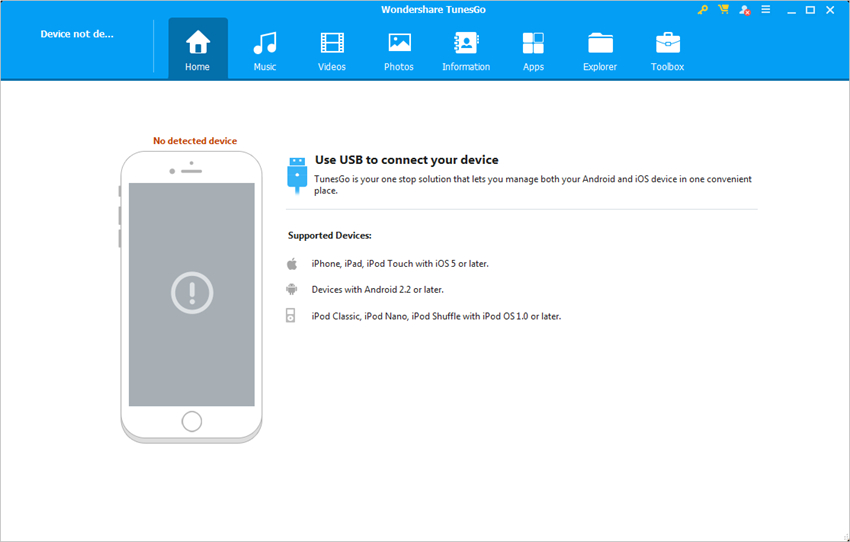
Step 2 Add Videos to TunesGo
Choose Toolbox category and select GIF Maker in the main interface. Then click the Add button in the pop-up window to add videos from your computer.
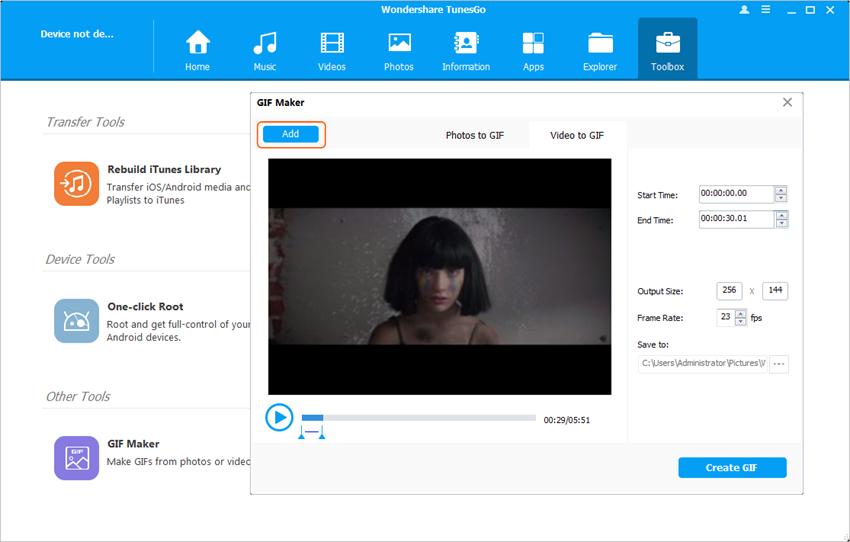
Step 3 Convert Videos to GIF
Now you can set up the starting time and ending time of the video for the GIF in the window, and then click the Create GIF button at the right bottom to start converting the part of video to animated GIF.
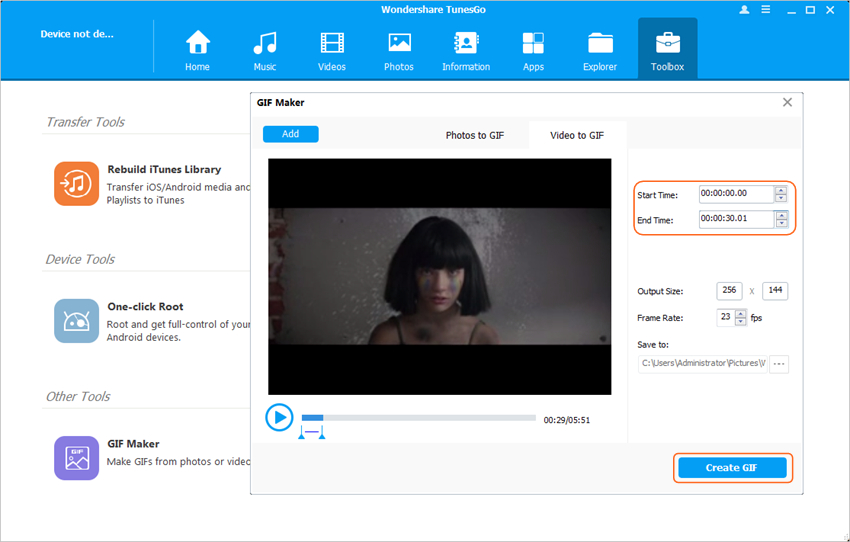
When the conversion finishes, TunesGo will save the converted GIF in your computer directly. That's how TunesGo helps you to create animated GIF on computer. If you would like to transfer the created GIF to your iPhone or Android phone, you can take advantage of Wondershare TunesGo as well. The program will help you to transfer the files with one click.
Part 3. Top Android App for Creating GIF
GIF Camera can be found in the Google Play Store easily. It is one of the mostly used apps on Android. This app provides helpful features for the users to create GIF, and it ensures users to get the work done within seconds. The following part introduces the key features of this program.
Key Features of GIF Camera
- The app can be used to share the created GIFs on social media accounts
- The tools that are embedded within ensure that the user gets the best GIF outcome
- The look of the app has been made in line with the user’s requirements
- The app is really amazing as it also gets the GIF in high quality
- The app is fast, effective, efficient and reliable completely
How to Use GIF Camera to Create GIF
Step 1 Download and install the app on your Android device.
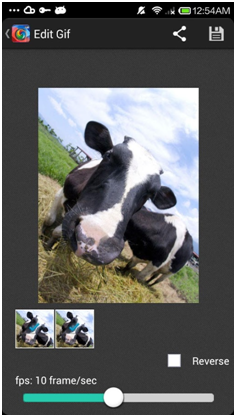
Step 2 Once the GIF has been edited the user can also ensure that the picture is played to adjust the frame rate.
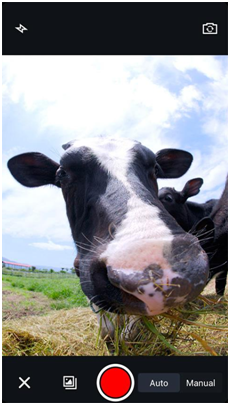
Step 3 The user then needs to click the check icon if the image is OK and this completes the process in full.

Step 4 The user can also access the main panel of the application to choose the GIF option as per need and demand.

Conclusion: The mentioned programs and apps are all helpful for you to convert video to animated GIF. But when making a comparison among the three programs, you'll easily figure out that Wondershare TunesGo empowers more functions than the other two, and it bring your an easier process to create animated GIF. So if you are interested in this program, just free download it to have a try.
Powerful Phone Manager and Transfer Program - Wondershare TunesGo

- Directly transfer media files to iOS devices with a click.
- Transfer audio and video from iDevice to iTunes and PC.
- Import and convert music and video to iDevice friendly formats.
- Delete photos/videos in batch with a single click.
- De-duplicate the repeated contacts
- Fix & optimize ID3 tags,covers,song information
- Transfer music, photos without iTunes restrictions
- Perfectly backup/restore iTunes library.
